Upgrading Ram memory in Laptop: Need help
I upgraded the Ram memory to 2 gb to 4 gb in my dell vostro 1015. however, its not showing 4 gb still its showing 2gb in system properties. Actually there are 2 slots for 2 gb. I just installed one more 2gb Ram in a slot.
What to do?
What to do?
Replies
-
 Kaustubh KatdareWhat operating system are you running? Also, does your BIOS detect 4GB RAM? Also check if your motherboard allows the memory remapping option in BIOS. If the BIOS does not report 4GB, you will have to check whether you have installed the new chip correctly.
Kaustubh KatdareWhat operating system are you running? Also, does your BIOS detect 4GB RAM? Also check if your motherboard allows the memory remapping option in BIOS. If the BIOS does not report 4GB, you will have to check whether you have installed the new chip correctly.
If your operating system is 32bit; it will not detect 4GB RAM; I think it maxes out at about 3.25GB (needs confirmation).
If none of that works, you should test your new chip and ensure that it's working fine. -
 sumitshrm45Its windows 7 os 64 bit... and bios says 2gb only... @#-Link-Snipped-#
sumitshrm45Its windows 7 os 64 bit... and bios says 2gb only... @#-Link-Snipped-# -
 sumitshrm45I checked there is nothing wrong with the Stick... its working if I use in primary slot. @#-Link-Snipped-# how Can I check motherboard support or not and I checke many sites and dell as well. Everyone says dell vostro 1015 supports 4gb in 64 bit system.
sumitshrm45I checked there is nothing wrong with the Stick... its working if I use in primary slot. @#-Link-Snipped-# how Can I check motherboard support or not and I checke many sites and dell as well. Everyone says dell vostro 1015 supports 4gb in 64 bit system. -
![[Prototype]](https://www.crazyengineers.com/img/avatar.jpg) [Prototype]
[Prototype]
Then may be there could be something wrong with your slot. What you can do is, remove the stick from the slot which detects the stick properly and just boot with the stick in second slot where you're having the trouble.sumitshrm45I checked there is nothing wrong with the Stick... its working if I use in primary slot. @#-Link-Snipped-# how Can I check motherboard support or not and I checke many sites and dell as well. Everyone says dell vostro 1015 supports 4gb in 64 bit system.
The limitation is on how much RAM 32 bit OS can use. Despite, it'll show the available RAM even if its not usable.Kaustubh KatdareWhat operating system are you running? Also, does your BIOS detect 4GB RAM? Also check if your motherboard allows the memory remapping option in BIOS. If the BIOS does not report 4GB, you will have to check whether you have installed the new chip correctly.
If your operating system is 32bit; it will not detect 4GB RAM; I think it maxes out at about 3.25GB (needs confirmation).
If none of that works, you should test your new chip and ensure that it's working fine. -
 sumitshrm45
sumitshrm45
Yes, I think some thing is wrong with the extra slot...as I tried to boot with this extra slot by putting a 2b stick in it... and system decline to boot as it was unable to detect the ram... SO now I am damn sure that....[Prototype]Then may be there could be something wrong with your slot. What you can do is, remove the stick from the slot which detects the stick properly and just boot with the stick in second slot where you're having the trouble.
The limitation is on how much RAM 32 bit OS can use. Despite, it'll show the available RAM even if its not usable.
1. Either something wrong with the extra slot
or
2. the this extra slot can only take 1gb or other type of ram....??
Now I need to know what should I do...???? Please help @[Prototype] -
 sumitshrm45I can provide you the extra information ..
sumitshrm45I can provide you the extra information ..
its Dell vostro 1015
service tag is 8x81dn1 -
![[Prototype]](https://www.crazyengineers.com/img/avatar.jpg) [Prototype]
[Prototype]
Well, the laptop should ideally support upto 4GB of RAM. However, in any case, restricting a slot to have particular amount of RAM is not possible. The slots are standard DIMM slots and doesn't impose any such restrictions. The restriction is put by other factors including the processor, OS etc.sumitshrm45I can provide you the extra information ..
its Dell vostro 1015
service tag is 8x81dn1
So, if you're just putting 2GB of RAM in either of the slot, it should work. If it's not, there's certainly something wrong with the other slot. I doubt that your laptop is under warranty as its pretty old model, so you may take it to a local repair shop to get it inspected. -
 sumitshrm45
sumitshrm45
Thank you so much for all the answers... I also think so...[Prototype]Well, the laptop should ideally support upto 4GB of RAM. However, in any case, restricting a slot to have particular amount of RAM is not possible. The slots are standard DIMM slots and doesn't impose any such restrictions. The restriction is put by other factors including the processor, OS etc.
So, if you're just putting 2GB of RAM in either of the slot, it should work. If it's not, there's certainly something wrong with the other slot. I doubt that your laptop is under warranty as its pretty old model, so you may take it to a local repair shop to get it inspected. -
 sumitshrm45@#-Link-Snipped-# @#-Link-Snipped-#
sumitshrm45@#-Link-Snipped-# @#-Link-Snipped-#
I want to a repair shop and he fix the stick badly in the slot and now its working.
But still the Os is showing 4Gb Ram and only 2GB is usable....to use the full ram
What next? -
![[Prototype]](https://www.crazyengineers.com/img/avatar.jpg) [Prototype]
[Prototype]
Where are you looking for usable RAM? If you could provide a screenshot it'll help.sumitshrm45@#-Link-Snipped-# @#-Link-Snipped-#
I want to a repair shop and he fix the stick badly in the slot and now its working.
But still the Os is showing 4Gb Ram and only 2GB is usable....to use the full ram
What next? -
 Anoop KumarAre you using windows 7 starter??
Anoop KumarAre you using windows 7 starter?? -
 sumitshrm45
sumitshrm45
No its windows 7 basic 64 bit and it showing in system properties...Anoop KumarAre you using windows 7 starter?? -
 sumitshrm45
sumitshrm45
@#-Link-Snipped-# its w7 basic 64 bit...[Prototype]Where are you looking for usable RAM? If you could provide a screenshot it'll help. -
![[Prototype]](https://www.crazyengineers.com/img/avatar.jpg) [Prototype]
[Prototype]
Never noticed it showed that... 😀sumitshrm45@#-Link-Snipped-# its w7 basic 64 bit...
Anyways, go to msconfig -> Boot -> Advance Options and check if you've checkbox ticked in front of "Maximum Memory". If it is, then uncheck it. -
 Anoop Kumar
Anoop Kumar
Both are like similar. These OS don't support more than 2GB RAM (on certain platform). You should better upgrade your OS to higher version or Linux 😎sumitshrm45No its windows 7 basic 64 bit and it showing in system properties... -
 sumitshrm45
sumitshrm45![[IMG]](proxy.php?image=http%3A%2F%2Fsnag.gy%2FibK1X.jpg&hash=e8a8e1f4b74ecfd0df1bc74910bf317a)
-
 sumitshrm45
sumitshrm45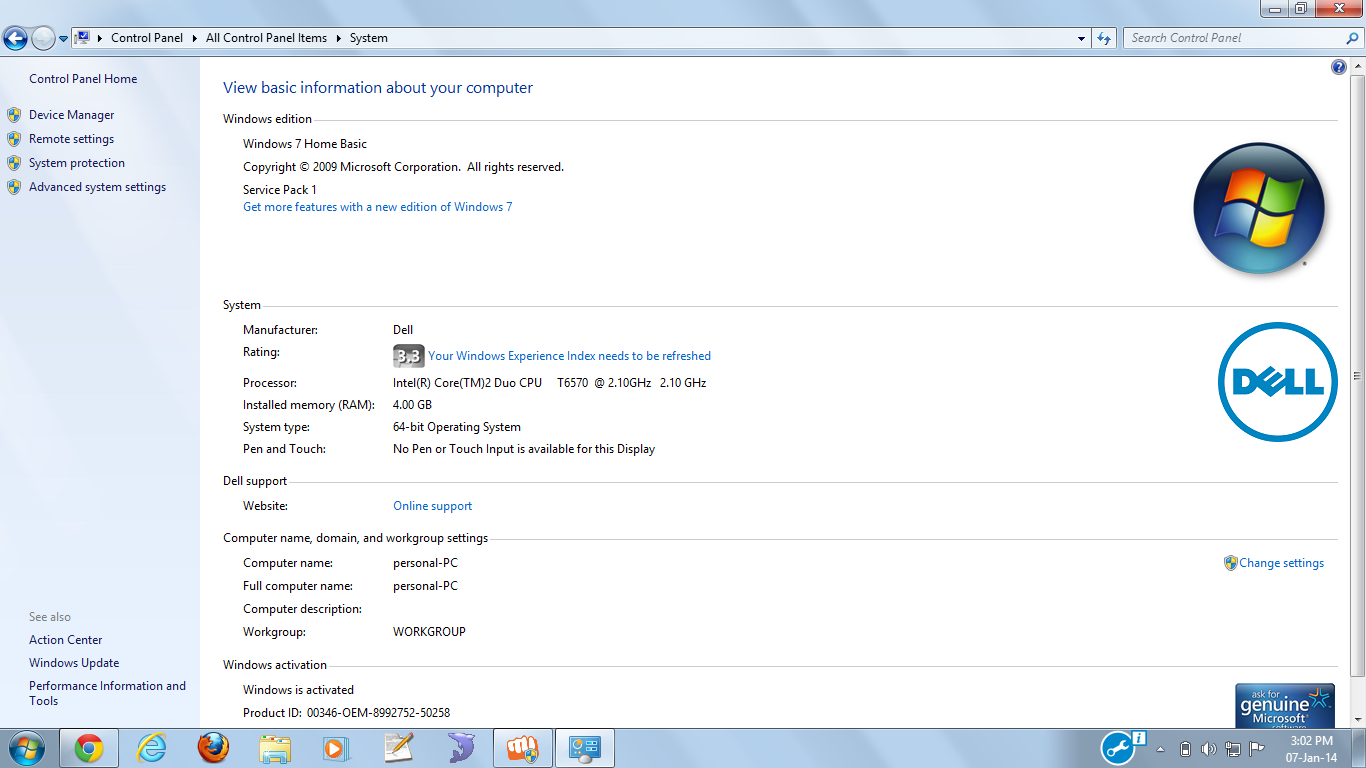
Yeahhh...Great! Its working.....[Prototype]Never noticed it showed that... 😀
Anyways, go to msconfig -> Boot -> Advance Options and check if you've checkbox ticked in front of "Maximum Memory". If it is, then uncheck it.
You are awesome! Now its using full 4 gb .. in w7 basic it self... @#-Link-Snipped-#
You are reading an archived discussion.
Related Posts
Curious to know how many of our CEans have officially became the members of a political party. You may belong to any country; I'm curious to know which party have...
CBSE is again going to change the educational system in India.
As a part of that campaign, The Open Text-Based Assessment (OTBA) will be launched as a pilot project for...
If this is 2000 years old, may be the puspaka vimana and others of Indian mythology were real too.
Quote:
EXPAND
X-rays and advanced photography have uncovered the true complexity...
So, Forbes happened to publish a list of the best companies for engineering students to work for in 2013.
The names in the list are as follows -
NASA
Google...
Absolute Zero makes a re-entry with the tech predictions for 2014. Thanks to the overwhelming response to Absolute Zero Engineering Humor at -273.15 Celsius. We hope you will enjoy the...
