Teewe 2 Review: This HDMI Dongle Packs A Punch For The Price

When I first heard about the HDMI dongle developed by an Indian startup (aka Mango Man Consumer Electronics Pvt. Ltd based out of Bangalore), I was pleasantly surprised. Teewe is a homegrown brand that has fast become a popular option among Indians looking for a low-cost HDMI streaming stick. The company recently launched the second version of its device, now called Teewe 2. Not only has the design changed and features enhanced, the entire product has been re-branded. Teewe now proudly calls it 'India's Favorite Streaming Stick' (the text's even written across the box cover so you won't miss).

With all that competition crawling up from all sides, Teewe has risen tall and being repeatedly compared to Google's Chromecast. To know how much of it is true, I got my hands on the brand new Teewe 2 package and decided to test it for myself.
The folks over at Mango Man were kind enough to send us across a review unit.
Without further adieu, let's take you straight into the review.
Teewe 2 Unboxing:
Compared to its elder brother Teewe, the new device comes in a much more compact packaging. In an official video shared by the company, the CEO talks about how they went about redesigning the brand and giving it a much bolder yet sleeker look. As I slid the box out of the upper cover and opened the lid, there it was - a much smaller Teewe 2 placed in a rubber-like material. Below it was a partition under which all the accessories sat huddled.


Teewe 2 Body & Design:
Really lightweight to hold, Teewe 2 comes in a 9 cm x 4.6 cm body. At a glance, you would feel that the texture of the body might be a bit rugged, but it's really smooth to hold. It goes without saying that the company has spent time on maintaining the ergonomics. On one side, you will find the Teewe 2 Logo, whereas on the other end as well as the sides there are ample of air vent. (Big Plus: On using it for more than a couple of hours the device did not heat up. Heat dissipation has been taken care of very well)
On one of the sides, there's a micro-USB slot and a led button called REC (the reset point) and on the extreme end there's the HDMI connector. The slightly curved edges and corners are done with finesse and you will like holding it.
Overall, it's a sturdier design in a portable body that you can slid in your pocket and carry anywhere. (Binge watching TV shows over weekends at a friend's place on a bigger TV screen sounds like a good idea when you have Teewe 2).




[Click on the thumbnails to expand the picture]
Teewe 2 Setup:
This is the part I am not much happy with it. Though the instructions for setting up Teewe 2 dongle are pretty clear (You will find them on the box, in the start guide as well as on their website), but for someone who is doing the streaming thing for the first time, this might not be the classic 'easy setup' process.
At first you are supposed to plug-in the Teewe 2 device in the HDMI port on your TV. If the device hasn't been charged, you need to plug it to a power source. Easiest way to do this is by plugging the USB cable into the TV's port and the microUSB end in Teewe 2.
Then you have to install the Teewe app on your smartphone (tablet or desktop are options too). The app will scan for the Teewe 2 device through your WiFi network (Here, both of them should be on same WiFi network for things to work). Once detected, there will be confirmation code exchange and the setup will begin.
I thought that was that, but you are also supposed to setup your primary Wi-Fi network or get on Teewe 2’s network. This means you need to reconfigure Wi-Fi on dongle for your home network. This is something that will need you to change the router settings. (Instructions for which are available on the Teewe site).
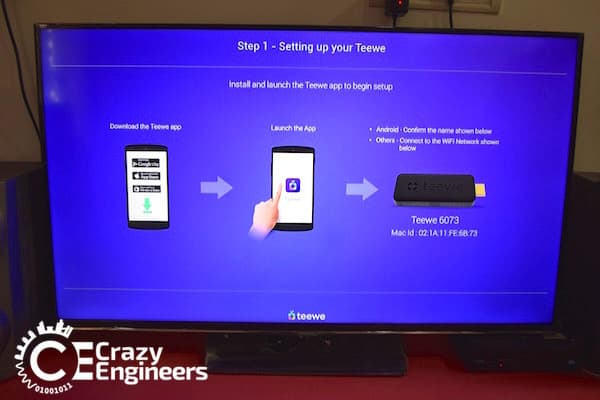
It may be a bit of a hassle at first to setup the Teewe when you do it on a new WiFi network and a new television, but once done (especially in your own home/office), you don't have to worry the next time.
This device works with Android, iOS and Windows platforms. There is an extension for Google's Chrome browser as well.
Teewe 2 Performance:
Once connected to the local wireless network, I could stream all the media content from my smartphone to the television. I tried streaming my locally stored video files and some YouTube videos. The playback was quick and jerk-free. Tried installing the Teewe app on another smartphone (Xiaomi Redmi 1S) and used it to control the media playback such as volume up/down and pause & replay and that worked fine as well. I played a couple of .avi and .mp4 files for which I had subtitles in .srt format and found them running equally well.
(Note: I haven't yet tried streaming full-length HD movie from Teewe 2. Therefore can't comment on the performance while running Teewe 2 for extended period of time)
Using the Google Chrome extension for Teewe, I could mirror my desktop's browser on the television. Interestingly, the Teewe extension is supported by several popular websites including - Reddit, Khan Academy, 9Gag, Coursera, Scoopwhoop etc.
Performance wise, the streaming did well, however as times I couldn't control the media playback via the app. The video wouldn't pause and sometimes while changing from one video to another there was a considerable lag. I restarted the app couple of times before it started working better again.
Teewe 2's WiFi connectivity is really good. I did not have any kind of disconnection or network drops during streaming.
If you are working in a small office and have some data to share with the entire team, Teewe 2 can simply let you mirror your desktop screen. If it's a static content, the performance is great. However, if you are rapidly changing things on your desktop the streaming is slow and changes wont be reflected instantly. Mirroring is one major front that Teewe 2 can definitely improve upon.
Note here that you can only mirror your desktop's screen on the TV with Teewe 2. Smartphone screen mirroring is not supported and chances are that this feature may not be available in future updates either as the Mango Man CEO believes you don't need it as you are already able to stream all the media without mirroring.
Teewe 2 Technical Specifications:
- Dual Core ARM Cortex-A9 processor clocked at 1.6GHz
- Quad Core graphics unit
- 1 GB RAM, a quad-core GPU
- Wi-Fi 802.11 b/n/g support
You can buy Teewe 2 for the price of Rs. 2399 via the Teewe official website or Amazon India. If you compare that with the other HDMI dongles in India, the price difference is clearly visible. The Google Chromecast is priced at Rs. 2999 and Roku Streaming Stick is available for starting price of Rs. 5099.
There are a bundle of inaugural offers with the device. It comes with 2 months of free subscription premium content from Eros (that means two month of free popular Bollywood movie streaming), a free 60GB additional data usage provided for Airtel broadband customers and yeah a Gift Card too.
Teewe 2 Vs. Chromecast
The difference in pricing of Teewe 2 and Chromecast is really less and the features are more or less the same. Teewe 2 wins on the front where you want to have a easy-to-use interface for accessing your media on a TV as it is a hassle-free experience. Chromecast wins for iOS users as its reviews are really great on the Apple platform.

Teewe 2 Final Verdict
Anyone looking to buy their first ever HDMI dongle and wanting a cheap option that works good in most scenarios, Teewe 2 is a great buy for you. If you already own the Teewe device, you need not go for Teewe 2 as all the new features will come to you via software update. The difference in price from Teewe to Teewe 2 is valid and reflects in the performance.
Finally, I believe Teewe 2 packs a punch for the price and you will enjoy using it.
Teewe 2 is now also available on #-Link-Snipped-#, and you can purchase Teewe 2 for just Rs. 1,920/- during the The Big App Shopping Days (June 22-24, 2015) through their app.
