(KDE) Homerun Launcher : Ubuntu Unity Dash Like Experience In KDE
Quoting from homepage
Homerun is a fullscreen launcher with content organized in tabs. A tab is composed of several "sources". A source can provide one or more sections to a tab. Homerun comes with a few built-in sources, but custom sources can be written using libhomerun.
Just take a look it below :
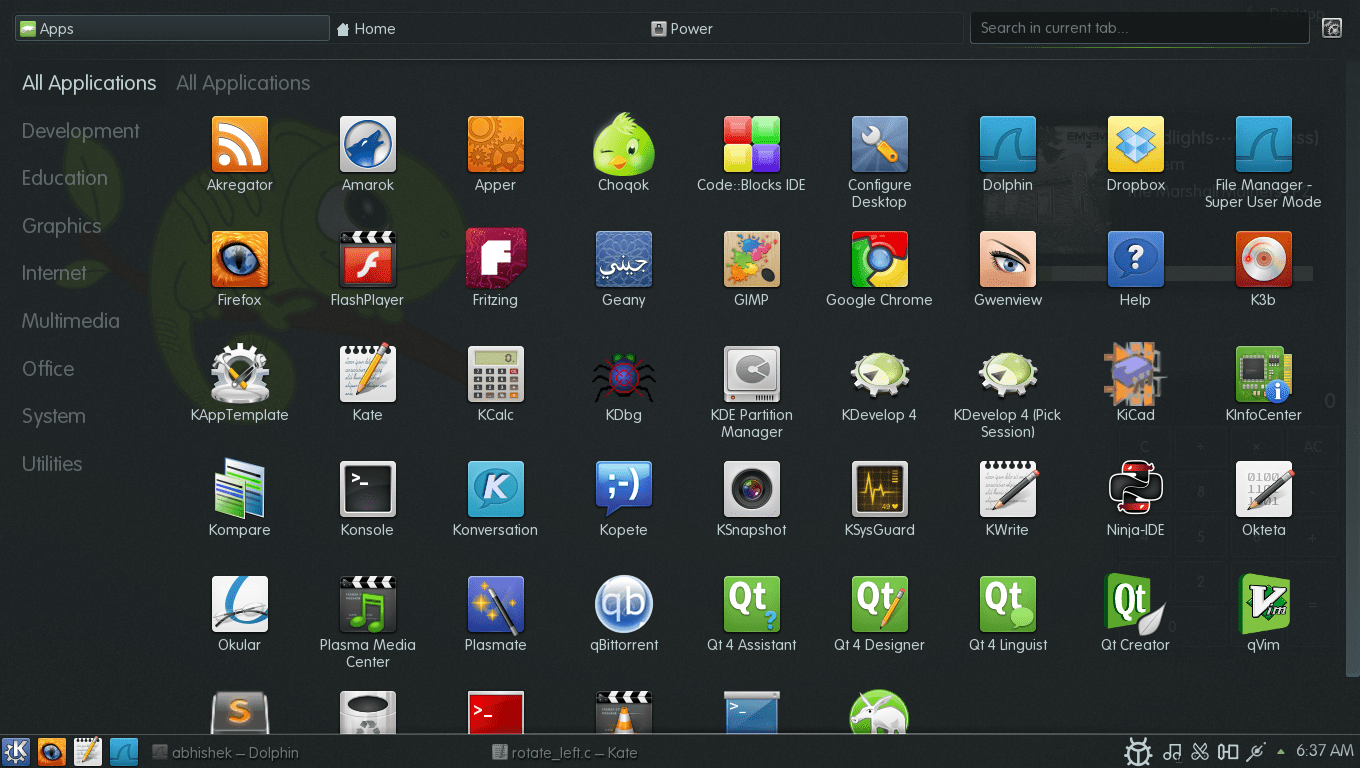
Features :
- Customizing tabs in launcher
Click on the launcher & on right top side of the screen you will find an icon, click on it & click on 'configure tabs'. In this, you can edit name of the tabs, can even change icons, add or remove the features.
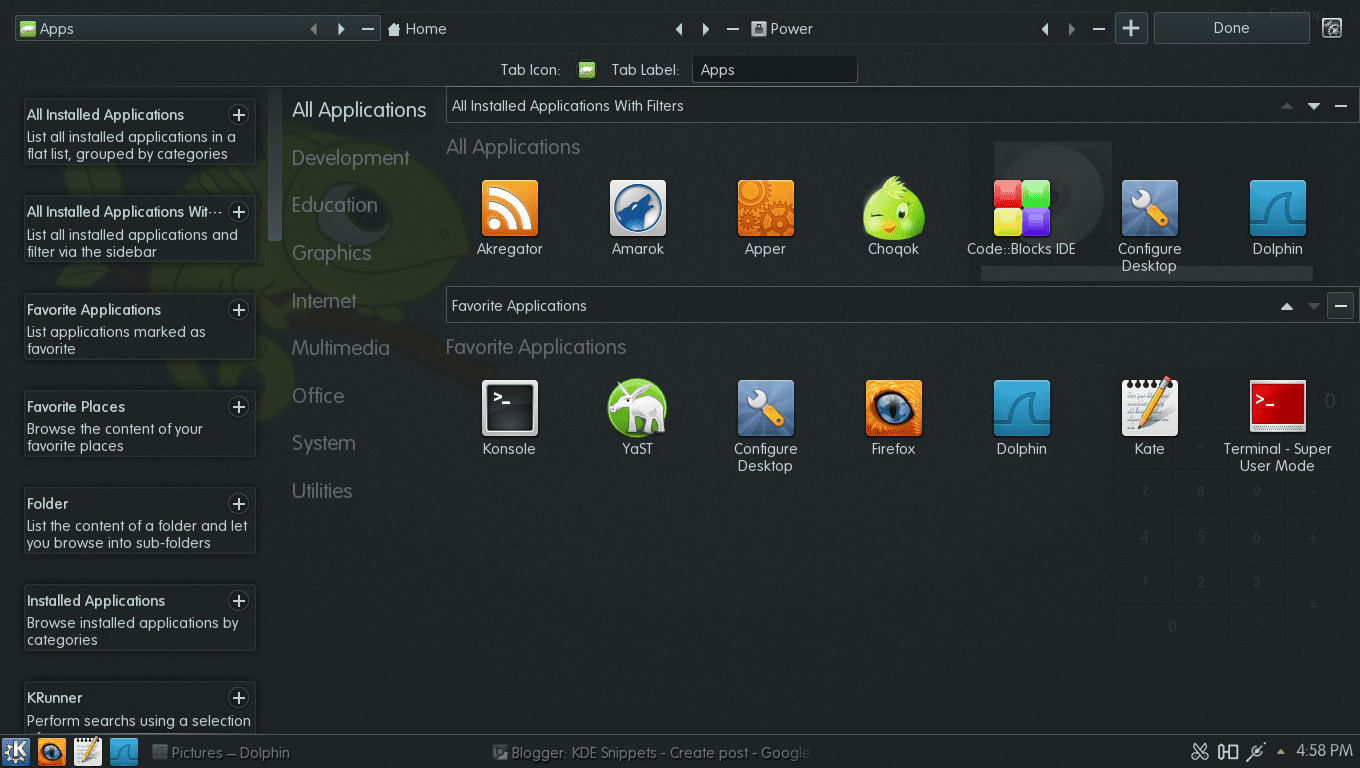
The left corner includes different features like :Favourite applications, Installed application, Krunner, etc. which you can use by clicking on symbol '+'. While using arrows at top of launcher, you can shft the tabs to right or left as per your taste of UI & can even add or remove tabs using + & - symbols respectively.
- Document Hierarchy Browser :
Similar to Unity dash you can access your files in Homerun Launcher, but Homerun is one step ahead of Unity dash when it comes to document hierarchy. It makes work even faster. I hardly find myself opening 'Dolphin File manager' anymore, because I can simple access all of my files within Homerun launcher itself.
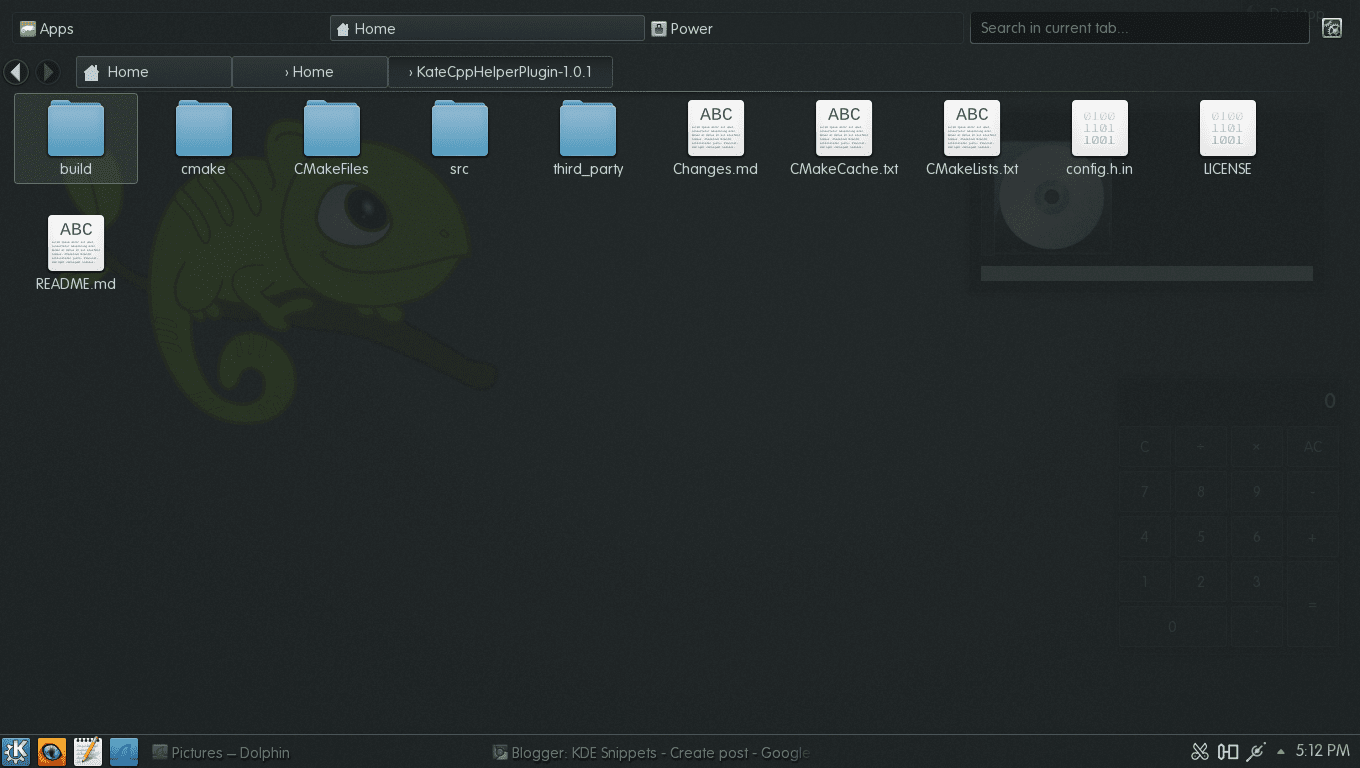
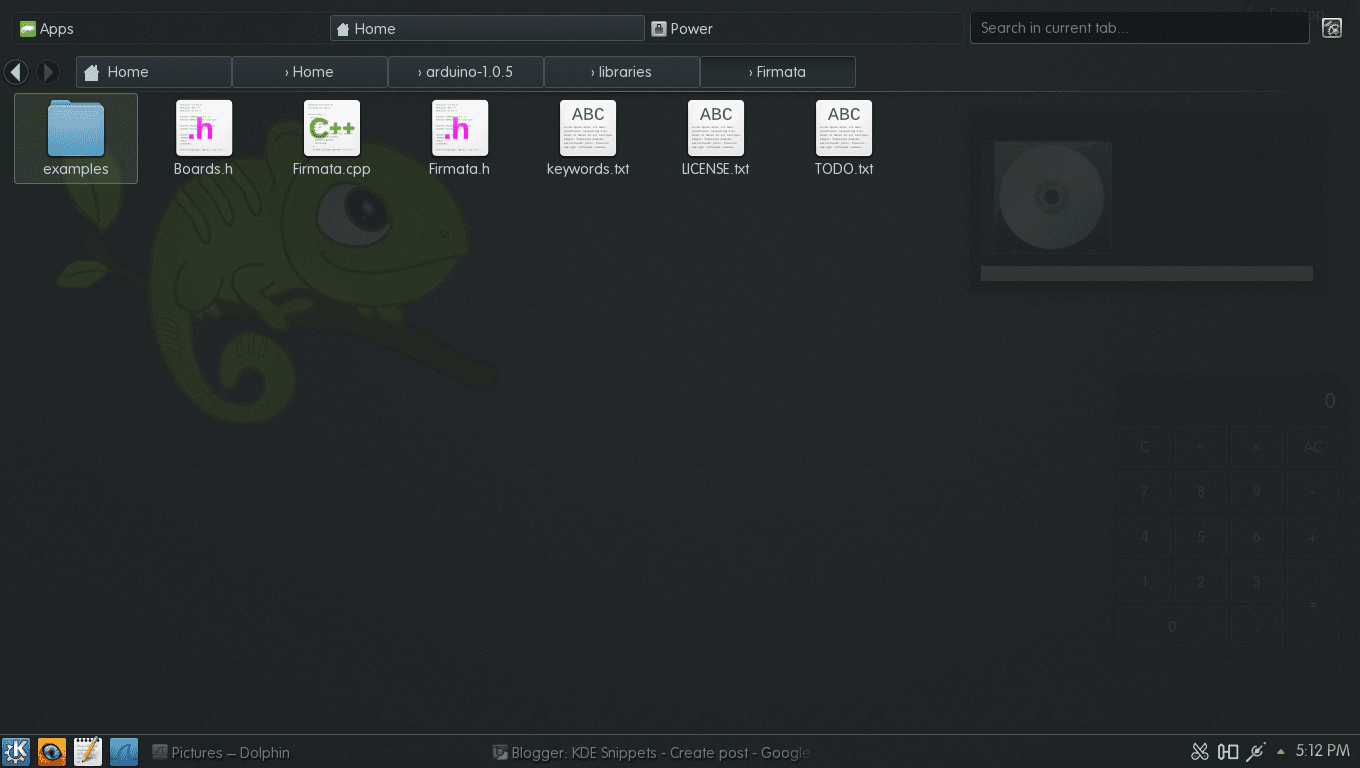
- 'Search' tab :
When you know file name or name of application you wanna access, this features serves the best!
Few Shortcuts, to increase your productivity :
- Ctrl+Page Up & Ctrl+page Down= Switch tabs
- Ctrl+F= Move focus to search tab
- Alt+Left & Alt+Right= Go back & forward in document hierarchy browser.
One drawback I found is that : Consider there's an app say 'K3b' which is assigned to categories : System & Multimedia, then after installation in 'All Application' tab you'll find two icons of same application, which is irritating. To cope this problem, all you have to do is edit .desktop & set only one category so that no multiple icons are obtained in 'All Applications' tab.
Overall, it is one awesome launcher for the people like me, who seriously hates using mouse or touchpad & who loves to see big icons right on his/her face! Every KDE user must give it a try. Must!
Download :
For other Distros: #-Link-Snipped-#
For openSUSE: openSUSE Software
kubuntu : #-Link-Snipped-#
PS : Blatantly violated the not-to-copy-content-from-other-website rule & copied from KDE-snippets, well that's my own blog - so no big deal!
If I share this article written in my blog then it will look like advertising, so I rather copy-paste the article 😀
Homerun is a fullscreen launcher with content organized in tabs. A tab is composed of several "sources". A source can provide one or more sections to a tab. Homerun comes with a few built-in sources, but custom sources can be written using libhomerun.
Just take a look it below :
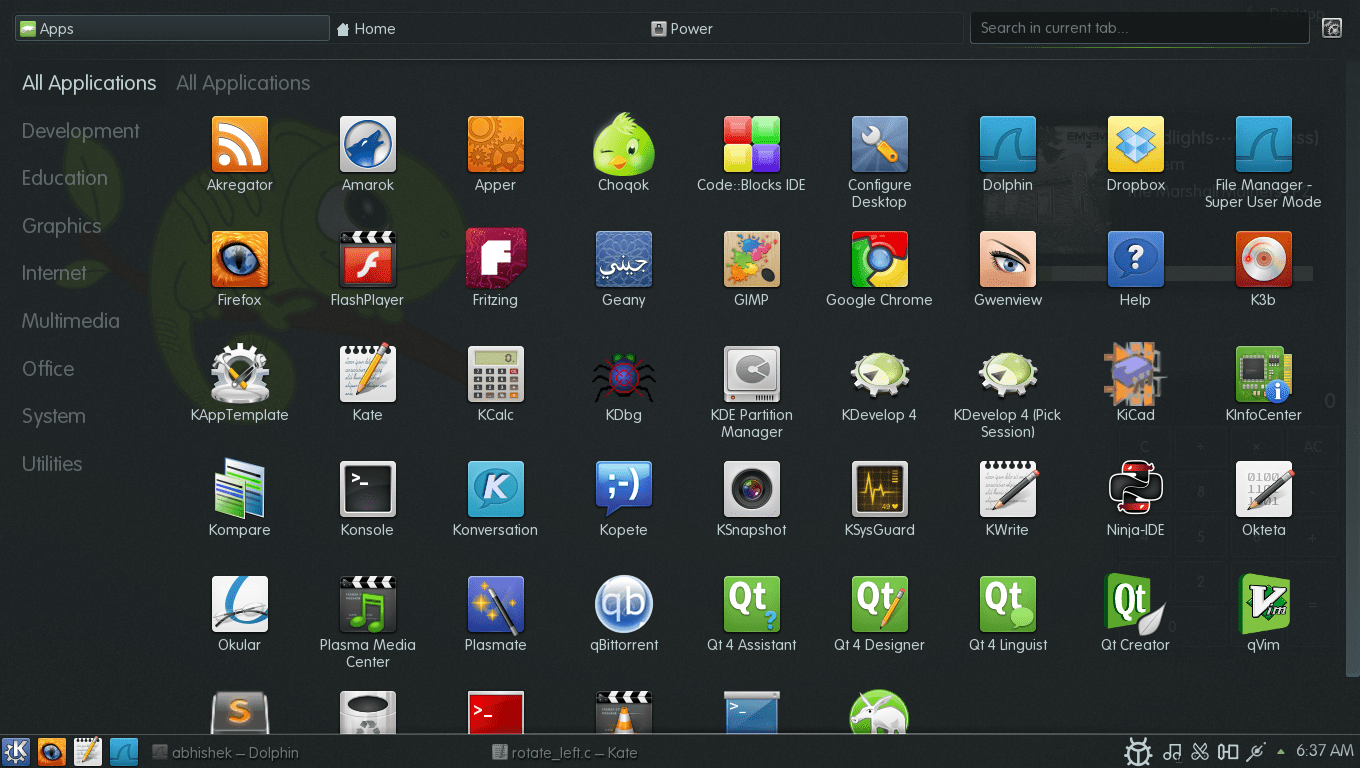
- Customizing tabs in launcher
Click on the launcher & on right top side of the screen you will find an icon, click on it & click on 'configure tabs'. In this, you can edit name of the tabs, can even change icons, add or remove the features.
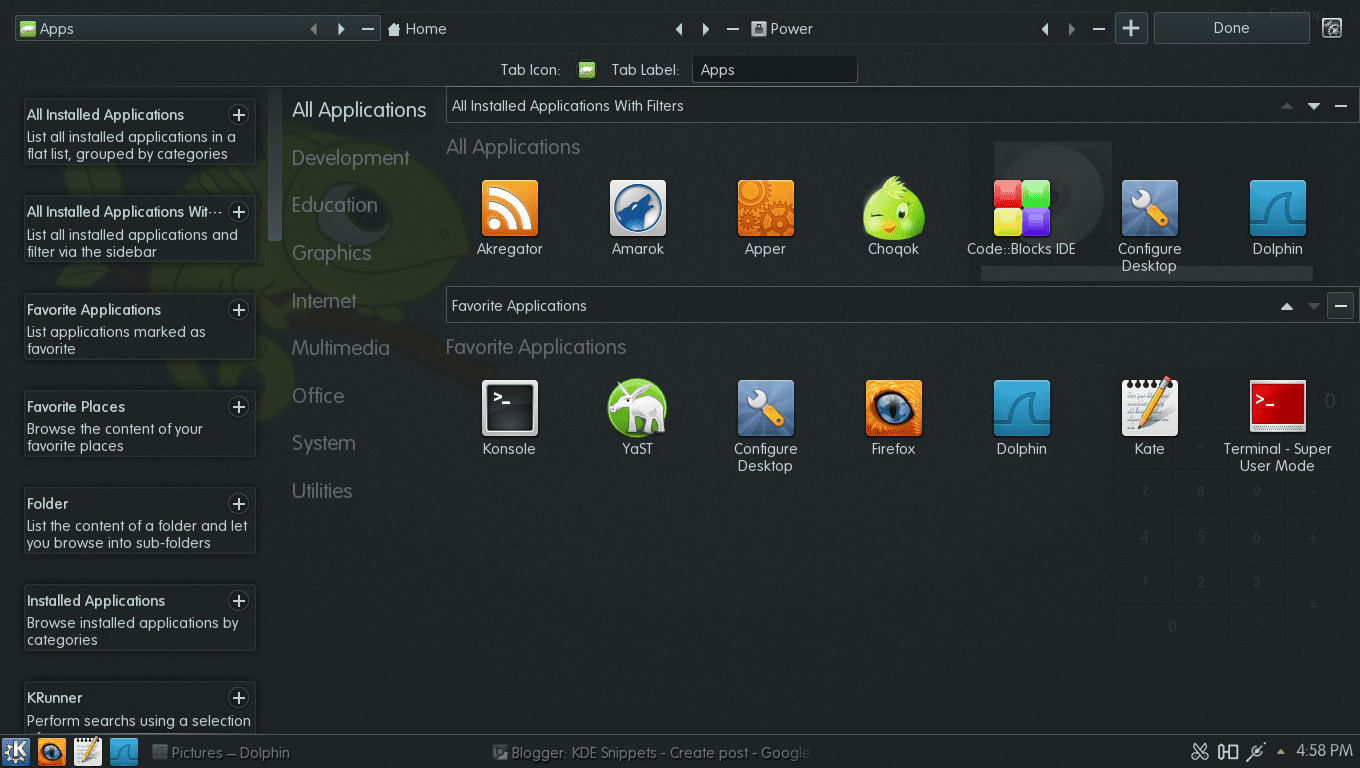
The left corner includes different features like :Favourite applications, Installed application, Krunner, etc. which you can use by clicking on symbol '+'. While using arrows at top of launcher, you can shft the tabs to right or left as per your taste of UI & can even add or remove tabs using + & - symbols respectively.
- Document Hierarchy Browser :
Similar to Unity dash you can access your files in Homerun Launcher, but Homerun is one step ahead of Unity dash when it comes to document hierarchy. It makes work even faster. I hardly find myself opening 'Dolphin File manager' anymore, because I can simple access all of my files within Homerun launcher itself.
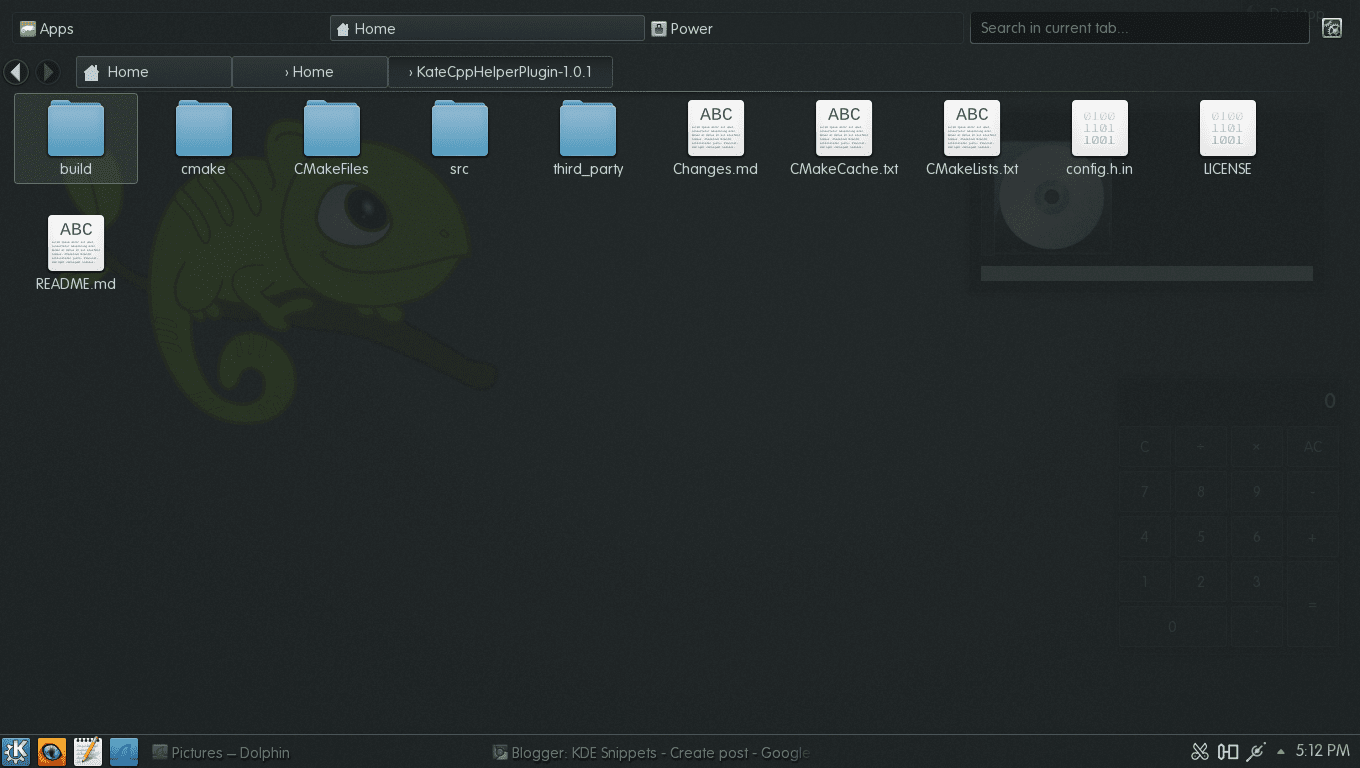
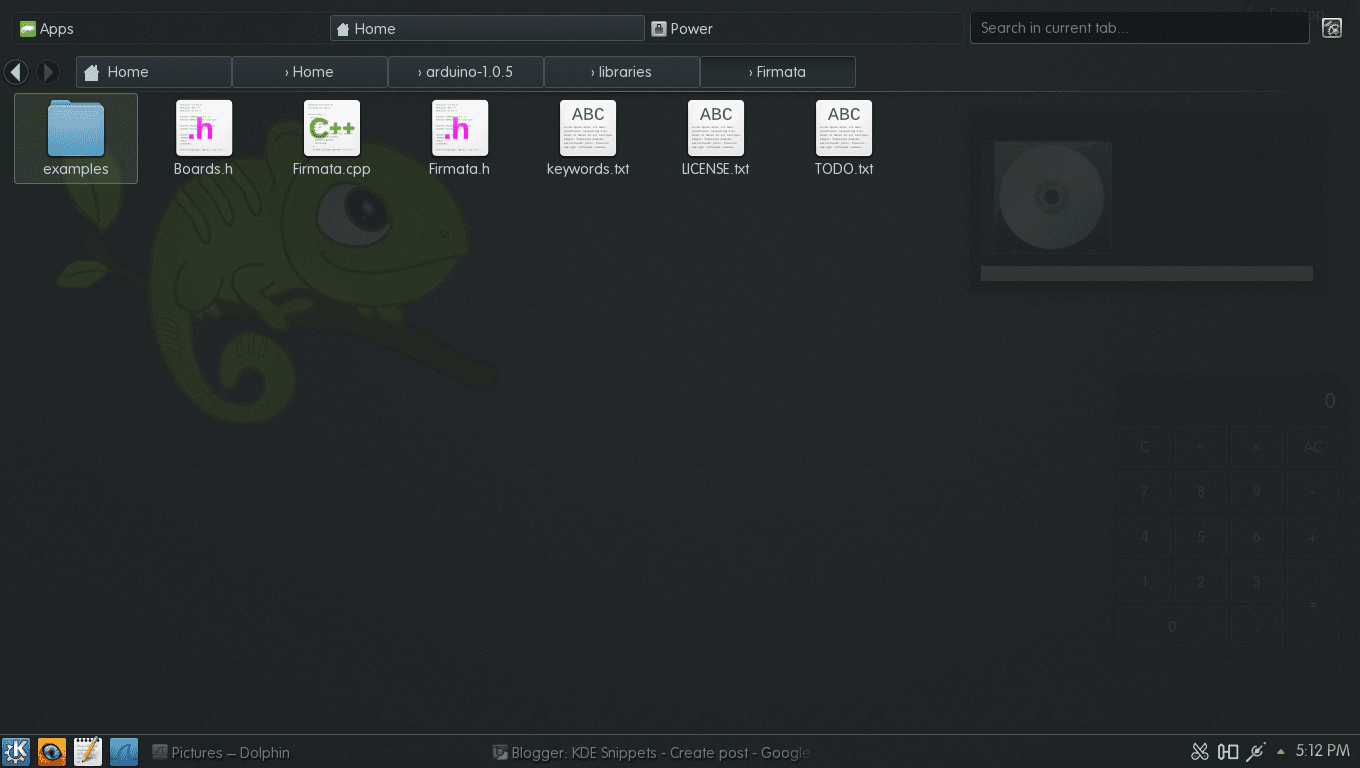
When you know file name or name of application you wanna access, this features serves the best!
Few Shortcuts, to increase your productivity :
- Ctrl+Page Up & Ctrl+page Down= Switch tabs
- Ctrl+F= Move focus to search tab
- Alt+Left & Alt+Right= Go back & forward in document hierarchy browser.
One drawback I found is that : Consider there's an app say 'K3b' which is assigned to categories : System & Multimedia, then after installation in 'All Application' tab you'll find two icons of same application, which is irritating. To cope this problem, all you have to do is edit .desktop & set only one category so that no multiple icons are obtained in 'All Applications' tab.
Overall, it is one awesome launcher for the people like me, who seriously hates using mouse or touchpad & who loves to see big icons right on his/her face! Every KDE user must give it a try. Must!
Download :
For other Distros: #-Link-Snipped-#
For openSUSE: openSUSE Software
kubuntu : #-Link-Snipped-#
PS : Blatantly violated the not-to-copy-content-from-other-website rule & copied from KDE-snippets, well that's my own blog - so no big deal!
If I share this article written in my blog then it will look like advertising, so I rather copy-paste the article 😀
Replies
-
 Abhishek RawalUpdate :
Abhishek RawalUpdate :
Homerun 1.2.0 released. Here are few screenshots of updated Homerun 1.2.0
It' beauty!


Grab Tarball : #-Link-Snipped-#
Image Source : KDE-Blog
You are reading an archived discussion.
Related Posts
Hey, thanks everyone for the warm wishes 😀
Will upload some photos of the card here:
I've been reading a lot of Percona, which seems to be a drop replacement for MySQL and offers a lot of performance gains as compared to MySQL. Check out these...
The term Pressure Groups was coined in U.S. Pressure groups work to promote and defend their interests. They are not interested in capturing political power or contesting elections. Their aim...
When the tech-savvy engineers among us are too lazy to move their hands while at their desk for work or homework, robots come to the rescue. Here comes in picture...
HOW CAN I COME ACROSS FREE COURSE MATERIAL ON LEARNING CATIA?
