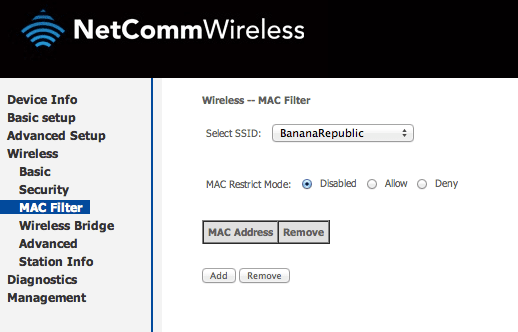Is someone stealing My Wifi (WPA2-PSK Secured)
I am in a little doubt, actually I read somewhere, that when the data packets are transferred with the server and your computer, then actually the ADSL and Ethernet Lights blinks.
And when they are blinking fast, means that high amount of data is being transferred.
So, I was just working and noticed, that with only my laptop connected at a certain time, the lights were blinking at very very fast rate but the fact is I was downloading nothing, and no video or audio streaming was going on.
I was just browsing some websites, and generally I see that lights blinking so fast, when I'm downloading some big data, which means continuously my machine is transferring packets.
Now thing is that, Is my WI-FI hacked?
If yes, then beside of WPA2 encryption (which is difficult to break than WEP (Which can be easily done through BackTrack OS) ), how could someone get that?
I would also like to mention, that No one has physical access to my machine, and I don't download suspicious files, which may contain a keylogger or something..
Then how is this happening.?
I have changed my password of course, but it's not working, often , it starts blinking for long time, and at very fast rate.
What Can I do to secure myself and if possible catch the damn culprit.