Icon Image Size : Anyone Know The Correct Size Of the Icon ?
So, I compile latest source & manually push applications to /usr/share/applications
For image on application icon, I google the png image & add it in .desktop file so that I can access it directly from dash.
However the problem is, my icon size of whichever the applications i have manually pushed into /usr/share/applications looks bigger due to large size of image.
Check image :
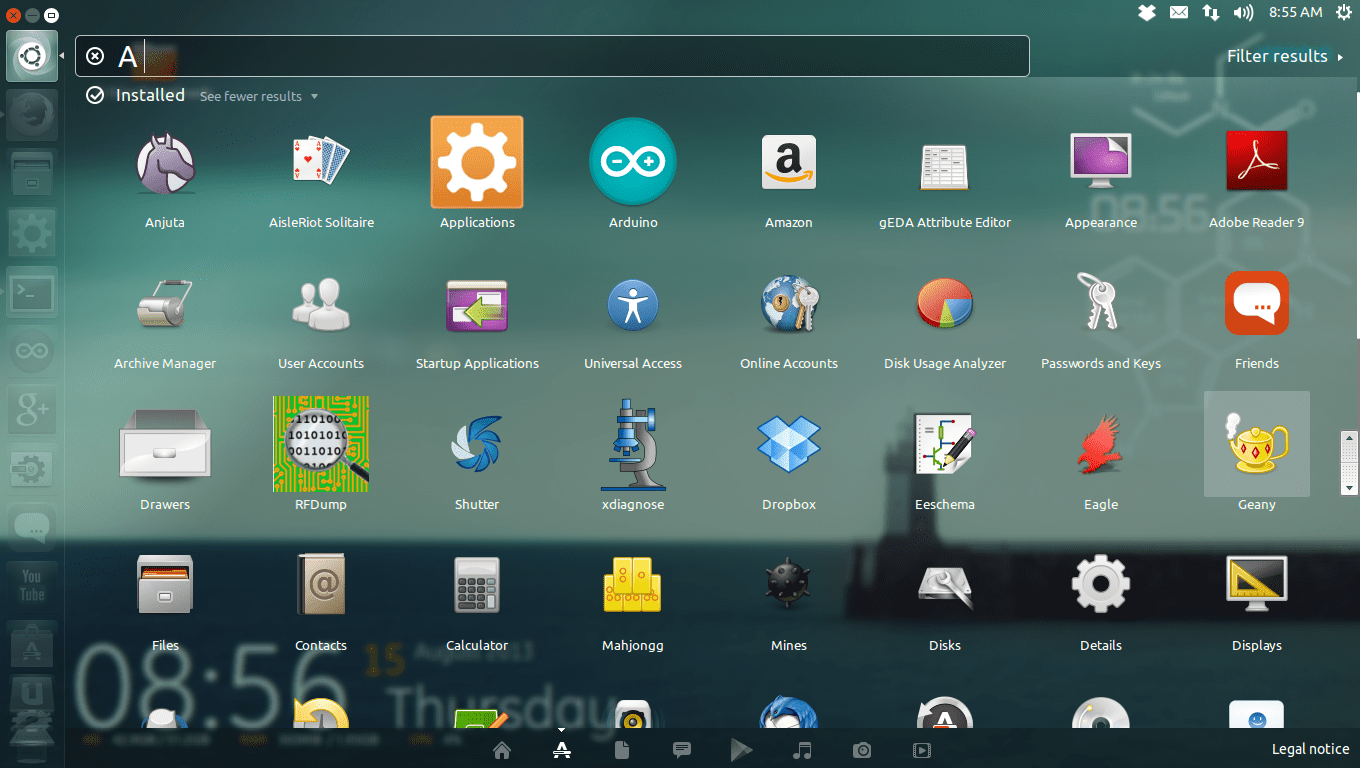
So, I want the precise icon size so that manually added applications doesn't gets segregated from applications installed from repository.
Anyone know precise icon size which these applications uses ? like 200x200 or 240x240 ?
Need help asap.
