How to unlist or remove my number from TrueCaller database? [Tutorial]
<a href="https://www.crazyengineers.com/threads/how-does-true-caller-work.60890">How does true caller work?</a>
A few months later, people started posting about how they wanted to 'unlist' their number from TrueCaller as no one felt good about someone keeping a number of their names and locations and people getting to access it openly. Then, a few CEans shared the process of unlisting or removing a number from TrueCaller app. That gave rise to another counter question -
Could we unlist any random number from TrueCaller and not just ours? Incidentally, the answer is a 'yes'. That's quite surprising! App developers need to remember that users will always find a way to 'game' the system and they need to make the system foolproof to avoid misuse.
Note: The TrueCaller developers have made the appropriate changes and now proper verification is required to remove a number from the database.
Q. How to remove or unlist a number from TrueCaller?
It is possible to erase your number completely from the TrueCaller database. However, one needs to remember that - once you delete or remove the number - you can no longer use the TrueCaller app. (It works on the rule that you need to be in the system to take an advantage of the system.) Follow these steps:
1. Deactivate the TrueCaller app from your smartphone. Here's how you can do it:
- Android users need to open the app and click on the people icon in top left corner. Choose Settings, click on 'About' and deactivate your account.
- iPhone users need to open the app and click on the cogwheel in the upper right corner. Choose About Truecaller and scroll down to the bottom to find the deactivate button.
- Windows Phone users need to open the app and click on the ’3-dot menu’ at the bottom right corner and deactivate the app from 'Settings'.
2. Once that is done, go to the URL - #-Link-Snipped-#
3. Enter your phone number, choose the reason for unlisting your number.
4. If none of the options apply to you, type your reason in the Other textbox.
5. Enter the verification code (CAPTCHA) to prove you are a human.
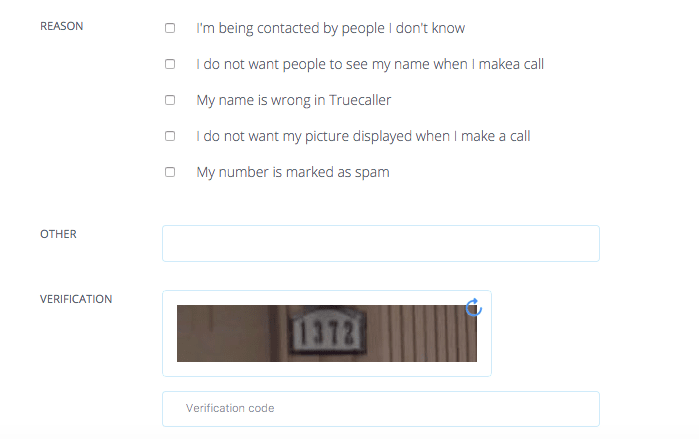
TrueCaller Unlisting Form Screenshot
That's it!
TrueCaller typically takes up to 24 hours (it can vary to up to 48 hours in some cases) to officially unlist or remove your number from its database. Check back from your friend's mobile number (who has TrueCaller installed), you will find that their app will show no result about your details.
I hope you find this useful. If you have any doubts or questions, feel free to ask them below.
