Enable DRI3 For AMD Radeon's Xorg Drivers.
On 17th of March, DRI3 support was added to xf86-video-ati. However, to enable DRI3, you have to edit xorg.conf in order to enable it.
Commit link : <a href="https://cgit.freedesktop.org/xorg/driver/xf86-video-ati/commit/?id=64e1e4dbdd3caee6f5d8f6b6c094b4533fa94953" target="_blank" rel="nofollow noopener noreferrer">Freedesktop xf86 Video</a>
1) Create a file /etc/X11/xorg.conf.d/20-radeon.conf (Name of the file doesn't really matter, just make sure it sends with .conf) and add the following lines :
2) Now, check whether DRI3 is enabled or not by looking at Xorg.0.log file located at /var/log.
Here's how mine looks like after enabling DRI3 :
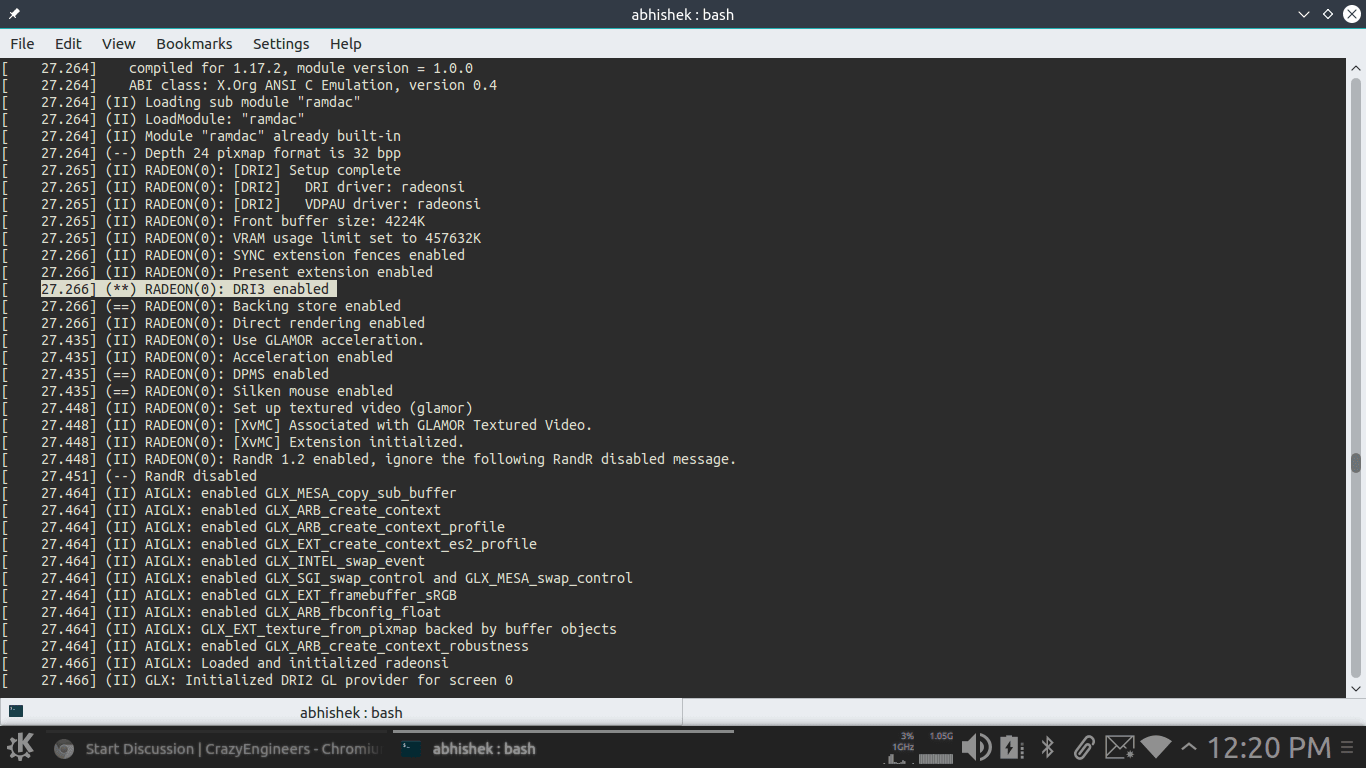
Or simply check as :
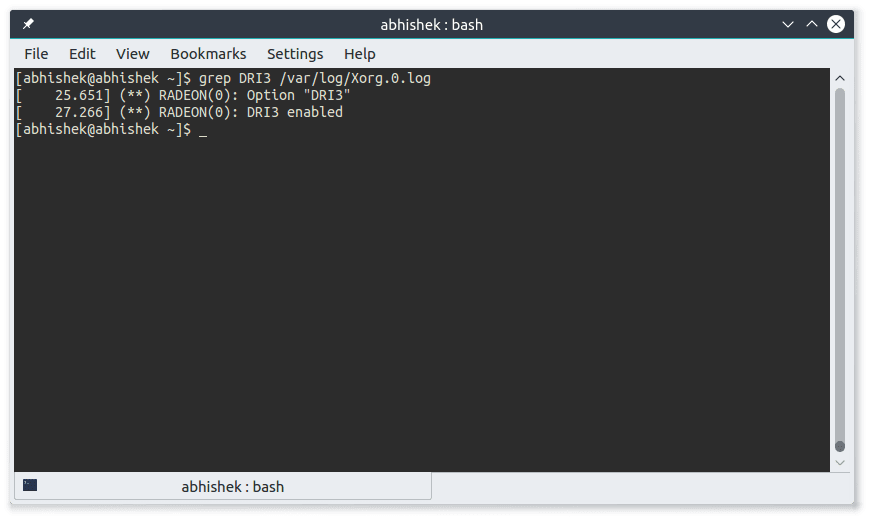
Commit link : <a href="https://cgit.freedesktop.org/xorg/driver/xf86-video-ati/commit/?id=64e1e4dbdd3caee6f5d8f6b6c094b4533fa94953" target="_blank" rel="nofollow noopener noreferrer">Freedesktop xf86 Video</a>
1) Create a file /etc/X11/xorg.conf.d/20-radeon.conf (Name of the file doesn't really matter, just make sure it sends with .conf) and add the following lines :
Section "Device" Identifier "Radeon" Driver "radeon" Option "DRI3" EndSectionSave the file, and reboot the system.
2) Now, check whether DRI3 is enabled or not by looking at Xorg.0.log file located at /var/log.
Here's how mine looks like after enabling DRI3 :
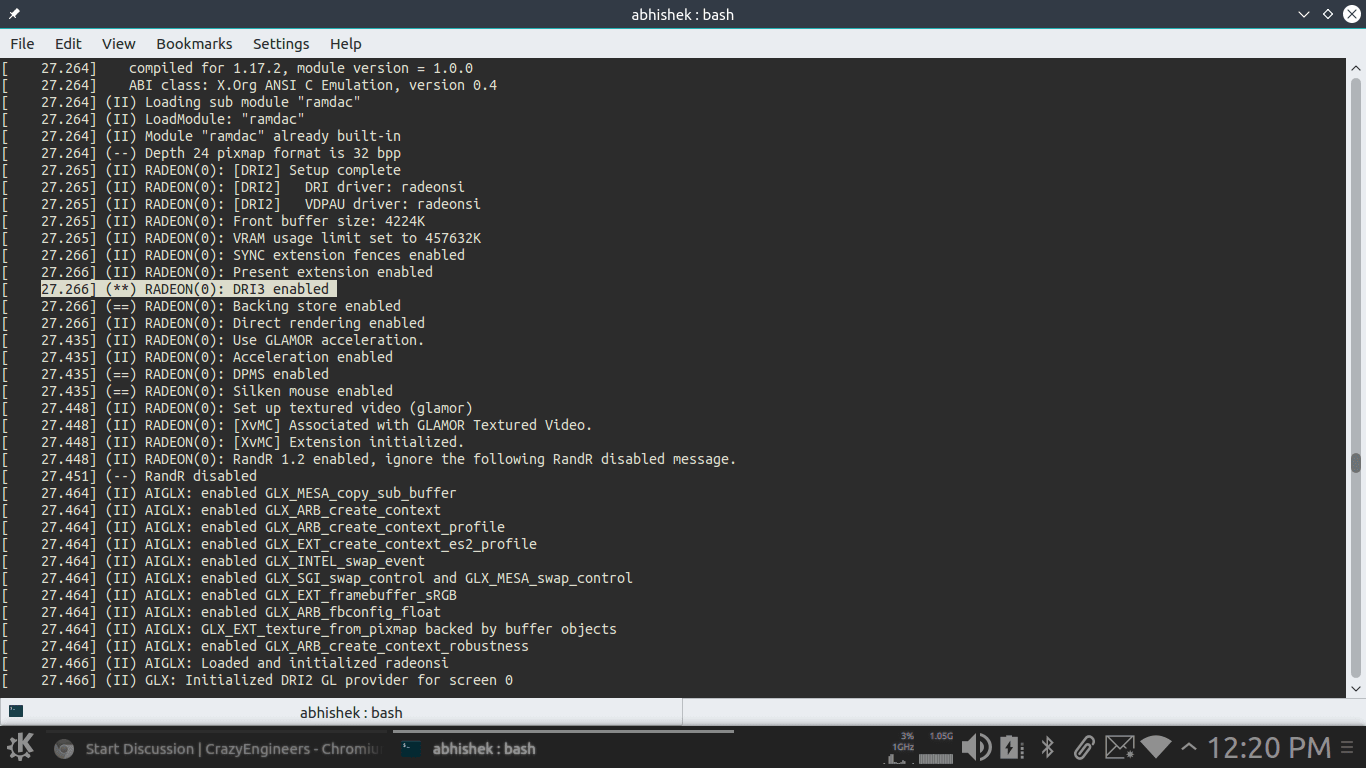
Or simply check as :
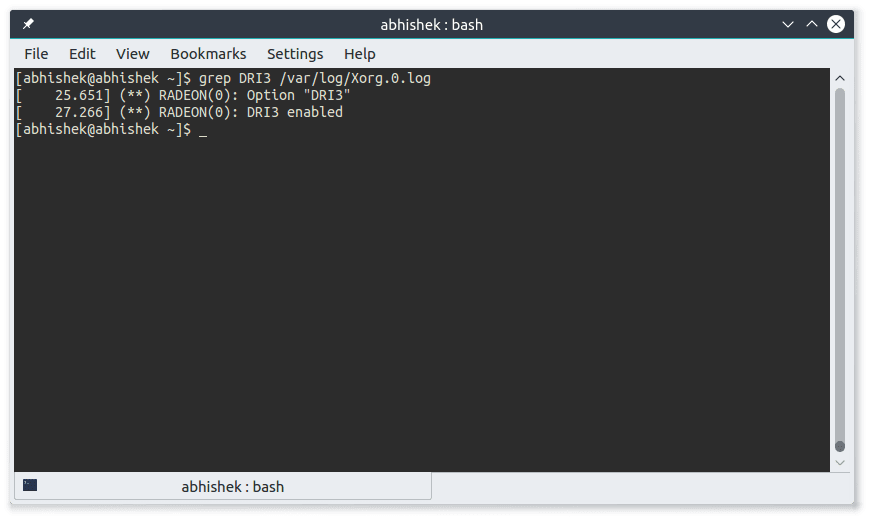
0
