digitallocker.gov.in - Store Important Documents Online
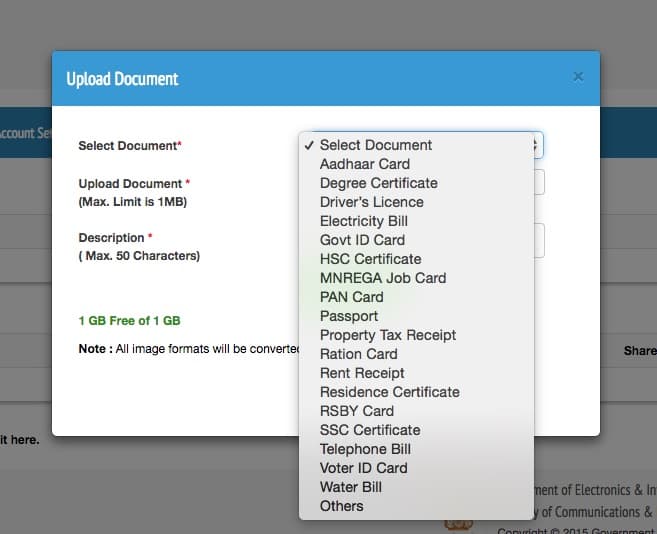
The most important use of the service is that you need not carry all the documents with you. Just share the link with government agencies whenever required. That is, in near future; if you want to apply for passport; you will not have to carry any documents with you. The passport application form may ask you to provide your digitallocker links for document verification.
The service allows every member to 10 MB of storage space. However, that is too small if you upload a few PDFs of your document. I'd guess only 10MB would hold 2-3 documents at the most. The department of Electronics and Information Technology is likely to upgrade that space to about 1 GB; but there is no clarity on when will this upgrade happen. Update: The service provides every user with 1GB of free storage space which should be more than enough for any user. The problem however is with the limit on the file size, which is just 1MB.
Let's take an example. If you want to upload your company incorporation certificate or birth certificate, and you create a PDF document. The size of the PDF is likely to be more than 1 MB; and in that case the service won't allow you to upload it. I think the department will have to look for upgrading this limit to about 5 MB.
It's recommended that you should use the proper option from the drop-down list while uploading any document. If you want to upload your degree certificate, the system allows you to store it with proper details like 'State', 'University Name', Exam Seat No, Your name as per the certificate etc. In addition, you can also provide a 50 character description with each certificate.
The same goes with PAN card, you are allowed to enter pan card number, your name as per PAN card etc. For passport, you will be asked to enter passport number, name, date of issue, date of expiry and place of issue. I'd guess that the government is likely to use this data internally to offer better services. For example, if any government agency requires this information from your passport - then it should be able to get it directly by accessing the document you have stored.
One important information to note is that the service will work only for those with a valid AADHAR card. I created an account by entering my aadhar number and the service pulled in all the information it has including my address, email ID and phone number. All I hope is that the service stays secure and hack proof so that our information remains secure.
The DIGILocker service seems to be government of India's attempt to offer an alternative to Dropbox for all your official documents. I look forward to your comments on the Digilocker facility. Do you think it's an interesting step towards faster processing of documents? Will it help curbing corruption to some extent?
