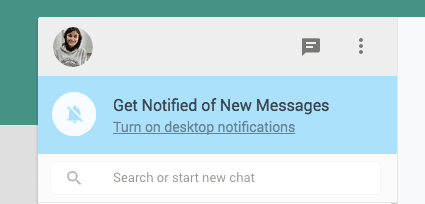web.whatsapp.com : Access WhatsApp from Chrome
It's finally here! Fire up Google Chrome right now and head over to #-Link-Snipped-#. Please make sure that you have the latest [see update below] WhatsApp version installed on your smartphone. Scan the QR code and pair whatsapp on mobile with Google Chrome installed on your desktop or laptop! WhatsApp now gives you option to access all your messages right from within Chrome browser. Remember - all your messages will still reside on WhatsApp installed your phone. This means that you will have to keep your data connection or wi-fi of your phone ON to be able to send and receive messages.
The announcement comes from none other than WhatsApp's billionaire co-founder, #-Link-Snipped-#. We had predicted that <a href="https://www.crazyengineers.com/threads/whatsapp-for-desktop-web-version-might-be-soon-on-the-cards-finally.77755">WhatsApp For Desktop (Web Version) Might Be Soon On The Cards (Finally!)</a> was actually in development several weeks ago. Koum posted on Facebook (the parent company of WhatsApp!) that millions of Whatsapp users will now be able to access all their messages right from their desktops and laptops via Chrome. Firefox has been left out for now.
iOS users should note that because of the restrictions Apple's platform has put in place, the WhatsApp access from Chrome does not work with iOS devices. So you won't be able to pair your WhatsApp running on iPhone with Chrome just yet. Hopefully Apple and Facebook folks will work out something to make the feature work with iOS as well.
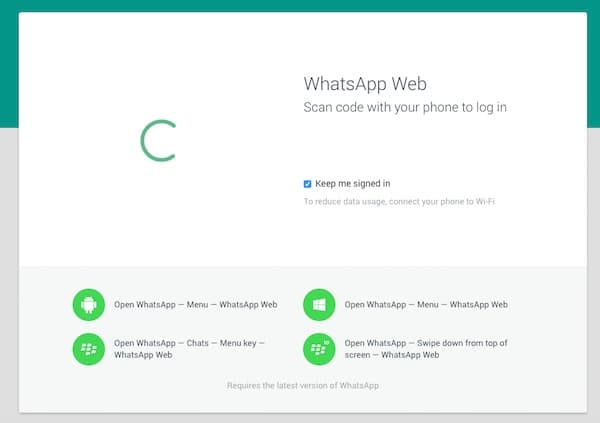
The step to pair your phone with your desktop is quite simple. Here are the steps you all should note:-
1. Android Users: Open WhatsApp -> Head over to menu -> Select WhatsApp Web
2. Windows OS (Mobile): Open WhatsApp -> Go to menu -> Select WhatsApp Web
3. BB (Old) : Open WhatsApp -> Chats -> Menu (key) -> Select WhatsApp Web
4. BB 10 : Open WhatsApp -> Swipe down from the top -> Select WhatsApp Web
You should now scan the special QR code displayed on web.whatsapp.com. If the QR code does not work in the first go, you should refresh it and try again. You may also keep the checkbox that says 'Keep me signed in' checked if you wish to keep your phone and desktop paired. As mentioned above, this setup does not access the internet connection of your desktop. Your phone still needs to stay connected to Wi-Fi or have 3G/2G data connection on.
Will this be a game changer for WhatsApp? The answer could be a big yes. WhatsApp has been facing a stiff competition from rival messaging services and huge number of users have been asking for Desktop access for WhatsApp. There were several rumours in the past about a desktop version being worked on; but it's only that WhatsApp has made an official announcement of the feature.
Update: Grabbed a screenshot from engadget that shows how the web-interface for whatsapp looks like -
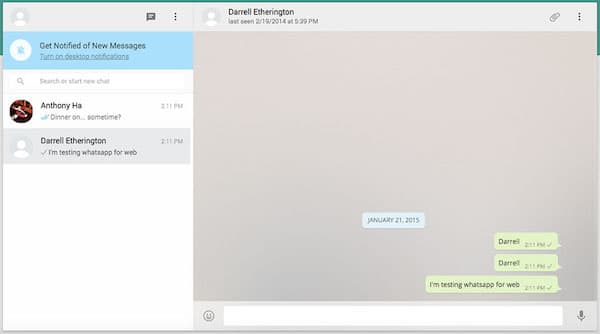
<Story Developing. Check Back For Updates>