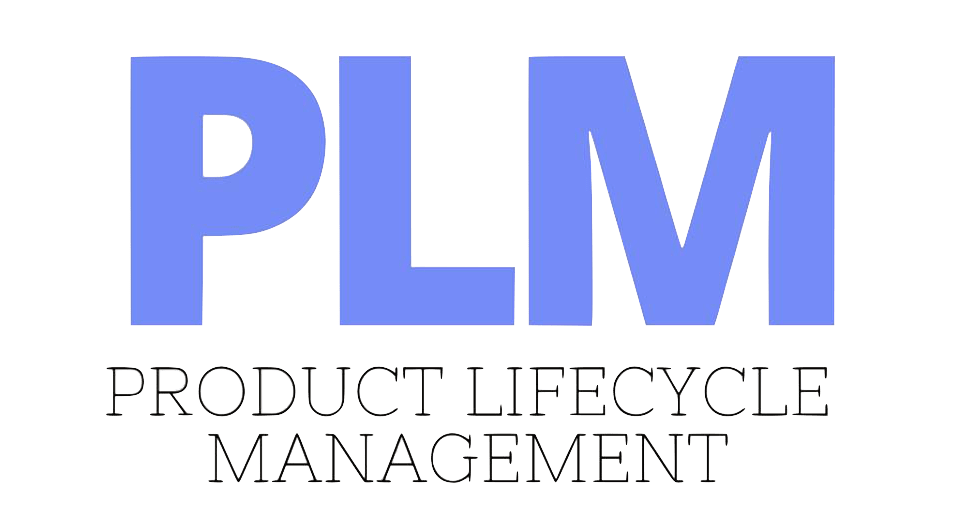Teamcenter Interview Questions and Answers (Basic)
 Q1.
Q1. What is PLM?
Q2. What is Teamcenter?
Q3. Benefit of Teamcenter?
Q4. Please explain Teamcenter architecture?
Q5. Please explain 2tier and 4tier Teamcenter Architecture?
Q6. Teamcenter installation process? 2-tier and 4-tier.
Q7. Item, Item revision, Dataset and Form in Teamcenter?
Q8. What is difference between Item and Item revision in Teamcenter?
Q9. What is dataset and Form in Teamcenter?
Q10. What is the difference between a revision and version in Teamcenter?
Q11. How to hide the dataset?
Answer: - Edit-->Options-->Search and select the Latest Dataset Versions check box.
Q11. How to revert to previous dataset version?
Answer: - Revert to a previous dataset version to track changes and undo changes to a dataset.
To revert to an earlier version of a dataset, select the dataset and choose
File-->Open With..
Using the Open dialog box, you can specify a particular version of a dataset
And/or a specific software application (tool) to use for the current editing session.
Q12. Creating datasets or dataset revisions based on existing datasets?
Answer: - Using the
Save As... Command on the File menu, user can create a new dataset based on an existing dataset. If dataset identification is implemented at user's site, he can use this command to develop a revision of an existing dataset.
Q13. How to rename search?
Answer:-Rename search results
- Right-click the search name at the top of the list of search results. The Explorer Popup Menu appears.
- Select Rename from the menu.
- Type a new name for the search results.
- Press Enter.
The name of the search is changed to reflect the new name.
Q14. How to compare the search results in Teamcenter?
Q15. Please explain different type of release status?
Q16. What is named reference?
Q17. How to change corrupt dataset?Please explain procedure.
Q18. How to view/modify the named reference?
Q19. How to change default revision rules setting?
Q20. Please tell me preference name of changing default background color?
Answer:- The PSEPreciseColorPref and PSEImpreciseColorPref preferences can be used to set the default background colors.
Q21. Please explain show/hide button.
Answer:- You can view visualization data for the BOM assembly and components using the Show/Hide Data Panel button in Structure Manager.
You can view other assembly components in the My Teamcenter tri-pane window.
Q22. What is substitute component?
Answer:- Substitute components are parts that can be swapped with a particular component in an assembly. Substitutes are often defined for manufacturing purposes, permitting use of the substitute if the preferred part is unavailable.
• Substitute components are item revisions in a precise assembly and items for an imprecise assembly.
• In an imprecise assembly, the revision rule selects the correct revision of a substitute component.
• Substitute components are identified with the substitute symbol in the BOM line.
Q23. How much mode of compare product structure in Teamcenter?
Q24. What is the difference between Precise and Imprecise assemblies in Teamcenter?
Q25. What is the difference between “Where Used” and “Where referenced” in Teamcenter?
Q26. What is BOM and BVR?
Q27. How to change precise structure to imprecise structure?
Q28. How to clone the product structure in Teamcenter?
Q29. What is cooperate server?
Q30. What is Clear locks Functionality?
I've tried to provide solutions to the first ten questions in posts above, and a few of the questions have been answered here itself. For the remaining questions, you may directly contact me via personal message. 😀
Hope you like these and found this helpful. Will add more interview questions soon.