Opera’s Power Saving Mode Gives You 50% More Browsing Time Than Google Chrome
After bringing features like an <a href="https://www.crazyengineers.com/threads/native-ad-blocking-arrives-on-opera-opera-mini-browsers.88547">Native Ad-Blocking Arrives On Opera & Opera Mini Browsers</a> and #-Link-Snipped-#, Opera has launched yet another feature to compete with its rivals Google Chrome and Microsoft Edge. Opera has added a new battery saving mode to its developers channel release that is guaranteed to offer 50% more browsing time than rival browser Chrome. While most of us are out without a charger the activity we are most likely to do on our notebooks is browsing the internet. Considering our preferences, Opera has added the battery saver icon near the address bar that would light up once the power cable is disconnected from the laptop. You can then choose to use the feature by flicking the icon to the on position or Opera will switch it on for you once the battery charge reaches the 20% mark.

One of the biggest problems that Opera’s team faced was coming up with a benchmark test that would enable them to check battery backup times during browsing. Since different users have different browsing habits the team had to normalise their test environment keeping into account seemingly random data such as system backlight, distance from Wi-Fi hotspot, the kind of antivirus that was installed on the PC, background system updates and other applications running in the background. Once they were able to establish the test parameters the pitted their own creation against Google’s. Surprisingly with the battery saver on they were able to get 49% more battery backup time against Google Chrome.
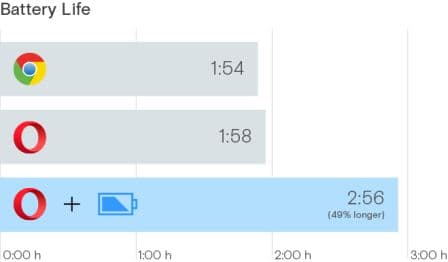
The power saving mode from Opera has a few tricks under its sleeves to reduce battery consumption. Firstly, it reduces activity in background tabs and stops the CPU from waking up less often by optimally scheduling JavaScript timers. Secondly, the browser automatically pauses unused plug-ins and reduces the frame rate to 30 frames per second. Thirdly, they tuned video-playback parameters and focused the use of hardware accelerated video codecs. Finally, they paused the animation of certain browser themes. To use the power saving feature on Opera you have to install the Opera Developer Browser which you can #-Link-Snipped-#.
Source: #-Link-Snipped-#

One of the biggest problems that Opera’s team faced was coming up with a benchmark test that would enable them to check battery backup times during browsing. Since different users have different browsing habits the team had to normalise their test environment keeping into account seemingly random data such as system backlight, distance from Wi-Fi hotspot, the kind of antivirus that was installed on the PC, background system updates and other applications running in the background. Once they were able to establish the test parameters the pitted their own creation against Google’s. Surprisingly with the battery saver on they were able to get 49% more battery backup time against Google Chrome.
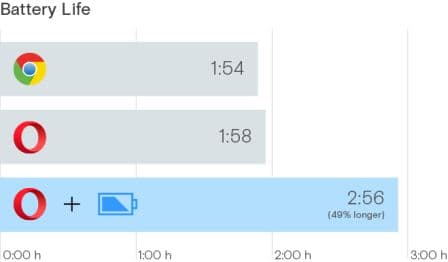
The power saving mode from Opera has a few tricks under its sleeves to reduce battery consumption. Firstly, it reduces activity in background tabs and stops the CPU from waking up less often by optimally scheduling JavaScript timers. Secondly, the browser automatically pauses unused plug-ins and reduces the frame rate to 30 frames per second. Thirdly, they tuned video-playback parameters and focused the use of hardware accelerated video codecs. Finally, they paused the animation of certain browser themes. To use the power saving feature on Opera you have to install the Opera Developer Browser which you can #-Link-Snipped-#.
Source: #-Link-Snipped-#
0
