Here’s Why ‘View Image’ Option Was Removed From Google Image Search & How You Can Get Around It
When you needed an image for your personal use you relied on the most robust image search engine of them all, Google Image Search. Since it is the best search engine, naturally it was also the best tool to search for images. When you needed to download an image on to your computer, all you had to do was click on the image, then click on View and then download the image from the search page itself without going to the website the image is hosted on. The feature of “View Image†has now been removed by Google Image Search. Read ahead to find out why it was done and how you can get around it.
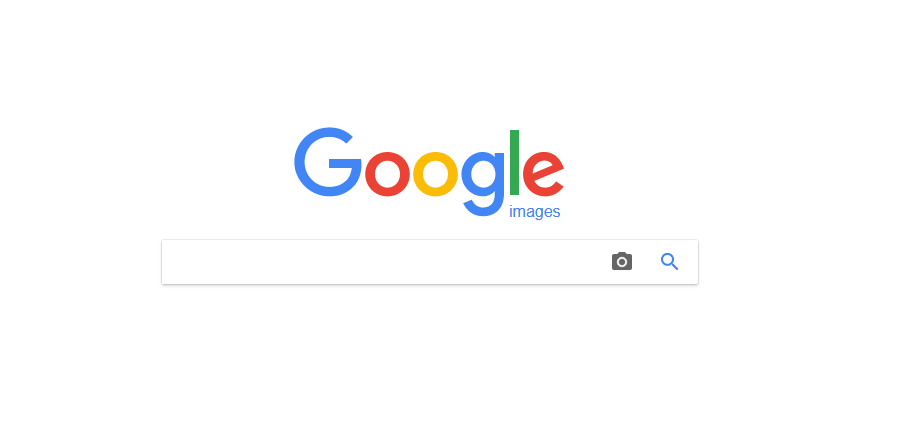
Instead of a regular blog post, Google’s Search Liaison, Danny Sullivan took to Twitter to announce these changes. The first tweet which has been embedded below for your reference said that in a bid to connect websites hosting the images with users who are searching for the image, the “View Image†button has been removed. The ‘Visit’ button remains so that the user can get to the webpage on which the image is hosted. The ‘Search By Image’ button which allowed user to search for images similar to the one in the search result has also been removed. Google reassures that the Search By Image option where people use the hyperlink of the image or upload an image from their computers still remains on the website’s search bar.
Now you may ask why Google removed this rather helpful tool from its Image Search. Google says this was done partly owing to their settlement with Getty Images. Getty Images had filed charges against Google at the European Union claiming that Google’s process of scouring its website for images and posting download links for these images without the user visiting the website accounted to piracy. Earlier this week, Getty Images decided to drop the charges against Google when both reached an agreement where a multi-year licensing deal was drawn up so that Google could continue using Getty Images content within its services but with restrictions. This included removing the ‘View Image’ button.
This move from Google has resulted in mixed reactions from the public. Content creators such as photographers and websites which host images are happy because the user now has to visit their website which will result in more views and they can implement image copyright techniques to prevent their images been stolen. Most end users on the other hand are outraged as this useful feature has now been discontinued. For those users, we have put together a few tricks which you can use to download the image you want.
The first option would be to ditch Google and go for other search engines like Bing and DuckDuckGo. Since Bing is not particularly user friendly, you may have a bit of trouble in accessing the View Image option which is located in the bottom as “View Source Imageâ€. It is much more intuitive on DuckDuckGo which does not have a dedicated Images section and you have to add the keyword “images†to your search. If you want to stick with Google you may have to increase the number of steps you take to get to the image. You have to right click on the image and select the “open image in new tab†or “view image†to get the image. Someone has even made a browser extension called <a href="https://github.com/devunt/make-gis-great-again" target="_blank" rel="nofollow noopener noreferrer">GitHub - devunt/make-gis-great-again: This web extension adds back "View Image" button to Google Image Search results.</a> which re-enables the View Image button. You can use this extension on both Mozilla Firefox and Google Chrome.
Source: #-Link-Snipped-# via <a href="https://arstechnica.com/gadgets/2018/02/internet-rages-after-google-removes-view-image-button-bowing-to-getty/" target="_blank" rel="nofollow noopener noreferrer">Internet rages after Google removes “view image” button, bowing to Getty | Ars Technica</a>
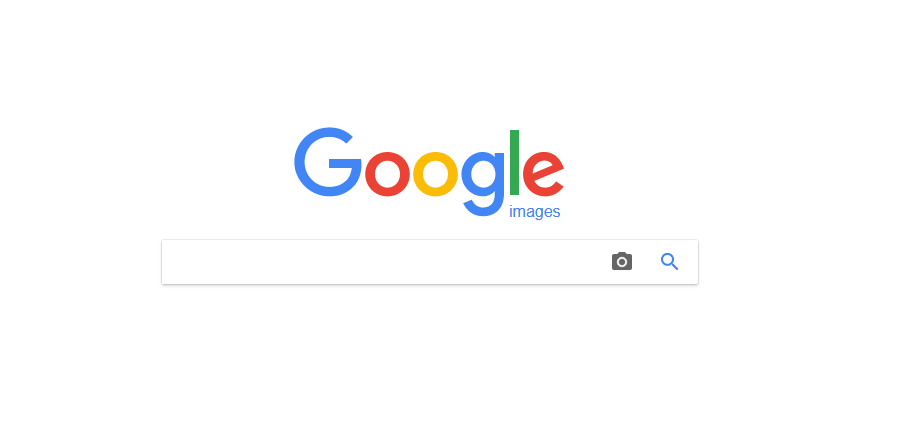
Instead of a regular blog post, Google’s Search Liaison, Danny Sullivan took to Twitter to announce these changes. The first tweet which has been embedded below for your reference said that in a bid to connect websites hosting the images with users who are searching for the image, the “View Image†button has been removed. The ‘Visit’ button remains so that the user can get to the webpage on which the image is hosted. The ‘Search By Image’ button which allowed user to search for images similar to the one in the search result has also been removed. Google reassures that the Search By Image option where people use the hyperlink of the image or upload an image from their computers still remains on the website’s search bar.
Now you may ask why Google removed this rather helpful tool from its Image Search. Google says this was done partly owing to their settlement with Getty Images. Getty Images had filed charges against Google at the European Union claiming that Google’s process of scouring its website for images and posting download links for these images without the user visiting the website accounted to piracy. Earlier this week, Getty Images decided to drop the charges against Google when both reached an agreement where a multi-year licensing deal was drawn up so that Google could continue using Getty Images content within its services but with restrictions. This included removing the ‘View Image’ button.
This move from Google has resulted in mixed reactions from the public. Content creators such as photographers and websites which host images are happy because the user now has to visit their website which will result in more views and they can implement image copyright techniques to prevent their images been stolen. Most end users on the other hand are outraged as this useful feature has now been discontinued. For those users, we have put together a few tricks which you can use to download the image you want.
The first option would be to ditch Google and go for other search engines like Bing and DuckDuckGo. Since Bing is not particularly user friendly, you may have a bit of trouble in accessing the View Image option which is located in the bottom as “View Source Imageâ€. It is much more intuitive on DuckDuckGo which does not have a dedicated Images section and you have to add the keyword “images†to your search. If you want to stick with Google you may have to increase the number of steps you take to get to the image. You have to right click on the image and select the “open image in new tab†or “view image†to get the image. Someone has even made a browser extension called <a href="https://github.com/devunt/make-gis-great-again" target="_blank" rel="nofollow noopener noreferrer">GitHub - devunt/make-gis-great-again: This web extension adds back "View Image" button to Google Image Search results.</a> which re-enables the View Image button. You can use this extension on both Mozilla Firefox and Google Chrome.
Source: #-Link-Snipped-# via <a href="https://arstechnica.com/gadgets/2018/02/internet-rages-after-google-removes-view-image-button-bowing-to-getty/" target="_blank" rel="nofollow noopener noreferrer">Internet rages after Google removes “view image” button, bowing to Getty | Ars Technica</a>
0
