Google Maps Newest Update Features ‘Driving mode’ That Foretells Your Destination
Newest update ‘Driving mode’ for Google Maps was launched recently for Android users by Google in select countries. It predicts where the user is headed to and helps them find the way accordingly, using the existing addresses of where user has been, current location, search history etc. The new functionality will be available by the end of week to users in English in seven countries- the U.S., United Arab Emirates, Great Britain, Ireland, Malaysia, New Zealand, and Singapore.
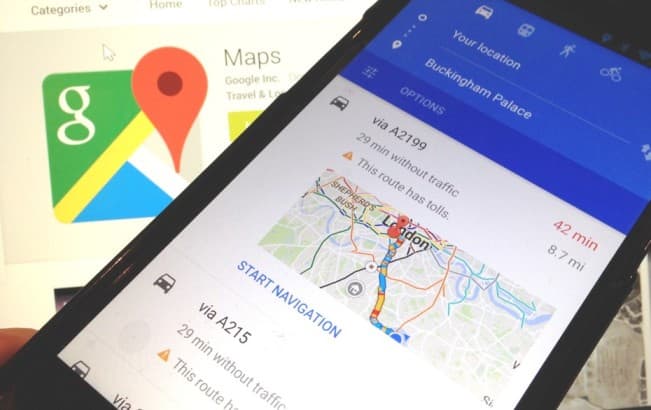
The addition was first spotted by Android Police. With a shortcut enabled on home-screen you can head right to the driving mode and get on the quickest route possible to reach your destination, without having to actually enter it on screen. There are two ways to access the new feature. You can add a driving shortcut. Select the Google Maps driving shortcut icon from your home screen, by tapping Android widgets or click Google Maps, tap the sidebar menu and select ‘Start Driving’ option.
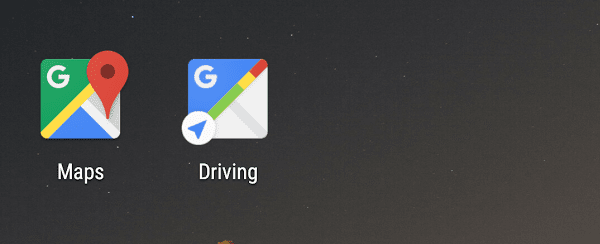
Based on the location and time of the day, Google Map driving mode will show ETAs for recently searched-for destinations, Google spokesperson was quoted as saying. It was quite burdensome to manually select a destination especially when you already knew where you were headed to, this new update sure helps you with that; as it is up to date with information such as of the road blocks or abnormally slow traffic while you're out doing a bunch of quick chores around the city. The new algorithm has all the helpful information of nearby gas prices, traffic updates, fastest route possible to destinations etc.
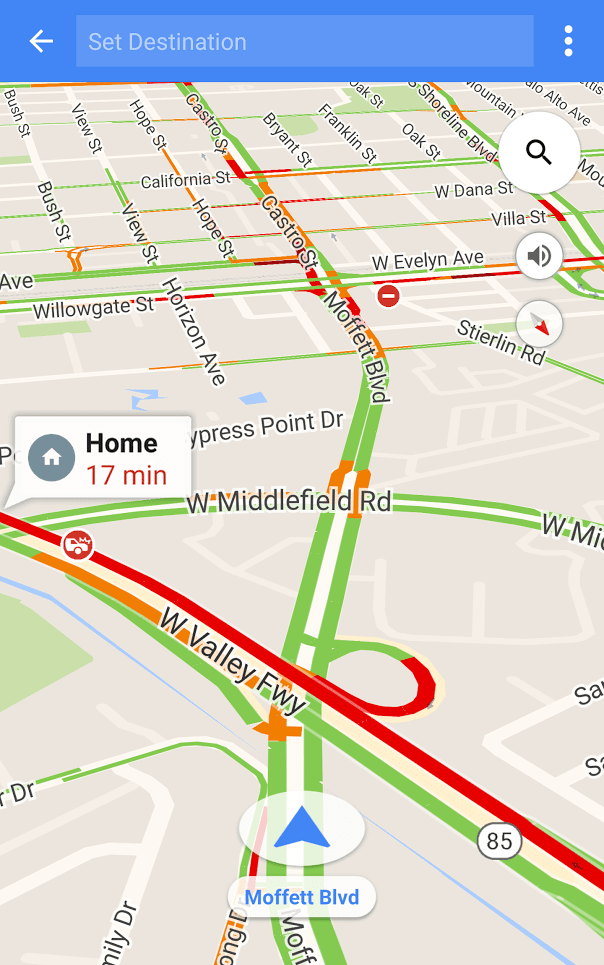
The new update for Maps v9.19, brings on-screen toggle audio switch squeezed in between the Search and Compass buttons, with 'The Alerts only' setting showing up in navigation while 'muted and unmuted options' appear in both navigation and the new driving mode.
The new Maps interface has ‘Manage location settings’ option replaced by ‘Timeline settings’ allowing users to restrict data usage. It also lets users control what pictures to show up from Google Photos or determine if search and app activity should play a role in editing locations inaccurately chosen locations.
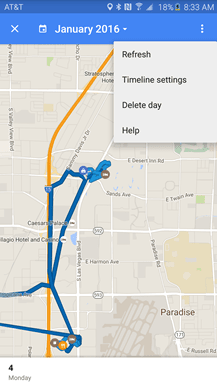
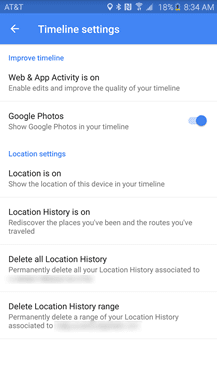
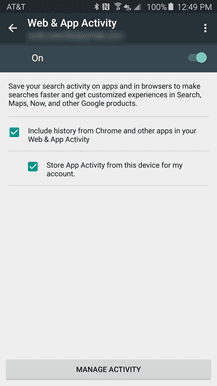
The feature update is eerie and cool at the same time, the experience of which could only be defined on its usage.
Source:#-Link-Snipped-#| Image credit: #-Link-Snipped-#
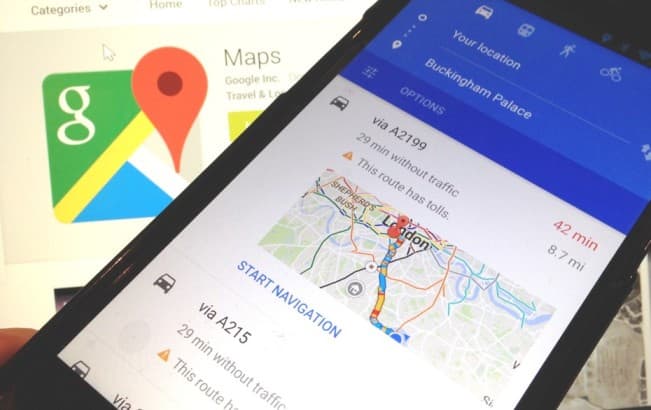
The addition was first spotted by Android Police. With a shortcut enabled on home-screen you can head right to the driving mode and get on the quickest route possible to reach your destination, without having to actually enter it on screen. There are two ways to access the new feature. You can add a driving shortcut. Select the Google Maps driving shortcut icon from your home screen, by tapping Android widgets or click Google Maps, tap the sidebar menu and select ‘Start Driving’ option.
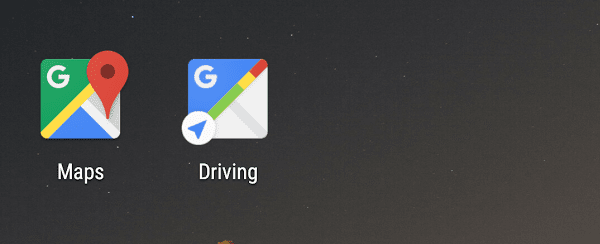
Based on the location and time of the day, Google Map driving mode will show ETAs for recently searched-for destinations, Google spokesperson was quoted as saying. It was quite burdensome to manually select a destination especially when you already knew where you were headed to, this new update sure helps you with that; as it is up to date with information such as of the road blocks or abnormally slow traffic while you're out doing a bunch of quick chores around the city. The new algorithm has all the helpful information of nearby gas prices, traffic updates, fastest route possible to destinations etc.
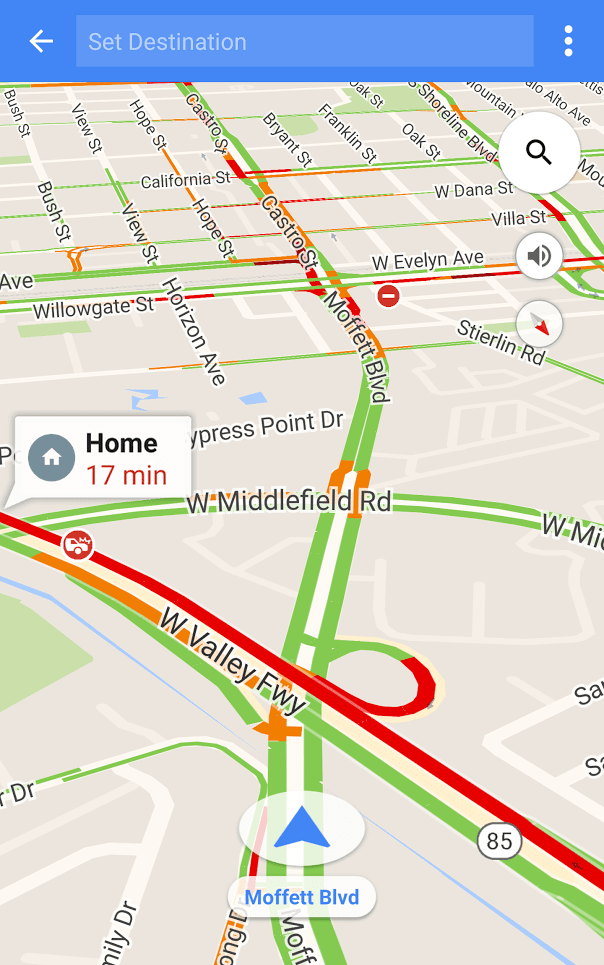
The new update for Maps v9.19, brings on-screen toggle audio switch squeezed in between the Search and Compass buttons, with 'The Alerts only' setting showing up in navigation while 'muted and unmuted options' appear in both navigation and the new driving mode.
The new Maps interface has ‘Manage location settings’ option replaced by ‘Timeline settings’ allowing users to restrict data usage. It also lets users control what pictures to show up from Google Photos or determine if search and app activity should play a role in editing locations inaccurately chosen locations.
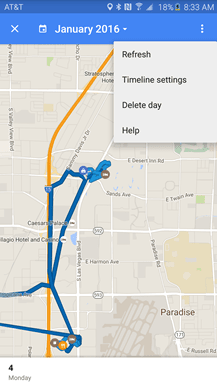
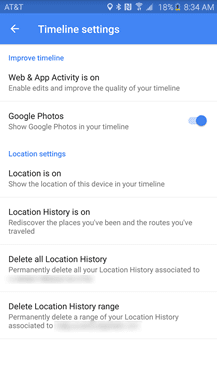
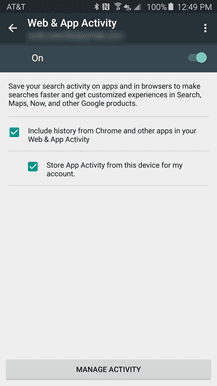
The feature update is eerie and cool at the same time, the experience of which could only be defined on its usage.
Source:#-Link-Snipped-#| Image credit: #-Link-Snipped-#
0
