Getting Rid Of Suggested/Ads On New Tab Of Mozilla Firefox
If you have been a Mozilla fan like me, chances are while updating to Firefox 40 you might have noticed that Firefox is showing a suggested site on the New Tab. Firefox had started showing suggested websites on the New Tab for fresh users since a couple of releases. These suggested websites would go away as soon as you visited a few websites. Old users who had a lot of browsing history never had to face this issue until Firefox 40. So what can you do to get rid of this pesky menace? It’s quite simple.
1. Open a New Tab (Ctrl + N) or Menu > New Tab.

2. Go to the extreme right to find a settings icon that says customise your New Tab.
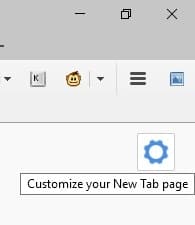
3. Click on it and un-select “Include Suggested Sites”
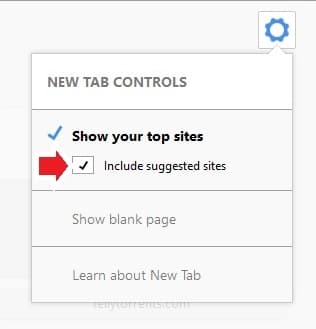
You are done.
1. Open a New Tab (Ctrl + N) or Menu > New Tab.

2. Go to the extreme right to find a settings icon that says customise your New Tab.
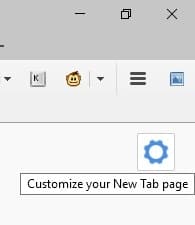
3. Click on it and un-select “Include Suggested Sites”
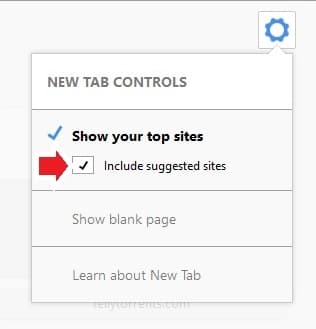
You are done.
0
