Windows 10 uses your Internet bandwidth to update your neighbour's PC
Microsoft Windows is being delivered to people all over the world - through free upgrades, pre-installs on new devices and several other ways. However, you should be aware of Windows Update Delivery Optimization - a feature Microsoft uses to upgrade computers all over the world, without putting all the burden on their own servers. TheNextWeb reports that Windows 10 could be using your Internet bandwidth to update your neighbour's PC.
Microsoft's Windows 10 distribution strategy ensures that all the operating system updates are made available to users faster. Microsoft enables this feature by default in its latest Windows 10 OS 'Home' and 'Professional' editions. Other Windows 10 editions viz. Enterprise and Education too have the feature enabled, but designed to use only the local network.
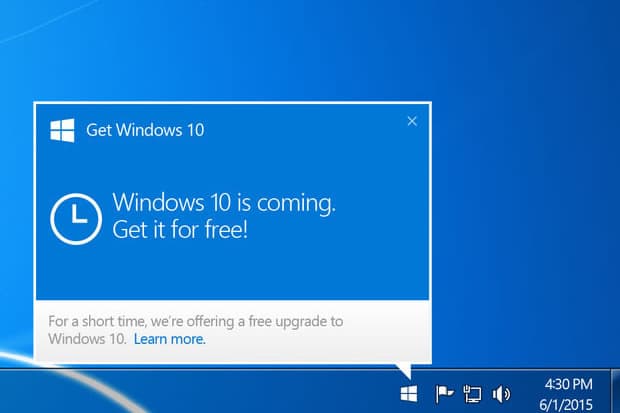
At its core it mimics how the torrent networks. Once the feature is enabled, your computer becomes a part of the P2P (peer-to-peer) network that delivers OS patches and updates faster; of course based on your preferences and Internet connection speeds.
If you do not want this feature to stay on, you can disable it from Windows Update Settings inside 'Advance Options'. Look for the option "Choose how updates are received". There are two options to choose from: PCs on My local network and PCs on my local network, and PCs on the Internet.
Addressing the privacy issues, Microsoft guarantees that the feature will not send your personal information or data to anyone. Only the OS related files, parts of update cache will be sent to the peer computers. We do not have information on how much data does this feature would consume and if there is any cap on it. However, if you are on a very tight Internet plan; we'd strongly recommend checking your settings.
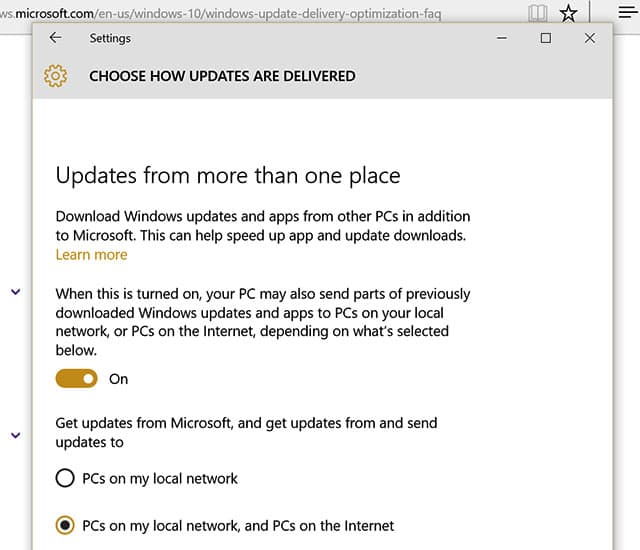
Do share your thoughts on the P2P approach adopted by Microsoft to distribute Windows 10. Do you think it's better than downloading stuff from Windows Update servers?
Source: #-Link-Snipped-#
Microsoft's Windows 10 distribution strategy ensures that all the operating system updates are made available to users faster. Microsoft enables this feature by default in its latest Windows 10 OS 'Home' and 'Professional' editions. Other Windows 10 editions viz. Enterprise and Education too have the feature enabled, but designed to use only the local network.
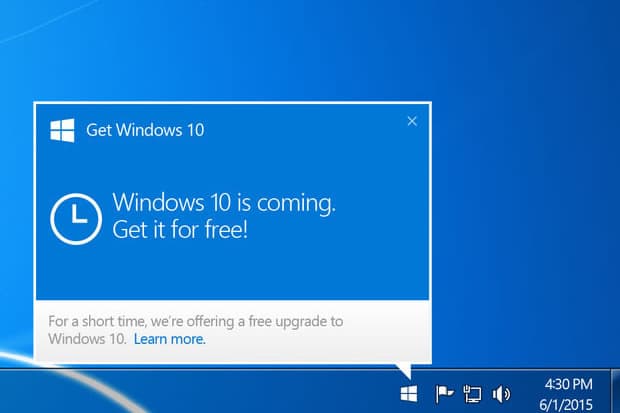
At its core it mimics how the torrent networks. Once the feature is enabled, your computer becomes a part of the P2P (peer-to-peer) network that delivers OS patches and updates faster; of course based on your preferences and Internet connection speeds.
If you do not want this feature to stay on, you can disable it from Windows Update Settings inside 'Advance Options'. Look for the option "Choose how updates are received". There are two options to choose from: PCs on My local network and PCs on my local network, and PCs on the Internet.
Addressing the privacy issues, Microsoft guarantees that the feature will not send your personal information or data to anyone. Only the OS related files, parts of update cache will be sent to the peer computers. We do not have information on how much data does this feature would consume and if there is any cap on it. However, if you are on a very tight Internet plan; we'd strongly recommend checking your settings.
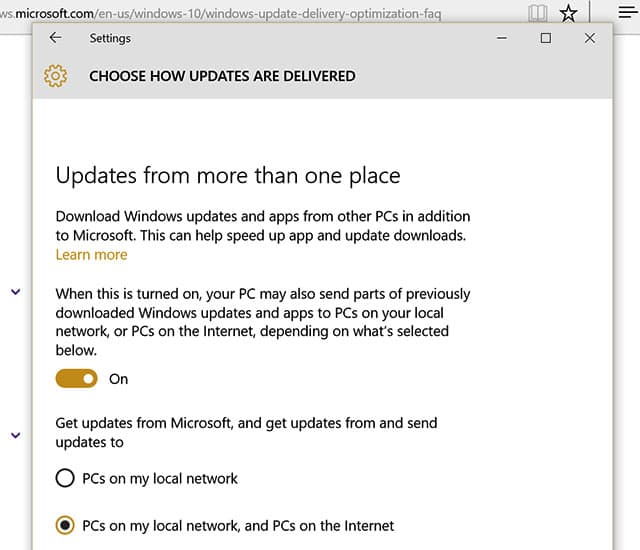
Do share your thoughts on the P2P approach adopted by Microsoft to distribute Windows 10. Do you think it's better than downloading stuff from Windows Update servers?
Source: #-Link-Snipped-#
0
