WhatsApp Web For iPhone Is Ready!
Back in January, <a href="https://www.crazyengineers.com/threads/whatsapp-for-desktop-web-version-might-be-soon-on-the-cards-finally.77755">WhatsApp For Desktop (Web Version) Might Be Soon On The Cards (Finally!)</a> announced that web.whatsapp.com will now let Android, Windows and Blackberry OS powered phones access chats on Google Chrome. WhatsApp surprisingly left out all the iPhone users. It did take a while, but it looks like the web access is now being rolled out to iPhone users in some parts of the world. The web access page now proudly shows iPhone along with other platforms. Check it out.
Accessing your regular whatsapp chats, group chats and contacts via Chrome is easy. If you are among the first ones to receive the version of whatsapp with web support, simply fire up the app and head over to settings -> WhatsApp Web. Then head over to web.whatsapp.com using Chrome on your desktop (Firefox and Opera are not supported yet). This page should show a QR code which you need to scan by selecting 'Scan QR Code' option in the WhatsApp web settings.
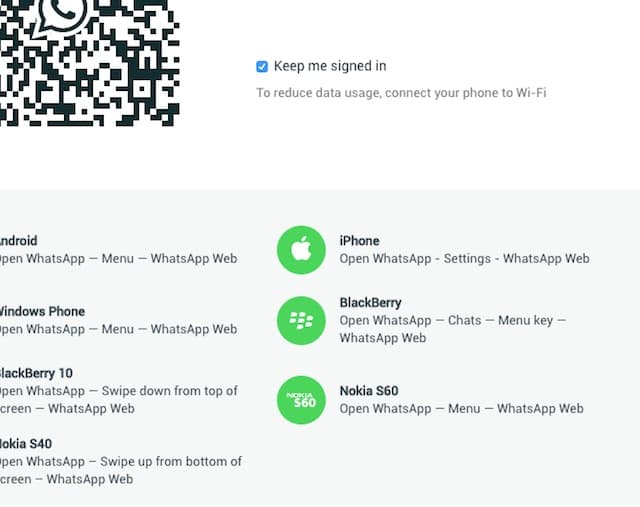
If successful, the service will fetch all your existing chats and display them on your browser. You can now chat directly from within your browser. Do let us know if your iPhone got this feature yet.
Source: #-Link-Snipped-#
Accessing your regular whatsapp chats, group chats and contacts via Chrome is easy. If you are among the first ones to receive the version of whatsapp with web support, simply fire up the app and head over to settings -> WhatsApp Web. Then head over to web.whatsapp.com using Chrome on your desktop (Firefox and Opera are not supported yet). This page should show a QR code which you need to scan by selecting 'Scan QR Code' option in the WhatsApp web settings.
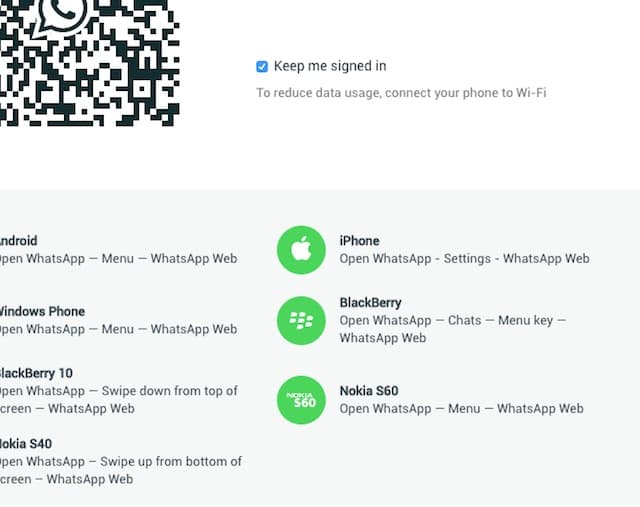
If successful, the service will fetch all your existing chats and display them on your browser. You can now chat directly from within your browser. Do let us know if your iPhone got this feature yet.
Source: #-Link-Snipped-#
0
