WhatsApp desktop client for Windows & Mac available for download
What's important to know is that the desktop client will integrate with your system's notification center. You'll also be able to use keyboard shortcuts to perform various actions, without having to touch your mouse or trackpad.
If you have already used <a href="https://www.crazyengineers.com/threads/whatsapp-for-desktop-web-version-might-be-soon-on-the-cards-finally.77755">WhatsApp For Desktop (Web Version) Might Be Soon On The Cards (Finally!)</a> version, which runs only on Chrome browser, you'll be ready to use the desktop client in almost no time. Head over to #-Link-Snipped-# , download the client for your operating system and install it. Once launched, the client will ask you to scan the QR code using your WhatsApp mobile app. The option to scan the QR code is available inside WhatsApps -> 'WhatsApp Web' setting. Keep in mind that you will need an active Internet connection both on your mobile and desktop for the desktop client to work. Disconnecting your mobile from Internet will not let you send / receive messages on your desktop.
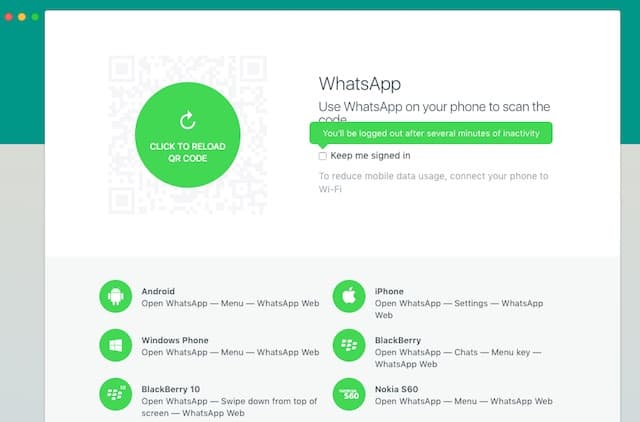
We found that the Desktop client took a bit longer than the WhatsApp Web client to recognize the QR code and log-in. It took us about 8 tries to actually login to the desktop client. The connection was smoother when we switched to 4G on our mobile. We're currently confirming the issue.
The App is supported on Windows 8 and higher, and OSX 10.9+ (Mavericks). We ran the app on OSX El Capitan 10.11.4 and found it to be smoother to operate than the web version. There are no extra features for the desktop client as of now.

A lot of WhatsApp users have been requesting a dedicated desktop app for a long time and it took over a year for WhatsApp to actually roll out a desktop app after releasing its web version. The desktop app is likely to give WhatsApp an edge over its rivals like telegram, hike, WeChat, and Line to maintain its lead in the instant messaging market.
On a related note, it could just be an indication that desktops aren't dead yet and are here to stay. Let us know what you think.
Source: #-Link-Snipped-#
