Trouble With Unnecessary Download By Host Process For Windows Services
So could anyone help me in finding out the cause and cure for this problem.
Member • Aug 28, 2013
Member • Aug 28, 2013
Member • Aug 28, 2013
Nope, its svchost.exe.rahul69By Host Process For Windows Services do you mean taskhost.exe?
Member • Aug 29, 2013
cd %winsysdir% (This should take you to C:\windows\system32 or equivalent) dir /odThe dir /od command lists files in order of date, most recent last. Hundreds of files will quickly scroll by. Ignore them. Just look at the last few files, which will be the most recently modified files in the directory. If an executable file has a recent date and you don't recognize it, there's a chance that Windows Update just legitimately replaced it, but there's also a good chance it's a virus.
Member • Aug 29, 2013
I thought my Visual Studio installation would have been up to something, but even after looking into them I could not find anythingNayan GoenkaOk here are some things I need you to verify.
Open msconfig and check which services are auto loading at startup as well as other times.
Check if you have windows update on auto-update settings mode.
Check if you have any other software installed which is a developer tool or a microsoft product and is set on auto update.
Check if you have any server utility installed
Check if your task manager is auto loading services.
Enable firewall and restrict all traffic to admin mode only.
Check all services that have default mode set to admin, if they have update utility
Check Event Logs when the download happens. See which software or service is doing it. You will get a path to it there.
Check if you have rogue installations on your computer.
Check registry by using regedit. Clear registry for rogue entries.
If none of these work, I would recommend you to format c: and reinstall windows
Member • Aug 29, 2013
KenJacksonIf a virus added or replace a file on your machine, it will probably have a more recent date than the other files. I found the only virus I've been infested with this way. Open a CMD window and enter:
cd %winsysdir% (This should take you to C:\windows\system32 or equivalent) dir /od
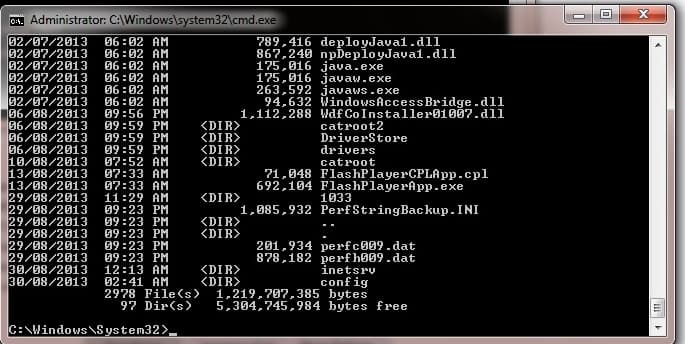
Member • Aug 30, 2013
Member • Aug 30, 2013
Thanks, man. You and @#-Link-Snipped-# were quite helpful.KenJacksonI don't see anything alarming--assuming you updated the flash player last month. Also, I don't know what directory 1033 is.
Member • Aug 30, 2013
No problem. Happy to help. You make Voice Content for us that is quite awesome 😛Satya Swaroop DashThanks, man. You and @#-Link-Snipped-# were quite helpful.
I have implemented both of your solutions, and I am keeping a keen eye on my network monitor and will keep you updated.