iTunes 11 Internet Radio Missing? Here's The Fix!
Users who've upgraded to Mavericks and iTunes 11 have been complaining that the Internet Radio option has been missing and is nowhere to be found. I faced the same issue and finally found a solution to bring it back. Who doesn't love listening to awesome radio stations when you're working or just browsing Internet?
The good news is that the Radio option is very much in iTunes 11; even if you are not based out of the United States. It's hidden inside preferences. In order to enable the Internet Radio option in iTunes 11, open your iTunes, Go to iTunes -> Preferences -> General (Tab) -> Click on 'Show' Internet Radio.
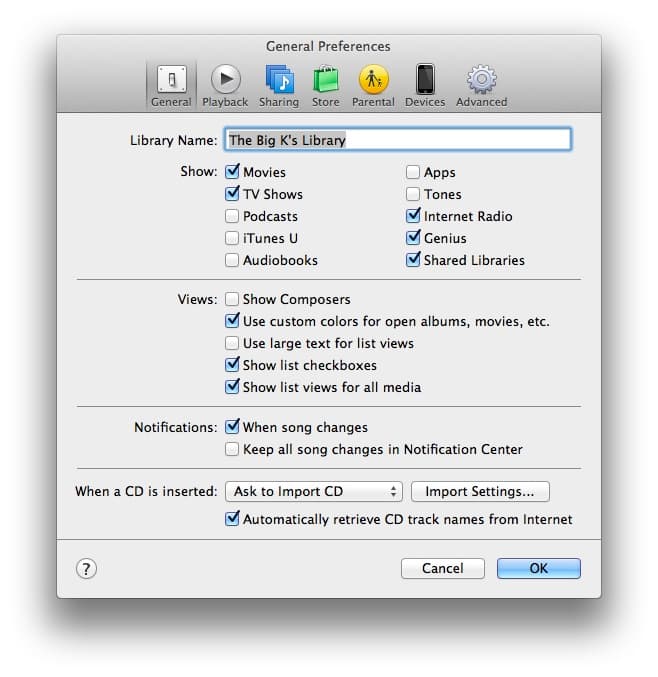
Click on OK button and go back to main iTunes window. Your favourite Internet Radio option should reappear.
I hope this helps those who're looking for a fix. If you have questions, feel free to post them below. I'll be happy to answer!
The good news is that the Radio option is very much in iTunes 11; even if you are not based out of the United States. It's hidden inside preferences. In order to enable the Internet Radio option in iTunes 11, open your iTunes, Go to iTunes -> Preferences -> General (Tab) -> Click on 'Show' Internet Radio.
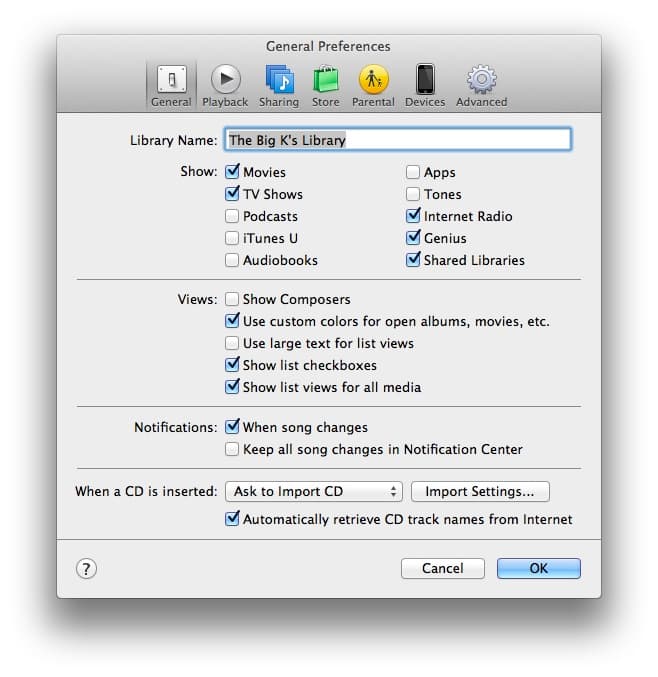
Click on OK button and go back to main iTunes window. Your favourite Internet Radio option should reappear.
I hope this helps those who're looking for a fix. If you have questions, feel free to post them below. I'll be happy to answer!
0
