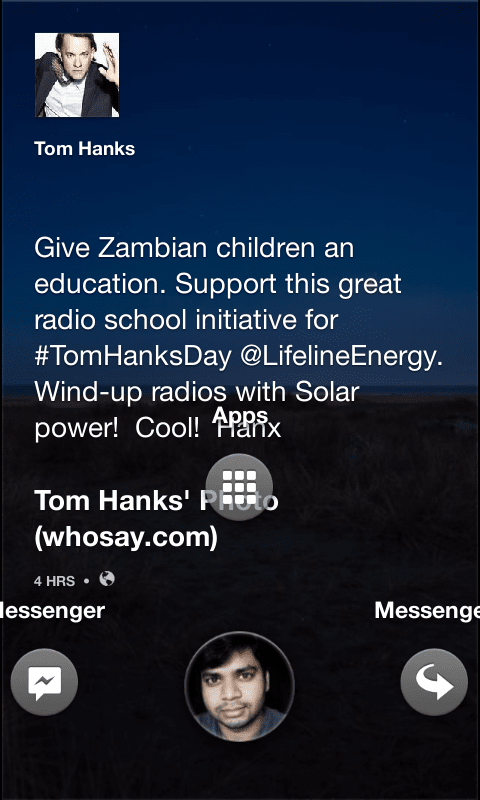How to install facebook home on any android phone or tablet?
1. Install Facebook Main App, Messenger & home application.
2. Now download and install the patched #-Link-Snipped-# (katana) and patched #-Link-Snipped-#, and then the final patched #-Link-Snipped-#.
3. Sign in and then in the Facebook apps' settings menu, notice the Facebook Home option should appear.
4. Check it and enjoy Facebook home on your Android phone.
Basically, the patched app eliminates the device check that FB home app implements. If you try this out, do share how the app works for you.
Source: <a href="https://www.modaco.com/topic/361924-facebook-home-download-including-patched-apk-version/" target="_blank" rel="noopener noreferrer">Facebook Home download (including patched APK version) - Software - MoDaCo</a>