Google Tips Helps You Accomplish Tasks Using Various Google Products
Google today has quietly unveiled a new website that helps its users perform various tasks using Google products. The aptly named Google Tips website has got clickable cards relating to 13 Google products like Android, Chrome, Gmail, Google+, Calendar, Docs, Drive, Keep, Maps, News, Play Store, YouTube and Search. The cards are also divided into three categories ‘On the go’ ‘At home’ and ‘At the office’. Once you click on your desired task the cards flip and maximise to show what Google products will be required to perform the task and how much time will it take you to do it. Since Google products are available for Desktop and mobile platforms like Android & iOS, the start page of every guide tells you which platforms support the task.
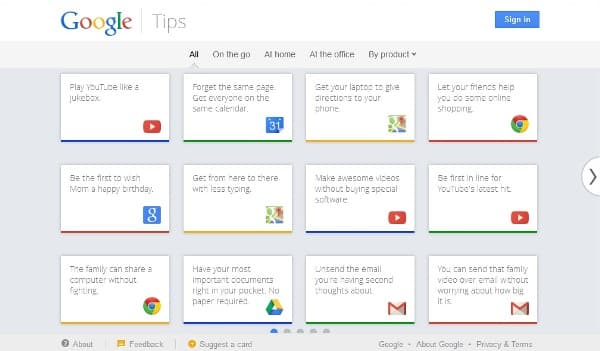
Once we visited the website we found the cards incredibly simple but effective. For example, instead of using technical jargon like “watching pre-cached YouTube videos on mobile†it uses the phrase “Watch videos without waiting for them to loadâ€. The website is a great way to learn about the hidden features across various Google services. We were personally surprised to find a guide for Google+ that lets a user create his/her own Google Doodle on their birthday. Google acknowledges the fact that there are a few guides available on the website, so after every walkthrough it asks the user if he/she wants a new card to be created for a particular service.
We suggest you to #-Link-Snipped-# and let us know what new things have you discovered about Google services in the comment section below.
Source: #-Link-Snipped-#
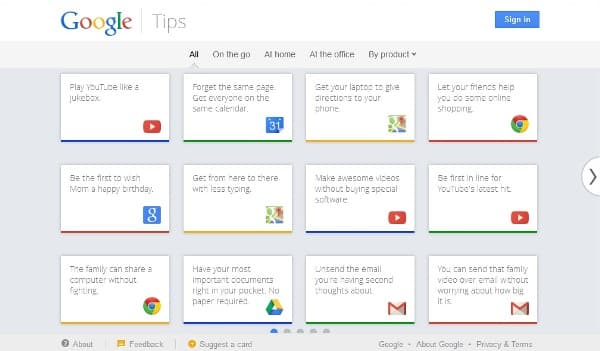
Once we visited the website we found the cards incredibly simple but effective. For example, instead of using technical jargon like “watching pre-cached YouTube videos on mobile†it uses the phrase “Watch videos without waiting for them to loadâ€. The website is a great way to learn about the hidden features across various Google services. We were personally surprised to find a guide for Google+ that lets a user create his/her own Google Doodle on their birthday. Google acknowledges the fact that there are a few guides available on the website, so after every walkthrough it asks the user if he/she wants a new card to be created for a particular service.
We suggest you to #-Link-Snipped-# and let us know what new things have you discovered about Google services in the comment section below.
Source: #-Link-Snipped-#
0
