Google 'Find My Phone' Search To Locate & Ring Your Phone
You may now Google 'Find My Phone' and let the search engine show the location of your phone on a map. If you are habitual phone forgetter, you may have the search query bookmarked so that Google can keep a track of your phone and help you locate it if you can't. The system is very easy to use. Simply type the words 'Find My Phone' in Google search and Google will show the exact location of your phone on Google Maps. It will also offer you to ring the phone five times at max volume so that it can get someone's attention.
The facility has existed through the Android Device Manager that helps locating stolen or misplaced phone. The device manager also lets you lock your phone remotely and even erase all of its data to prevent potential misuse. If your phone goes into wrong hands, the device manager lets you reset phone's PIN so that no one can operate your phone.
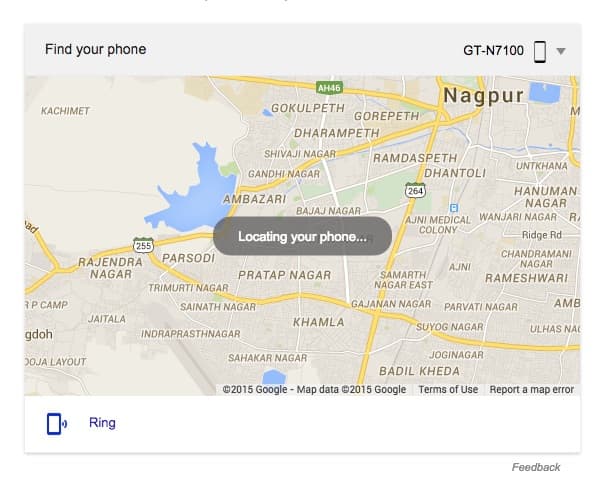
We did a quick test with our own phones and found out that you need to be logged in to Google for this feature to work. So head over to Google.com, login from the option in the top-right corner and then type the keywords Find My Phone. Google will quickly show Google Map and try to contact your phone. We found out that the feature does not work without an active data connection. Also, we had to turn on the GPS on the phone to help Google locate the device with accuracy of about 21 meters. But if you turn off your data connection and GPS to save battery; you may not be able to use this feature; in case your phone gets lost.
The users of Android wear will be able to use this facility to locate their lost or stolen watches. We're curious to know whether you find this feature useful? We'd also like to know how many of you turn off your data connection / GPS when you don't need it?
The facility has existed through the Android Device Manager that helps locating stolen or misplaced phone. The device manager also lets you lock your phone remotely and even erase all of its data to prevent potential misuse. If your phone goes into wrong hands, the device manager lets you reset phone's PIN so that no one can operate your phone.
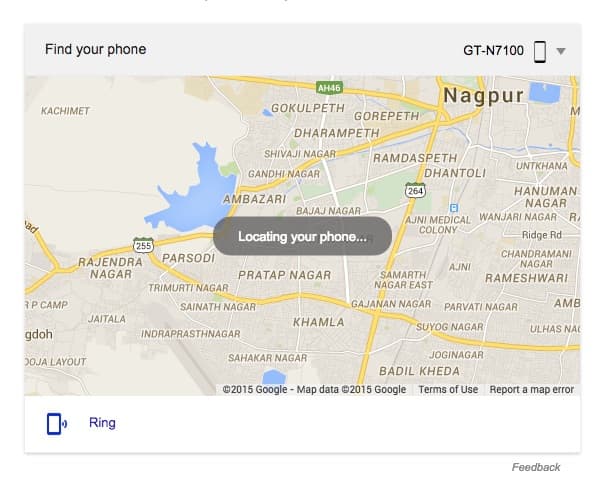
We did a quick test with our own phones and found out that you need to be logged in to Google for this feature to work. So head over to Google.com, login from the option in the top-right corner and then type the keywords Find My Phone. Google will quickly show Google Map and try to contact your phone. We found out that the feature does not work without an active data connection. Also, we had to turn on the GPS on the phone to help Google locate the device with accuracy of about 21 meters. But if you turn off your data connection and GPS to save battery; you may not be able to use this feature; in case your phone gets lost.
The users of Android wear will be able to use this facility to locate their lost or stolen watches. We're curious to know whether you find this feature useful? We'd also like to know how many of you turn off your data connection / GPS when you don't need it?
0
