Elementary OS Luna [Review]
Few months back, I tried Elementary OS Luna Beta 1 and I was very much impressed by the distribution.So, when Elementary OS Luna 0.2 was finally released, I ditched Ubuntu because Unity never impressed me as much Gnome 2 was able to.
I was among the Linux users who cursed Canonical for shunning Gnome 2 & bringing Unity for 11.04
Undoubtedly, Unity has improved very much since last two years but still I don't know why I don't find it user-friendly. (Even though I hate Unity, I have been using Ubuntu for so long, Canonical has the best community out there, period)
Few days back, I switched from Ubuntu to Elementary OS. I downloaded 32-bit Raw ISO image which is of size 694.2 MB. First boot of stable Elementary OS & I was stunned by it's sophisticated look. Many people find it Mac OS X duplicate, well I don't find a single bit similar to Mac OS X, except the dock.
Elementary OS Luna comes with 'Pantheon' which is nothing but a Gnome-fork panel at the top, Plank at the bottom & 'Slingshot' as Application Launcher.
'Plank', which looks similar to 'Docky' minus those extra icons & addition custom features.
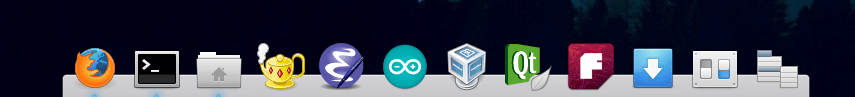 'Slingshot' which is stylish light-weight app launcher created specifically for Elementary OS. It's one awesome software of Elementary OS which I love most. Makes my life easy.
'Slingshot' which is stylish light-weight app launcher created specifically for Elementary OS. It's one awesome software of Elementary OS which I love most. Makes my life easy.
There are two options available to view Slingshot : 'Grid' & 'Category'
By default it uses 3x5 size i.e 3 Rows & 5 columns which can be changes/tweaked with Elementary tweaks application.
Grid View :
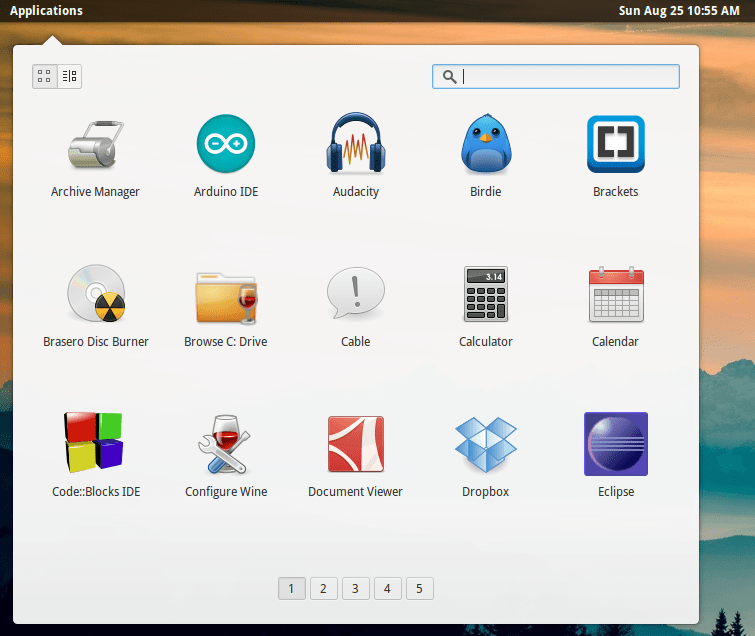 Category View :
Category View :
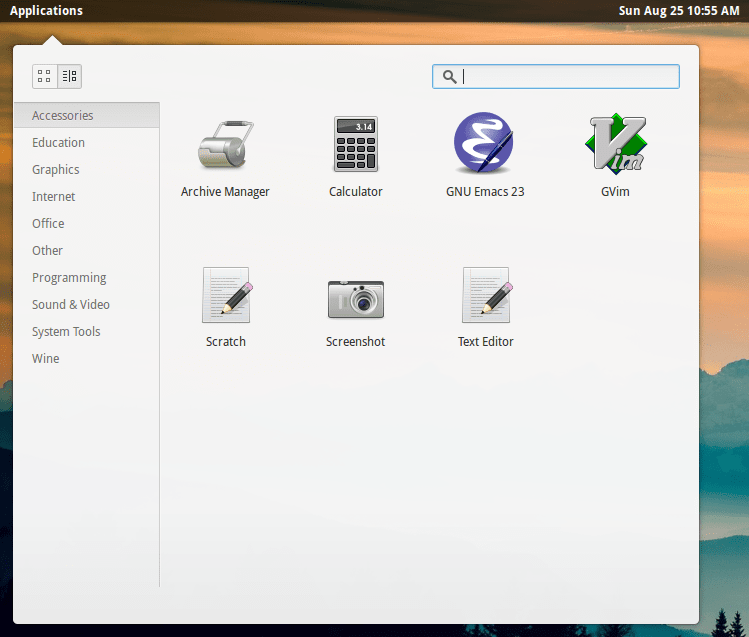 The File manager use in Elementary OS is called as 'Pantheon File Manager' which is attractive with light-blue colored icons & very beautiful properties option from which you can change the permission as you want with simple clicks.
The File manager use in Elementary OS is called as 'Pantheon File Manager' which is attractive with light-blue colored icons & very beautiful properties option from which you can change the permission as you want with simple clicks.
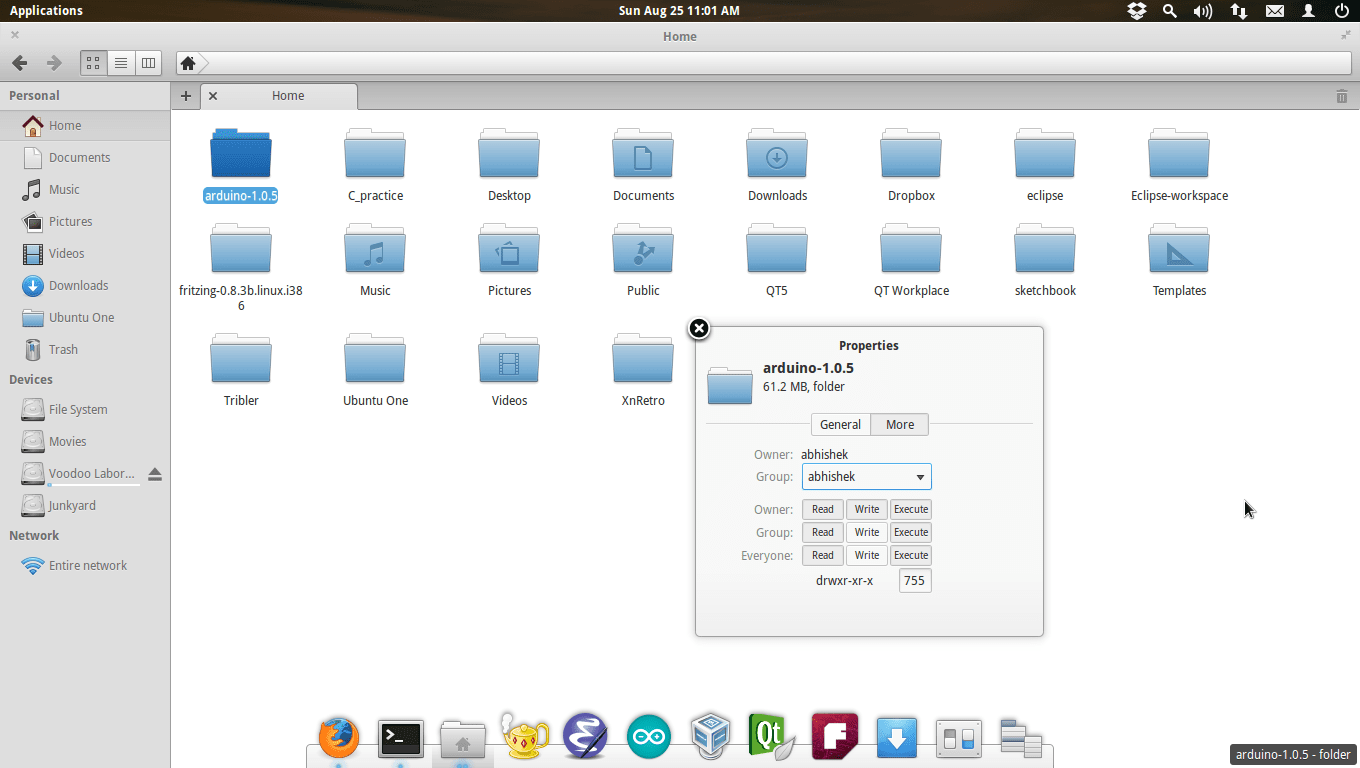 The distribution comes with few applications, which includes 'Maya' - The Elementary Calendar, 'Noise' - The Elementary Music Player, 'Movie Player' - Which is nothing but Totem Music Player, 'Geary' - Email Client & 'Shotwell' - The Photo Manager, 'Midori' - The lightweight browser, 'Pantheon terminal' & 'Scratch'.
The distribution comes with few applications, which includes 'Maya' - The Elementary Calendar, 'Noise' - The Elementary Music Player, 'Movie Player' - Which is nothing but Totem Music Player, 'Geary' - Email Client & 'Shotwell' - The Photo Manager, 'Midori' - The lightweight browser, 'Pantheon terminal' & 'Scratch'.
Unfortunately, the distribution doesn't comes with Libreoffice, which is used a lot by most of users. Other drawback is that 'right-click' doesn't work on desktop. So, if want to change the desktop wallpaper, you have to use option - System settings->Desktop.
One more thing to note, The desktop is complete nude, there is no option available to create shortcut on the desktop. Well I don't see any use of it either, as you have 'plank' for that.
Overall :
- Very stable OS based on Ubuntu 12.04 hence it have LTS support. (until 2017)
- Comes with Kernel 3.2.0
- Attractive design
- It is based on Ubuntu, hence millions of Free applications.
- No crashes. (Atleast I haven't noticed any since 10 days & note that I have tweaked a lot from custom Kernels to few scripts)
I would highly recommend anyone who are interested in trying Linux distros. This distribution have their own self-coded elements,applications & features which surely you don't find in the latest derivative distros coming to picture now-a-days.
Undoubtedly, A promising distribution for standalone users, students,developers & for gaming too.
Elementary OS Luna has bright future ahead, No shit.
My special thanks to developers & entire team behind Elementary OS Luna who gave me such a dope free & stable Operating system. You guys deserve donations 👍
Download Luna : #-Link-Snipped-#
For Luna tweaks : #-Link-Snipped-#
Join Elementary Forum : #-Link-Snipped-#
Long Live Opensource ! 😍
I was among the Linux users who cursed Canonical for shunning Gnome 2 & bringing Unity for 11.04
Undoubtedly, Unity has improved very much since last two years but still I don't know why I don't find it user-friendly. (Even though I hate Unity, I have been using Ubuntu for so long, Canonical has the best community out there, period)
Few days back, I switched from Ubuntu to Elementary OS. I downloaded 32-bit Raw ISO image which is of size 694.2 MB. First boot of stable Elementary OS & I was stunned by it's sophisticated look. Many people find it Mac OS X duplicate, well I don't find a single bit similar to Mac OS X, except the dock.
Elementary OS Luna comes with 'Pantheon' which is nothing but a Gnome-fork panel at the top, Plank at the bottom & 'Slingshot' as Application Launcher.
'Plank', which looks similar to 'Docky' minus those extra icons & addition custom features.
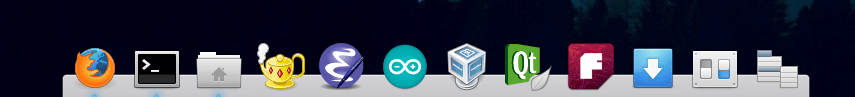
There are two options available to view Slingshot : 'Grid' & 'Category'
By default it uses 3x5 size i.e 3 Rows & 5 columns which can be changes/tweaked with Elementary tweaks application.
Grid View :
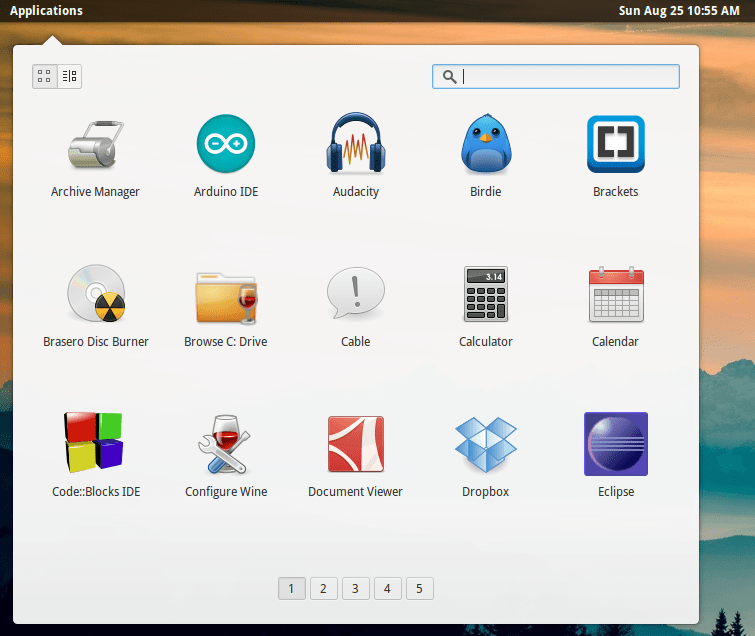
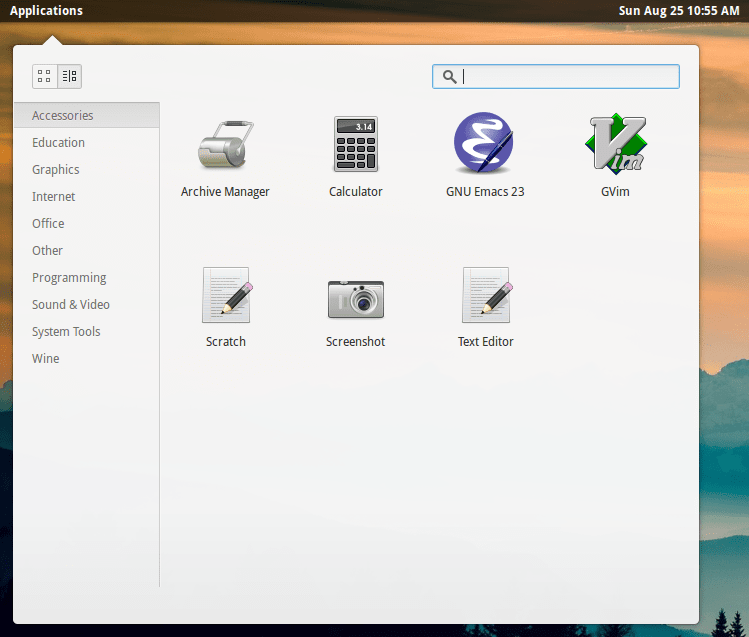
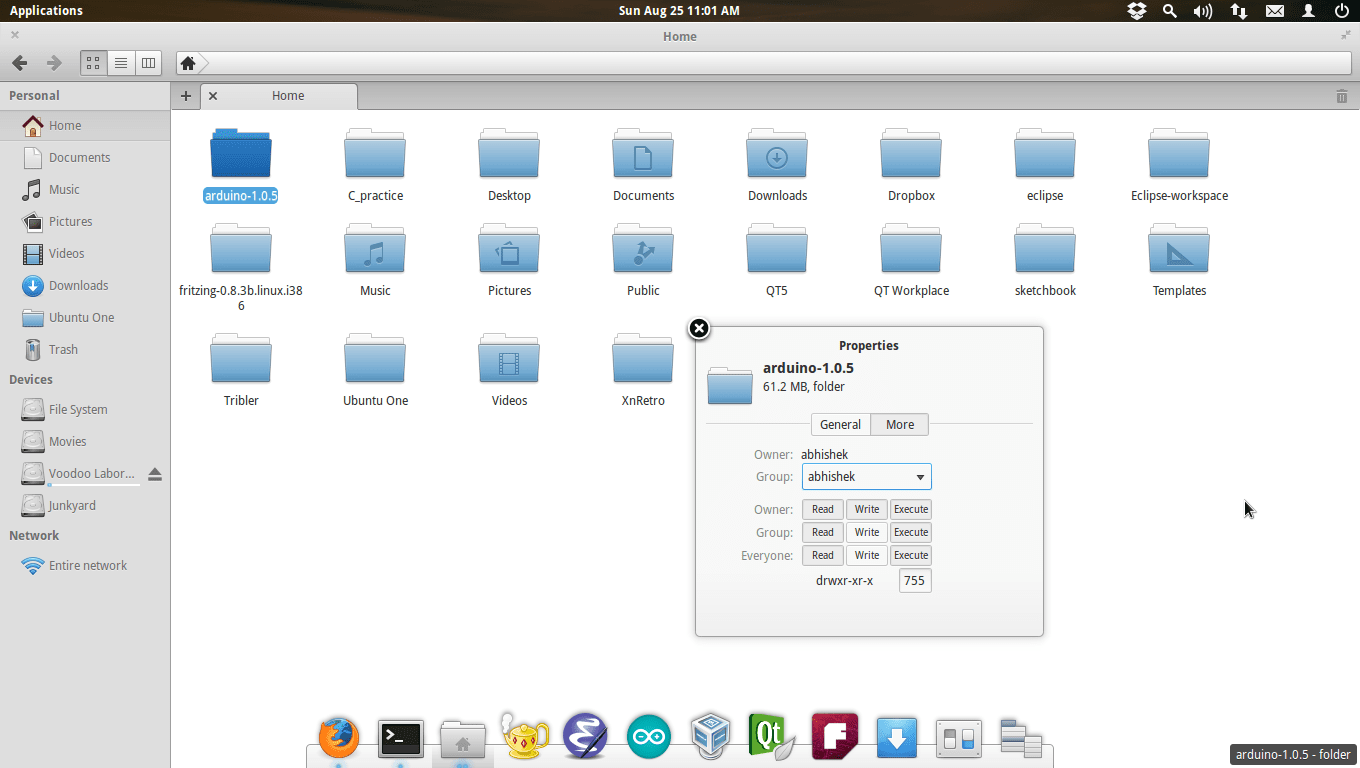
Unfortunately, the distribution doesn't comes with Libreoffice, which is used a lot by most of users. Other drawback is that 'right-click' doesn't work on desktop. So, if want to change the desktop wallpaper, you have to use option - System settings->Desktop.
One more thing to note, The desktop is complete nude, there is no option available to create shortcut on the desktop. Well I don't see any use of it either, as you have 'plank' for that.
Overall :
- Very stable OS based on Ubuntu 12.04 hence it have LTS support. (until 2017)
- Comes with Kernel 3.2.0
- Attractive design
- It is based on Ubuntu, hence millions of Free applications.
- No crashes. (Atleast I haven't noticed any since 10 days & note that I have tweaked a lot from custom Kernels to few scripts)
I would highly recommend anyone who are interested in trying Linux distros. This distribution have their own self-coded elements,applications & features which surely you don't find in the latest derivative distros coming to picture now-a-days.
Undoubtedly, A promising distribution for standalone users, students,developers & for gaming too.
Elementary OS Luna has bright future ahead, No shit.
My special thanks to developers & entire team behind Elementary OS Luna who gave me such a dope free & stable Operating system. You guys deserve donations 👍
Download Luna : #-Link-Snipped-#
For Luna tweaks : #-Link-Snipped-#
Join Elementary Forum : #-Link-Snipped-#
Long Live Opensource ! 😍
0
