Draft - The Best Online Text Editor For Bloggers / Writers
If you are looking for an online text editor that eliminates all the distractions and lets you focus on the content, then try out Draft - probably one of the best text editors available online. When I say 'the best', you might expect an array of sophisticated editing tools. But that's not the case here. When you open up draft - all you get a blank screen with a eye-soothing background color. At first, it might look as if you're writing on note-pad but the experience that Draft offers is impressive.
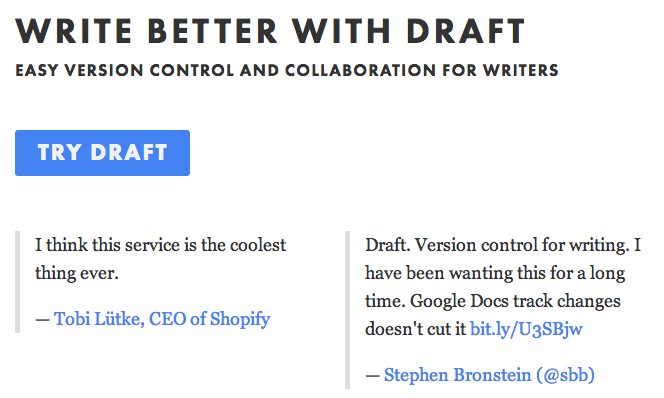
Signing Up:
Signing up on Draft's website : '<a href="https://draftin.com" target="_blank" rel="noopener noreferrer">Draft. Write Better.</a>' is easy - just hit the 'try draft' button, enter your email and enter any strong password and your account is ready. Real fun starts when you are logged in.
Create New Document:
Hit the 'New Document' button and you will be presented with a distraction free screen to start composing your text. There are no formatting buttons on the screen so that you can quickly start focusing on what matters the most. Of course you can format the text. Here's an example -
H1 Header:
#This is an H1 header
H2 Header:
##This is an H2 header
**Bold** -> Bold
*Italics* -> Italics
[Linked Text] (<a href="https://www.crazyengineers.com">CrazyEngineers</a>) ->
Quote -> >Quote
There are advance formatting options available as well which you can check out by clicking on the 'advance formatting' link.
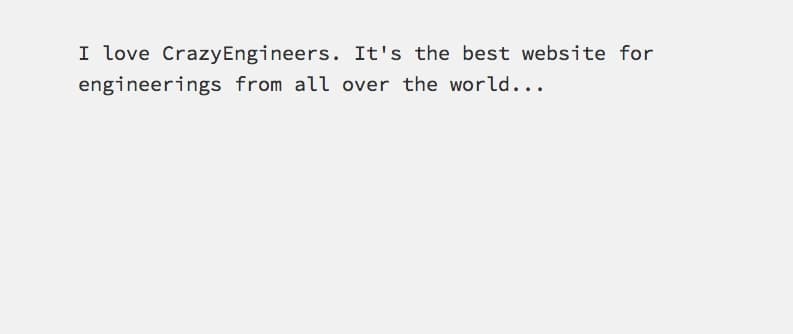
Auto Draft & Versioning:
Regular writers will appreciate the importance of saving drafts and keeping a control of the version. The Draft will automatically save your text so that you never lose what you've typed. Plus, the system will also create versions of the editions you've made so that you can go back and fix stuff.
Simpler Text Editors Getting Mainstream Appearance:
There were days when CKEditor and TinyMCE editors took the center stage as default text editors for the Internet. However, the text formatting buttons are fast fading out and simpler text editors are taking up their place. We've been thinking about integrating a simpler text editor here on CE as well. A similar feature is offered by WordPress - one of the foremost blogging applications as 'Distraction Free Writing Mode'.
Give Draft a try and share your opinion whether it's something you'd like to use. Do you think going forward, we'd all be using simpler text editors for our day to day writing? Or would we continue using MS Word for years to come?
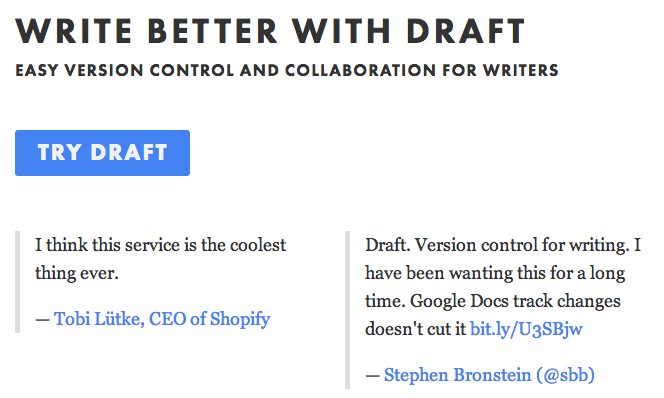
Signing Up:
Signing up on Draft's website : '<a href="https://draftin.com" target="_blank" rel="noopener noreferrer">Draft. Write Better.</a>' is easy - just hit the 'try draft' button, enter your email and enter any strong password and your account is ready. Real fun starts when you are logged in.
Create New Document:
Hit the 'New Document' button and you will be presented with a distraction free screen to start composing your text. There are no formatting buttons on the screen so that you can quickly start focusing on what matters the most. Of course you can format the text. Here's an example -
H1 Header:
#This is an H1 header
H2 Header:
##This is an H2 header
**Bold** -> Bold
*Italics* -> Italics
[Linked Text] (<a href="https://www.crazyengineers.com">CrazyEngineers</a>) ->
Quote -> >Quote
There are advance formatting options available as well which you can check out by clicking on the 'advance formatting' link.
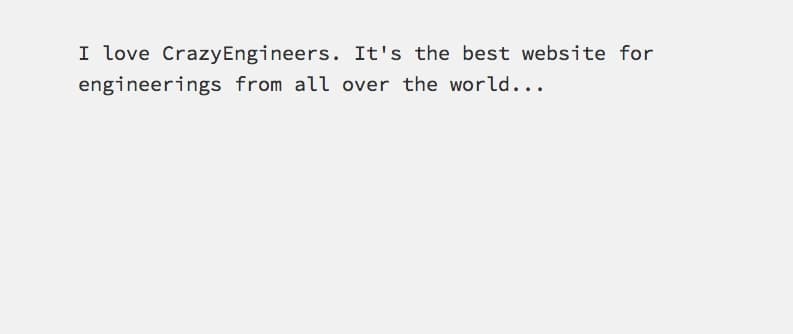
Auto Draft & Versioning:
Regular writers will appreciate the importance of saving drafts and keeping a control of the version. The Draft will automatically save your text so that you never lose what you've typed. Plus, the system will also create versions of the editions you've made so that you can go back and fix stuff.
Simpler Text Editors Getting Mainstream Appearance:
There were days when CKEditor and TinyMCE editors took the center stage as default text editors for the Internet. However, the text formatting buttons are fast fading out and simpler text editors are taking up their place. We've been thinking about integrating a simpler text editor here on CE as well. A similar feature is offered by WordPress - one of the foremost blogging applications as 'Distraction Free Writing Mode'.
Give Draft a try and share your opinion whether it's something you'd like to use. Do you think going forward, we'd all be using simpler text editors for our day to day writing? Or would we continue using MS Word for years to come?
0
