Download Vine Android App Today & Start Shooting!
It's late, but finally the Vine app has been made available for download for Android users. The announcement comes from Twitter's official blog. Load your Android phones with the app and begin shooting & sharing short looping (6 second) videos. It took about 4 months for the app to start loving Google's Android after making a debut on Apple's iOS. The blog says that the Vine android app has many features that the users will love including easy video creation with auto-playback & sound, what's popular and what's trending along with social networking features inbuilt right into the app.
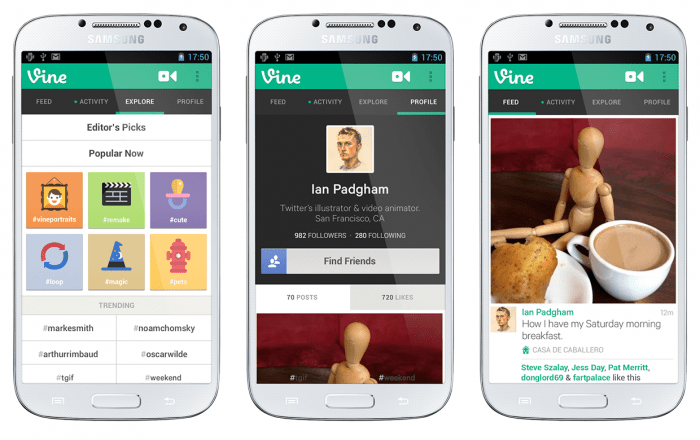
Users will be able to share their posts via twitter and include the videos right within the tweets. Android users can boast of a new feature that's unique to the OS - called 'zoom'. The blog also says that the iOS and Android apps are currently not in sync but the team is working on it. In the next few weeks both iOS and Android apps will be frequently updated to include front-facing camera shooting, search, mentions & hashtags and ability to share your creations via Facebook. Of course each new update will make the app more stable and secure along with performance improvements.
You'd need Android version 4.0+ to be able to run the app. You may follow @vineapp on Twitter to keep up with updates.
Via: #-Link-Snipped-#
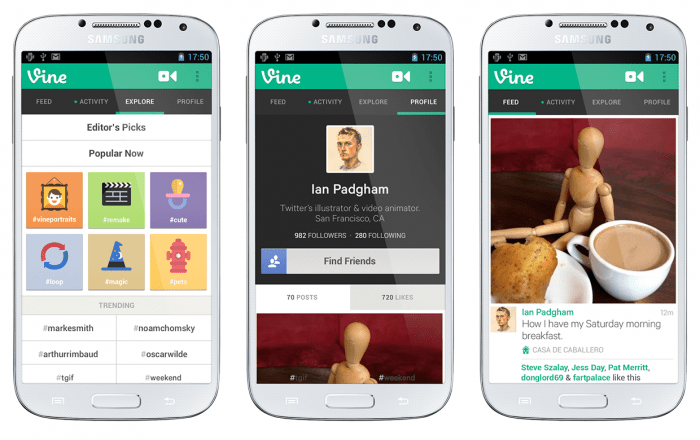
Users will be able to share their posts via twitter and include the videos right within the tweets. Android users can boast of a new feature that's unique to the OS - called 'zoom'. The blog also says that the iOS and Android apps are currently not in sync but the team is working on it. In the next few weeks both iOS and Android apps will be frequently updated to include front-facing camera shooting, search, mentions & hashtags and ability to share your creations via Facebook. Of course each new update will make the app more stable and secure along with performance improvements.
You'd need Android version 4.0+ to be able to run the app. You may follow @vineapp on Twitter to keep up with updates.
Via: #-Link-Snipped-#
Replies
You are reading an archived discussion.
Related Posts
https://www.greenerideal.com/science...s-they-should-be-considered-non-human-people/
please help me know about them,
i know that they dnt save the state and other stores states...give me real time examples...
and how those are applicable in internet
Hello there. I just don't know why the group study section is disappeared. I've exam on 14th, if you're one of them, let's talk about Physics 😀
Image processing has undergone many innovations with time, which has always boosted up the quality. But it has always followed the same principle that it works on, that is, using...
hello!
I need to connect one microcontroller pic18f4455 to a simulnk model and i don't know how.
what my microcontroller have to do:
1. send a value to my simulink...
