Chrome App Launcher & AURA UI Finally Arrives In Google Chrome For Linux.
Recently, Google Chrome Dev Channel stacks for Linux were updated adding AURA UI stack & Chrome App Launcher to the latest unstable build. AURA, the graphical stack for Google Chrome, can offer rich visuals, animated transitions, rendering ,etc. using the harware acceleration whenever possible. AURA UI stack was first introduced in ChromeOS and later on it arrived in Google Chrome browser for Windows, OS X and now finally in Linux.
Another awesome feature that is available for Linux distributions is 'Chrome App Launcher'. This application displays all your installed Chrome apps & extensions outside the browser which you can pin in Unity launcher if you're using Ubuntu distribution. The top of application launcher includes search panel, from where you can search about anything & pressing enter will pop the search result in Chrome Browser. Check images below :
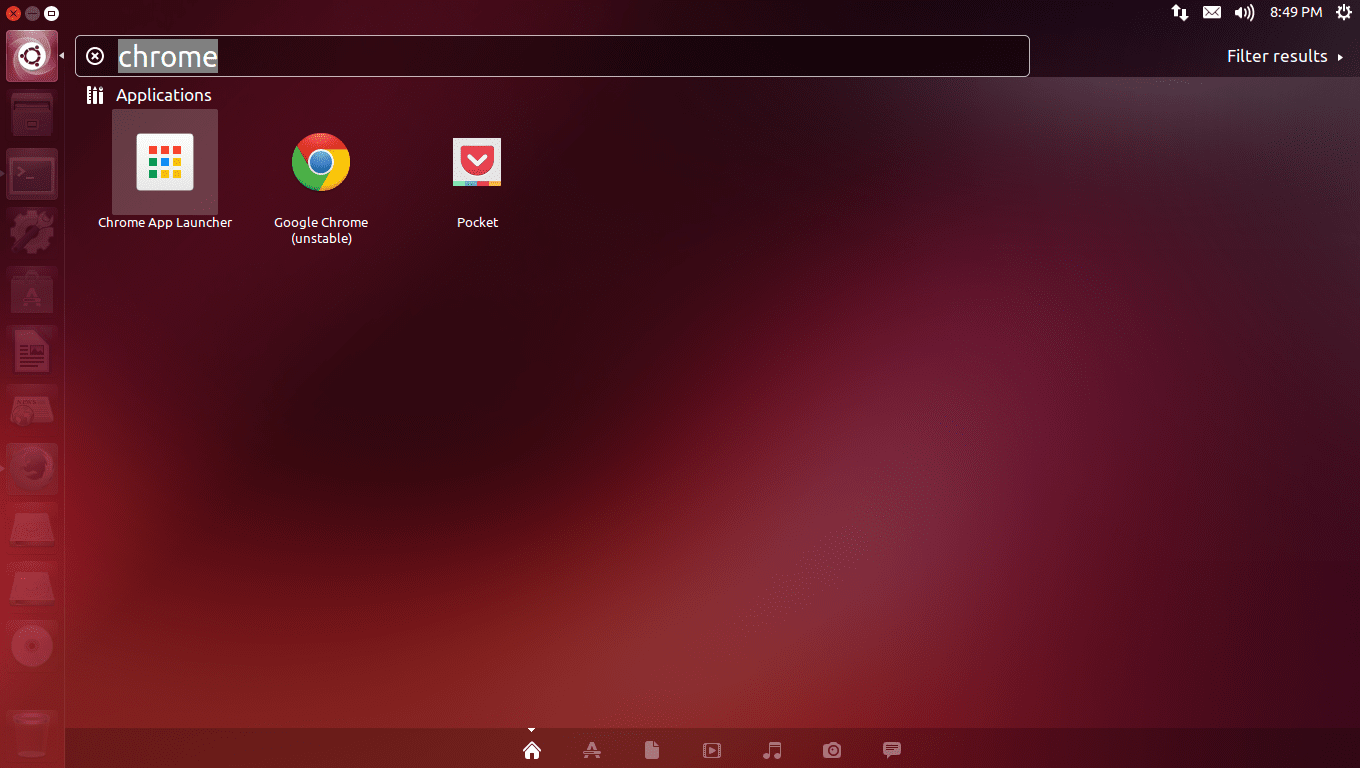
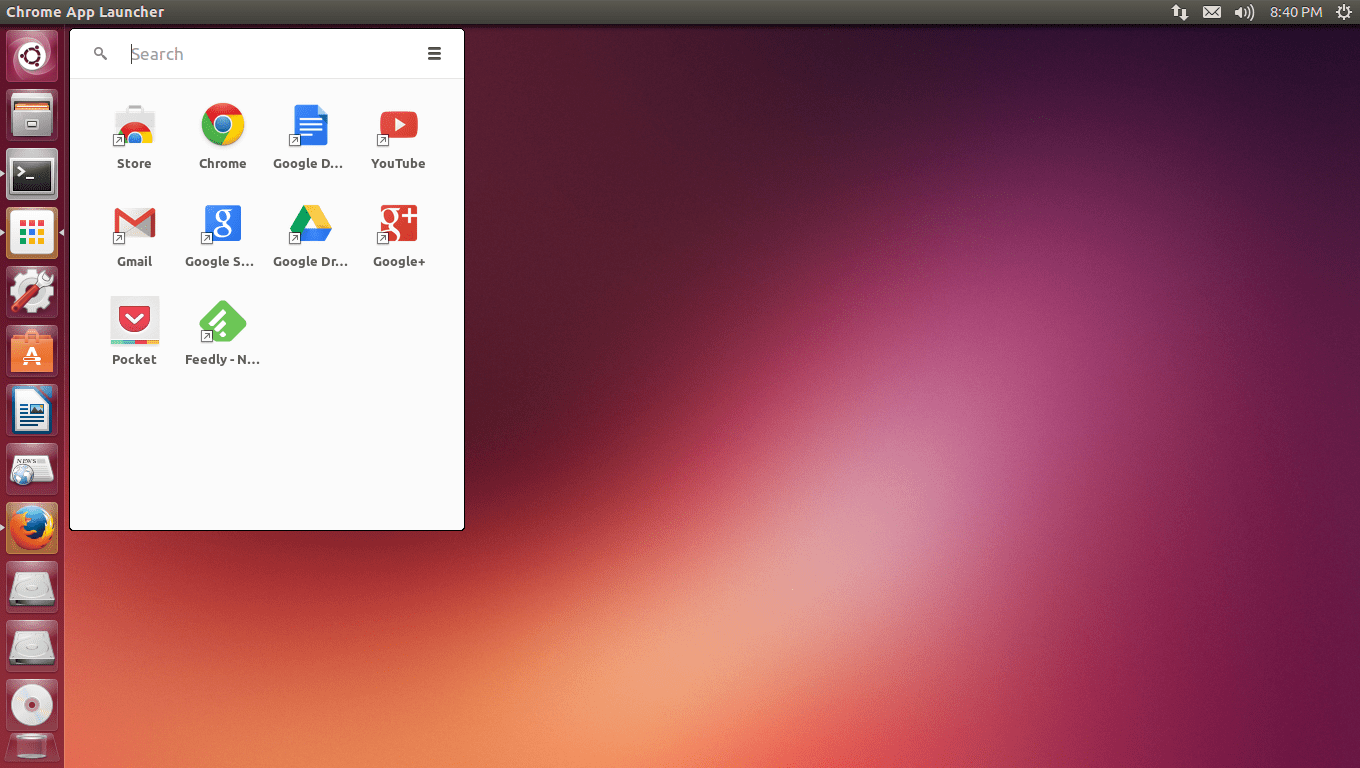
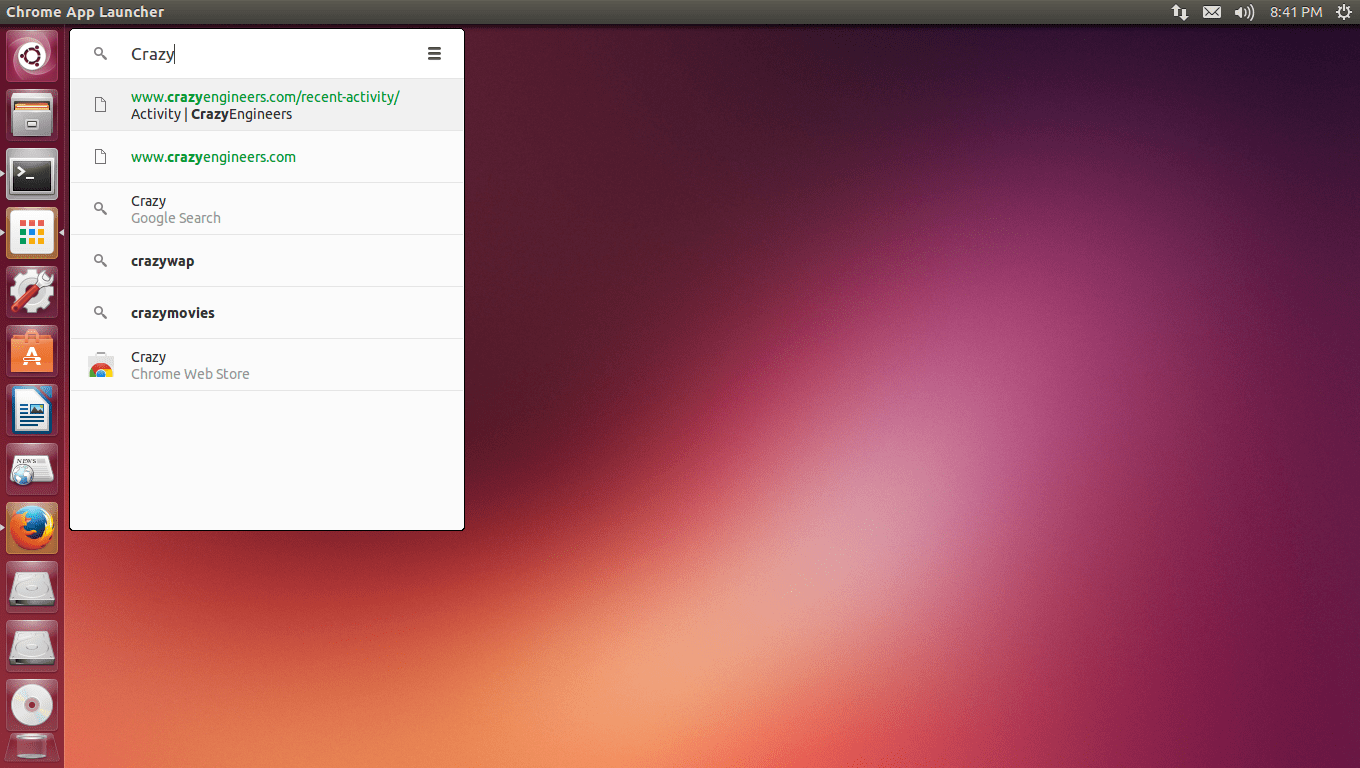
Installation :
- Grab the browser from #-Link-Snipped-#
- Make sure to select Dev-Channel build
- App-launcher is not available as default, so to activate it open chrome://flags & scroll down below & search for 'enable app launcher' & click on 'enable'
- restart browser (or restart the PC)
- In dash, search of 'Chrome App' pick it & drag it to unity launcher.
I didn't tested latest unstable build of Google Chrome in anyother distribution except 14.04 LTS Ubuntu, I will test in openSUSE KDE & will report the details, soon.
Another awesome feature that is available for Linux distributions is 'Chrome App Launcher'. This application displays all your installed Chrome apps & extensions outside the browser which you can pin in Unity launcher if you're using Ubuntu distribution. The top of application launcher includes search panel, from where you can search about anything & pressing enter will pop the search result in Chrome Browser. Check images below :
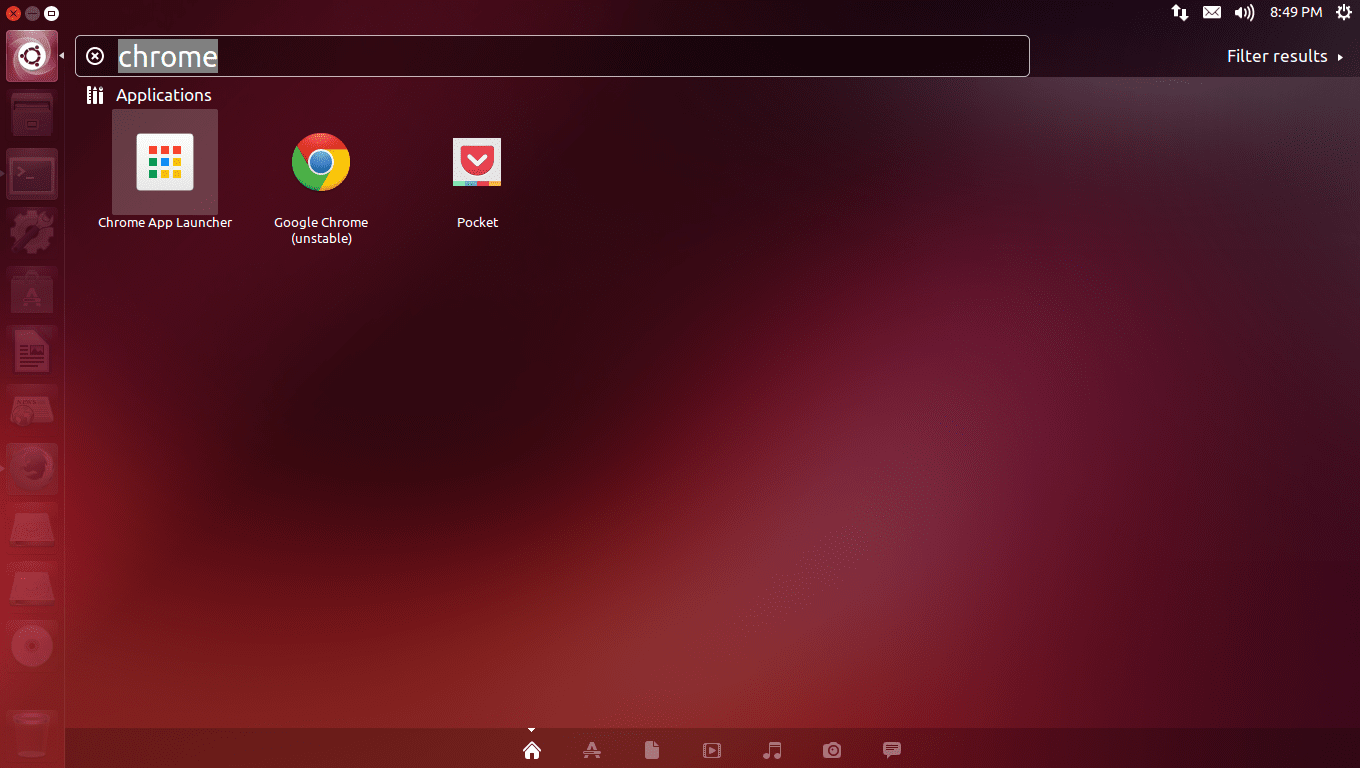
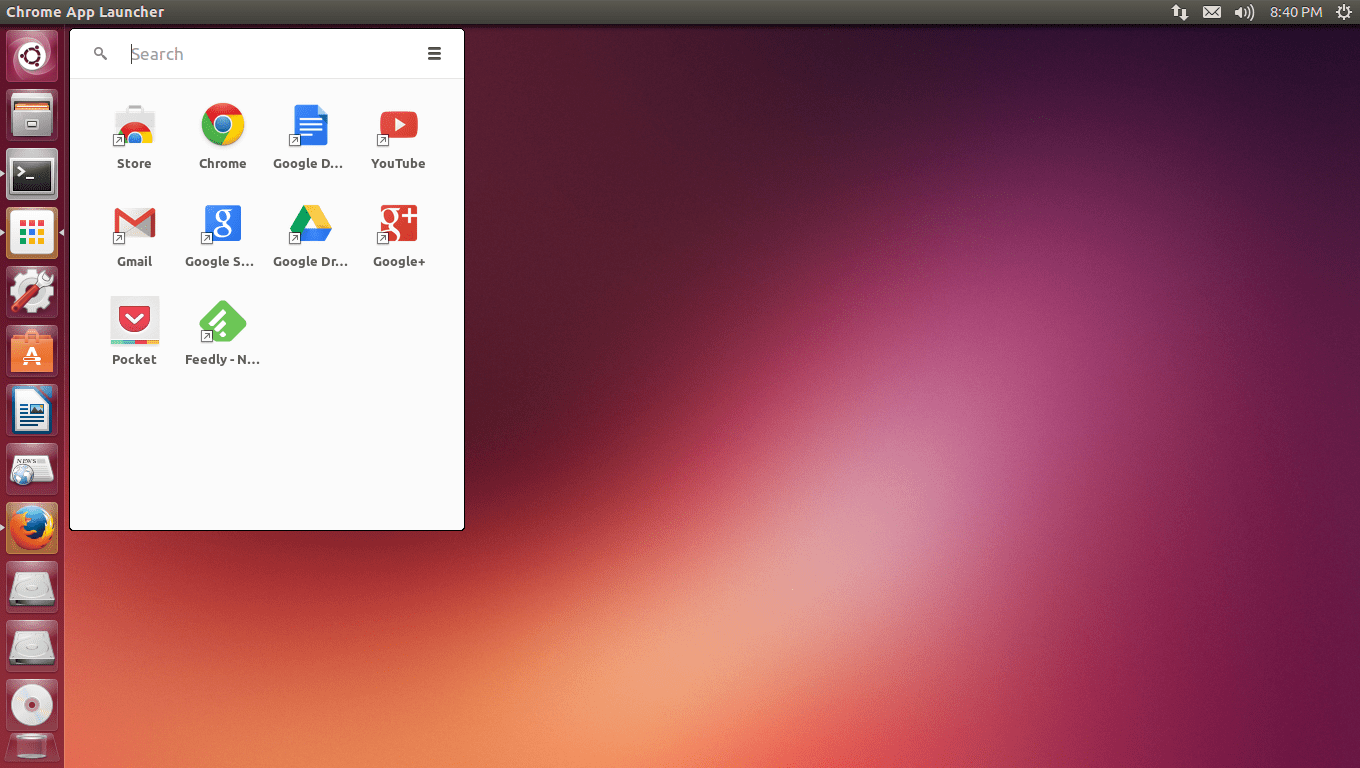
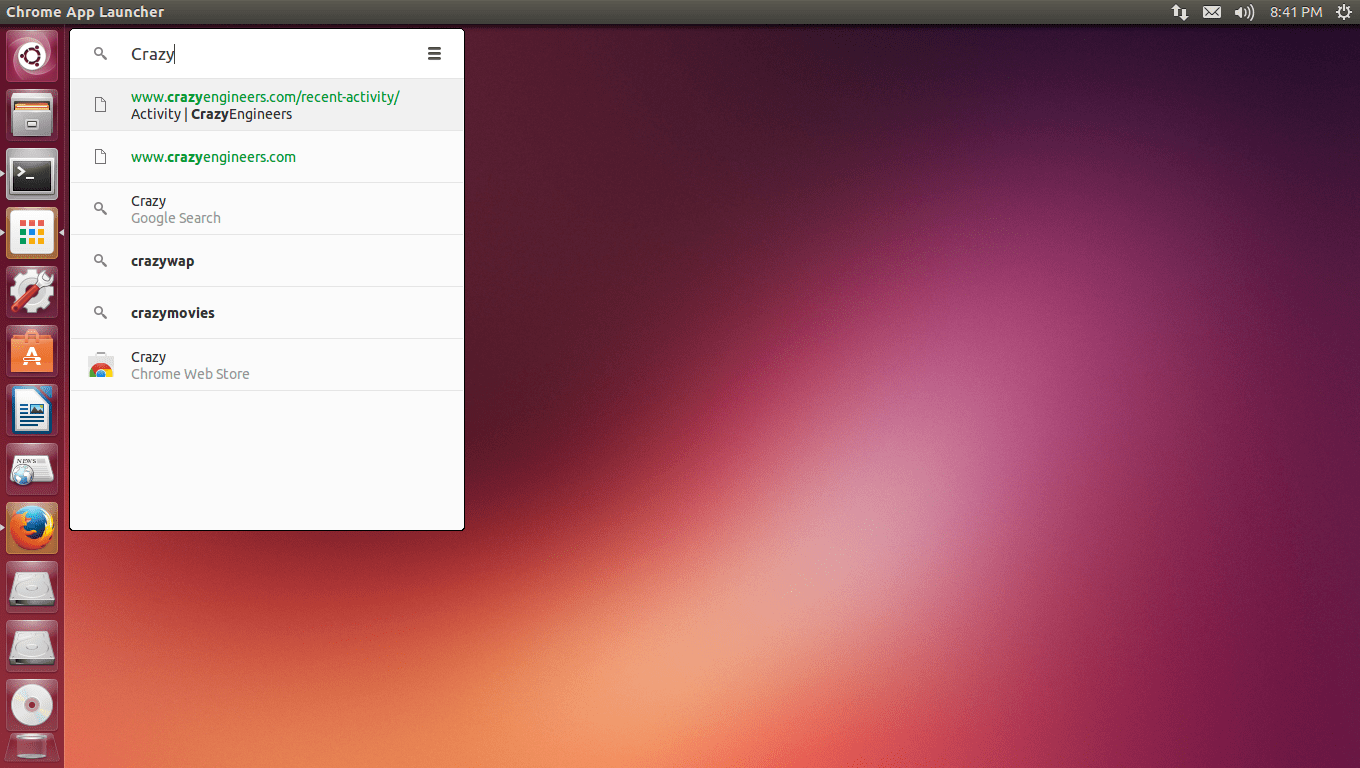
Installation :
- Grab the browser from #-Link-Snipped-#
- Make sure to select Dev-Channel build
- App-launcher is not available as default, so to activate it open chrome://flags & scroll down below & search for 'enable app launcher' & click on 'enable'
- restart browser (or restart the PC)
- In dash, search of 'Chrome App' pick it & drag it to unity launcher.
I didn't tested latest unstable build of Google Chrome in anyother distribution except 14.04 LTS Ubuntu, I will test in openSUSE KDE & will report the details, soon.
0
