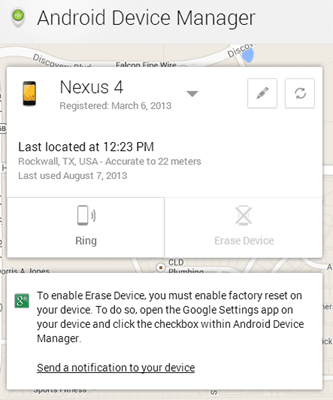Google Inc is darn serious about the security of your device. Less than a week after the company<a href="https://www.crazyengineers.com/threads/app-android-device-manager.69670">App: Android Device Manager</a>called Android Device Manager, it has began rolling it out to users. Designed for the users who have a natural tendency to lose their phones in buses while commuting or under a pile of clothes and books, the Android Device Manager app helps you keep track of your lost phones. After a user logs in to the app, Google asks you to allow Android Device Manager to use location data. Once you accept, location data from your devices will be collected and sent to Google. By enabling this, you can check your device location on Android Device manager. This service is now available on devices running Android 2.2 or above.
You can also enable remote factory reset on your device to wipe off all data on your device remotely with Android Device Manager, in case it gets stolen or lost. To do so, open the Google Settings app on your device and click the tick box within Android Device Manager. If you have put your android device in the house beside your keys and now it is nowhere to be seen, you can use this service from the web to ring your phone. This function will override any silent or vibrate settings, so you won't have to worry about not hearing it. Additionally, it will show you exactly where on a map that your device is hiding. Awesome, isn't it?
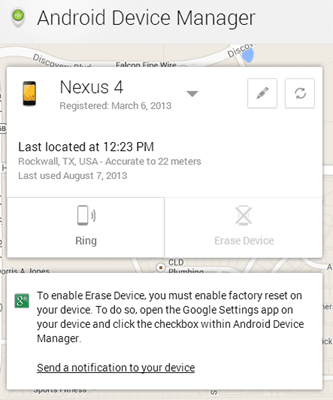
There goes the screenshot of how the app looks like on a Nexus 4. If you are using a Google Apps account, the ADM apparently won’t work. Works flawlessly and quickly when logged in with a Gmail account, though. I think all of us here should try it out, right away! Check the app now and share your reviews with us in comments below. Here's the link to download Android Device Manager - #-Link-Snipped-#.