Adobe Lightroom Mobile For iPad Download Now Available On iTunes Store
From the comfort of your mobile device i.e. the iPad, users can do advanced image editing tasks such as non-destructive processing of files and use of new Smart Preview technologies of the app so that you can forget using the software on desktop. Lightroom mobile is now available for download #-Link-Snipped-# for iPad running on iOS 7, from the Apple App Store. It will also need Lightroom 5.4 for Mac or Windows. At a price of Rs. 499 per month, users can access Lightroom 5 and Photoshop CC on the desktop and Lightroom mobile on iPad.

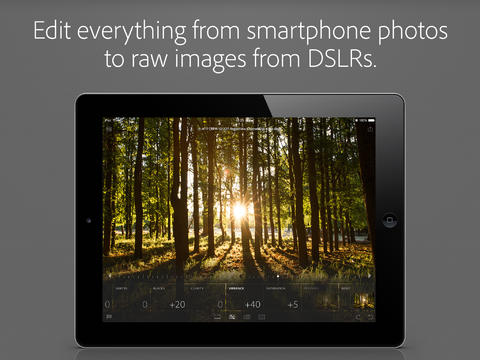


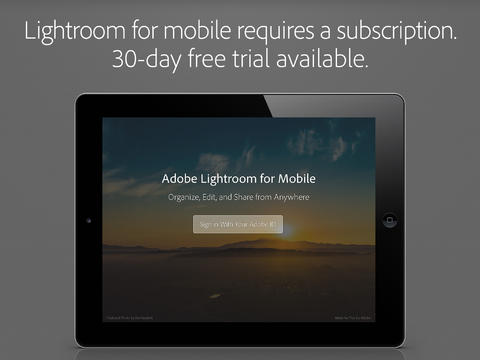
Interested people can give it a try at You can try for 30 days or purchase it by subscribing to the Photoshop Photography Program for $9.99/month. This program includes Lightroom 5, Photoshop CC, Lightroom mobile and a Behance ProSite. How do you like the all new Adobe Lightroom Mobile for iPad? Share with us in comments below.
Source: #-Link-Snipped-#
