WhatsApp Pinned Chats feature details
With a billion plus active users, WhatsApp has become the de facto messenger for the world. The regular users of WhatsApp know that the conversion lists can quickly grow very big and crowded with plenty of groups and one-to-one messages. WhatsApp orders the lists based upon the recent messages and that means the important groups or chats that you regularly visit can quickly get buried deep in the pile.
WhatsApp's latest feature could fix this problem by allowing users to 'pin chats'. As spotted by AndroidPolice, the beta version 2.17.162 adds the 'pinned chats' feature that lets you decide which chats you want to appear always at the top and then pin them. The pinned chats will not be affected by the messages in other groups and will always be available for quick access.
In order to pin a chat or group, you need to tap on the chat and look for the new pin icon in the action bar. Selecting this option would mark the chat/group as pinned and these chats will be unaffected by messages appearing in other groups.
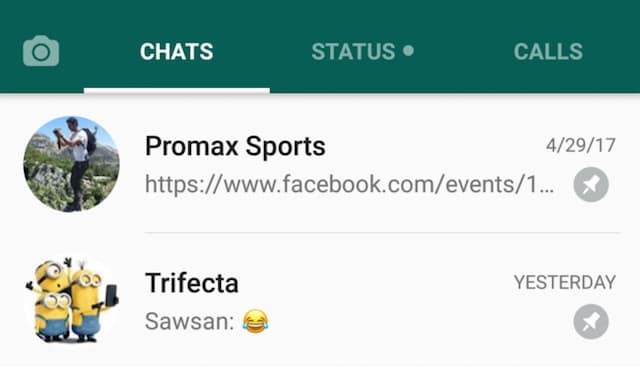
We learn that as of now, WhatsApp allows users to pin only 3 chats. If the user tries to select more chats, WhatsApp will pop a notification message alerting the user that they cannot pin more chats. Of course, users will be able to unpin existing pinned chats.
The impatient once can enroll into WhatsApp official #-Link-Snipped-# in order to get access to all the new features before they are released for everyone. Just be aware that beta version of the app could be buggy and may not always work the way you want it to. Make sure that you are backing up all your data if you are planning to enrol for the beta tester program.
Do let us know your thoughts on Pinned Chats feature.
Related: #-Link-Snipped-#
Source: #-Link-Snipped-#
WhatsApp's latest feature could fix this problem by allowing users to 'pin chats'. As spotted by AndroidPolice, the beta version 2.17.162 adds the 'pinned chats' feature that lets you decide which chats you want to appear always at the top and then pin them. The pinned chats will not be affected by the messages in other groups and will always be available for quick access.
In order to pin a chat or group, you need to tap on the chat and look for the new pin icon in the action bar. Selecting this option would mark the chat/group as pinned and these chats will be unaffected by messages appearing in other groups.
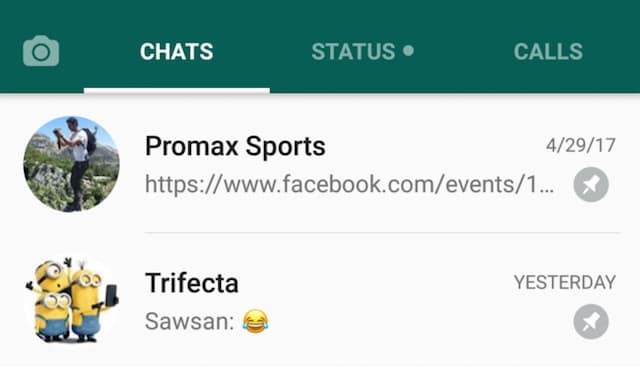
We learn that as of now, WhatsApp allows users to pin only 3 chats. If the user tries to select more chats, WhatsApp will pop a notification message alerting the user that they cannot pin more chats. Of course, users will be able to unpin existing pinned chats.
The impatient once can enroll into WhatsApp official #-Link-Snipped-# in order to get access to all the new features before they are released for everyone. Just be aware that beta version of the app could be buggy and may not always work the way you want it to. Make sure that you are backing up all your data if you are planning to enrol for the beta tester program.
Do let us know your thoughts on Pinned Chats feature.
Related: #-Link-Snipped-#
Source: #-Link-Snipped-#
0
