WhatsApp (Android) New Features: Mark As Unread, Custom Notifications
WhatsApp engineers are surely working hard! The latest WhatsApp for Android (v.2.12.194) packs lot of exciting new features. The team's already published about 5 new updates to the app in a day and the latest one features one of the frequently requested feature 'mark as unread'. In order to mark any conversation as 'unread', all you need to do is tap and hold on it which leads to a pop-up that shows the 'Mark as unread' option at the bottom. Tapping on this option will change the status of the conversation to green.
Note that mark as unread feature already knows that you've opened the conversation. Marking it unread won't change the status of the messages inside conversation and also its rank among other conversations won't change (that is; it won't get back to the top of other conversations, if marked unread). The purpose of this feature is to act as a visual reminder that you need to revisit the conversation.

Another interesting addition to WhatsApp on Android is the custom notification preferences. In order to access this feature, you will have to open your contacts or group's details page. Below the 'media' settings, you will see notifications option. You will see several options to mute the group or contact for various times: 8 hours, 1 week or 1 year. There are custom notifications as well that will pick you specific tone, length of vibration when a new message arrives, light, popup notification along with call ringtones and vibration.
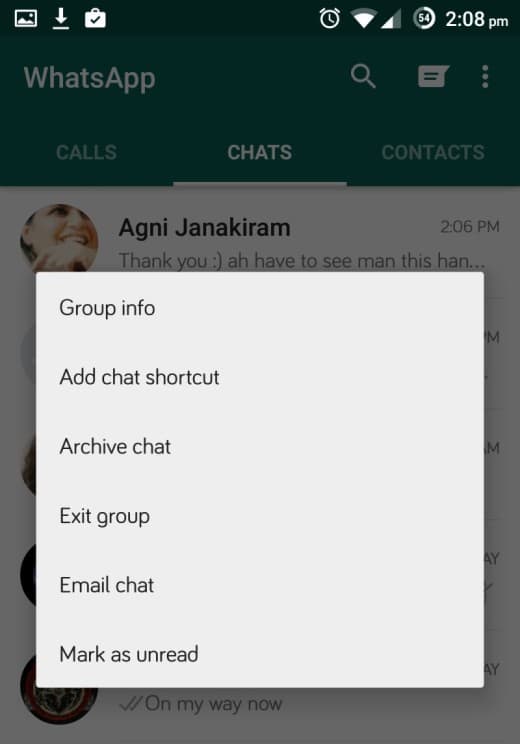
The latest WhatsApp also adds a new feature that will help you save lot of your mobile data. When you are on a very limited data plan, enabling this option would help you save the bytes. Go to WhatsApp settings page to access this option. There's also a big hint to an upcoming feature - <a href="https://www.crazyengineers.com/threads/backup-whatsapp-messages-on-google-drive.79811">Backup WhatsApp Messages On Google Drive</a>. A lot of users are already reporting that WhatsApp actually backs up data to Google drive if you say 'yes' when WhatsApp asks you. We are yet to confirm it.
Do let us know all the interesting observations you've made with your WhatsApp. Share them below. We do not know when will these features be made on other platforms like iOS, Windows, Blackberry and Symbian.
Source: #-Link-Snipped-#
Note that mark as unread feature already knows that you've opened the conversation. Marking it unread won't change the status of the messages inside conversation and also its rank among other conversations won't change (that is; it won't get back to the top of other conversations, if marked unread). The purpose of this feature is to act as a visual reminder that you need to revisit the conversation.

Another interesting addition to WhatsApp on Android is the custom notification preferences. In order to access this feature, you will have to open your contacts or group's details page. Below the 'media' settings, you will see notifications option. You will see several options to mute the group or contact for various times: 8 hours, 1 week or 1 year. There are custom notifications as well that will pick you specific tone, length of vibration when a new message arrives, light, popup notification along with call ringtones and vibration.
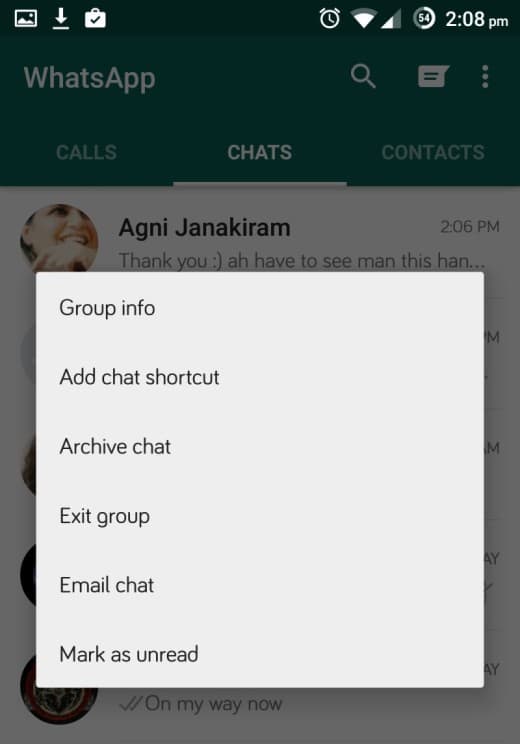
The latest WhatsApp also adds a new feature that will help you save lot of your mobile data. When you are on a very limited data plan, enabling this option would help you save the bytes. Go to WhatsApp settings page to access this option. There's also a big hint to an upcoming feature - <a href="https://www.crazyengineers.com/threads/backup-whatsapp-messages-on-google-drive.79811">Backup WhatsApp Messages On Google Drive</a>. A lot of users are already reporting that WhatsApp actually backs up data to Google drive if you say 'yes' when WhatsApp asks you. We are yet to confirm it.
Do let us know all the interesting observations you've made with your WhatsApp. Share them below. We do not know when will these features be made on other platforms like iOS, Windows, Blackberry and Symbian.
Source: #-Link-Snipped-#
0

