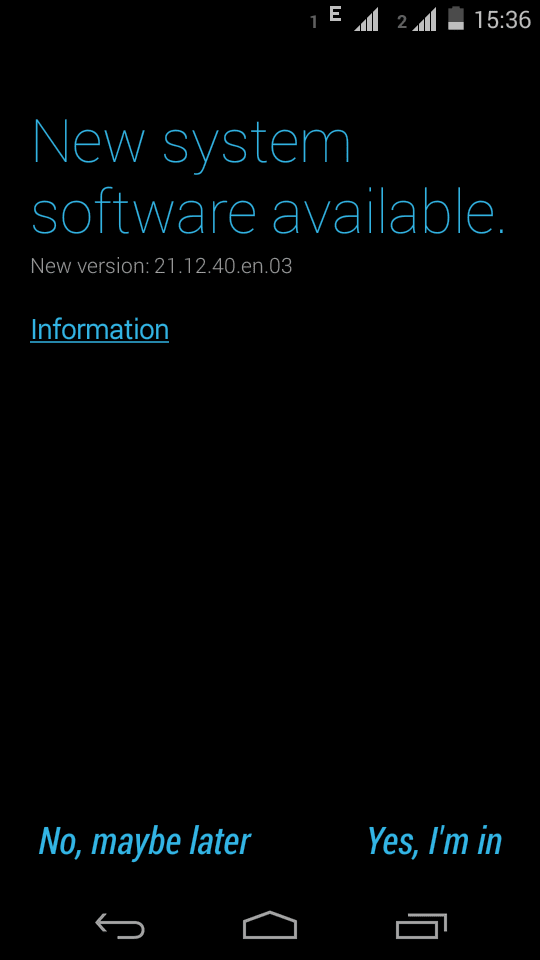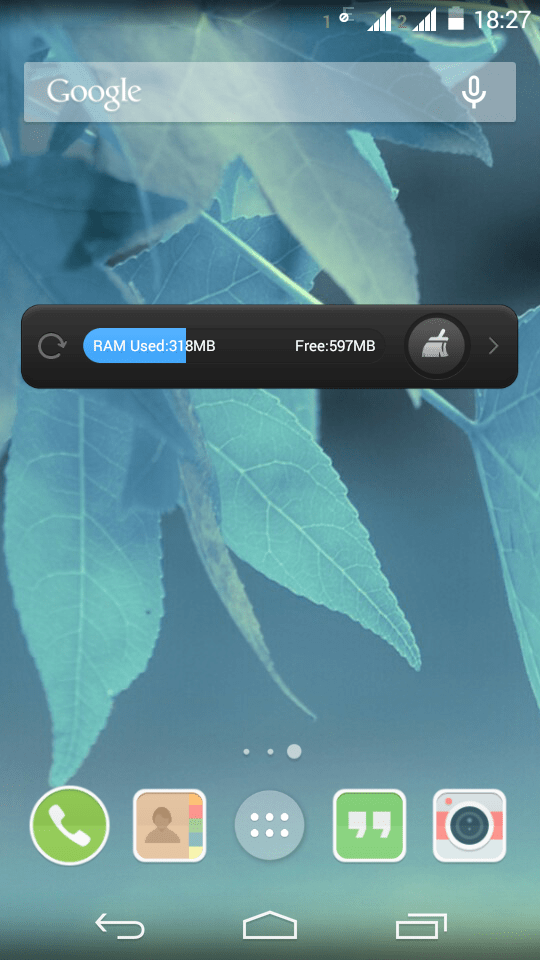Upgrade Moto G / E / X To Android 4.4.4 (Kit-Kat)
Upgrade Your Moto Phone To Latest Android
The steps to upgrade the firmware are pretty straightforward. First click on the the Menu icon and then find the icon that says 'Settings'. Once you are inside the 'Settings', scroll down till you find an option that says 'About phone'. Tap on it. You will now see another set of options with 'System updates' at the top. Tap on it.

We recommend that you perform all the firmware upgrades by first connecting your phone to a WiFi connection. The firmware upgrades would usually consume several MBs and that may incur your additional costs. Once you've clicked on 'System updates', the phone will connect to the server and try to find whether the system is up to date. If the newer version of the firmware is available, the system will inform you with the details and ask your permission to upgrade. Say 'Yes' if the system asks you whether you wish to perform the upgrade.
From now onward, the system will take care of itself; download all the necessary files and install them. Your handset will restart once and then install the latest downloaded files. Your firmware should now be up to date.
What's New In 4.4.4 Android? : Well, not much! Google says that it's just a minor security update. No new features are being introduced. You should however install the latest software to keep your phone up to date with all the security related updates and patches.