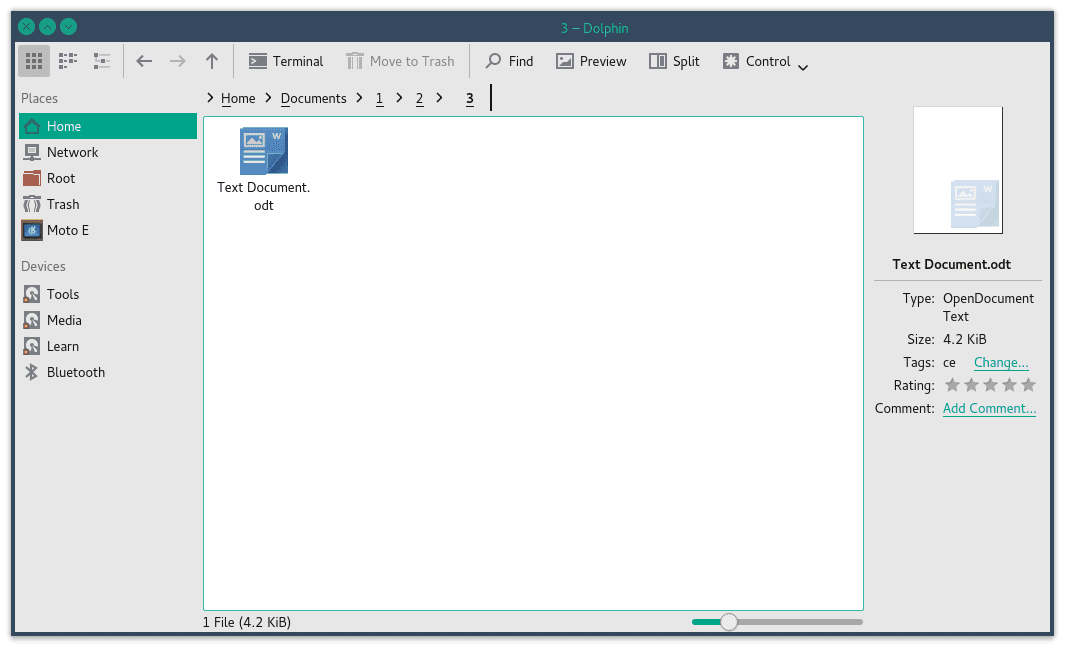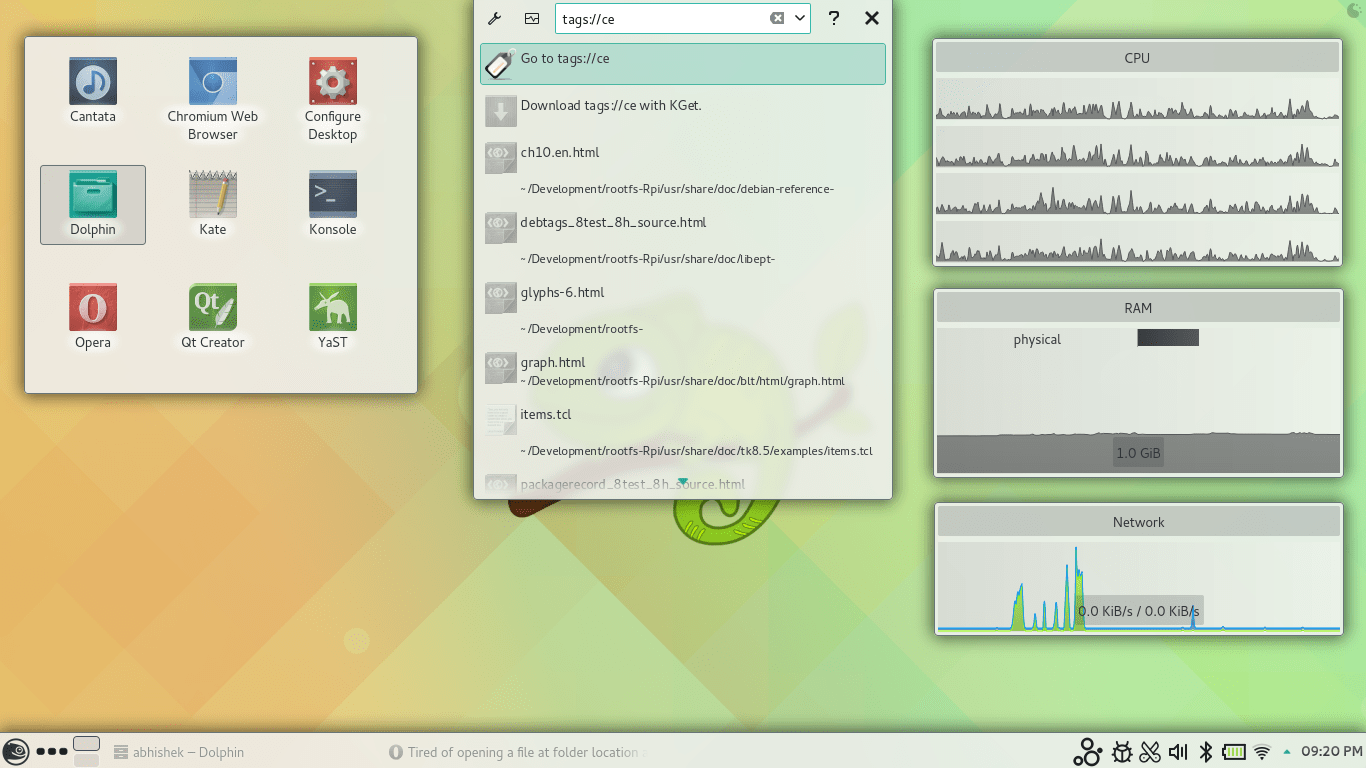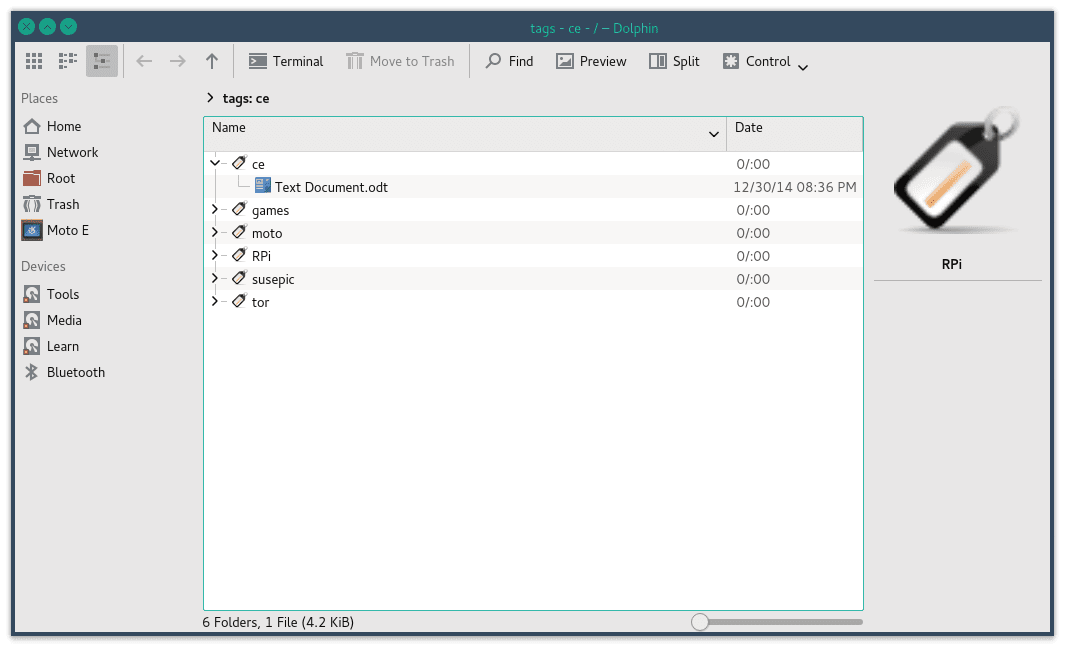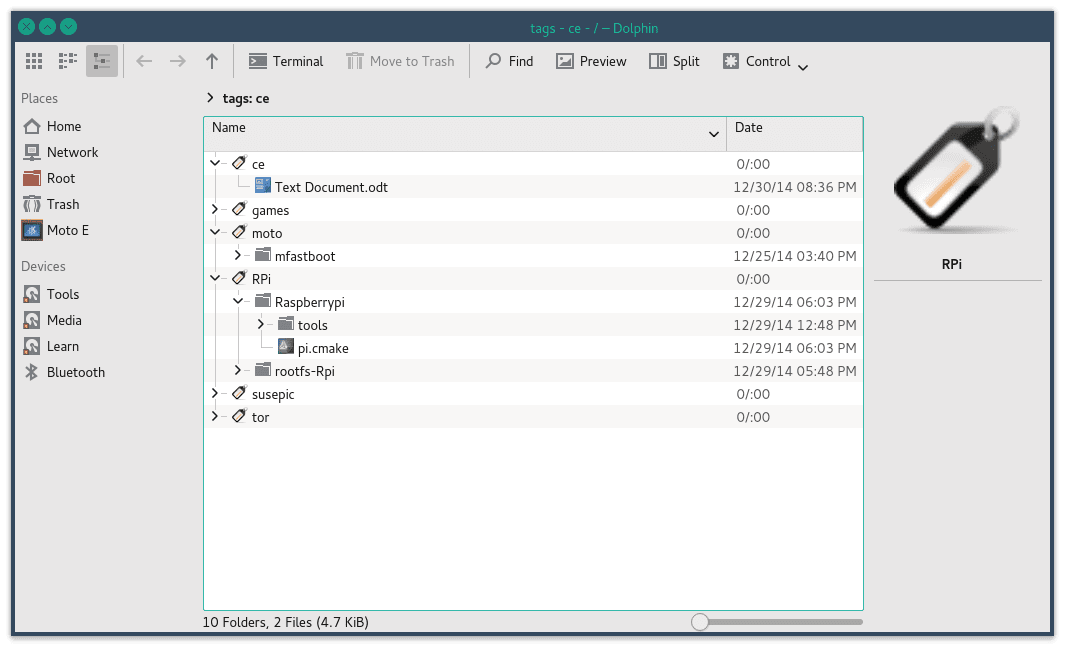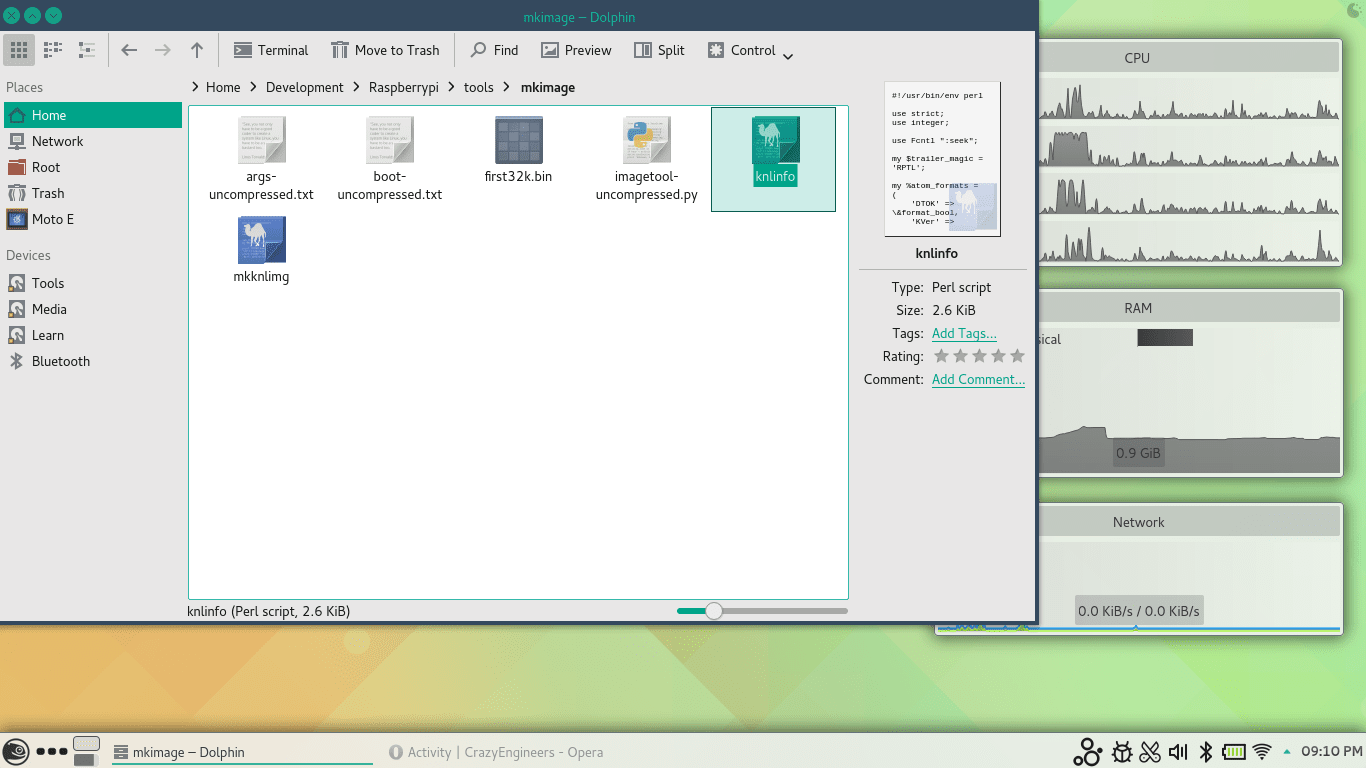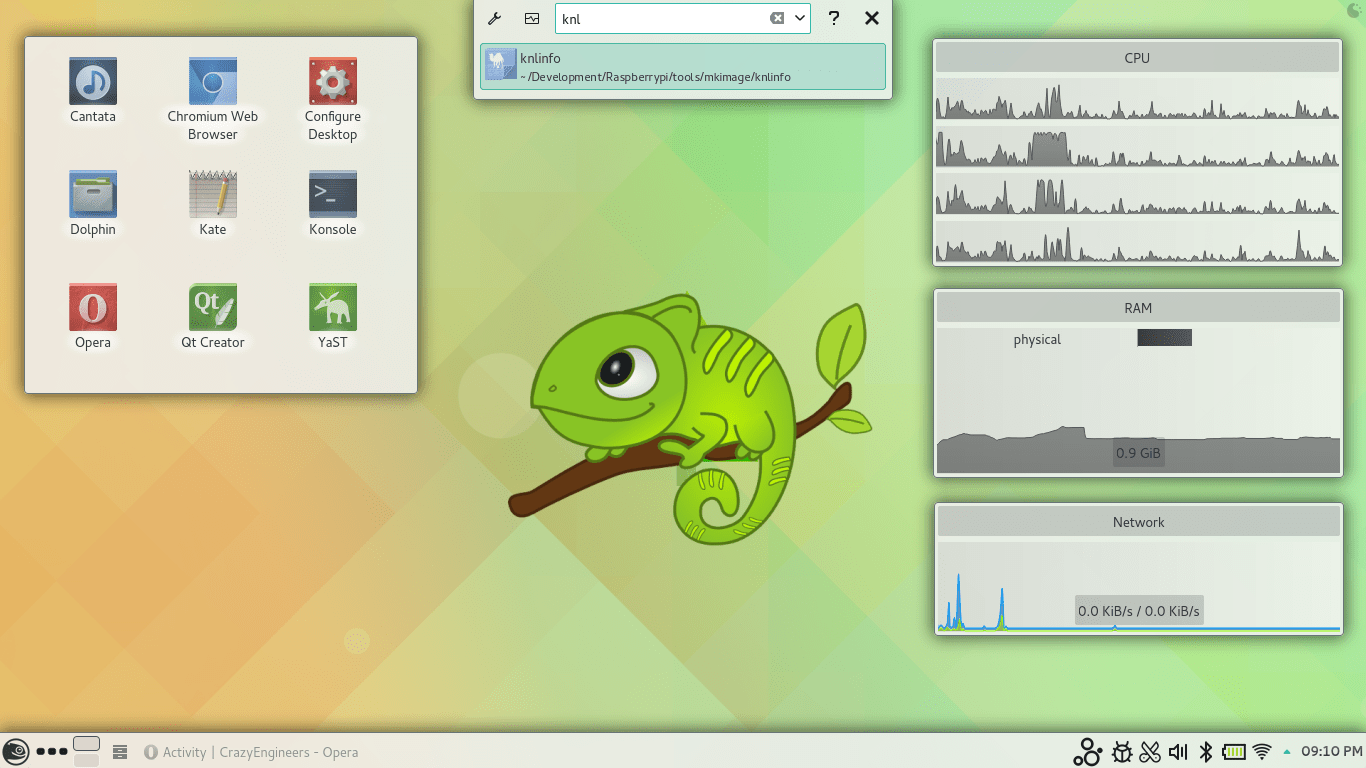Tired of opening a file at folder location at D:\Folder A\Folder B\Folder C\Folder D?
Here we go!!
1. Open a notepad and write below command there. Path to the file is in bold fonts.
#-Link-Snipped-# off
start explorer D:\FolderA\FolderB\FolderC\MyFile.xls
2. Go to File>> Save As
3. Save the file with .bat extension (.bat stands for batch file). Let the file name is MyFile.bat
4. Save this file in C Drive or any Drive's main location. Let I save the file in C Drive
5. Now, when you want to open file, just go through Start >> Run
6. Type C:\MyFile.bat and press Enter key..
Your file will be opened. 😀😀
In the similar manner, we can open any folder or file which is present in nested folders. Actuality I find this approach handy since I need to open number of files in day to day activities. Hope, everyone finds it helpful.
Again I request the batch file experts, let me know if you guys have any better approach!! Thanks. 😀