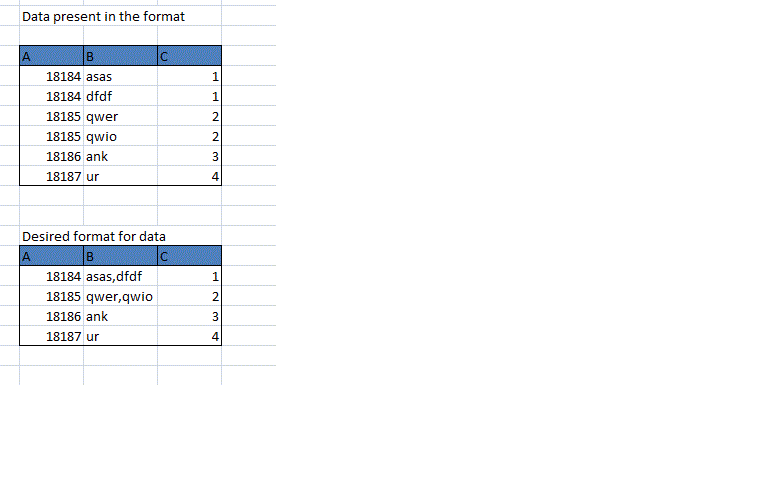SQL Query - converting the first data set to the desired format
I am stuck with a SQL query .Need few directions.
I have a query that returns rows in the form below
A B C
18184 asas 1
18184 dfdf 1
18185 qwer 2
18185 qwio 2
18186 ank 3
18187 ur 4
I need to change it to below format
A B C
18184 asas,dfdf 1
18185 qwer,qwio 2
18186 ank 3
18187 ur 4
that is for the rows having same values in column 1 and 2 ,the value in column 2 should be comma separated.
I tried using Stragg function in Oracle but could not get it.
Any directions on converting the first data set to the desired format??
Thanks ,
Ankur Luthra