-
State the name of browser please, Will ya ?
Are you sure? This action cannot be undone.
-
Firefox
Are you sure? This action cannot be undone.
-
Open Terminal ( Press Ctrl+Alt+T) & Type :
cd /usr/lib/adobe-flashplugin
then type
ls
What does it shows ? (Upload the pic)
& Try this too :
cd /usr/lib/firefox-addons/plugin
then
ls
Upload the output.
Are you sure? This action cannot be undone.
-
Between
cd /usr/lib/adobe-flashplugin
and
ls
we have to give space or press enter after first code and then enter second?
Are you sure? This action cannot be undone.
-
Open Terminal & type :
cd(space)/usr/lib/adobe-flashplugin(Press Enter)
Now you are in desired directory :
Now type "ls" then press enter.
For Information : cd = change directory, ls = list directory (shows up all the files present in the directory)
Are you sure? This action cannot be undone.
-
This is not possible, no such directory found.. :/
but it's showing that Plugin is installed in Ubuntu Software Center
![[IMG]](proxy.php?image=http%3A%2F%2Fs22.postimg.org%2Ftijlhrx6p%2FScreenshot_from_2013_05_15_21_01_50.png&hash=1005b4dd8d1ddb80e37f43f64464552e)
Are you sure? This action cannot be undone.
-
Sanyam Khurana
Between
cd /usr/lib/adobe-flashplugin
and
ls
we have to give space or press enter after first code and then enter second?
Simpler still, give output of:
ls /usr/lib/adobe-flashplugin
Are you sure? This action cannot be undone.
-
Try the second one then, you should get something like this :
![[IMG]](proxy.php?image=http%3A%2F%2Fi43.tinypic.com%2F2qw23q8.png&hash=8ca37f6bc78e13b3bcac4a893db51334)
Are you sure? This action cannot be undone.
-
Alright Screw these!
You might endup banging your head on wall.
Open terminal & type :
sudo apt-get remove flashplugin-installer
This will remove flashplayer.
Now restart the PC, Open Terminal again & type :
sudo apt-get install ubuntu-restricted-extras
This will install audio/video codecs + Flashplayer.
Are you sure? This action cannot be undone.
-
I have tried the second one too, it's there in the image I have attached, I tried both the codes , but they are both showing no plugin,
I think I have to reinstall it, could you tell me which version I should download now..?
or any other option as it's showing correctly installed in USC
Here's the pic.
![[IMG]](proxy.php?image=http%3A%2F%2Fs13.postimg.org%2Fndwblkt1z%2FScreenshot_from_2013_05_15_21_09_46.png&hash=7159e316e38eb8045142cf2bb96b4e3d)
Are you sure? This action cannot be undone.
-
Abhishek Rawal
Alright Screw these!
You might endup banging your head on wall.
Open terminal & type :
sudo apt-get remove flashplugin-installer
This will remove flashplayer.
Now restart the PC, Open Terminal again & type :
sudo apt-get install ubuntu-restricted-extras
This will install audio/video codecs + Flashplayer.
Ok wait, I'm doing this.. 👍
Are you sure? This action cannot be undone.
-
Sanyam Khurana
Ok wait, I'm doing this.. 👍
Well still it doesn't work then, open this link : #-Link-Snipped-# & Download the Google Chrome .deb file
(For Information : Like in windows there is .exe executable file for software installation, Ubuntu uses .deb packages)
Now you have to learn how-to install .deb files in Ubuntu:
Method 1 : Lightspeed Method Using Terminal
By default .deb file will be downloaded to "Downloads" Folder in Home directory.so we need to cd to Downloads.
Open Terminal & Type :
cd Downloads
Press <Enter> & then type :
sudo dpkg -i <Name_Of_File.deb>
Press <Enter>
It will be installed.
Method 2 : GUI
We need a software named Gdebi for that.
Open Terminal & Type :
sudo apt-get install gdebi
Press <Enter>. Software will be installed.
Now in Downloads folder, the downloaded google chrome .deb file is there.
Right click on it & Open with Gdebi installer.
It will ask for password, type in password & it will get installed.
Are you sure? This action cannot be undone.
-
It's currently downloading some stuff and installing, I hope it works 👍
Are you sure? This action cannot be undone.
-
Sanyam Khurana
It's currently downloading some stuff and installing, I hope it works 👍
It will. Just don't give up on Linux 👀
Are you sure? This action cannot be undone.
-
Abhishek Rawal
It will. Just don't give up on Linux 👀
I'll not, I'll try my best to Understand it. 😉
Are you sure? This action cannot be undone.
-
ta da, it worked with the first method.... 😁
thanks #-Link-Snipped-#
Are you sure? This action cannot be undone.
-
Sanyam Khurana
ta da, it worked with the first method.... 😁
thanks #-Link-Snipped-#
Pleasure, buddy. 👍
Are you sure? This action cannot be undone.
-
Ok, problem is, whenever I switch on my system, it shows, that, my graphics settings are not detected properly, and I've to configure it manually, I press enter and taken to another screen, where there are various options, but nothing works (I can't choose anything, because my keyboard and mouse doesn't work on that screen..)
Then I've to start the system various times.. to get it properly booted..
My graphics card is Nvidia geforce gt 610m optimus...
#-Link-Snipped-# told me to open terminal and execute this command..
sudo apt-get install mesa-utils
And now it's done, what's next..?
Are you sure? This action cannot be undone.
-
Tell me the driver's version of your Nvidia chipset.
Try this : dpkg -l | grep -i nvidia
Are you sure? This action cannot be undone.
-
Driver : Intel® Ivybridge Mobile x86/MMX/SSE2
Are you sure? This action cannot be undone.
-
After executing the command in terminal, it's showing this
ii nvidia-common 1:0.2.44.2 Find obsolete NVIDIA drivers
Are you sure? This action cannot be undone.
-
Sanyam Khurana
Driver : Intel® Ivybridge Mobile x86/MMX/SSE2
Which means you're using Intel's Opensource drivers & not nvidia's.
Problem is not with the nvidia graphics drivers.
Install Bumblebee.
Are you sure? This action cannot be undone.
-
But before that do the following :
sudo apt-get remove --purge nvidia-*
sudo apt-get install ubuntu-desktop
sudo rm /etc/X11/xorg.conf
echo 'nouveau' | sudo tee -a /etc/modules
Reboot the system.
Nouveau is Opensource Nvidia drivers.
Are you sure? This action cannot be undone.
-
I think that's because, I've an integrated graphic card of Intel..
Are you sure? This action cannot be undone.
-
Sanyam Khurana
I think that's because, I've an integrated graphic card of Intel..
Try -->
Abhishek Rawal
sudo apt-get remove --purge nvidia-*
sudo apt-get install ubuntu-desktop
sudo rm /etc/X11/xorg.conf
echo 'nouveau' | sudo tee -a /etc/modules
Reboot the system.
Nouveau is Opensource Nvidia drivers.
Are you sure? This action cannot be undone.
-
Executing third command it shows this..
sanyam@sanyam-300E4C-300E5C-300E7C:~$ sudo rm /etc/X11/xorg.conf
rm: cannot remove `/etc/X11/xorg.conf': No such file or directory
Are you sure? This action cannot be undone.
-
Sanyam Khurana
Executing third command it shows this..
Reboot.
Are you sure? This action cannot be undone.
-
Abhishek Rawal
Reboot.
Done, What's next..
Do I have to execute the remaining two commands now..?
Are you sure? This action cannot be undone.
-
Sanyam Khurana
Done, What's next..
Do I have to execute the remaining two commands now..?
No you have to install Bumblebee now.
sudo add-apt-repository ppa:bumblebee/stable
sudo apt-get update
sudo apt-get install bumblebee
Are you sure? This action cannot be undone.
-
see this..
sanyam@sanyam-300E4C-300E5C-300E7C:~$ sudo add-apt-repository ppa:bumblebee/stable
Traceback (most recent call last):
File "/usr/bin/add-apt-repository", line 125, in <module>
ppa_info = get_ppa_info_from_lp(user, ppa_name)
File "/usr/lib/python2.7/dist-packages/softwareproperties/ppa.py", line 84, in get_ppa_info_from_lp
curl.perform()
pycurl.error: (7, "couldn't connect to host")
Are you sure? This action cannot be undone.
-
Type
sudo apt-get update && upgrade
Reboot
Then proceed to Bumblebee installation
Are you sure? This action cannot be undone.
-
Also tell me, how to install winzip, I want that for Wine..
Are you sure? This action cannot be undone.
-
Winzip or winrar ?
You don't need winzip as 'archive manager' is already there.
For winrar download winrar.exe from somewhere & install it with wine directly. It will work.
Are you sure? This action cannot be undone.
-
Reboot done..!! 😀
Next step please..
and yes, I've installed a program now how to run it..?
Are you sure? This action cannot be undone.
-
Sanyam Khurana
Reboot done..!! 😀
Next step please..
-- >
Abhishek Rawal
sudo add-apt-repository ppa:bumblebee/stable
sudo apt-get update
sudo apt-get install bumblebee
-----------------------------------------------------------------------------------------------
Sanyam Khurana
I've installed a program now how to run it..?
You mean Winrar ? Just Right click on file & open with wine loader.
Are you sure? This action cannot be undone.
-
You mean Winrar ? Just Right click on file & open with wine loader.
Nope I've installed NI circuit design evaluation copy...and want to run it now..
Are you sure? This action cannot be undone.
-
Sanyam Khurana
Nope I've installed NI circuit design evaluation copy...and want to run it now..
Right click on .exe file, install it like you do in Windows & then run.
Most small softwares don't need any other configuration, they work out of box.
Are you sure? This action cannot be undone.
-
It's installed, but I don't know how to run it..
I browsed the file, and found NiPie.exe but when I try to tun it, nothing happens..
Are you sure? This action cannot be undone.
-
Go to /Home & type Ctrl+H (It will show hidden files)
You will see .wine folder, there will be C drive like you see in Windows, browse it & open with Right click-> wine loader
Are you sure? This action cannot be undone.
-
bro, same error again in executing the commands for bumblebee
Are you sure? This action cannot be undone.
-
I don't understand what's up. I can add the ppa easily.
Check :
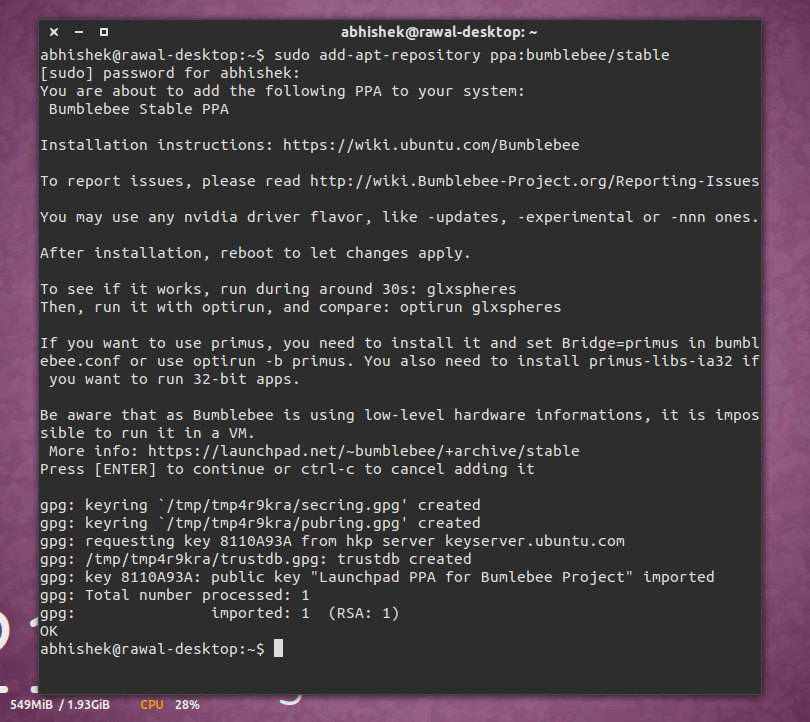
I guess you know how to add PPA, do you ? 👀
Are you sure? This action cannot be undone.
-
Abhishek Rawal
I guess you know how to add PPA, do you ? 👀
Yeah, I have read your threads about PPA...
but when you have given the command here, why is it not working for me...
😕
Are you sure? This action cannot be undone.
-
:argh: I think may be it is something to do with 32 bit OS, while my machine can support 64 bit...
I think, I'll go for 13.04 now...
😉
BDW, how much swap area should I allocate? or if I just don't allocate anything.?
Are you sure? This action cannot be undone.
-
Swap Area = 2x RAM size.
But I have noticed that SWAP Area will never be used by Linux. Swap Area works like virtual Ram when system consumes all the physical memory it will use swap area so the system doesn't hang.
Are you sure? This action cannot be undone.
-
Abhishek Rawal
Swap Area = 2x RAM size.
But I have noticed that SWAP Area will never be used by Linux. Swap Area works like virtual Ram when system consumes all the physical memory it will use swap area so the system doesn't hang.
Yup I read that, so I'm gonna allocate around 8 GB 😉
Are you sure? This action cannot be undone.
-
Sanyam Khurana
Yup I read that, so I'm gonna allocate around 8 GB 😉
You'll never need that many of. Swap Area used to be very useful during old times when 256 MB RAM were treated like 16 GB RAM.
Now a days, it's wastage of memory. 16 GB is just insane amount for SWAP Area.
Are you sure? This action cannot be undone.
-
Hey One more thing, When I installed Ubuntu this time, I faced some problem, when I created three partitions, it asked me to tell the type of those, I don't remember exactly what options it gave me, but could you tell me more about that?
Are you sure? This action cannot be undone.
-
Abhishek Rawal
You'll never need that many of. Swap Area used to be very useful during old times when 256 MB RAM were treated like 16 GB RAM.
Now a days, it's wastage of memory. 16 GB is just insane amount for SWAP Area.
I have 4 GB of RAM, and I think it's enough, but still if I want to allocate some SWAP memory, how much should I allocate ?
Are you sure? This action cannot be undone.
-
4 partitions, not 3.
/ - 40 GB is like 'whoa! enough!'
/boot - 450 MB
/home - As per your use
SWAP Area - 2x RAM
Sanyam Khurana
I have 4 GB of RAM, and I think it's enough, but still if I want to allocate some SWAP memory, how much should I allocate ?
Go for 6, not a single byte more.
Are you sure? This action cannot be undone.
-
Abhishek Rawal
4 partitions, not 3.
/ - 40 GB is like 'whoa! enough!'
/boot - 450 MB
/home - As per your use
SWAP Area - 2x RAM
Go for 6, not a single byte more.
I have 750 GB HDD
So, for root directory, 40 GB, /boot 450 MB, and I want to have one more for all the stuff, like around 250 GB- 300 GB.
For what is /home used for..?
Are you sure? This action cannot be undone.
-
/home is where the hidden files related to DE, some of your software configs,Wine,etc. is stored. It should be maximum, as most of the work is primarily stored in /home only.
If I am doing coding, I usually store all the files in /home only, makes it very easy & fast to access.
Are you sure? This action cannot be undone.
-
Does Wine supports only some limited software programs?
Are you sure? This action cannot be undone.
-
Sanyam Khurana
Does Wine supports only some limited software programs?
<a href="https://appdb.winehq.org/" target="_blank" rel="nofollow noopener noreferrer">WineHQ - Wine Application Database</a>
Are you sure? This action cannot be undone.
-
@#-Link-Snipped-# need your help, I just installed Ubuntu 13.04
Made three partitions,
one having the linux file system, and the other two for other stuff, but it seems something went wrong, I cannot do anything with the other two partitions, neither store some stuff, nothing..
This is what I got from properties of one of the partition, it says that the root user has access, but I'm the root user, then what's the problem?
![[IMG]](proxy.php?image=http%3A%2F%2Fs24.postimg.org%2Fxczc0iexx%2FScreenshot_from_2013_10_17_18_16_24.png&hash=bbf079689d371b61fe4499b8da163e13)
Are you sure? This action cannot be undone.
-
Install gparted
sudo apt-get install gparted
Open it & format those two drives to NTFS. (This should fix it)
BTW Ubuntu 13.10 Saucy Salamander stable build is released.
Are you sure? This action cannot be undone.
-
Abhishek Rawal
Install gparted
sudo apt-get install gparted
Open it & format those two drives to NTFS. (This should fix it)
BTW Ubuntu 13.10 Saucy Salamander stable build is released.
It worked, Thanks.
Are you sure? This action cannot be undone.
-
Sanyam Khurana
It worked, Thanks.
I am glad, I was able to help you 😀
Are you sure? This action cannot be undone.
-
Abhishek Rawal
I am glad, I was able to help you 😀
If I update directly to 13.10, will my previous data be there or all formated?
Are you sure? This action cannot be undone.
-
Sanyam Khurana
If I update directly to 13.10, will my previous data be there or all formated?
Data ? You mean apps ? Don't worry they will be updated too.
You know I always ask people to have seperate /home, so when you upgrade you won't lose your data.
However if you've added PPAs, you need to purge 'em first before doing upgrade.
Are you sure? This action cannot be undone.
-
@#-Link-Snipped-#
I need to install Turbo C compiler, i saw a post saying to place the zip file in a folder and writing command through DOS box, but that command is not working,
If you know any other method please tell...
+
Code Blocks program isn't compiling, I have tried making with a new project and new file, but what it gives me, is the output of the first test program "Hello World"
I'm feeling like crying..
PS : This is the #-Link-Snipped-#
Are you sure? This action cannot be undone.
-
LOL What's TurboC ? Turbo C & DOS in Unix, You gotta be kiddin me.
GNU GCC C Compiler is preinstalled in Ubuntu. For C++, do apt-get g++.
Use 'geany' IDE it's lightweight.However, I am not fond of IDEs, as with addons/plugins/extensions gVim can do as goog as what IDEs can.
Are you sure? This action cannot be undone.
-
But I don't want a gcc compiler, I specifically want turbo c
Are you sure? This action cannot be undone.
-
Sanyam Khurana
But I don't want a gcc compiler, I specifically want turbo c
Then IDK buddy, I've been using GCC for quite long. It is constant in development & quite good.
I don't understand why you wanna use TurboC when world's best compiler is already been shipped with distro.
Are you sure? This action cannot be undone.
-
Sanyam Khurana
But I don't want a gcc compiler, I specifically want turbo c
I'm curious too - why do you want TurboC specifically?
Are you sure? This action cannot be undone.

![[IMG]](proxy.php?image=http%3A%2F%2Fs22.postimg.org%2Ftijlhrx6p%2FScreenshot_from_2013_05_15_21_01_50.png&hash=1005b4dd8d1ddb80e37f43f64464552e)
![[IMG]](proxy.php?image=http%3A%2F%2Fi43.tinypic.com%2F2qw23q8.png&hash=8ca37f6bc78e13b3bcac4a893db51334)
![[IMG]](proxy.php?image=http%3A%2F%2Fs13.postimg.org%2Fndwblkt1z%2FScreenshot_from_2013_05_15_21_09_46.png&hash=7159e316e38eb8045142cf2bb96b4e3d)
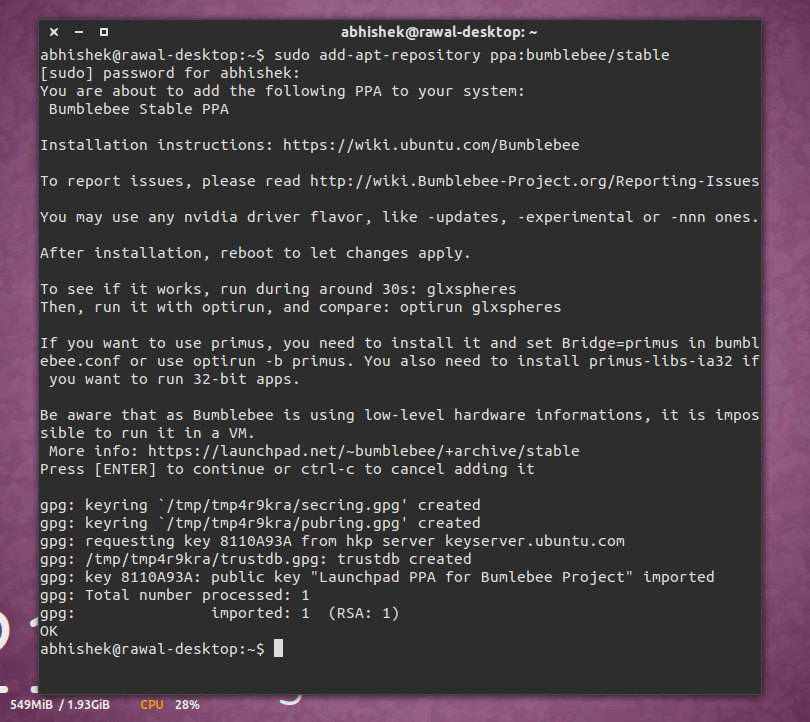
![[IMG]](proxy.php?image=http%3A%2F%2Fs24.postimg.org%2Fxczc0iexx%2FScreenshot_from_2013_10_17_18_16_24.png&hash=bbf079689d371b61fe4499b8da163e13)