Smart Launcher : Have Ubuntu Unity Experience On Android Phone.
User Interface :
The left side of the panel contains 'categories' mainly : Settings, Utility, Media, Games, Internet & Communications. The applications of the specific category resides in that specific section. However, you cannot add extra 'custom' section, if you want, that's bad IMO. Though you can move applications from one section to another just by simple push,drag & drop. (Check Images Below)

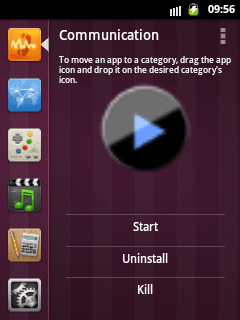
Themes :
There are varieties of Themes available for the launcher which you can install from playstore or within the launcher under 'preference' option which will link you to the Google play store. The installed themes can be used within the application & UI will be changes as per theme base.
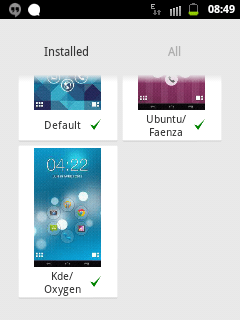
Additional Functions :
- Change the icon set : You can download packages from Google Play store & change the icon set as per your taste.
- Kill : You can kill the application within the launcher just by long pressing on application & hitting on 'Kill' button.
- Uninstall : Same as kill option, you can do same with Uninstall feature.
- Hide icon : No need to install extra app to hide your erotic applications, Smart launcher has this feature inbuilt.
- Main screen : You can add shortcuts to the application on the main screen of launcher either in circular look or aligned look.
- Change text color of clock & other text in entire UI. (Requires paid version)
- Add widgets on the main-screen of launcher (Requires paid version)
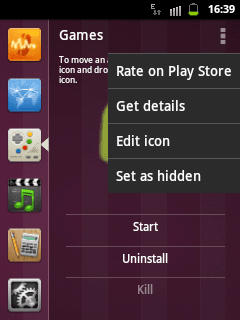


Cons :
- Even in main home screen, you can drop the status greper. I didn't liked it.
- Even in paid version of launcher, very less text color changing option is available.
- No custom category option.
Overall : Very nice launcher, not a single bug that will go noticed, Low on resources, tonnes of themes & icon sets.
Must try. (Search for 'Smart Launcher' in Google playstore & try it)
