Set Alert Preferences For Your Threads - Important
Hola CEans,
I think all of you should set your alert preferences so that you don't miss on any important activity of the forum. This is the easiest way to follow-up the threads you've created AND the threads you've replied too.
Follow the steps in the screenshots below -
1. Click on your username. And select 'preferences'.
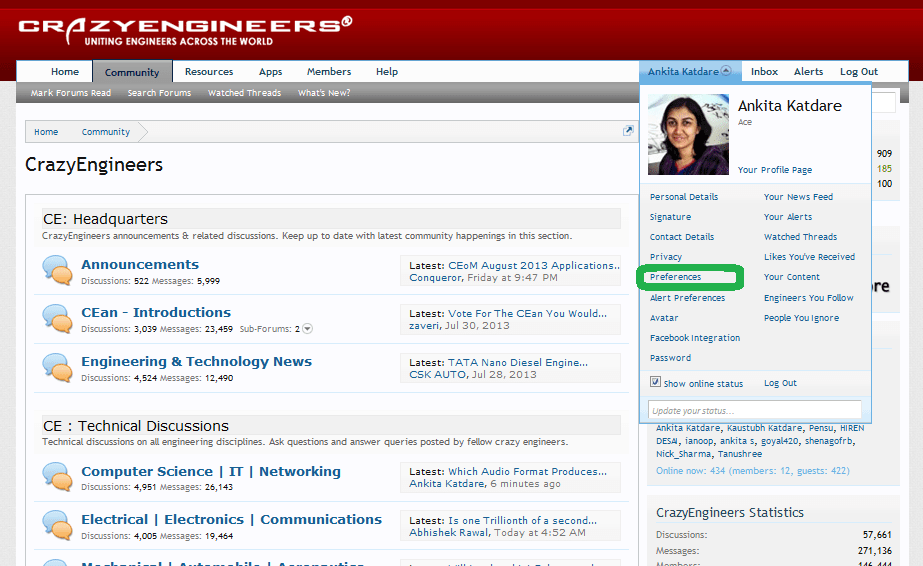
2. Under Options, choose "Automatically watch threads that you create or when you reply".
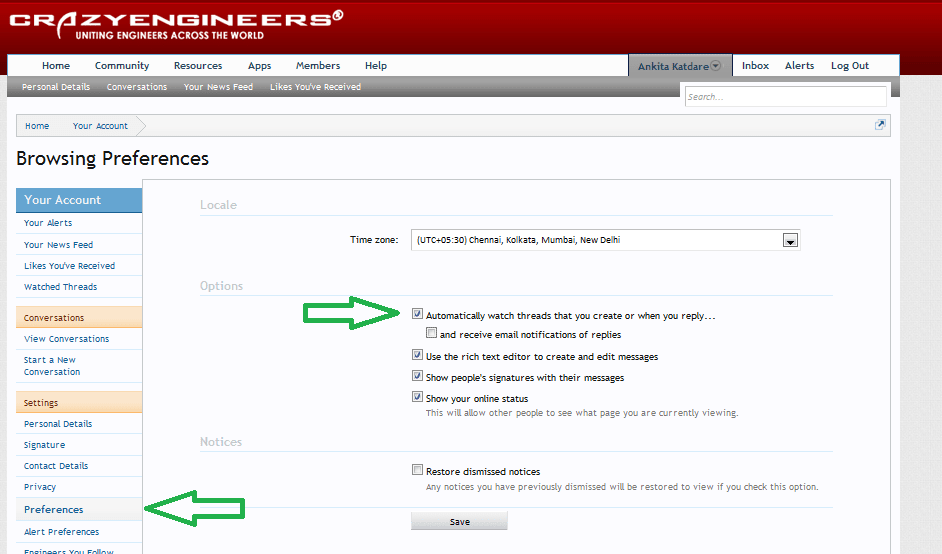
Those who frequently check emails can check the next option too.
Never lose track of any of the content again! 👍 (Especially CEoM participants)
I think all of you should set your alert preferences so that you don't miss on any important activity of the forum. This is the easiest way to follow-up the threads you've created AND the threads you've replied too.
Follow the steps in the screenshots below -
1. Click on your username. And select 'preferences'.
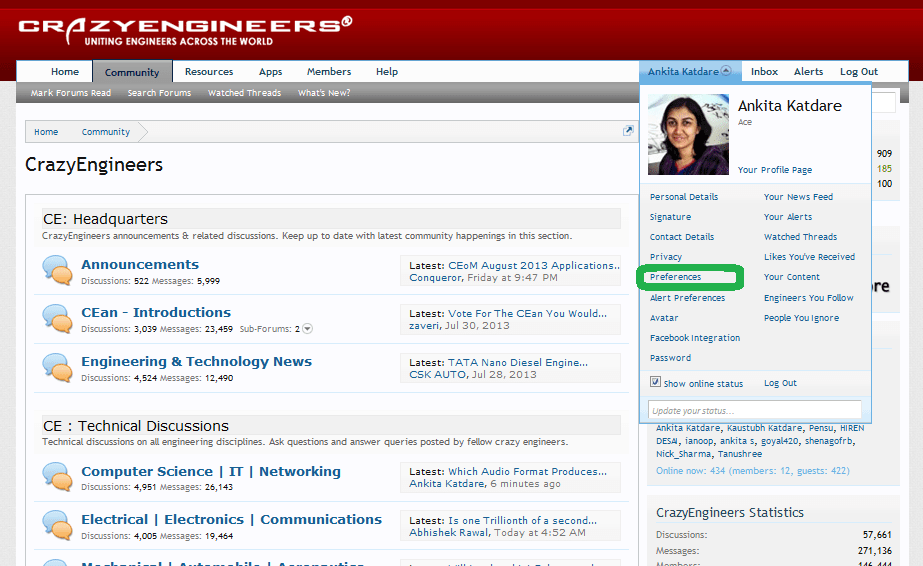
2. Under Options, choose "Automatically watch threads that you create or when you reply".
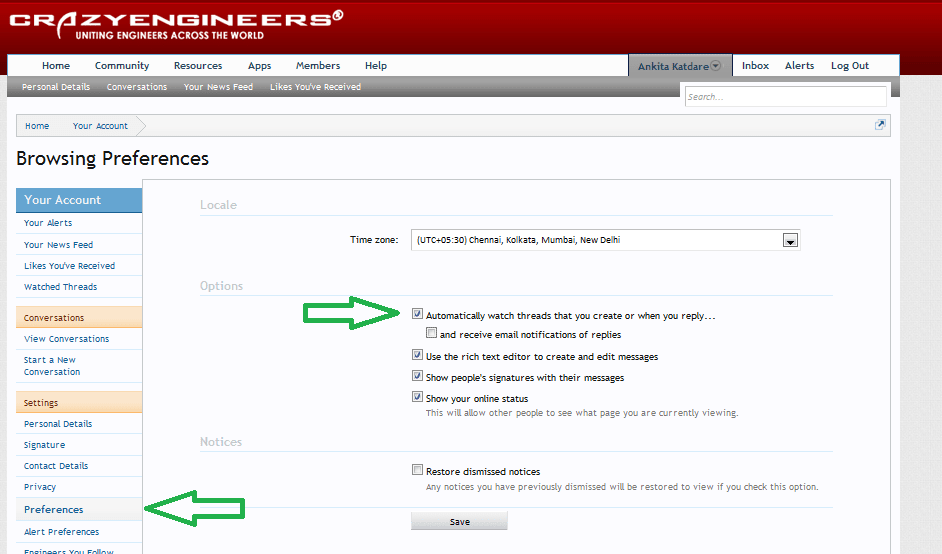
Those who frequently check emails can check the next option too.
Never lose track of any of the content again! 👍 (Especially CEoM participants)
0
