Python Installation -How to install python
Following are the steps to install python :
Step 1: From website <a href="https://www.python.org/downloads/" target="_blank" rel="nofollow noopener noreferrer">Download Python | Python.org</a>
Download any of the latest version available.
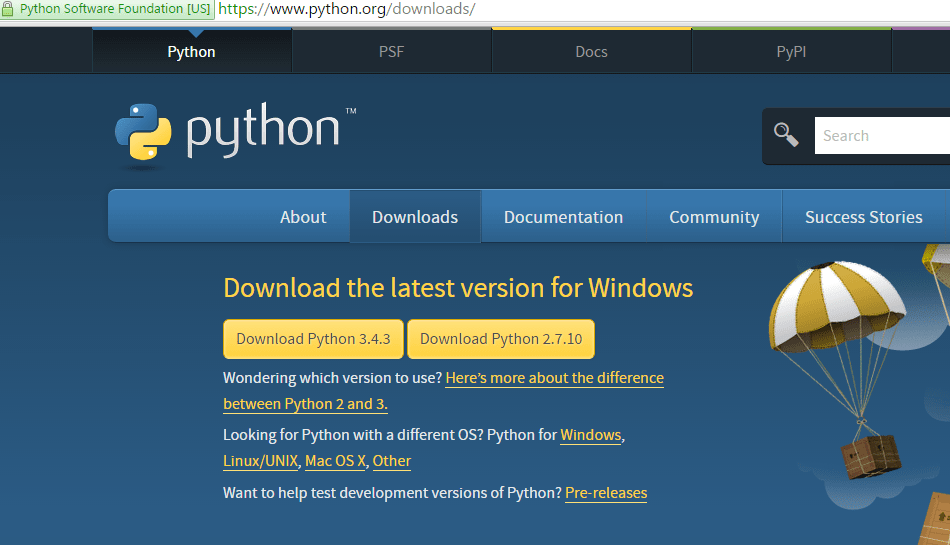
Step 2: Set Path in Environment Variables
-Control Panel\System and Security\System\ -Click on Advance System Setting
-Click on Environment variables
-From System variables, Click on Path and append path of python
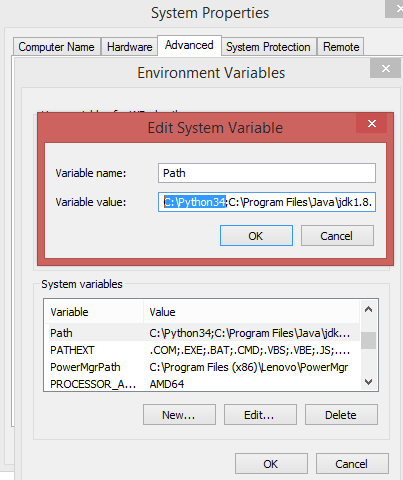
Step 3: Prepare Test script
-Open note pad
-Paste below code and save as test.py (.py is python extension)
class Sample():
print ("Welcome to Python World");
Step 4: Run the test script
-Now you can run your test scripts using command prompt. Place your script in D drive
-Open command prompt
Type below command python test.py
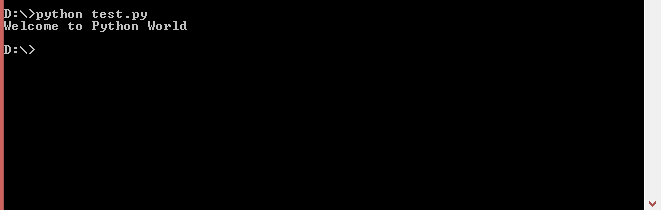
Step 1: From website <a href="https://www.python.org/downloads/" target="_blank" rel="nofollow noopener noreferrer">Download Python | Python.org</a>
Download any of the latest version available.
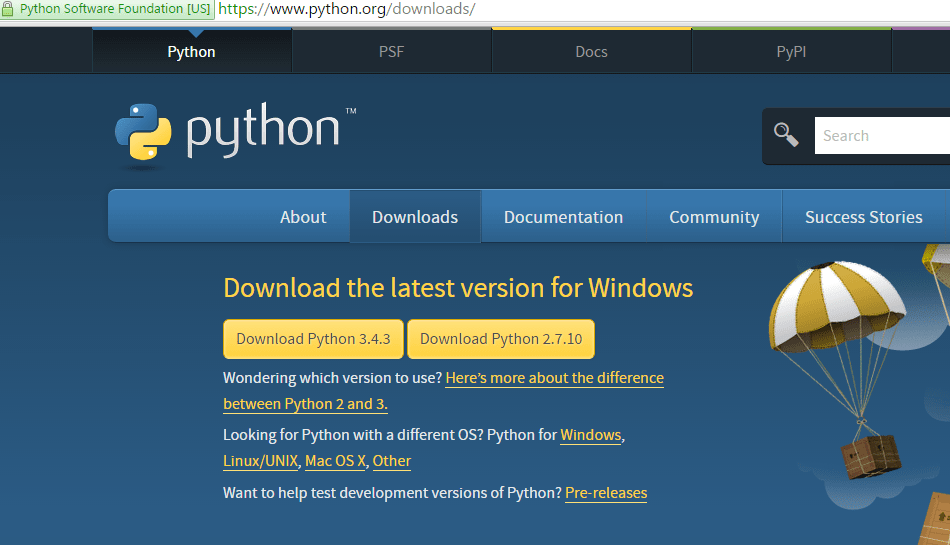
Step 2: Set Path in Environment Variables
-Control Panel\System and Security\System\ -Click on Advance System Setting
-Click on Environment variables
-From System variables, Click on Path and append path of python
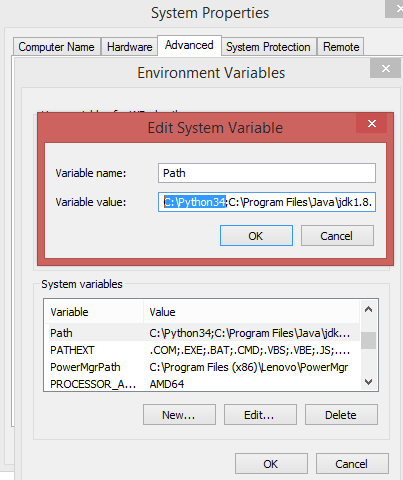
Step 3: Prepare Test script
-Open note pad
-Paste below code and save as test.py (.py is python extension)
class Sample():
print ("Welcome to Python World");
Step 4: Run the test script
-Now you can run your test scripts using command prompt. Place your script in D drive
-Open command prompt
Type below command python test.py
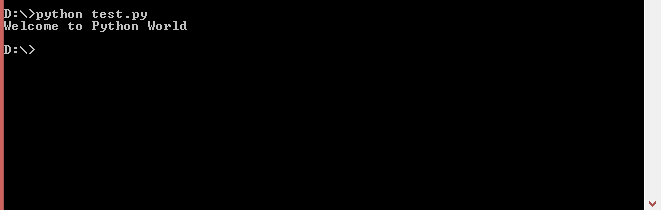
0
