Opera Neon Concept Browser Breaths New Life Into Your Browsing Experience
Opera Software is well known for bringing new revolutionary features like #-Link-Snipped-#, <a href="https://www.crazyengineers.com/threads/native-ad-blocking-arrives-on-opera-opera-mini-browsers.88547">Native Ad-Blocking Arrives On Opera & Opera Mini Browsers</a> and #-Link-Snipped-# to its desktop and mobile browsers. Today it has unveiled a new concept browser that shows what the future web browsers would look like. The Opera Neon is a free to use concept browser that has been built from scratch on top of the Blink engine by a team of developers and designers. The Opera Neon starts you on familiar ground by setting your desktop wallpaper as its background. You get a sidebar which has its own video player, image gallery and download manager. We have to point here that pop out video option has been present in the current Opera browser for ages.

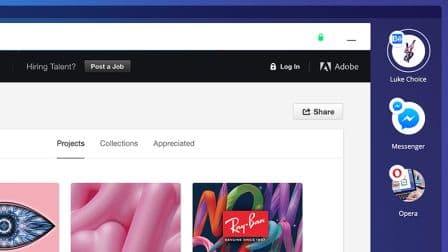
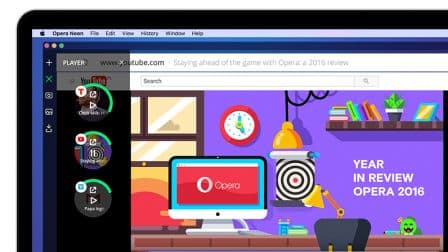
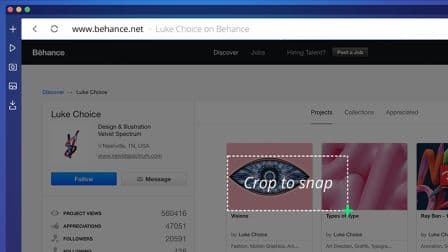
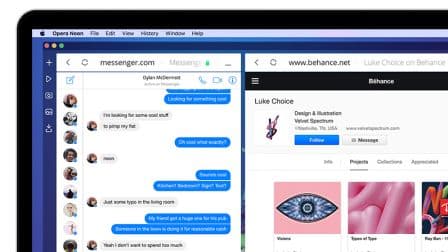
Instead of the horizontal tab organiser that you find on most browsers, the Opera Neon has a vertical and a more visual tab bar on the right hand side which makes shifting tabs easier. Your frequently visited websites are arranged automatically in tabs where an intelligent system floats the more frequently used tabs on top and sinks the rest of them to the bottom. The search omnibox is now at the bottom with your favourite search engines. Another useful feature has been added to the Opera Neon is the Snap-to-Gallery where you can take a snapshot of any webpage crop it and save for later use. You can use the new split screen mode to interact with two web pages at once.
While a new browser might be something hard to get used to, we are resisting the urge to try out the Opera Neon because it does not have many Opera browser features which we have come to love such as the three features we mentioned above and the ability to add extensions. Nevertheless the brave people out there can check out the Opera Neon #-Link-Snipped-#.
Source: #-Link-Snipped-#

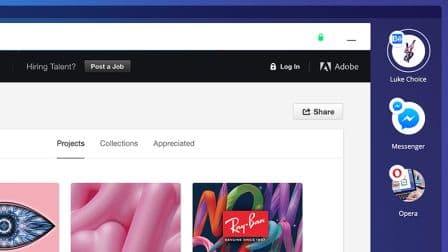
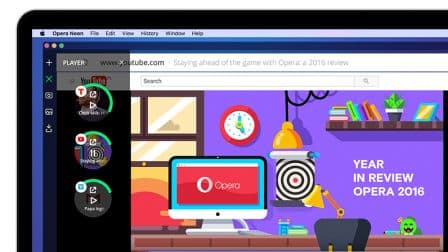
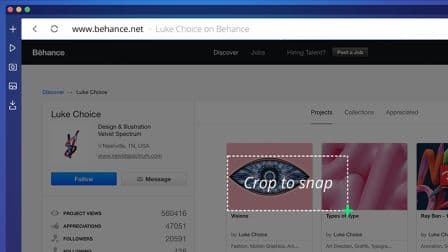
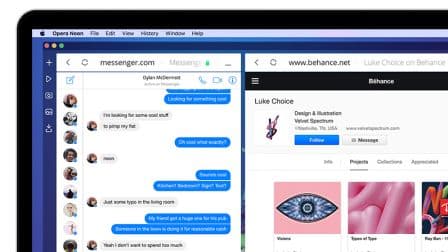
Instead of the horizontal tab organiser that you find on most browsers, the Opera Neon has a vertical and a more visual tab bar on the right hand side which makes shifting tabs easier. Your frequently visited websites are arranged automatically in tabs where an intelligent system floats the more frequently used tabs on top and sinks the rest of them to the bottom. The search omnibox is now at the bottom with your favourite search engines. Another useful feature has been added to the Opera Neon is the Snap-to-Gallery where you can take a snapshot of any webpage crop it and save for later use. You can use the new split screen mode to interact with two web pages at once.
While a new browser might be something hard to get used to, we are resisting the urge to try out the Opera Neon because it does not have many Opera browser features which we have come to love such as the three features we mentioned above and the ability to add extensions. Nevertheless the brave people out there can check out the Opera Neon #-Link-Snipped-#.
Source: #-Link-Snipped-#
0
