MY VODAFONE- app review
Hi CEans , Today I had come out with a exclusive review on the app “MY VODAFONE”. My Vodafone is a app completely dedicated for both prepaid and postpaid customers. My Vodafone is a simple app which is less than 2Mb in memory which can be downloaded from Play store. My Vodafone welcomes us with an screen with two options: Login and Register. The main advantage is that you can use the same Reg ID for website accessing also. If you haven’t registered , You can register it via the app itself. The Register option takes us to a box where Phno , Password and security questions were asked. After successfull registration, You can login and the home screen has six options as follows:

1)My profile- It lists the name,Ph No, Account No, Circle Name, Current data plan.
2)My Balance- It shows the current mobile balance and validity. It also displays bonus balance, Recent recharges and recent deductions
3)My Services- It lists the current value added services .You can add or remove it in this wizard.
4)My Plan- It displays the data balance and last seven sessions of data usage
5)My Requests
6)My best offers- Lists the all offers for you and you only!!!!!!!!!
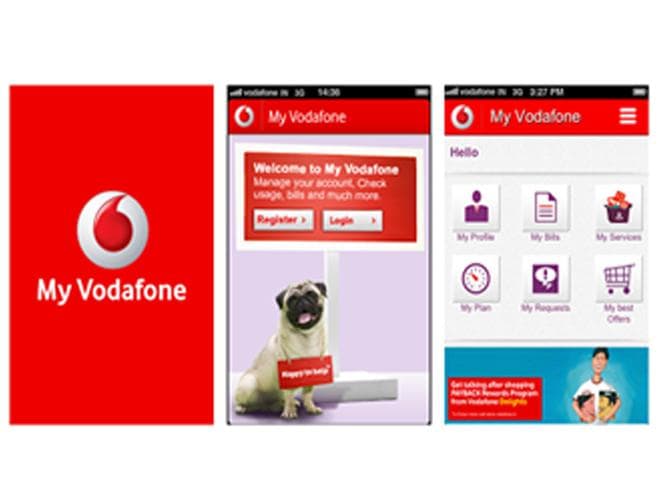
You can recharge it via this app and you will be redirected to billdesk and remember that you don’t need to wait for customer care’s reply on your problems because you can add or remove VAS whatever you want and recharge at ease. Enjoy your hassle free experience. My Vote: 4.5 star.

1)My profile- It lists the name,Ph No, Account No, Circle Name, Current data plan.
2)My Balance- It shows the current mobile balance and validity. It also displays bonus balance, Recent recharges and recent deductions
3)My Services- It lists the current value added services .You can add or remove it in this wizard.
4)My Plan- It displays the data balance and last seven sessions of data usage
5)My Requests
6)My best offers- Lists the all offers for you and you only!!!!!!!!!
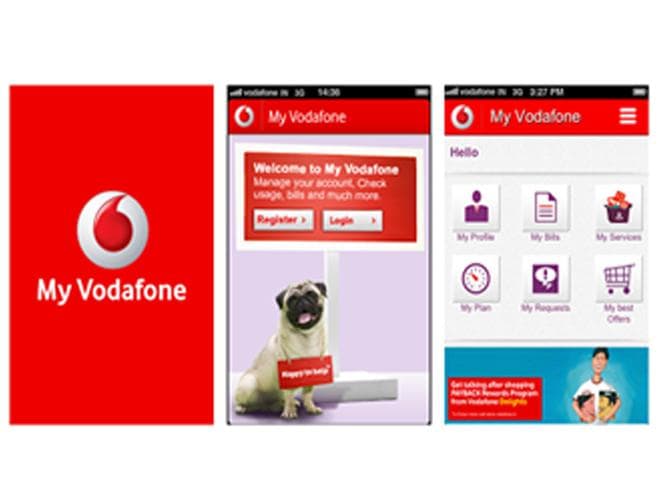
You can recharge it via this app and you will be redirected to billdesk and remember that you don’t need to wait for customer care’s reply on your problems because you can add or remove VAS whatever you want and recharge at ease. Enjoy your hassle free experience. My Vote: 4.5 star.
0
