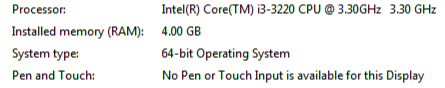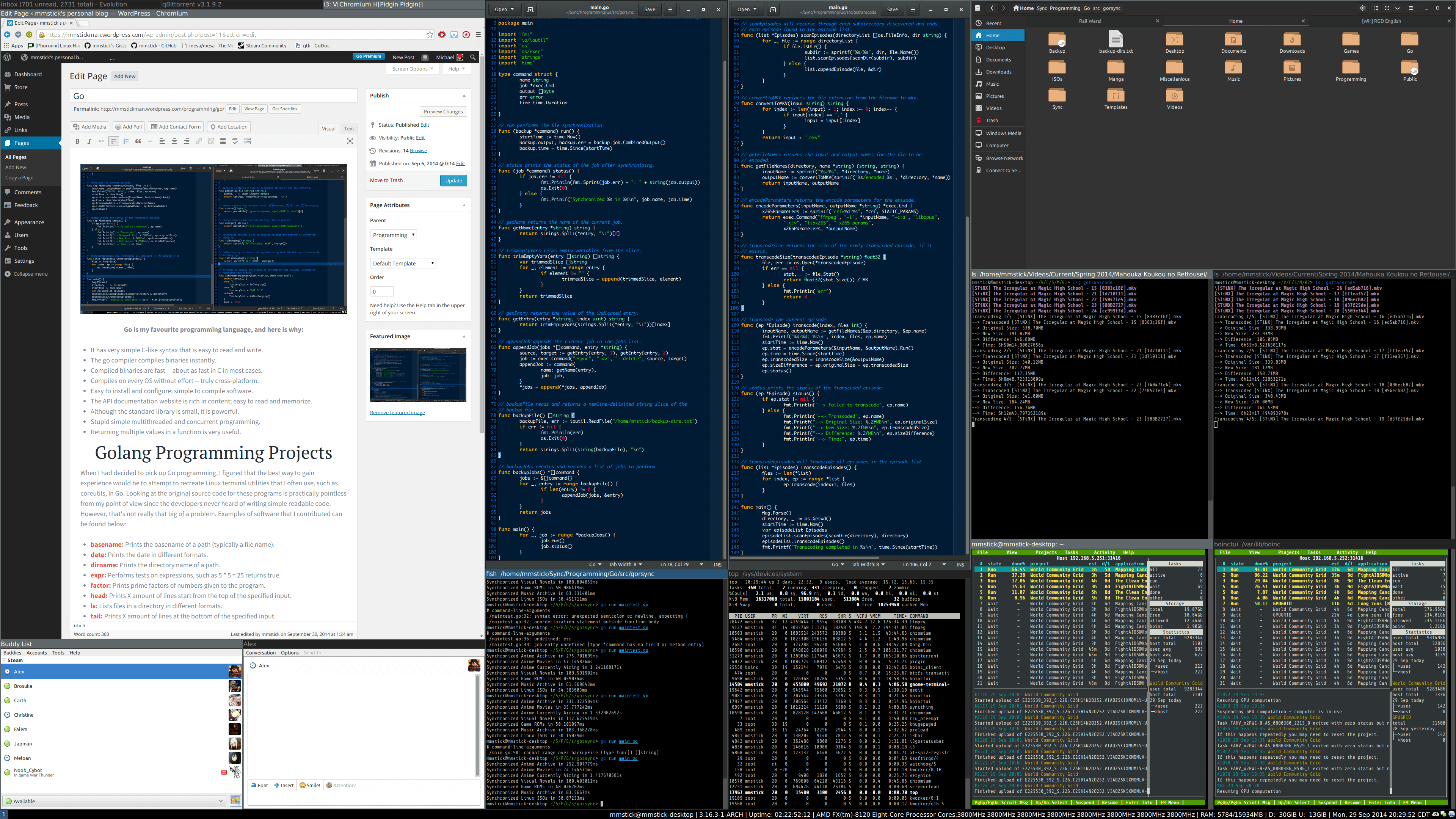Multiple Display with Single CPU
I want to use two display screen with single CPU. Right now my CPU is having one VGA port so I would like to have another additional HDMI/VGA port so I can use multiple display on my CPU.
I come to know about graphics card option. Is it only option or is there any other way to achieve this?
My purpose for this is to use display as Split Screen.