Microsoft Translator App For Android And iOS Is Best For Use On-The-Go
The app can let you speak both translated words or phrases as well as show you a text display of what you are speaking on the screen. The app also allows you to copy-paste text from and to other apps for quick translation. This means you can capture a snap of a billboard, have Evernote convert the text on it to selectable text, copy it to Microsoft Translator and get it translated to you native language. Easy peasy! Another interesting feature of the app running on Windows Phone is the ability to point camera at the text or phrase to be translated and get real-time translation.
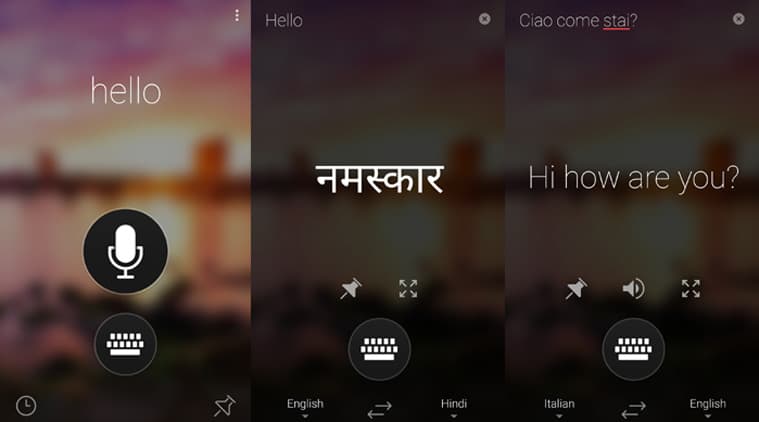
If you are not sure about the pronunciation of the words you want to get translated, you can let the Translator speak the phrase for you. If you are in a really noisy environment and the app can't decipher what you are saying distinctly, you can simply show your smartwatch or phone on the street. They can read the phrase in their language and tell you want you need to know. The app has an option to view large full-screen translation cards for the same.
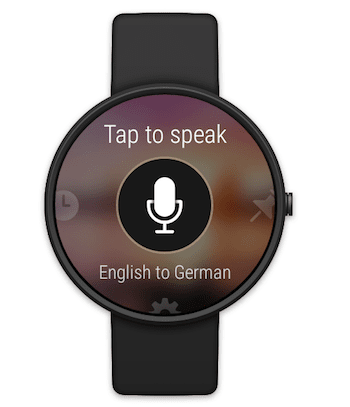
Users can bookmark their translations so that they can be referred at a later time. If you are using the app on more than one device, the contents will be synchronized across them all. So what you have on your watch (the bookmarks, the settings) can be checked later from your phone too.
Since the Microsoft Translator app is a direct challenger to the Google Translate app, comparisons are bound to happen. The most notable difference between the two apps, apart from Google’s larger language database, is the interface. While both offer the most basic features on screen, the UI of Google Translate comes with the usual blue & white tone, whereas the Microsoft Translator comes with a blurred image in the background with warmer colours.
While both apps are really fast, Google has a winner feature with its support for 8 regional languages in India alone. These include: Marathi, Punjabi, Bengali as well as Gujarati.
What are your thoughts about the Microsoft Translator app? Share with us in comments below.
Source: <a href="https://play.google.com/store/apps/details?id=com.microsoft.translator&hl=en" target="_blank" rel="noopener noreferrer">Microsoft Translator - Apps on Google Play</a> | #-Link-Snipped-#
