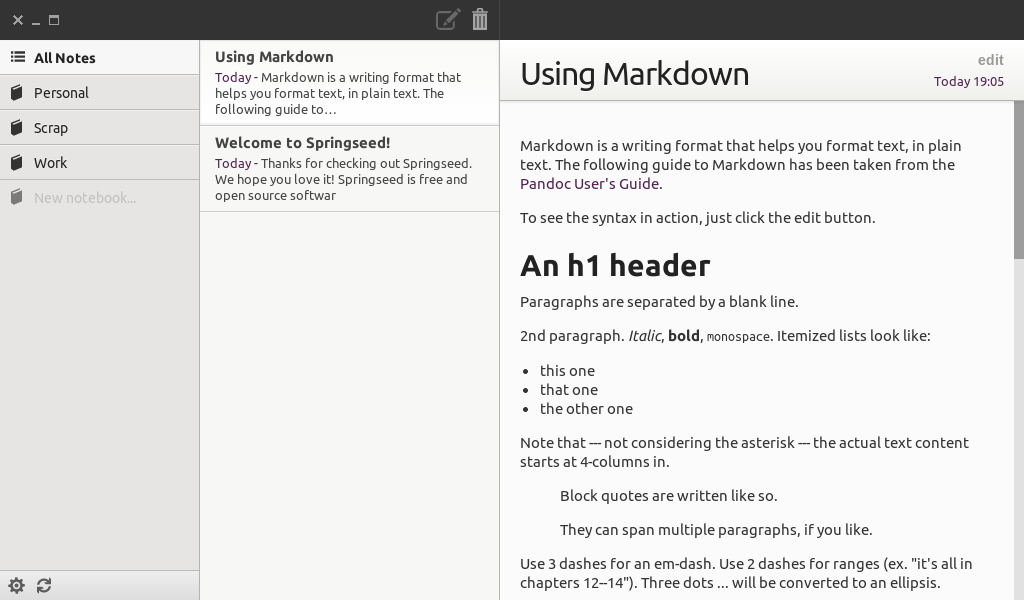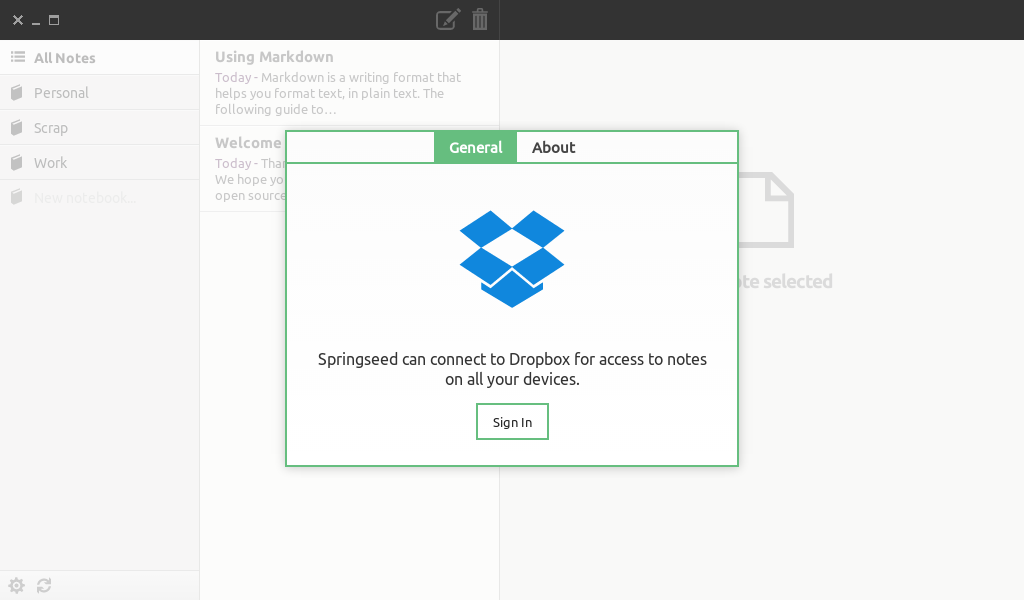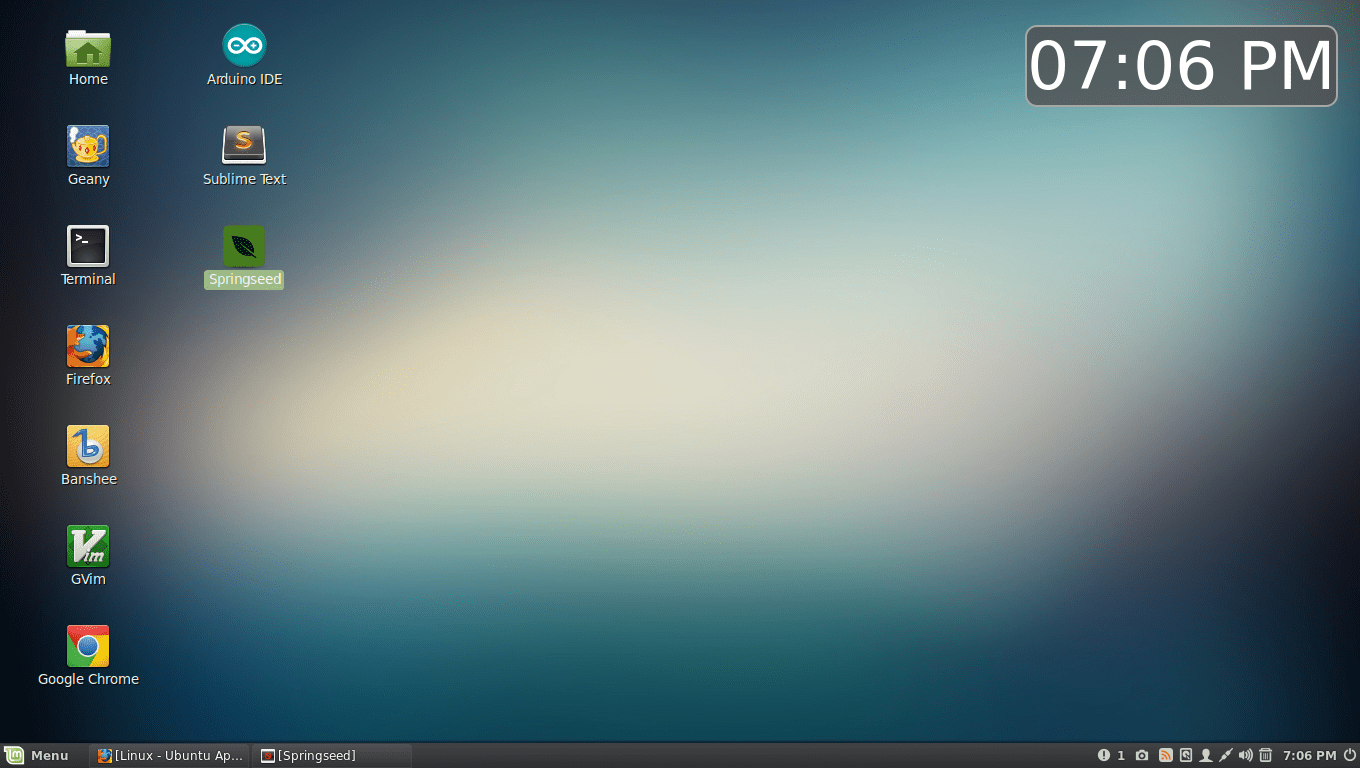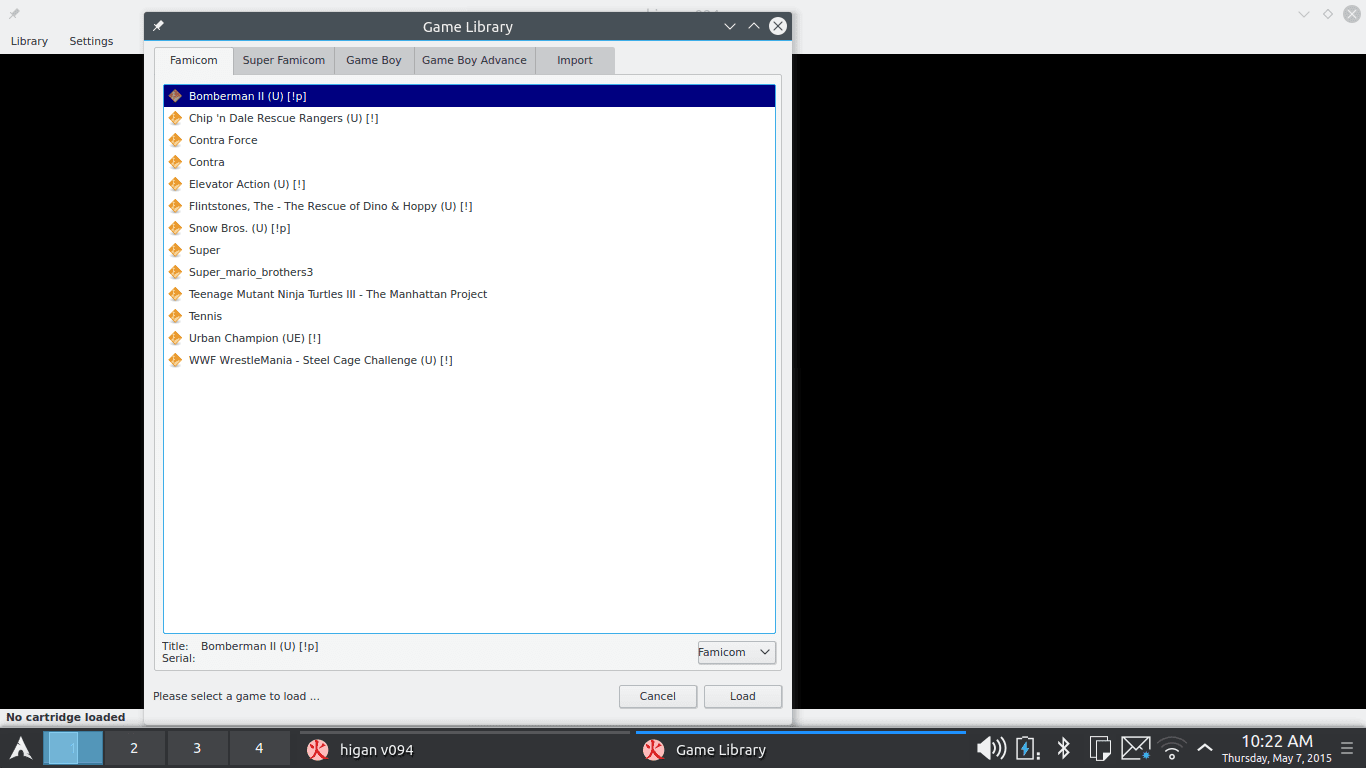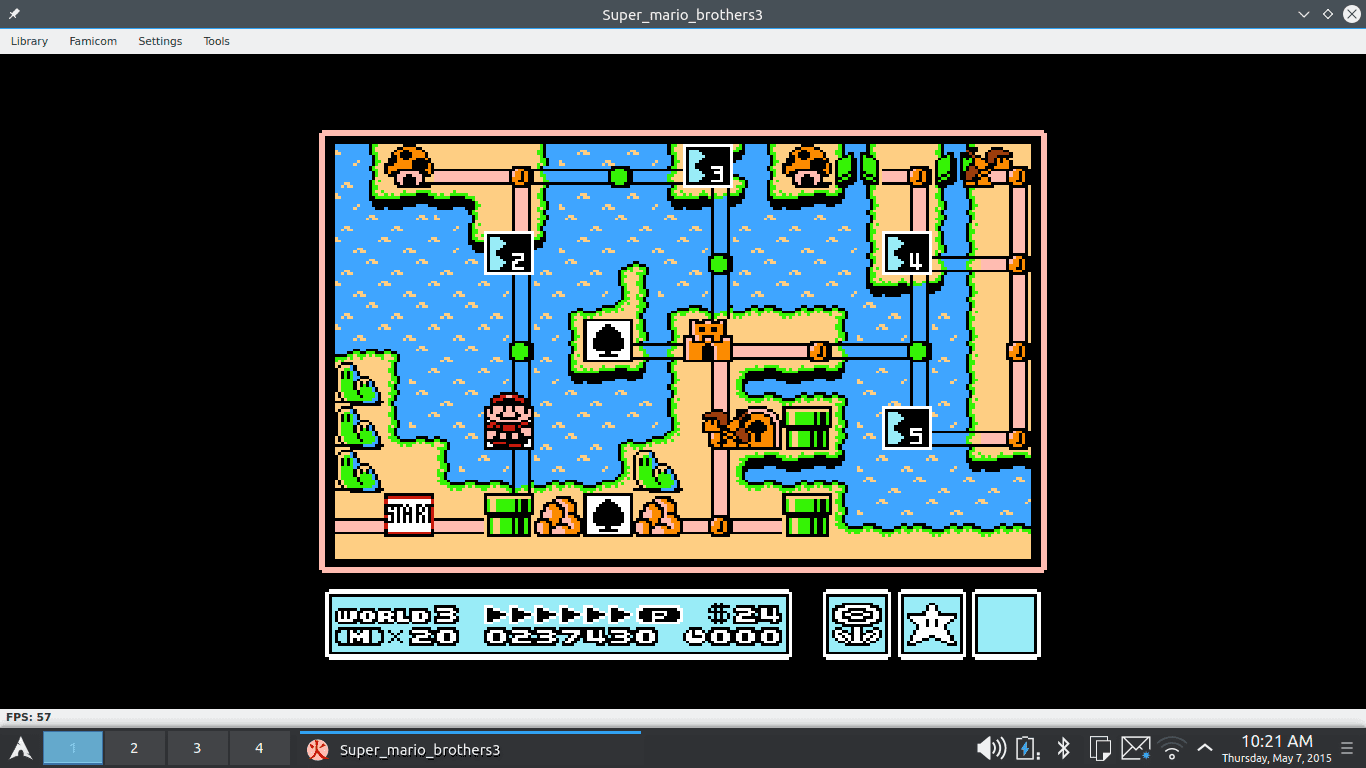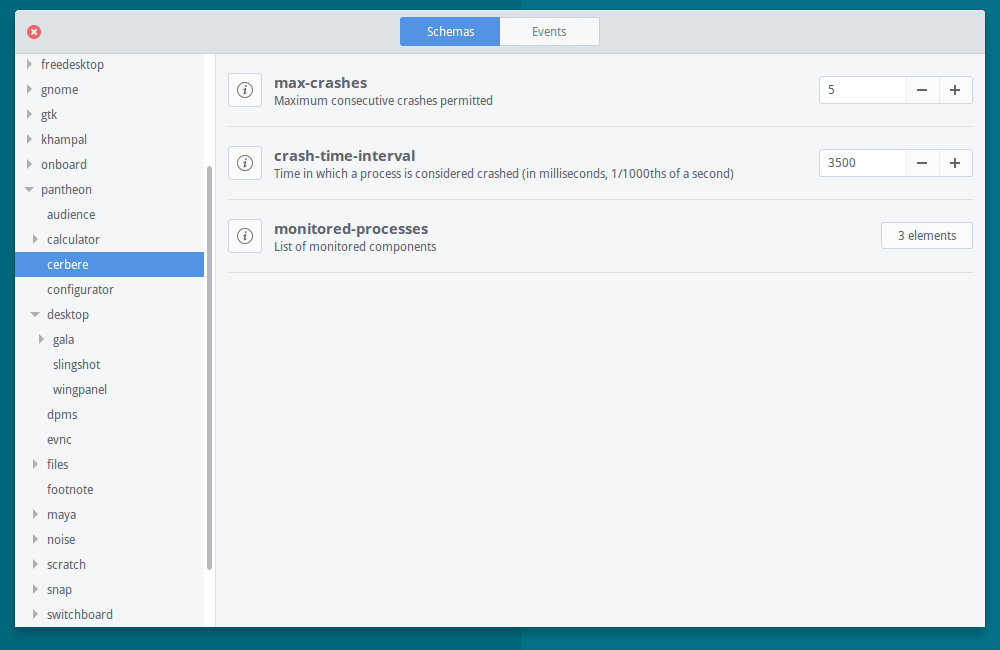Linux Apps | Collection Thread
Linux has plenty of distros, but here we will focus in HOT Linux distro in market - Ubuntu!
I would request more & more CEans to come up & share the useful, attractive Opensource softwares from "Ubuntu Software Center" or Third Party PPA required Opensource Apps here.
Rolling the Dice,
APTonCD - Backup all the installed .deb packages which are downloaded/installed using apt-get command, Ubuntu Software center or Synaptic in a DVD/CD, burn it. Whenever you want to upgrade the distro, you can use this. This is a "god product" for the user with less bandwidth or limited data usage internet.
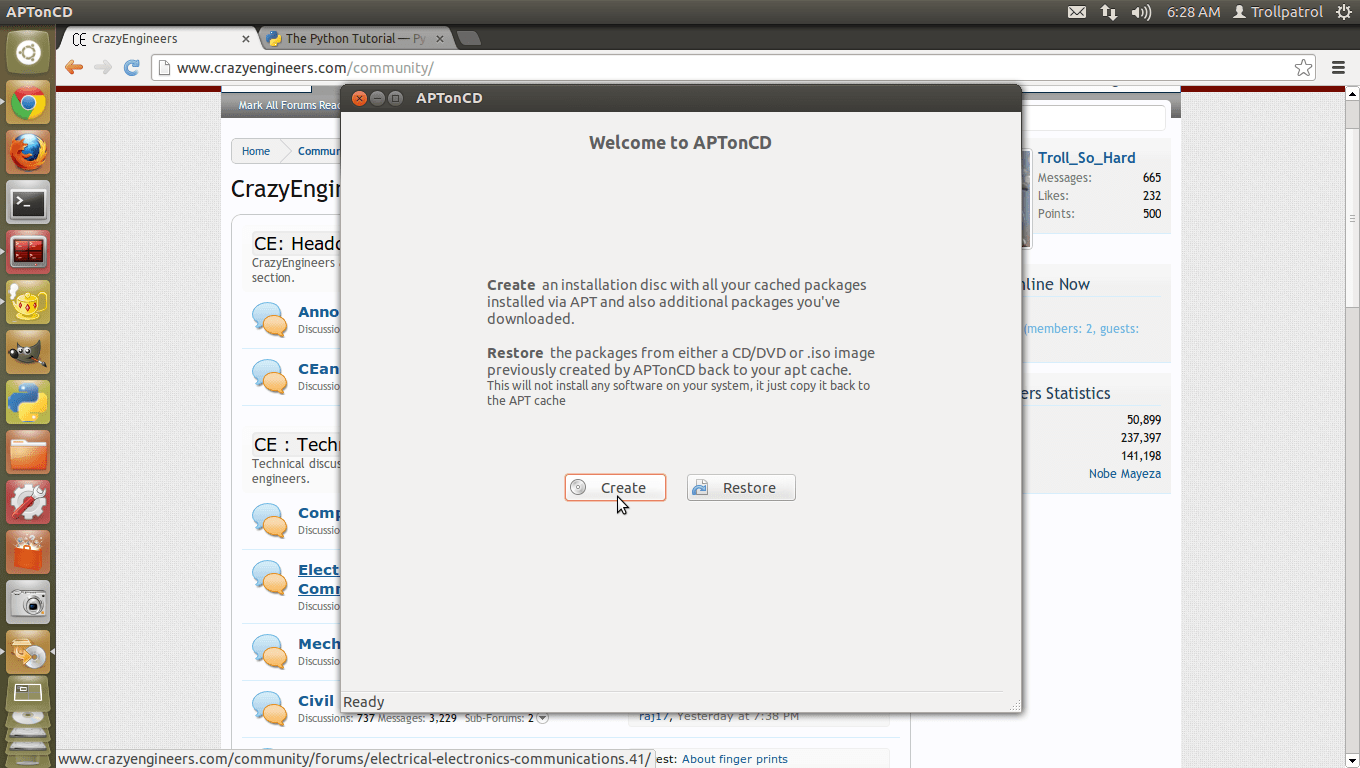
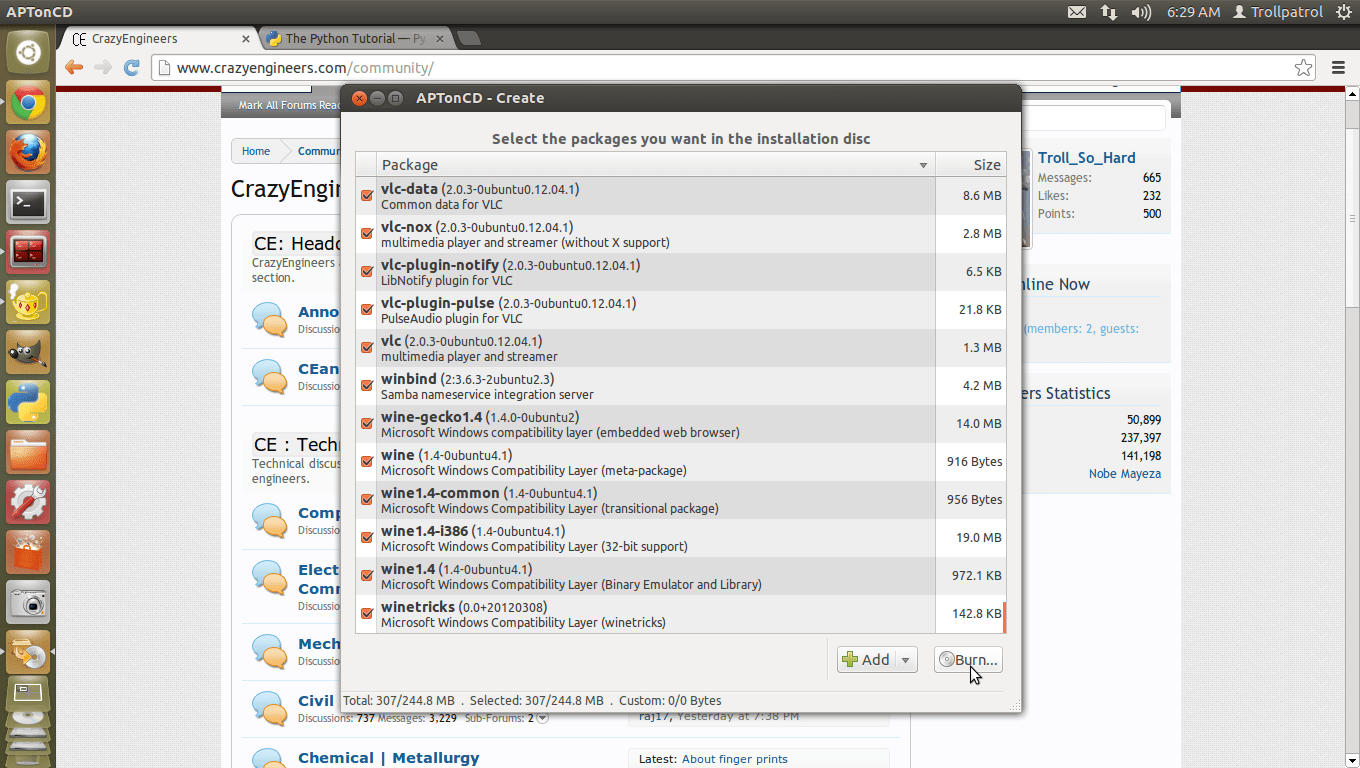
Website link - <a href="https://aptoncd.sourceforge.net/" target="_blank" rel="nofollow noopener noreferrer">APTonCD</a>
Go in terminal & type :
sudo apt-get install aptoncd sudo apt-get install halor simply search in "Ubuntu Software Center" & download it.
MOD : Requesting to pin this thread,please. I surely won't let this thread die. Hoping more CEans will share some Apps 😀

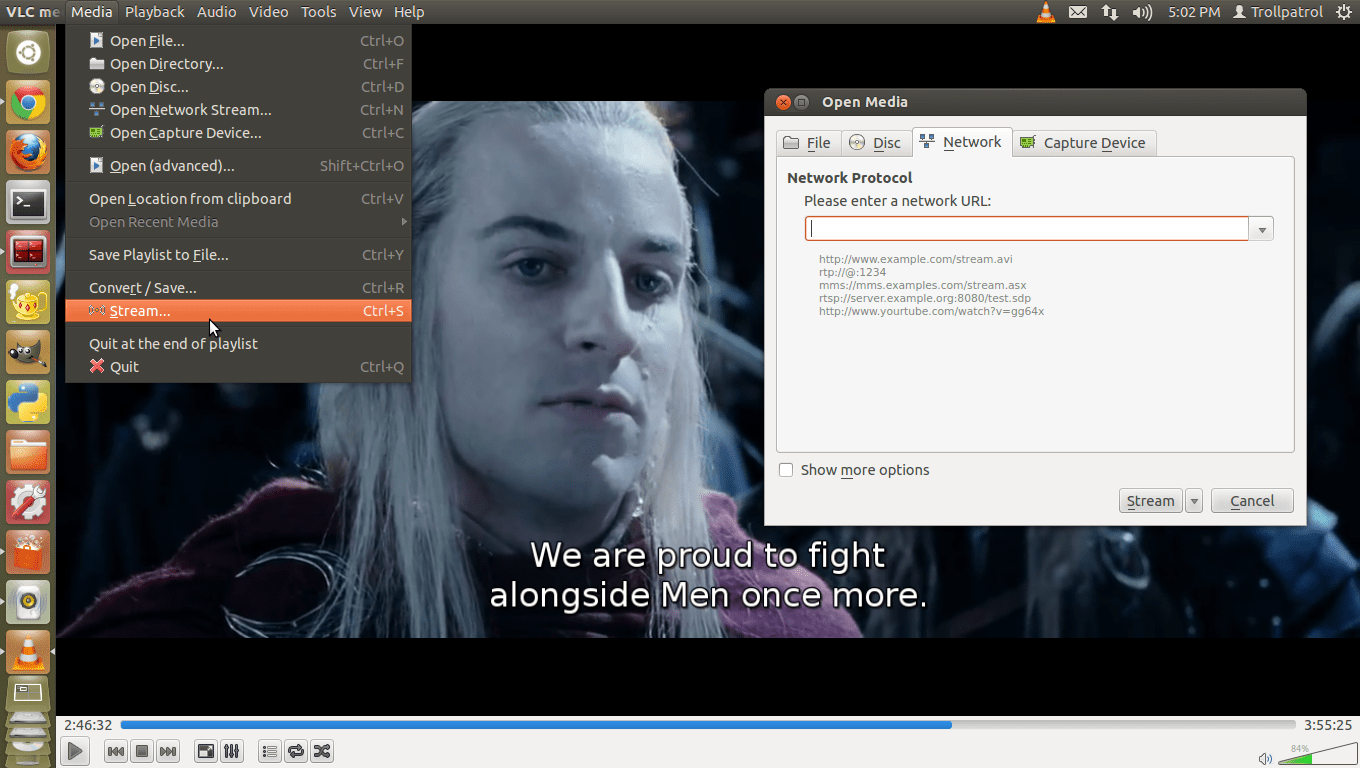
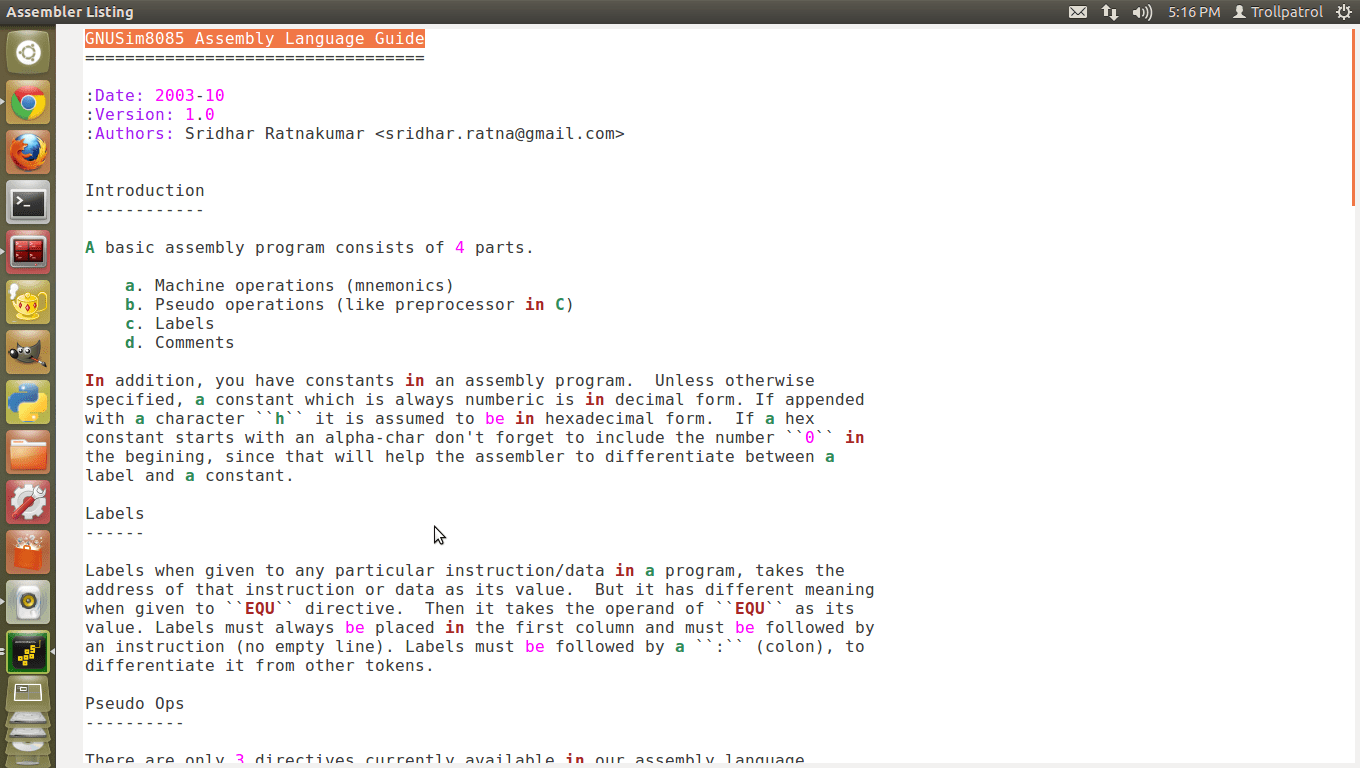
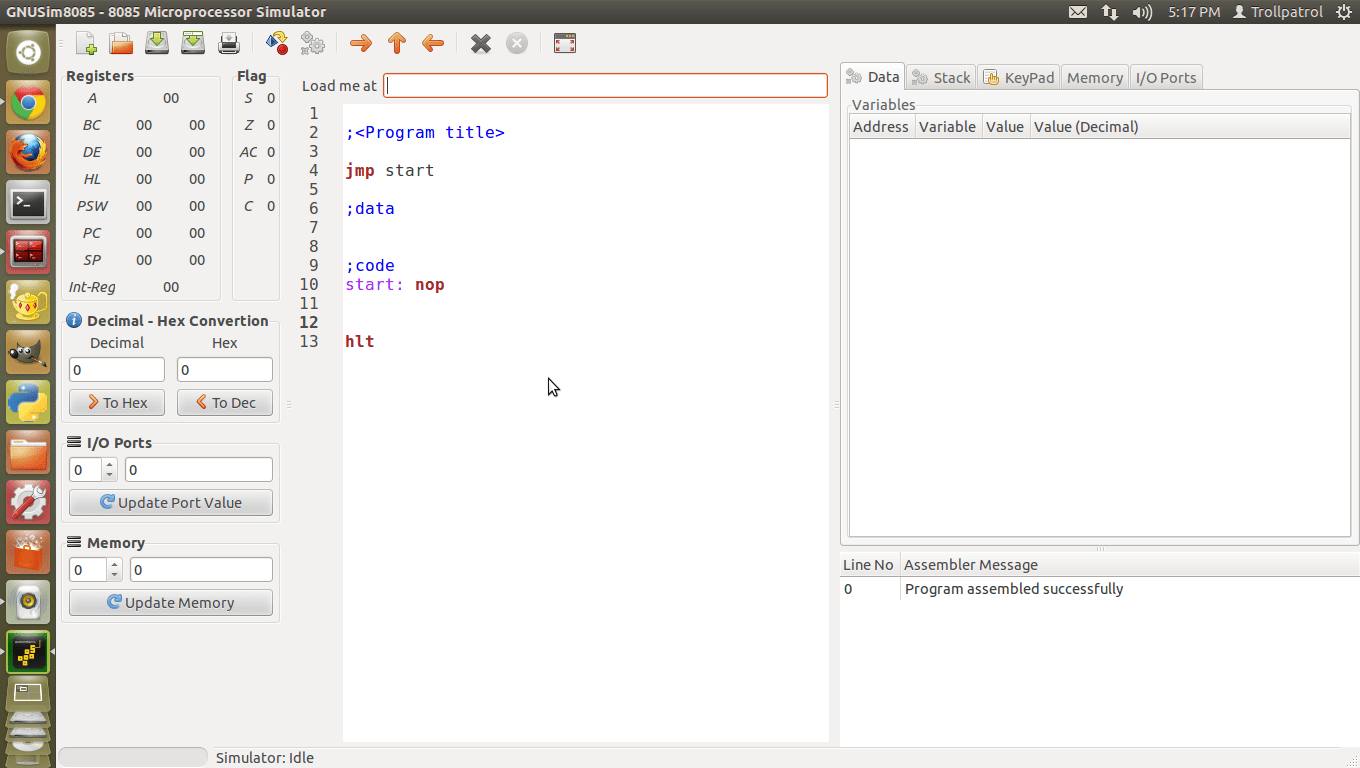
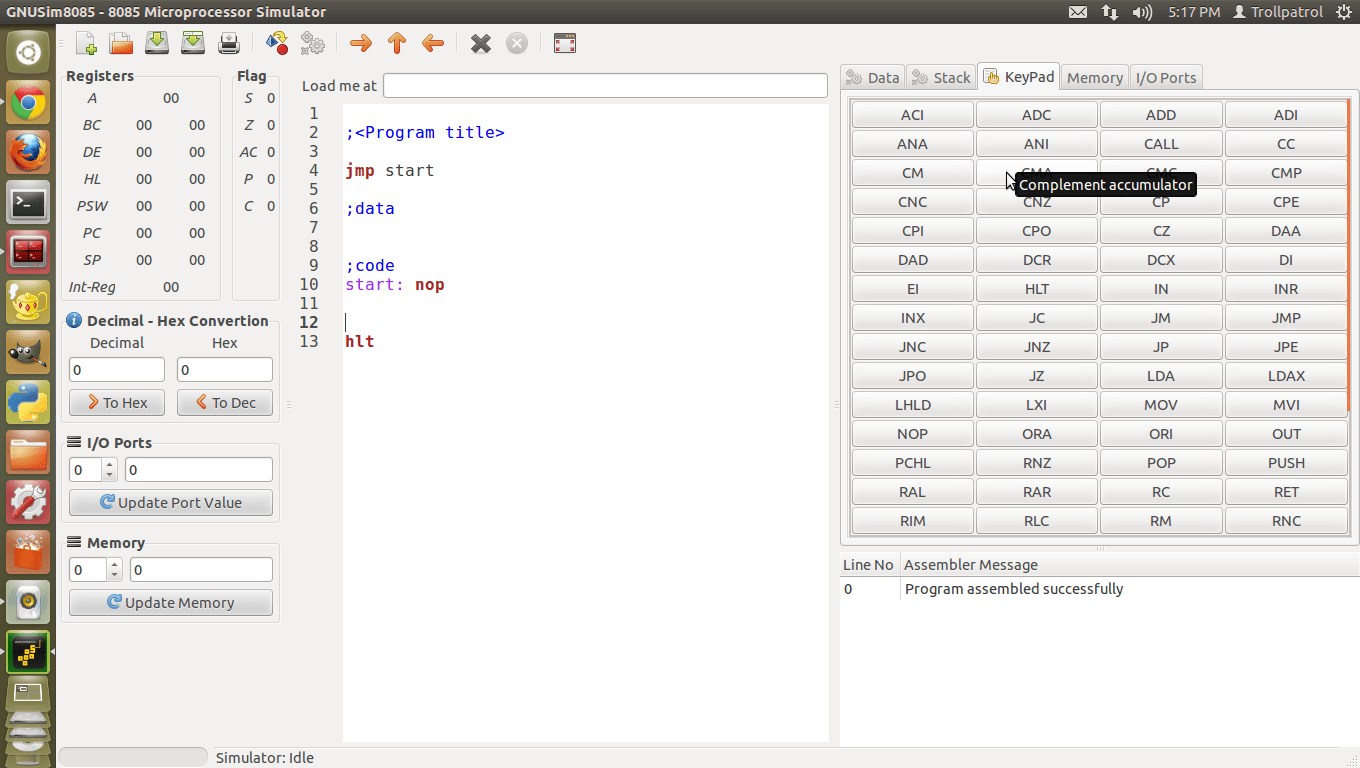
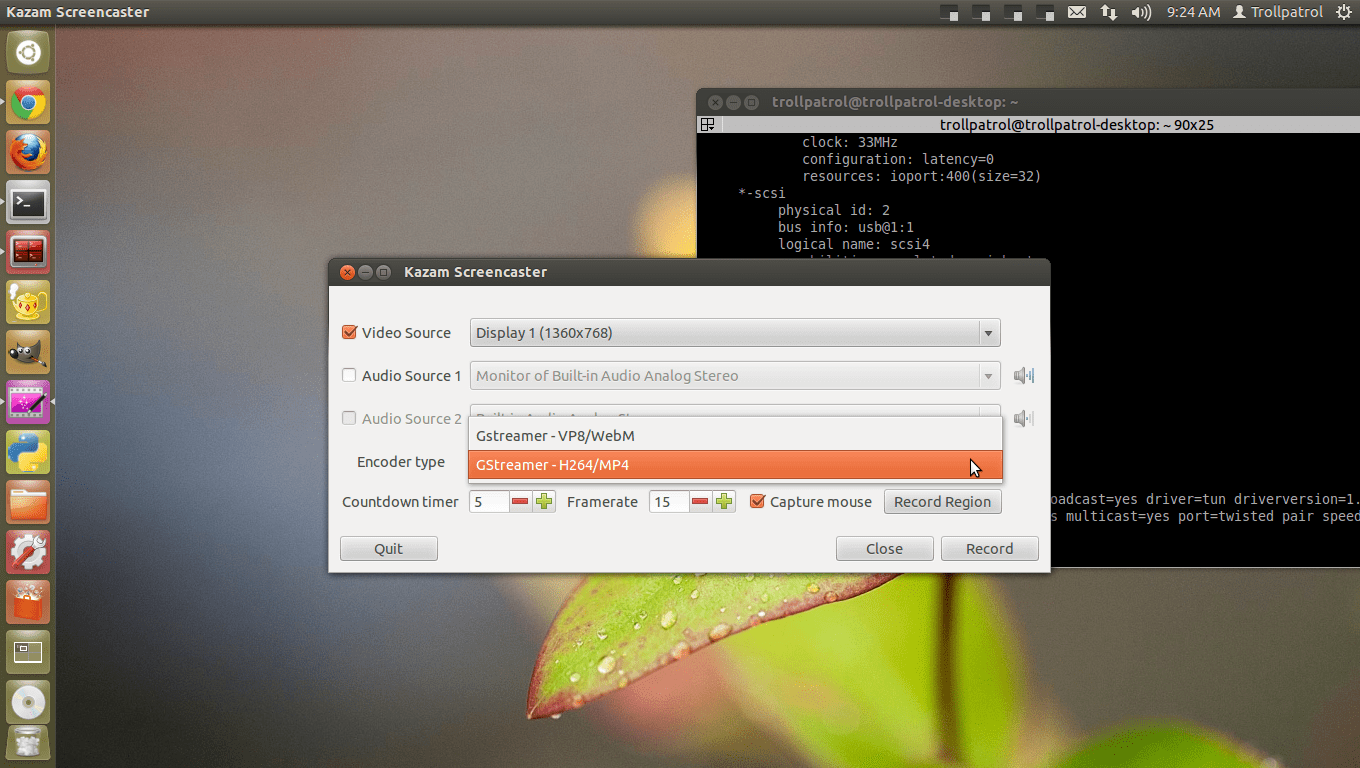
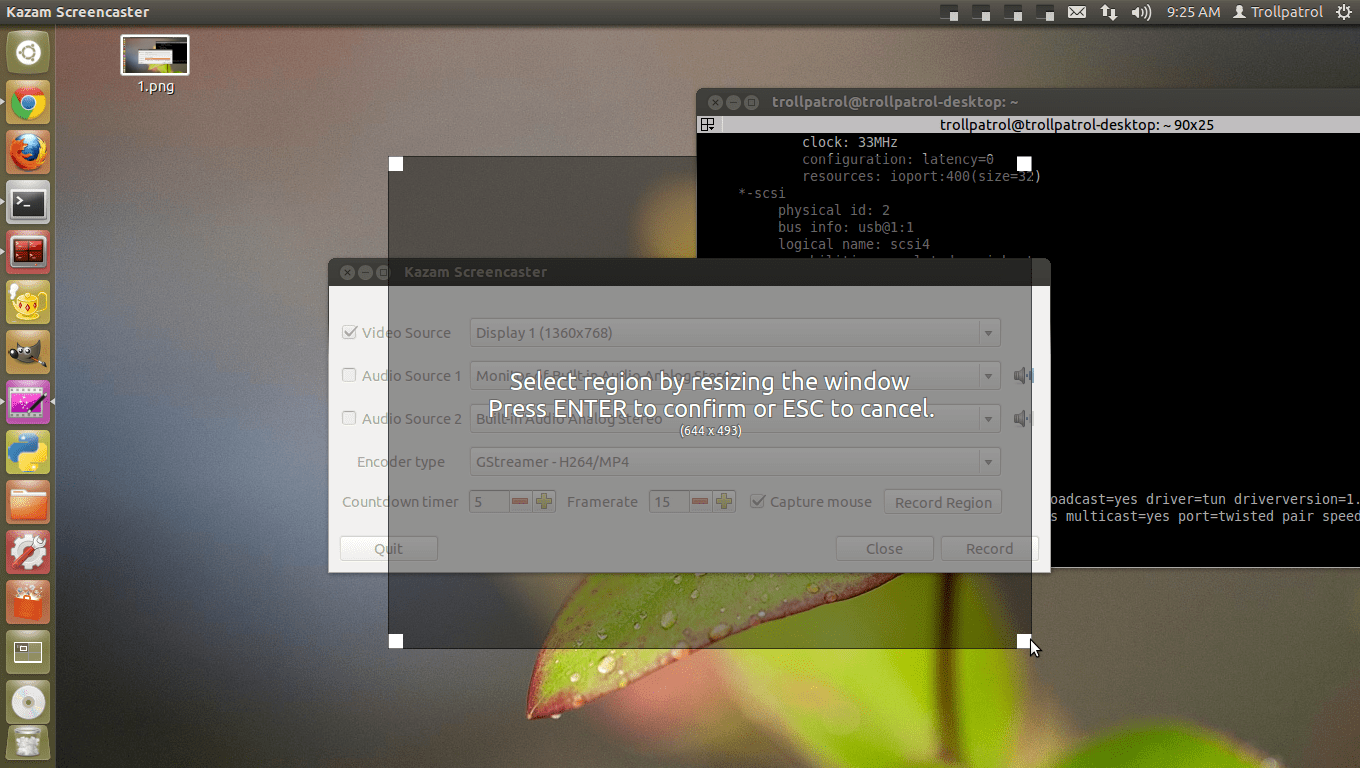
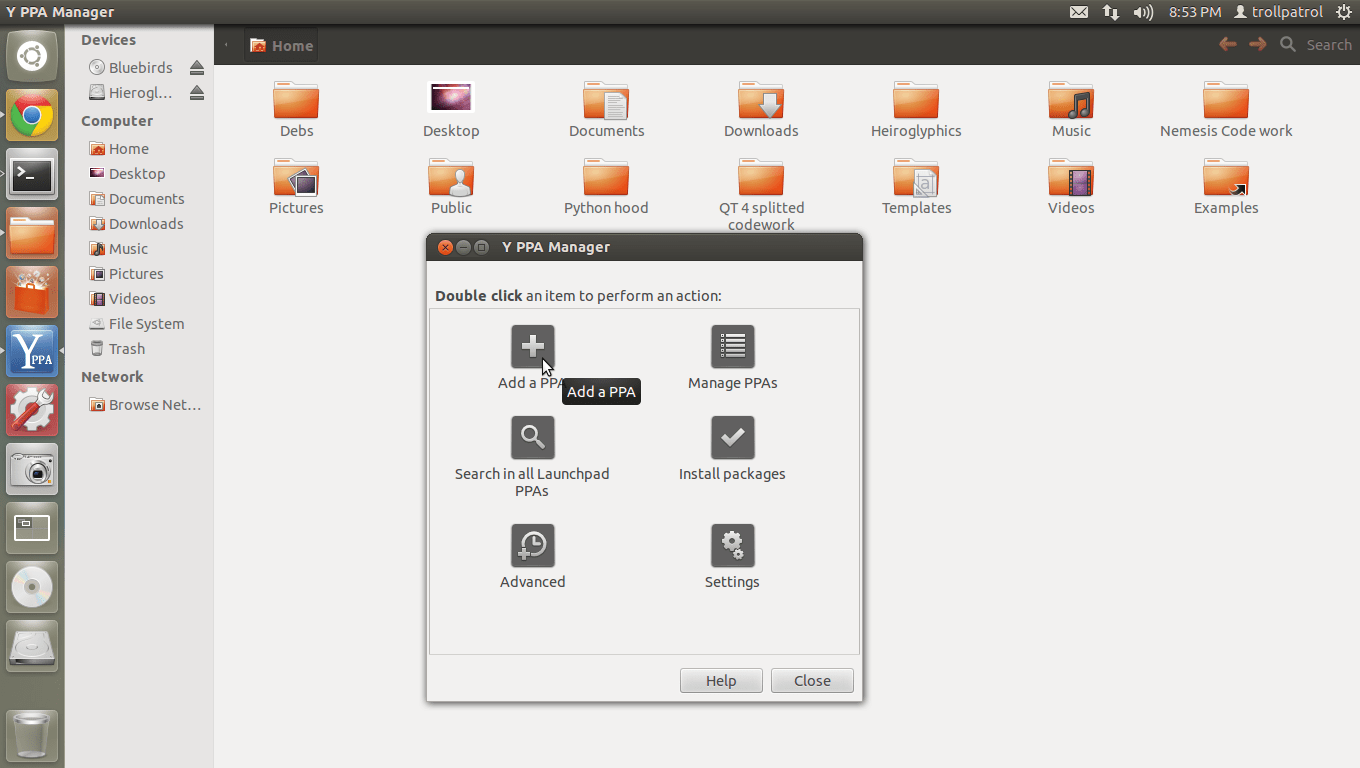
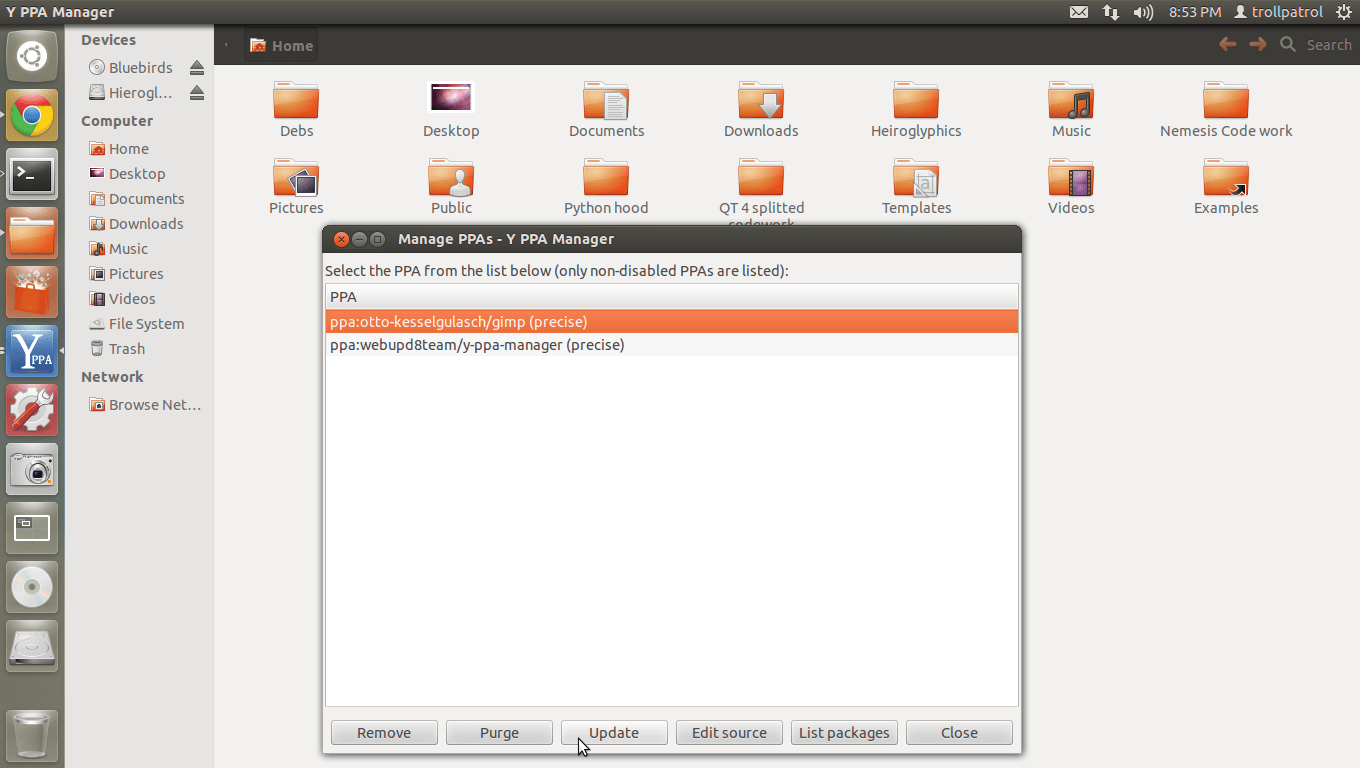
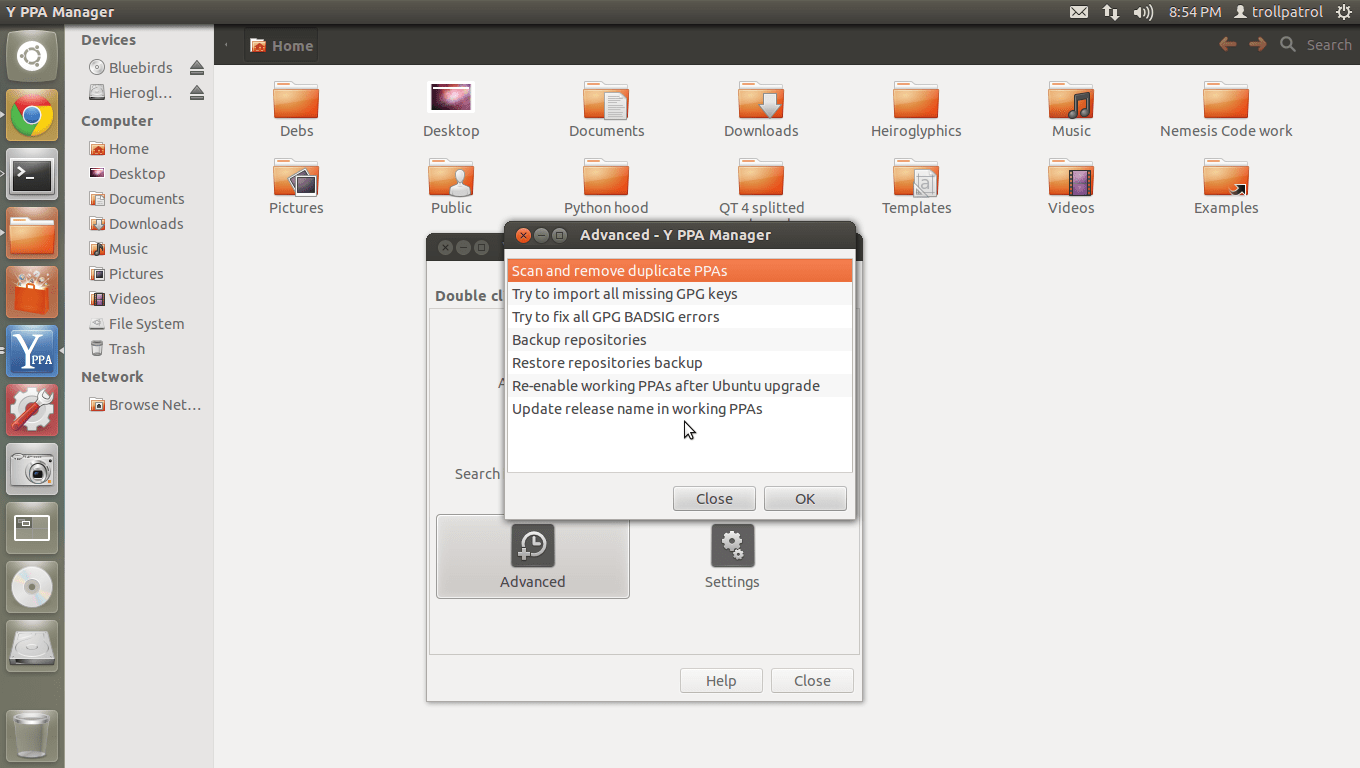

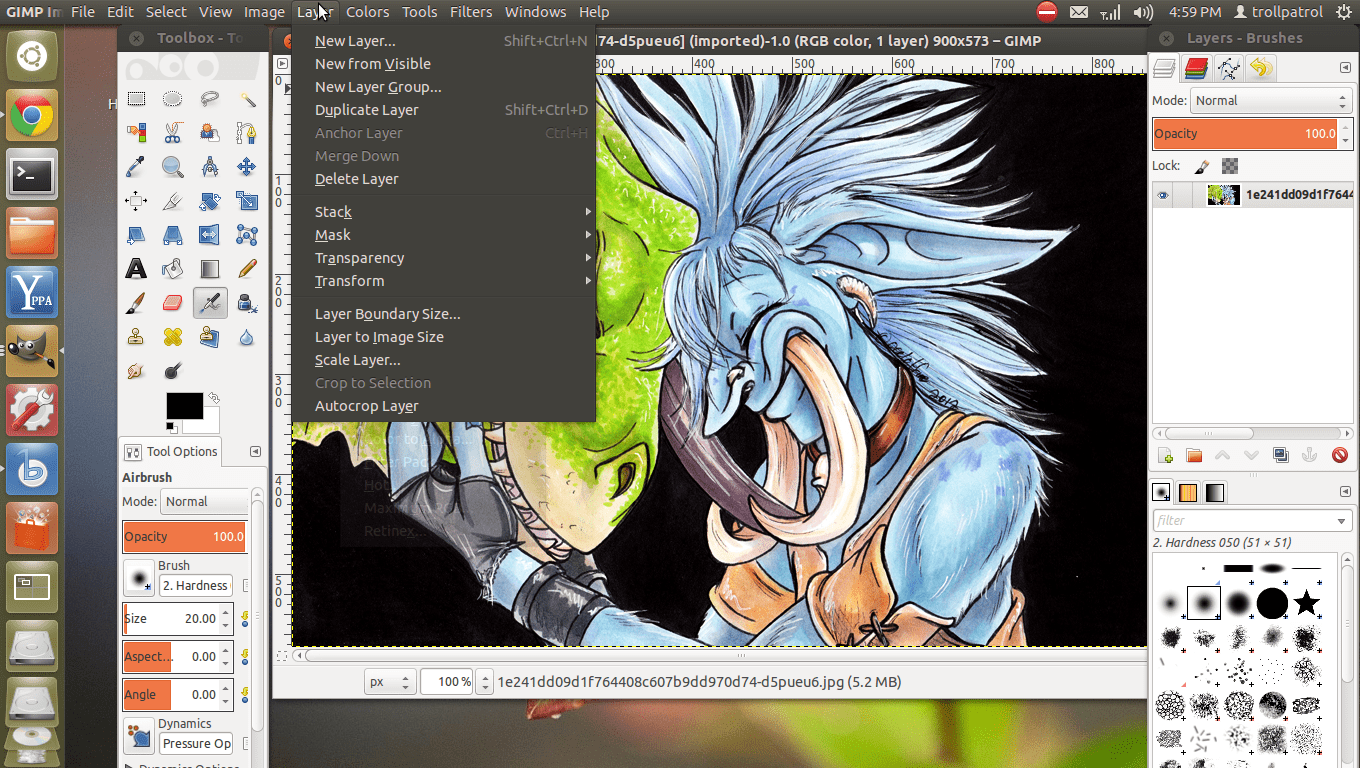
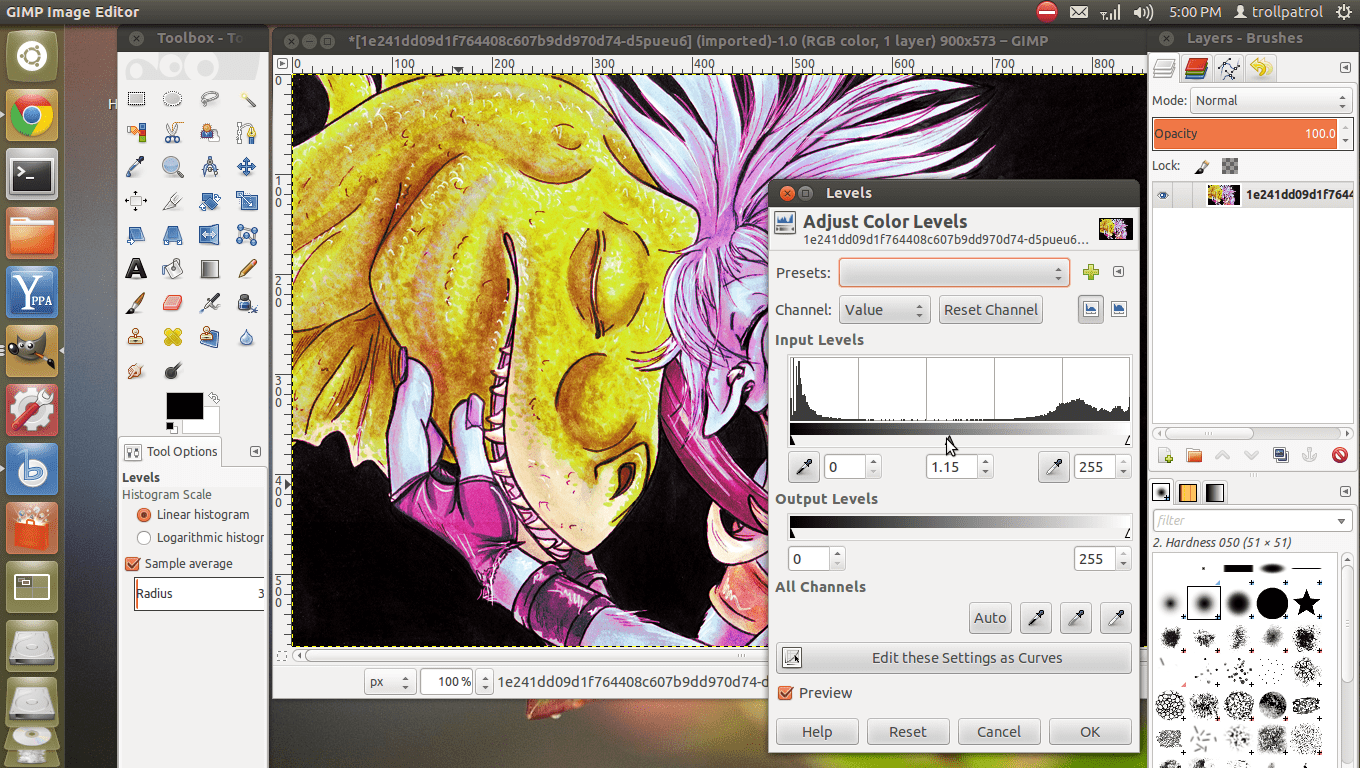
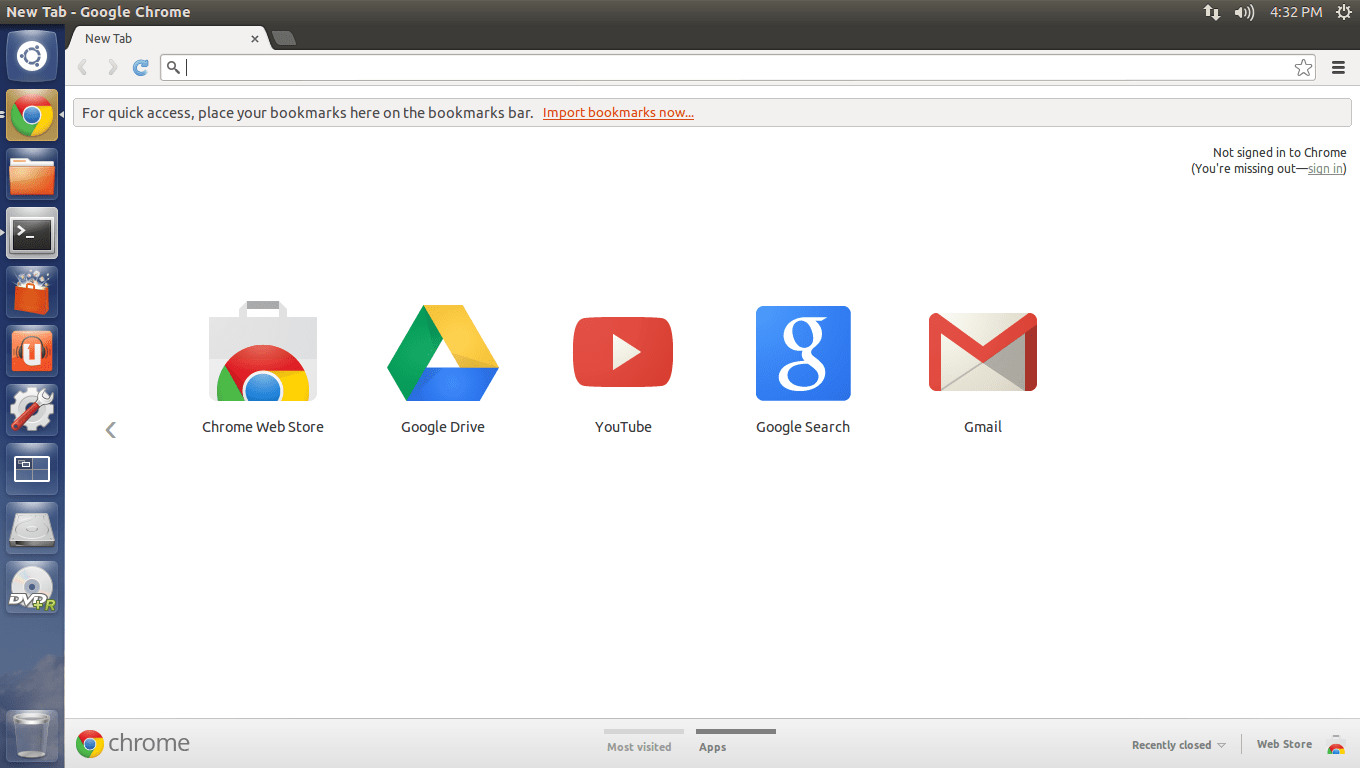
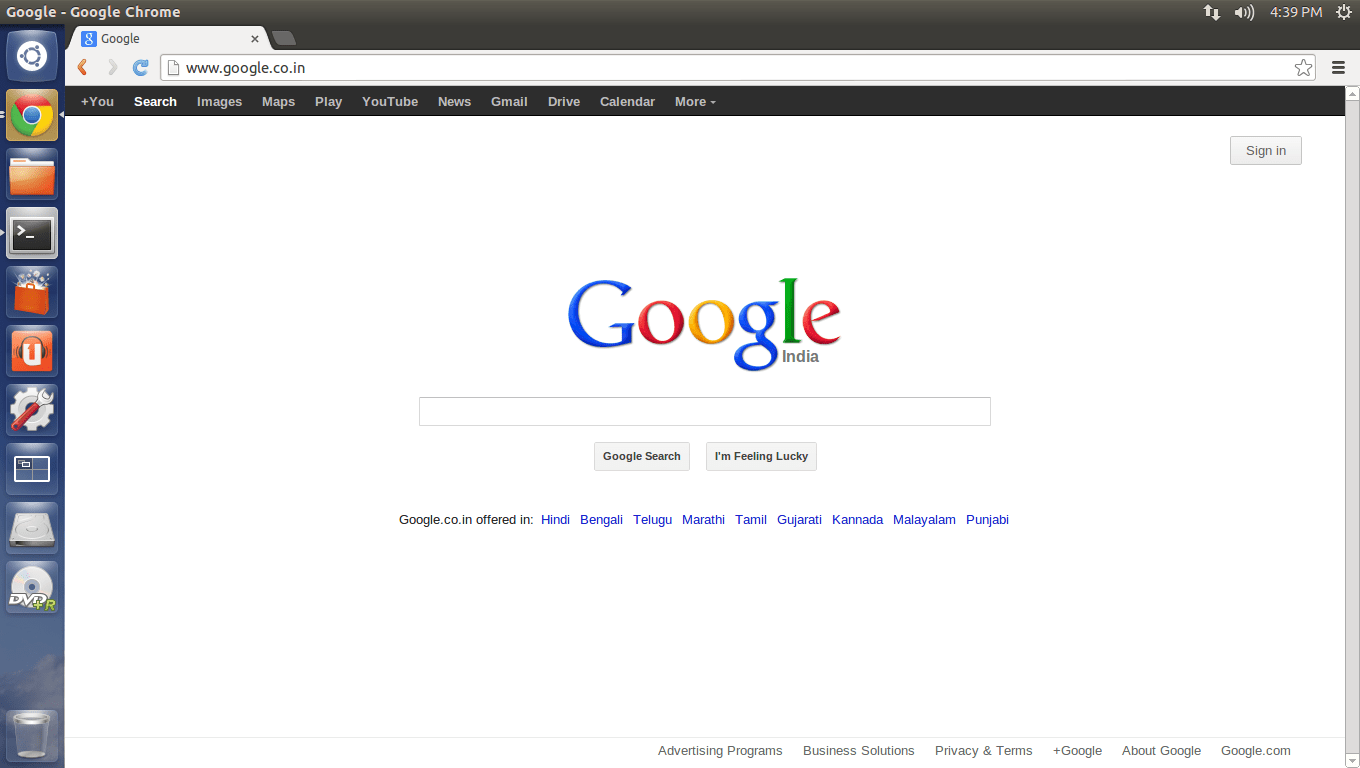
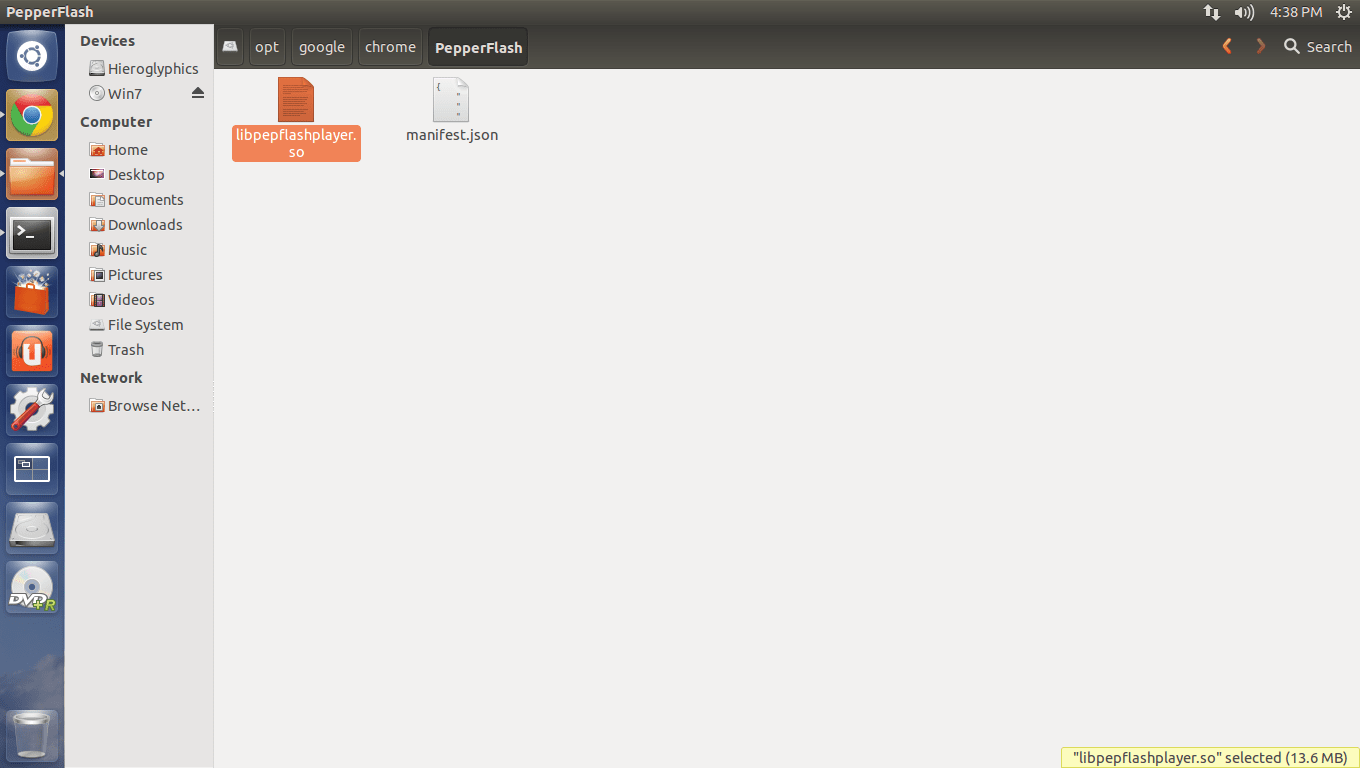
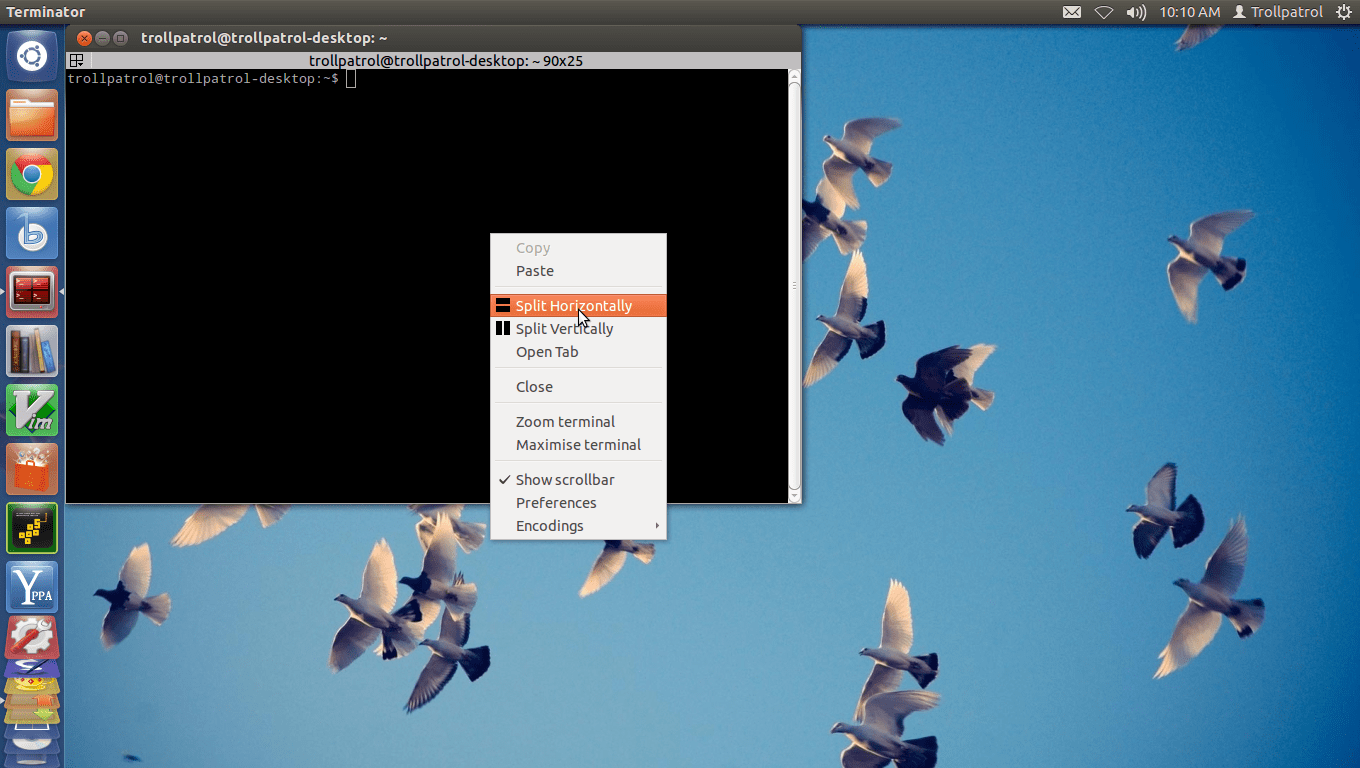
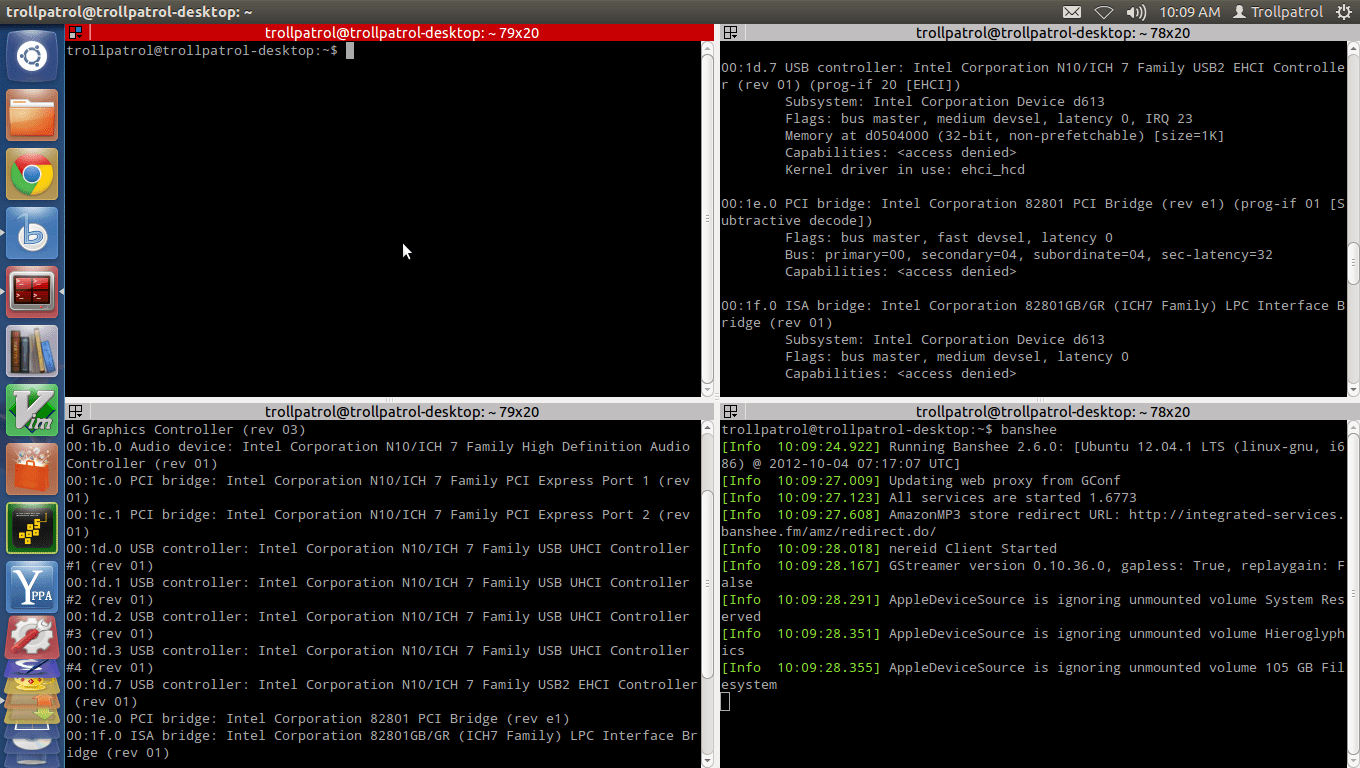
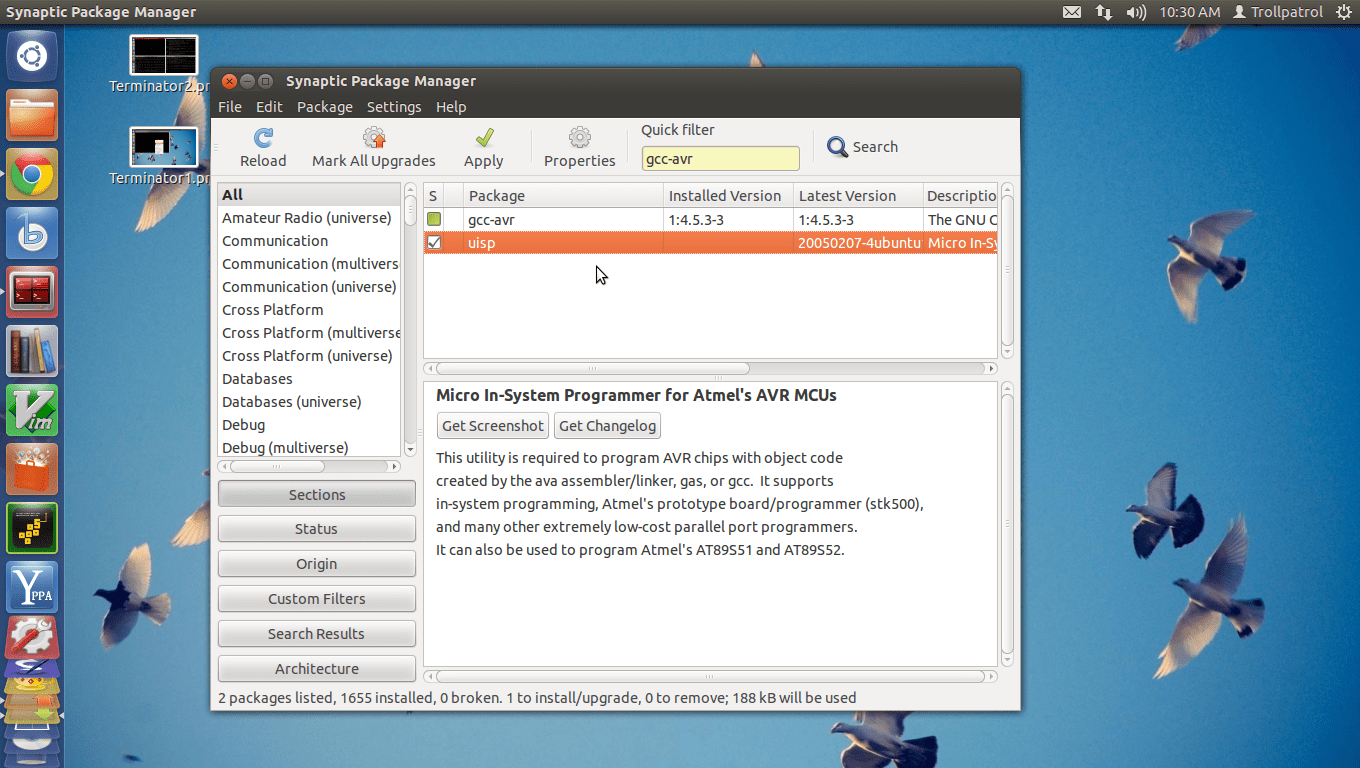
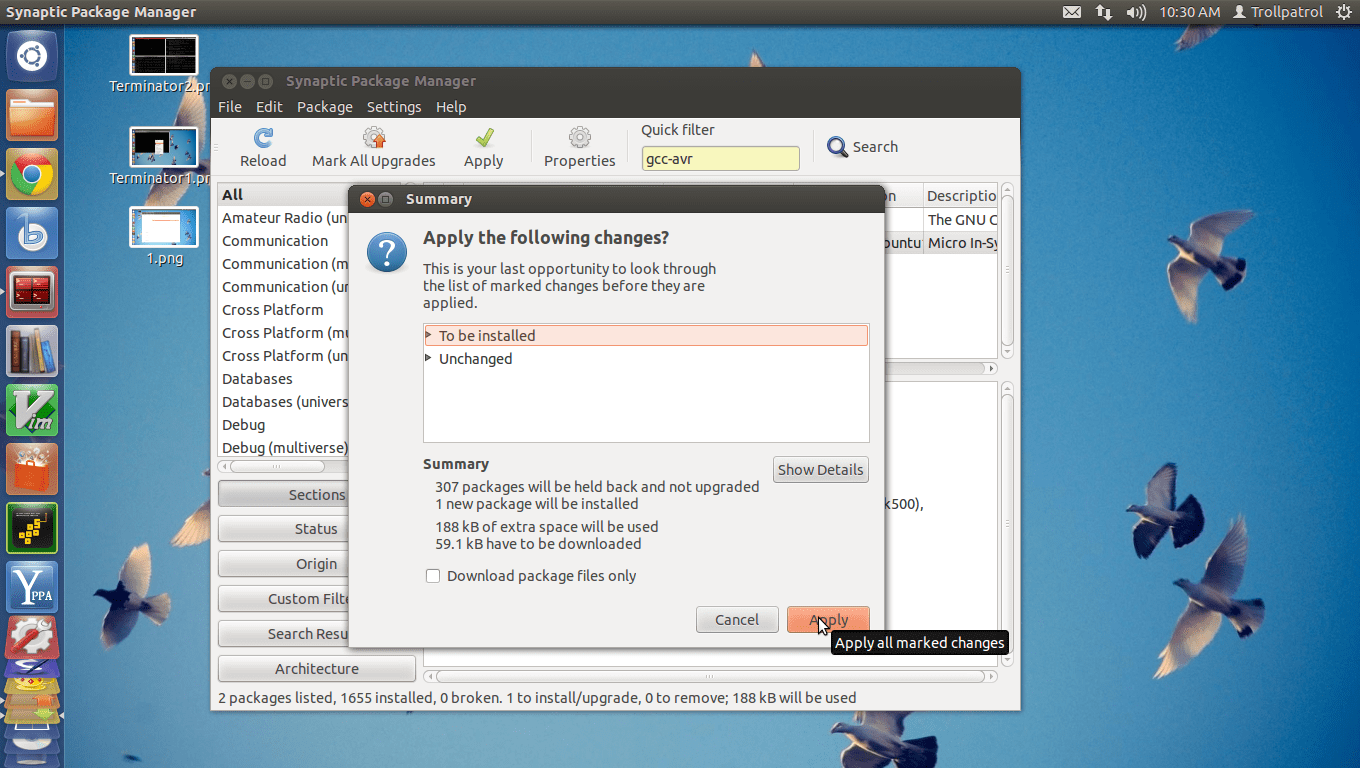
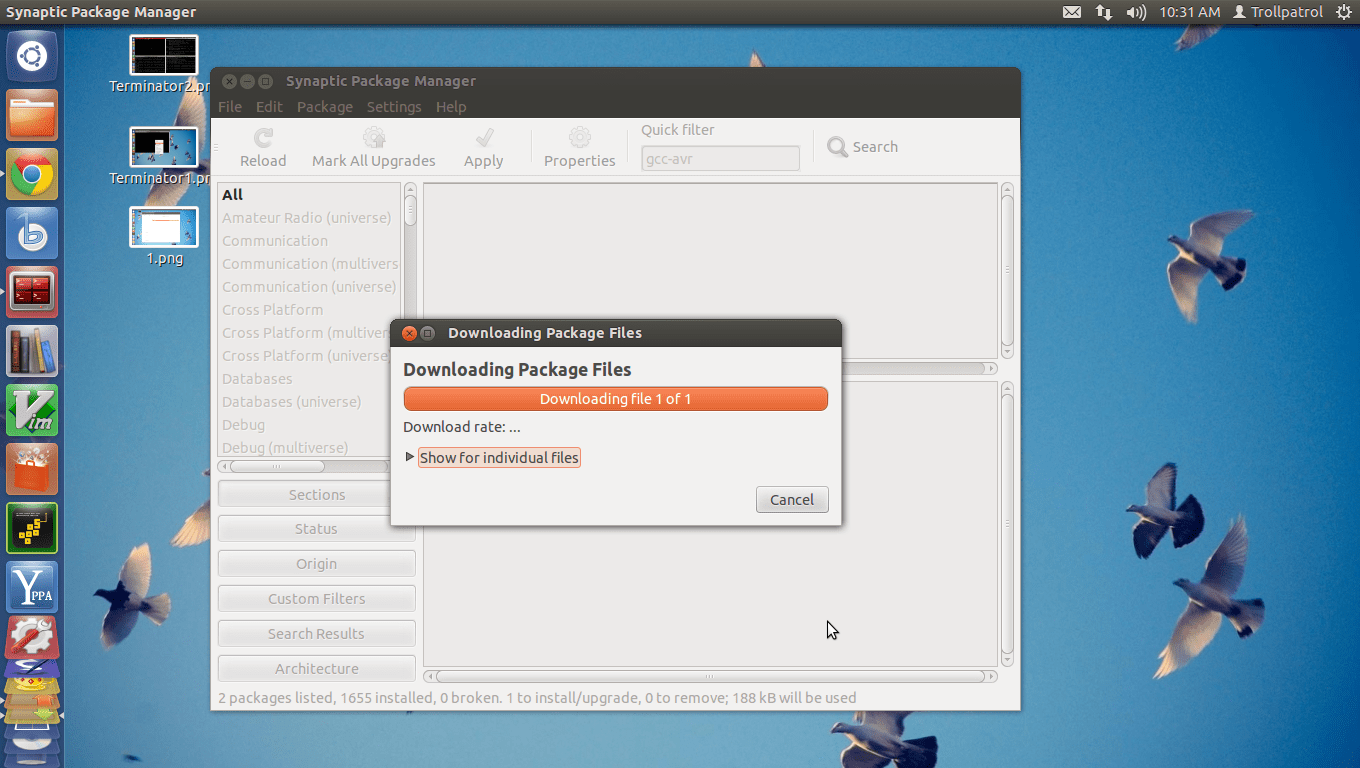
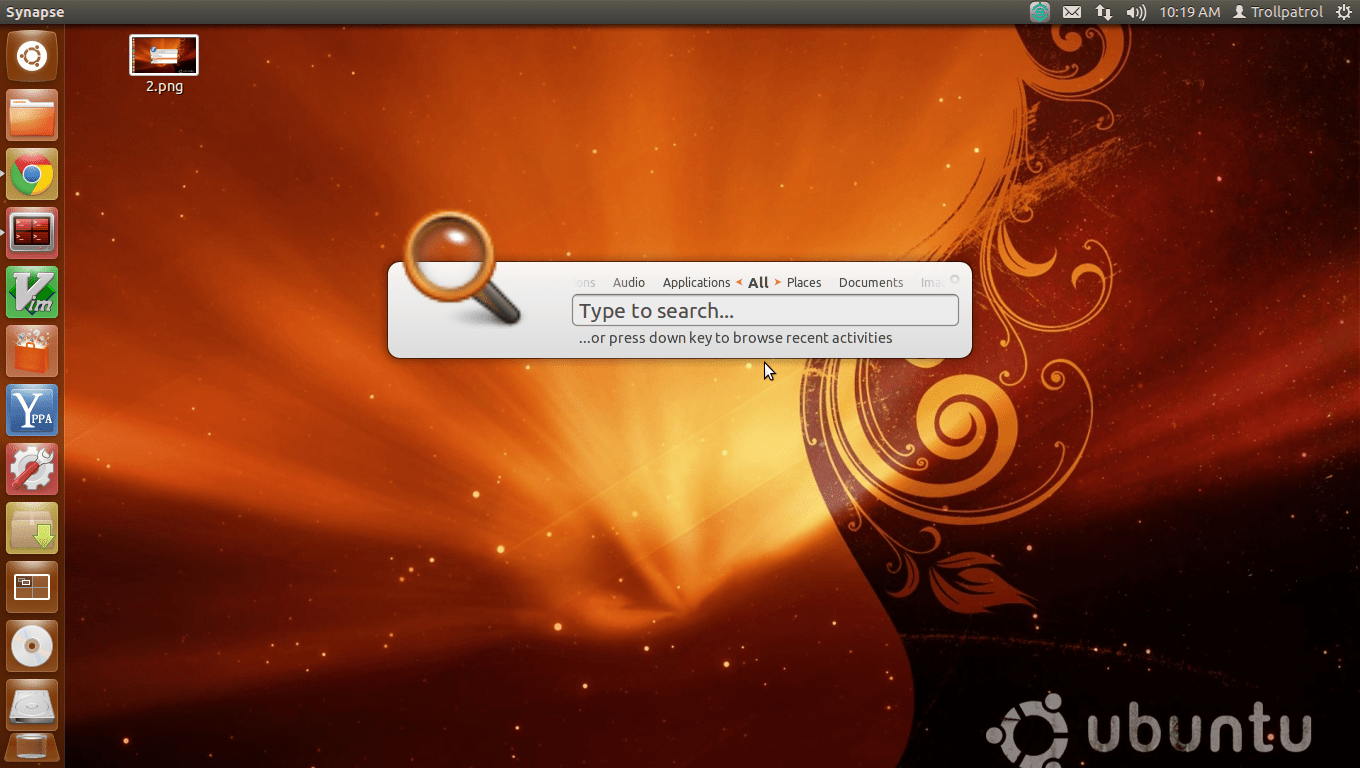
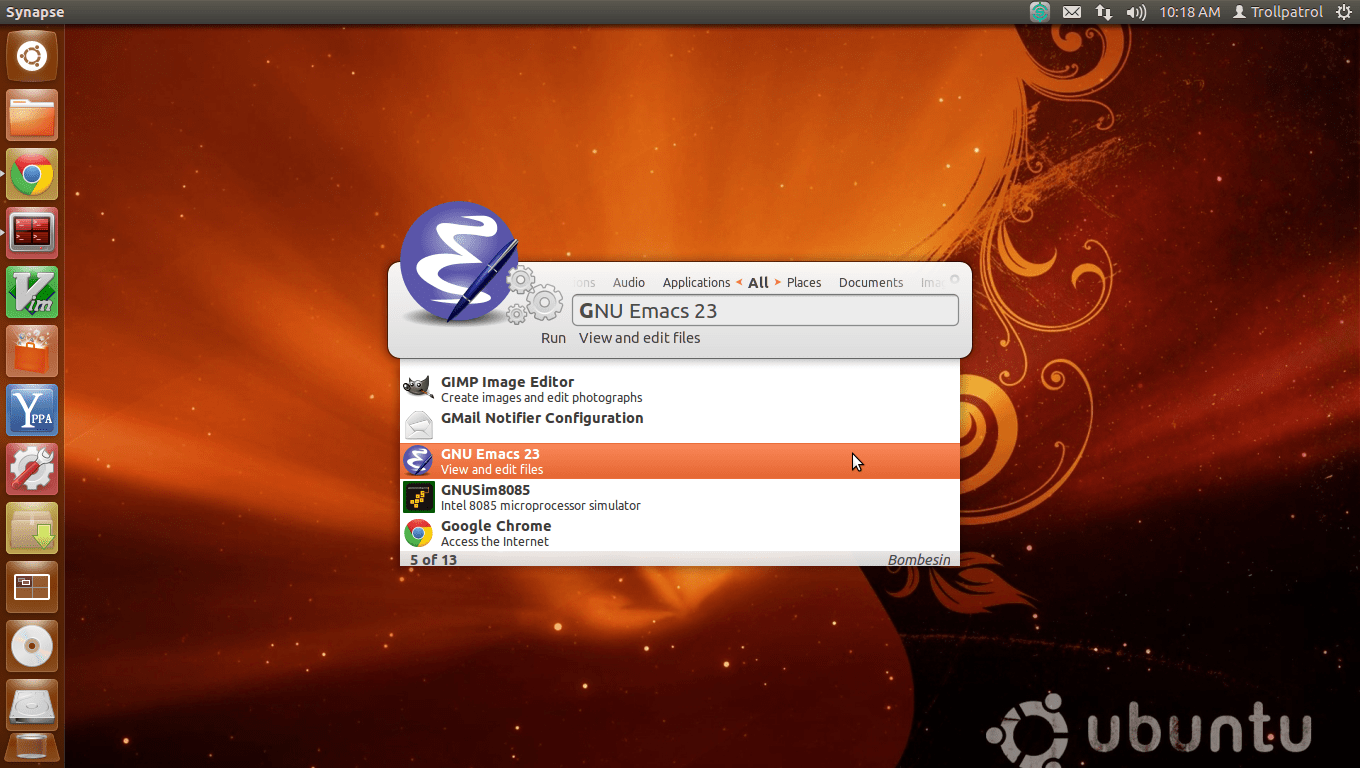

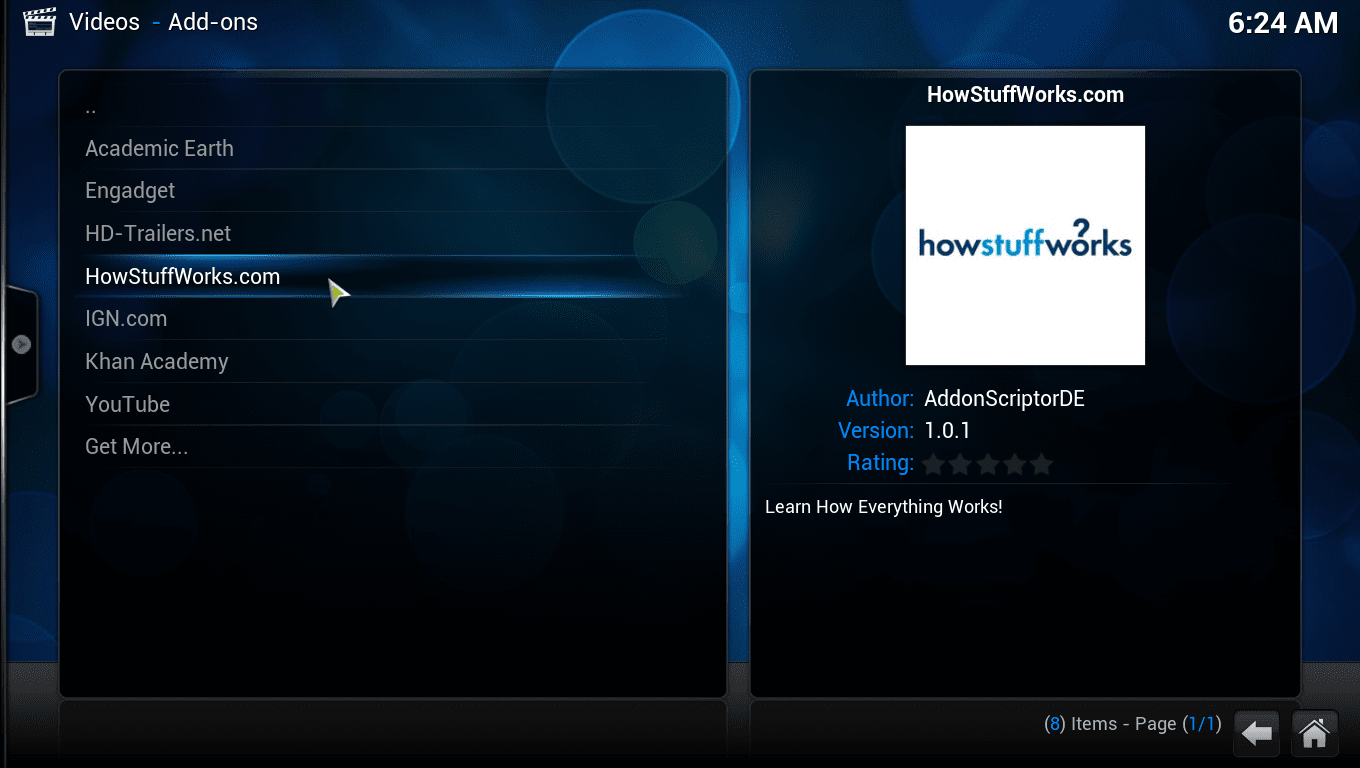
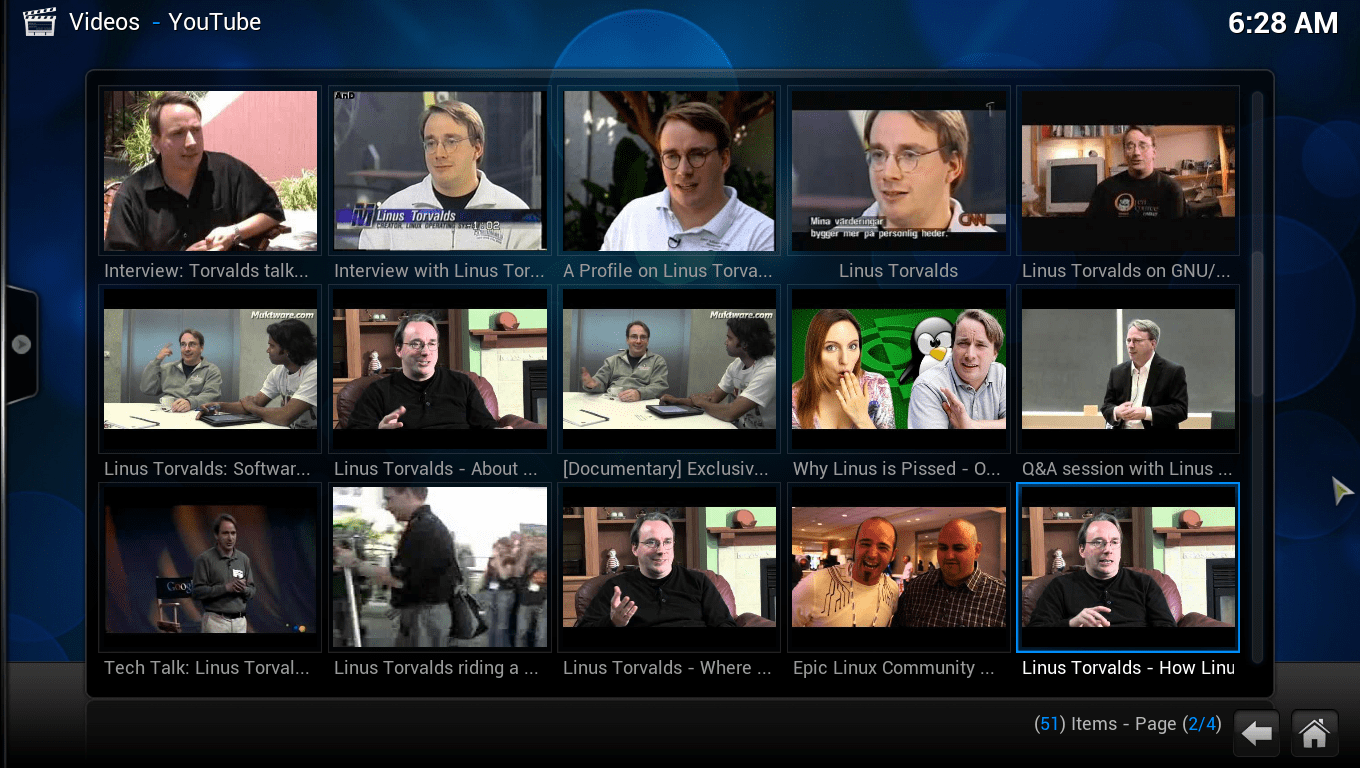

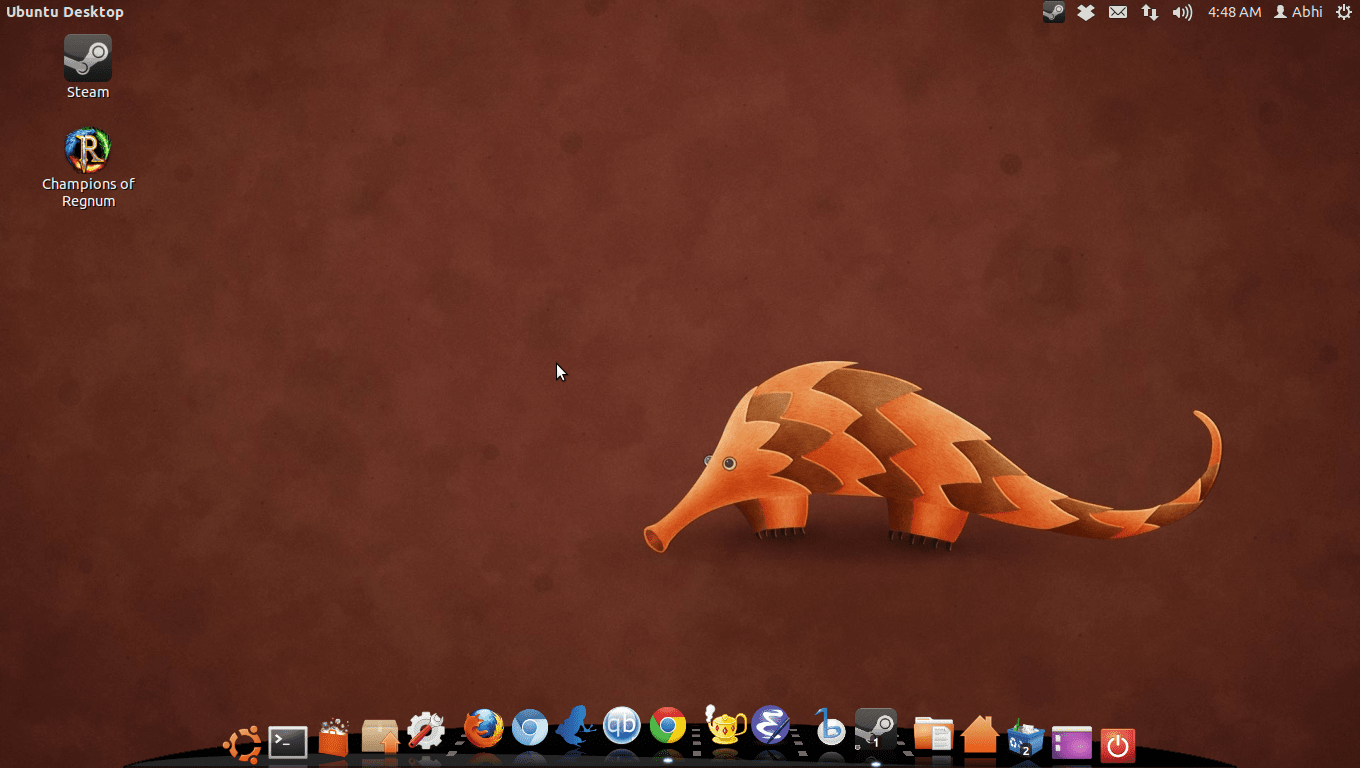
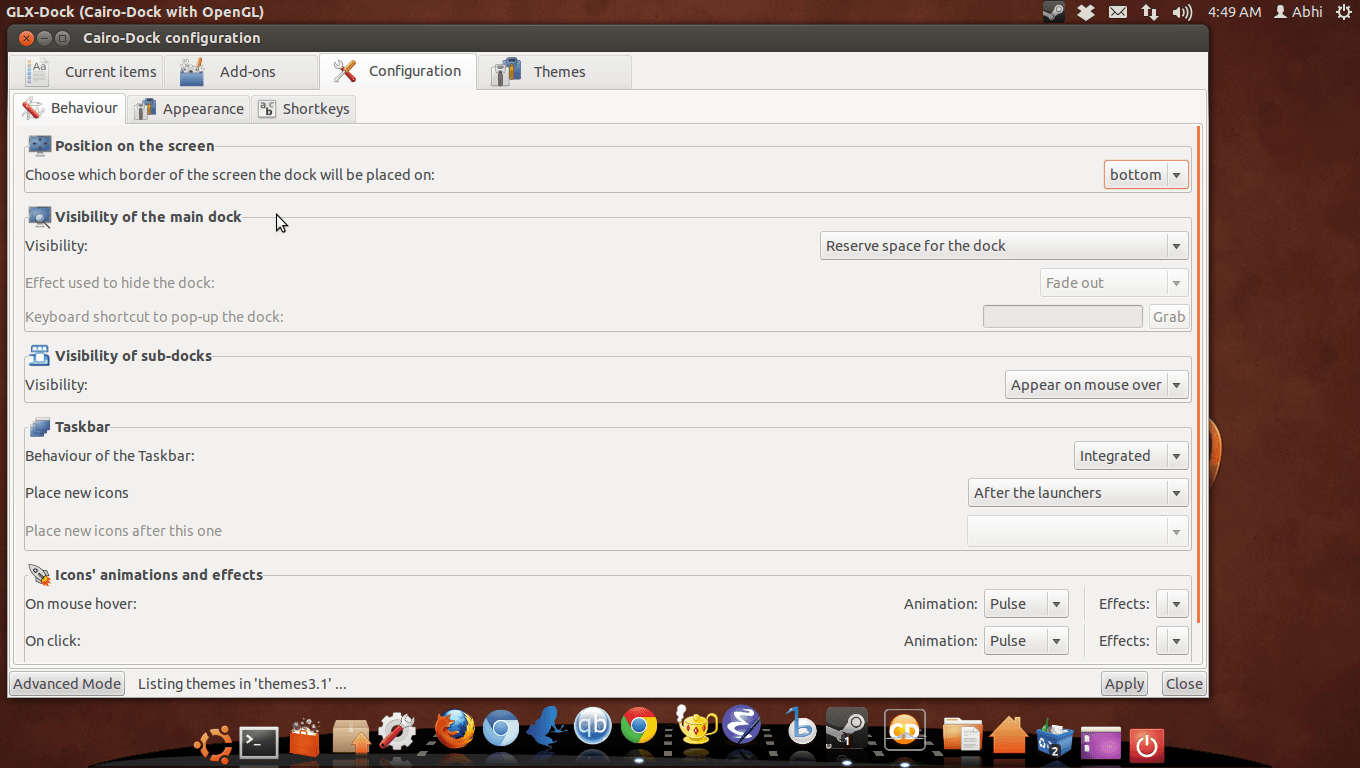
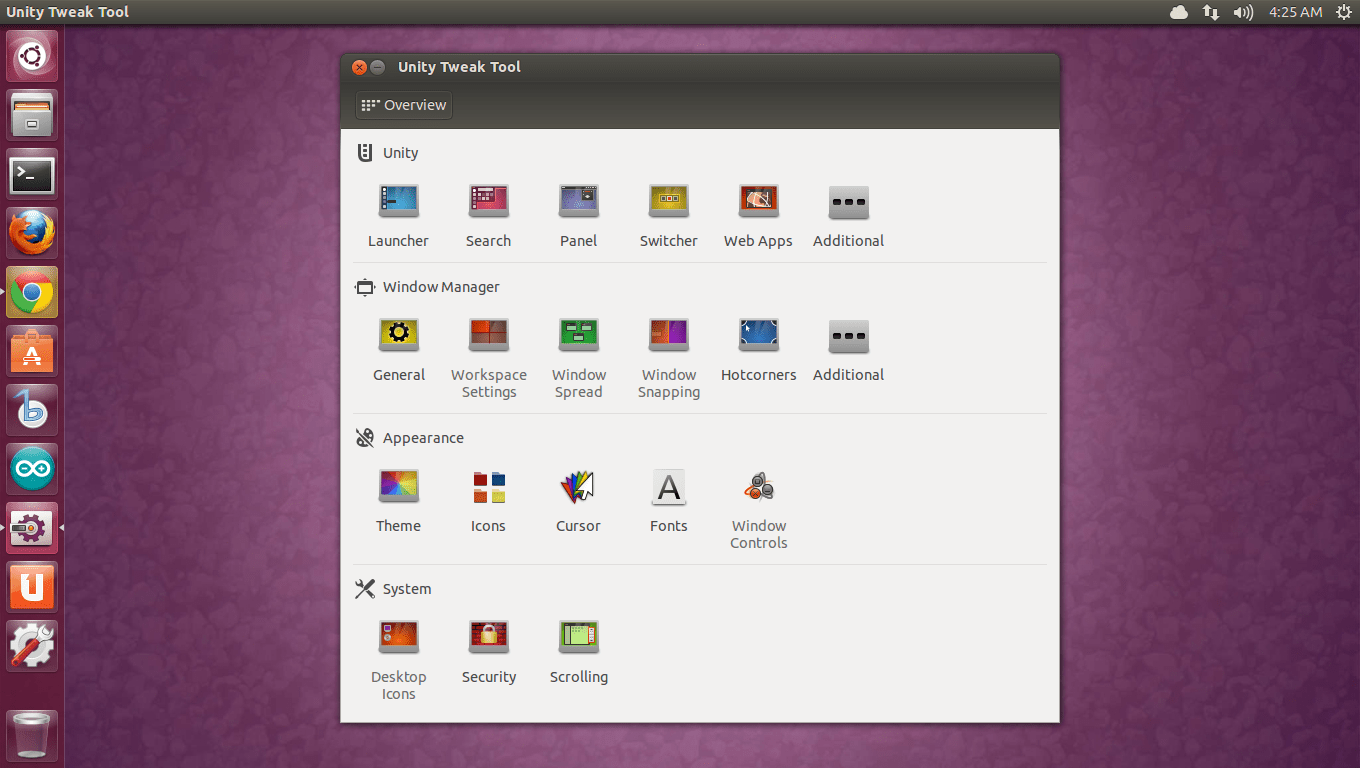
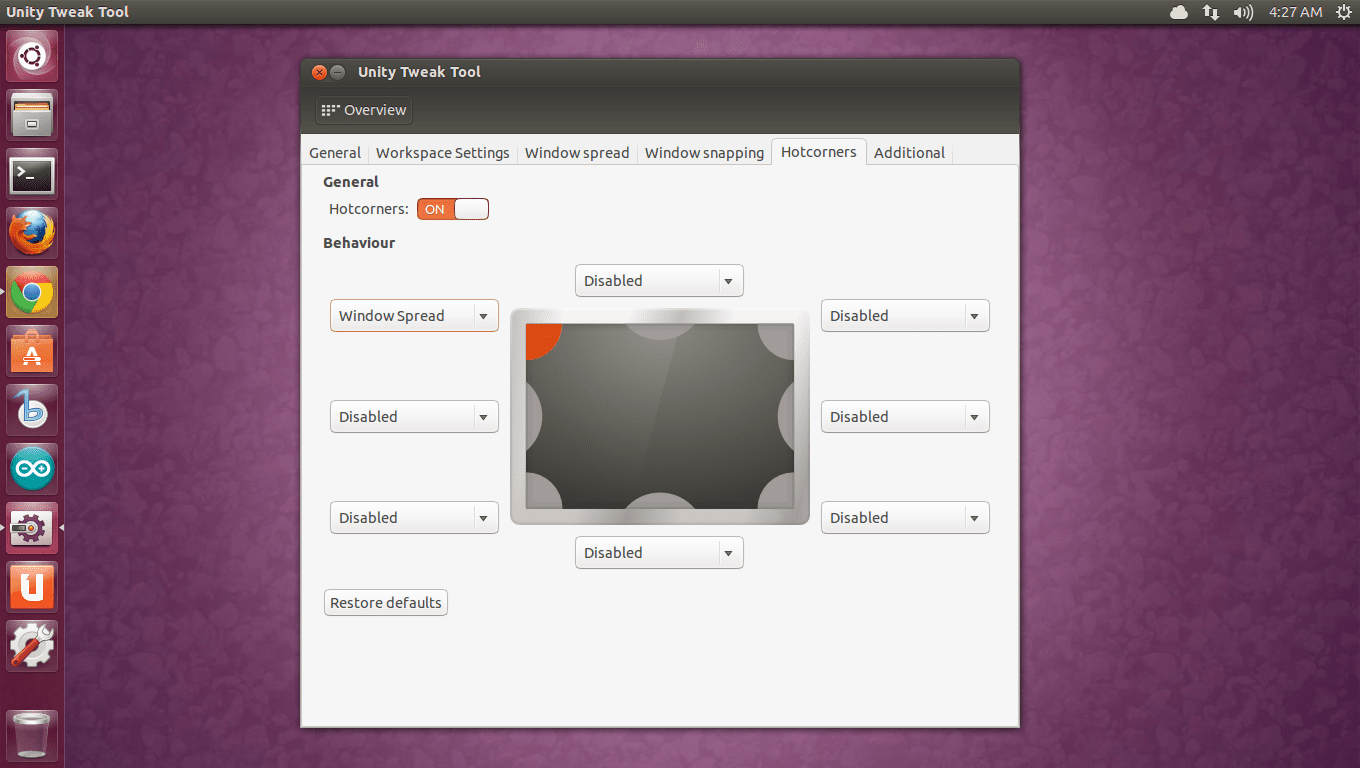
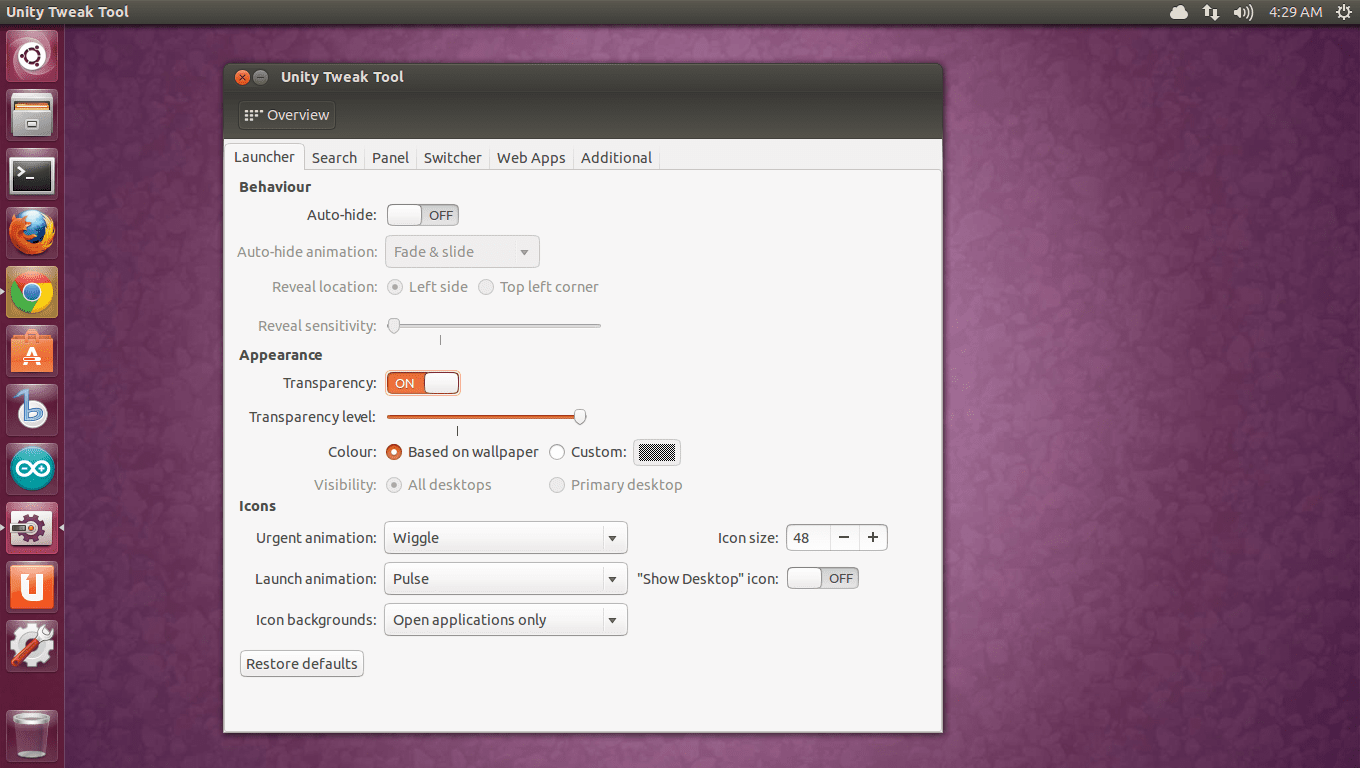
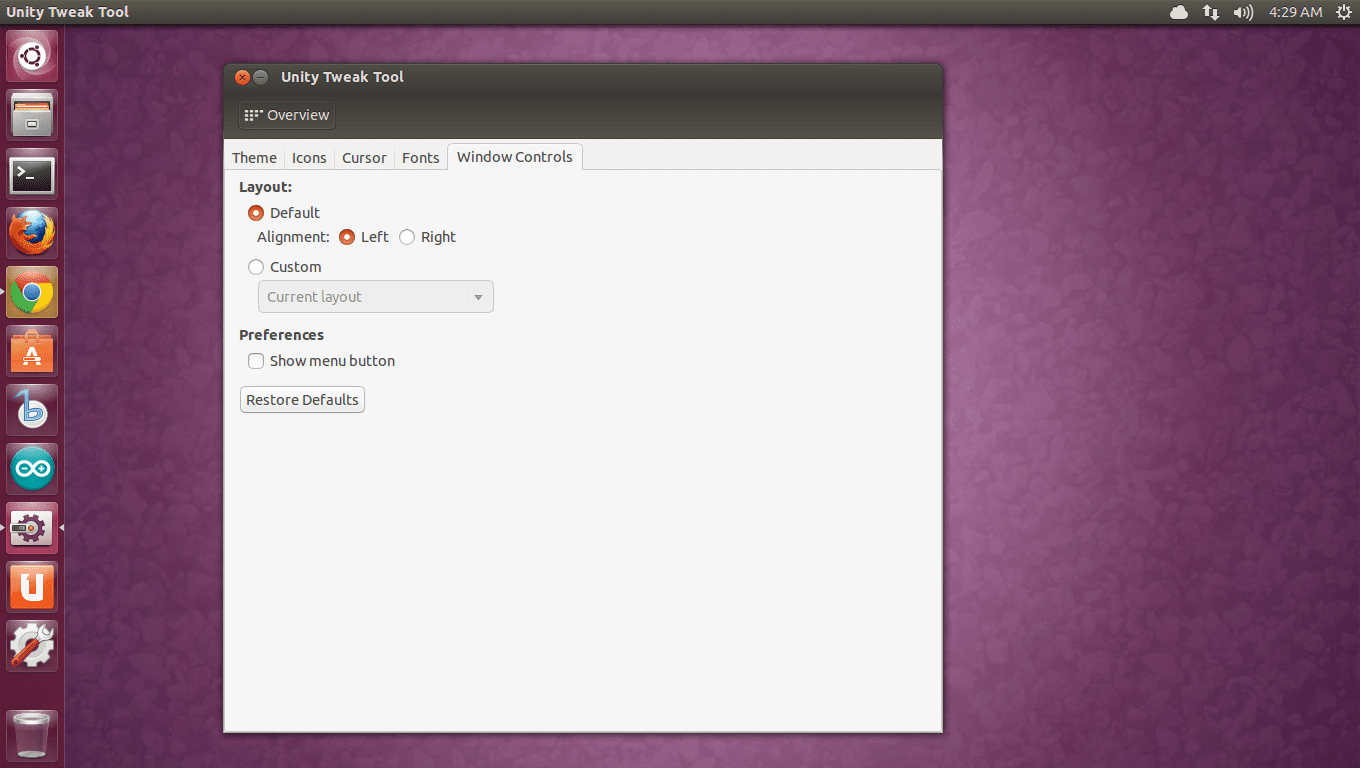
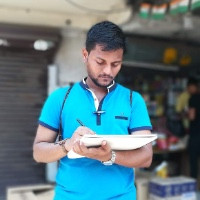
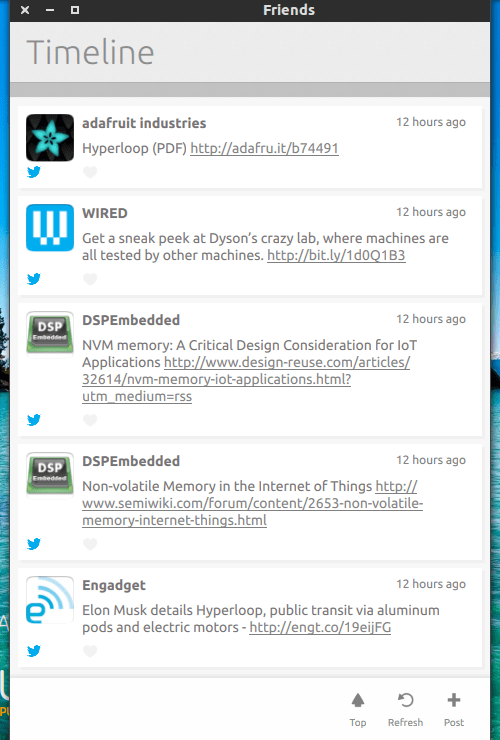
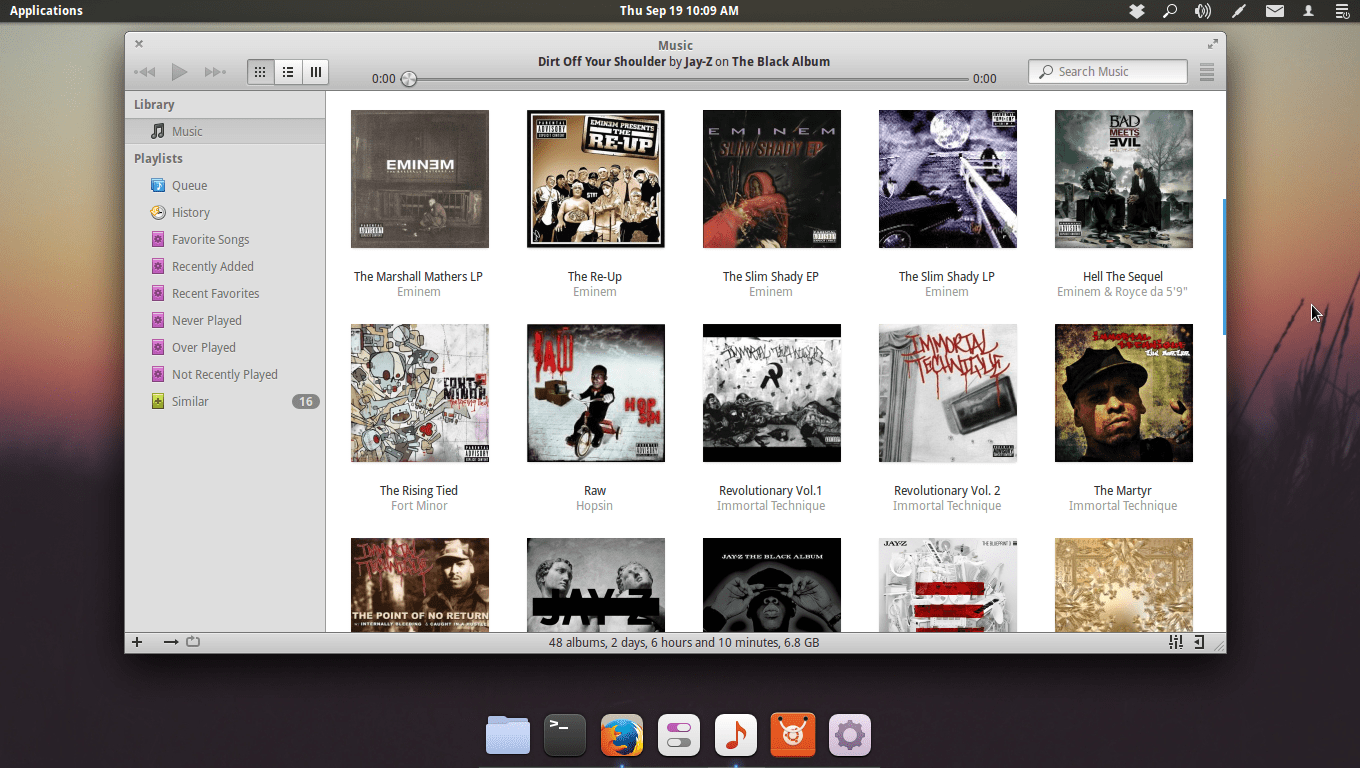
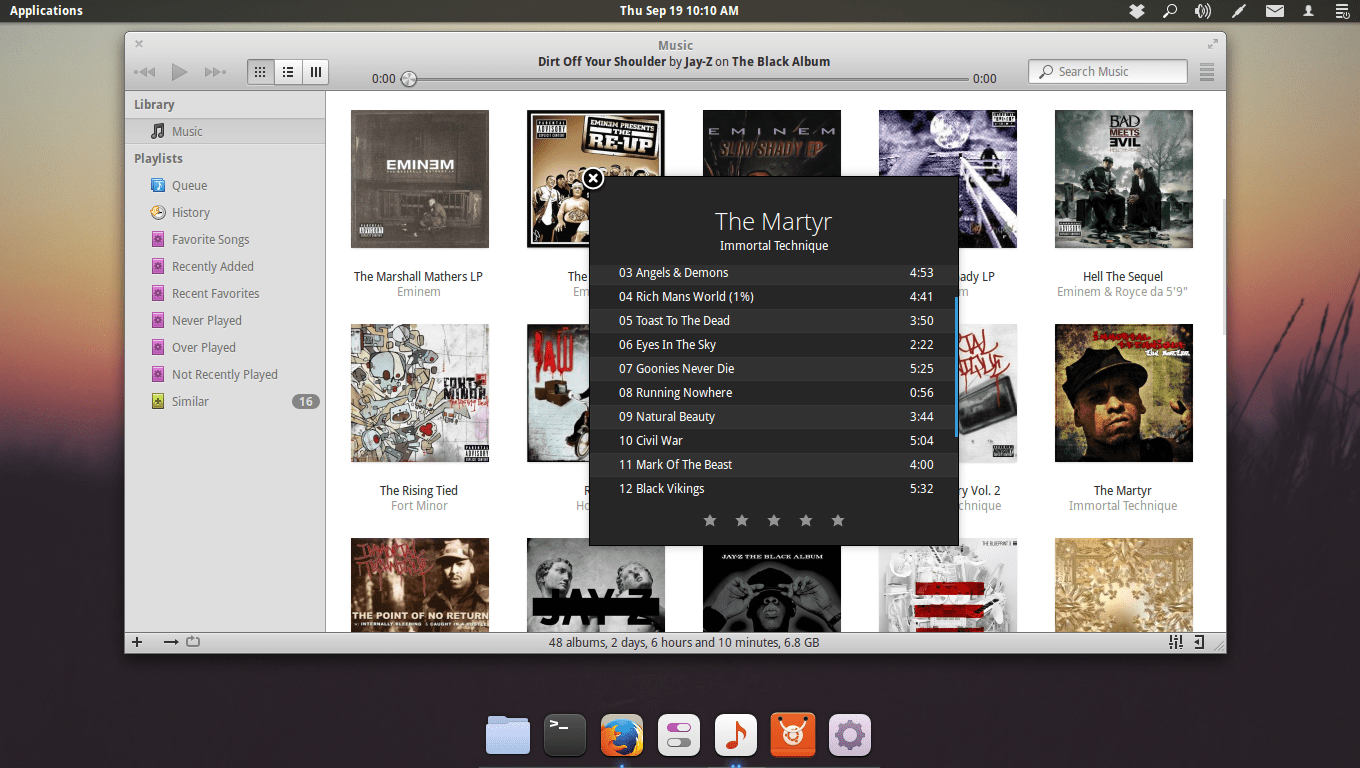
![[IMG]](proxy.php?image=http%3A%2F%2Fubuntuportal.com%2Fwp-content%2Fuploads%2F2013%2F12%2FSimple-Screen-Recorder-Desktop-Screen-Recorder-for-Linux.png&hash=a11016897c7e2329e9d0a88d307b20c8)
![[IMG]](proxy.php?image=http%3A%2F%2Ffiles.maartenbaert.be%2Fsimplescreenrecorder%2Fscreenshot.png&hash=b644384fab52400a705af544f76b7e7a)