Internet Related Problem, Please Take A Look & If Possible, Help!
I have noticed that when I download anything from torrent, speed reaches as per my BB plan (ULD 512 kbps). But whenever I download any file in browser, the speed gradually decreases between 0 bps to 10 kbps and sooner or later will get stuck at 0 bps & downloading will interrupt.
Additionally, I noticed that the data/Internet LED stops blinking when I download anything from anywhere but torrent. In torrent, it blinks continuously. So, I did small trick, I launched qbittorrent & started to download a random file & kept limit of download speed to 4 kbps, and then I started downloading file from other than torrent & it successfully downloaded without interrupting.
But, as soon as I closed qbittorrent & then tested the download again, it stucked to 0 bps. See the screenshot :
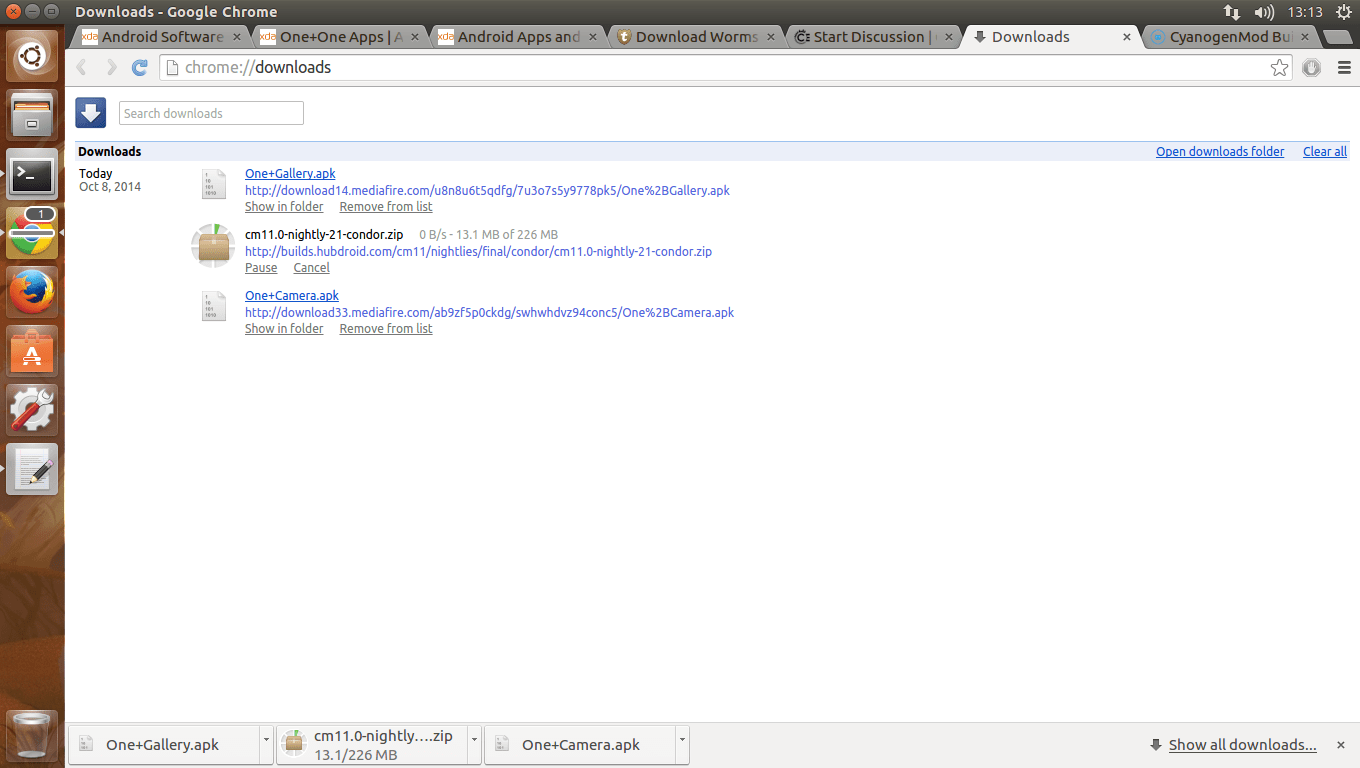
This is not a solution to my problem as I have to boot my desktop & start qbittorrent even if I want to download something in my Android devices.
What could be the problem. Anyone ?
Additionally, I noticed that the data/Internet LED stops blinking when I download anything from anywhere but torrent. In torrent, it blinks continuously. So, I did small trick, I launched qbittorrent & started to download a random file & kept limit of download speed to 4 kbps, and then I started downloading file from other than torrent & it successfully downloaded without interrupting.
But, as soon as I closed qbittorrent & then tested the download again, it stucked to 0 bps. See the screenshot :
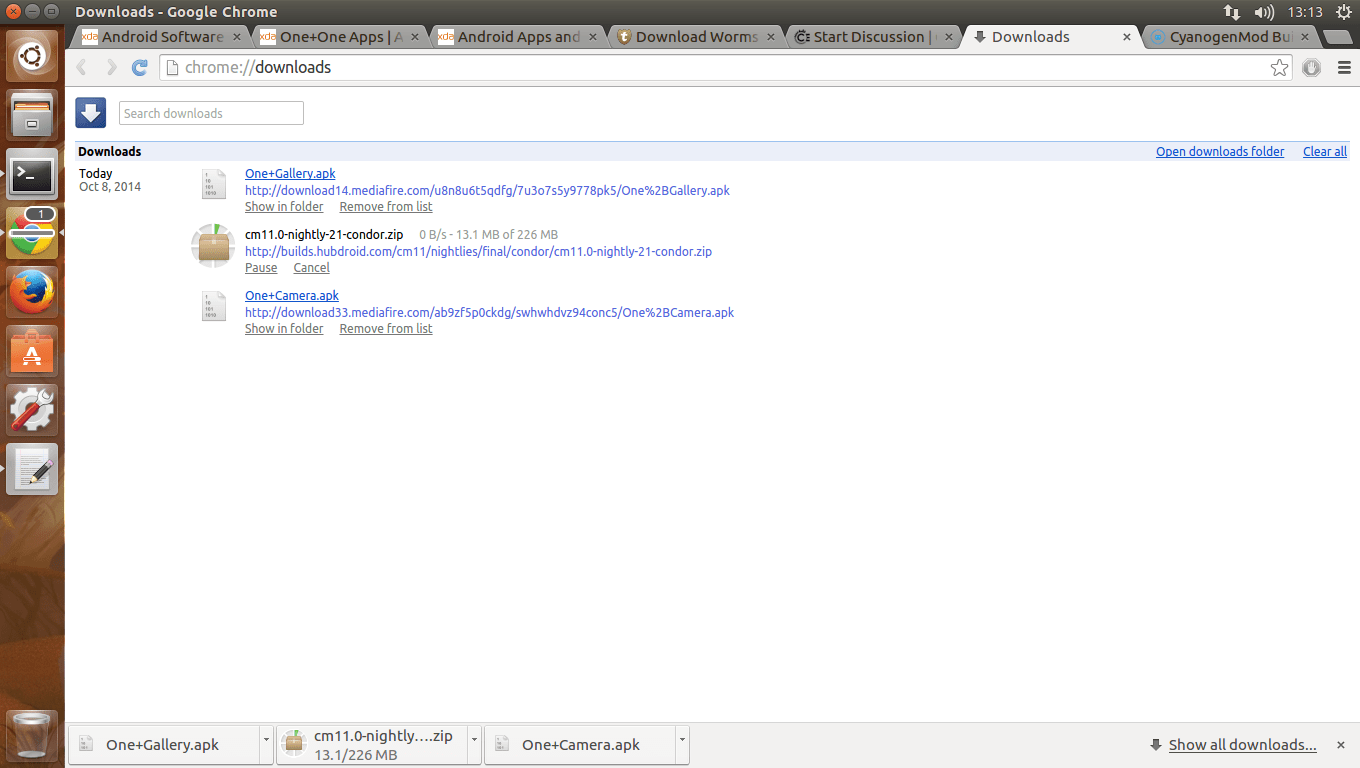
This is not a solution to my problem as I have to boot my desktop & start qbittorrent even if I want to download something in my Android devices.
What could be the problem. Anyone ?
Replies
-
 Kaustubh KatdareDNS, I think. What DNS are you using? Try Google DNS (8.8.8.8 and 8.8.4.4)?
Kaustubh KatdareDNS, I think. What DNS are you using? Try Google DNS (8.8.8.8 and 8.8.4.4)? -
 Abhishek RawalKaustubh KatdareDNS, I think. What DNS are you using? Try Google DNS (8.8.8.8 and 8.8.4.4)?
Abhishek RawalKaustubh KatdareDNS, I think. What DNS are you using? Try Google DNS (8.8.8.8 and 8.8.4.4)?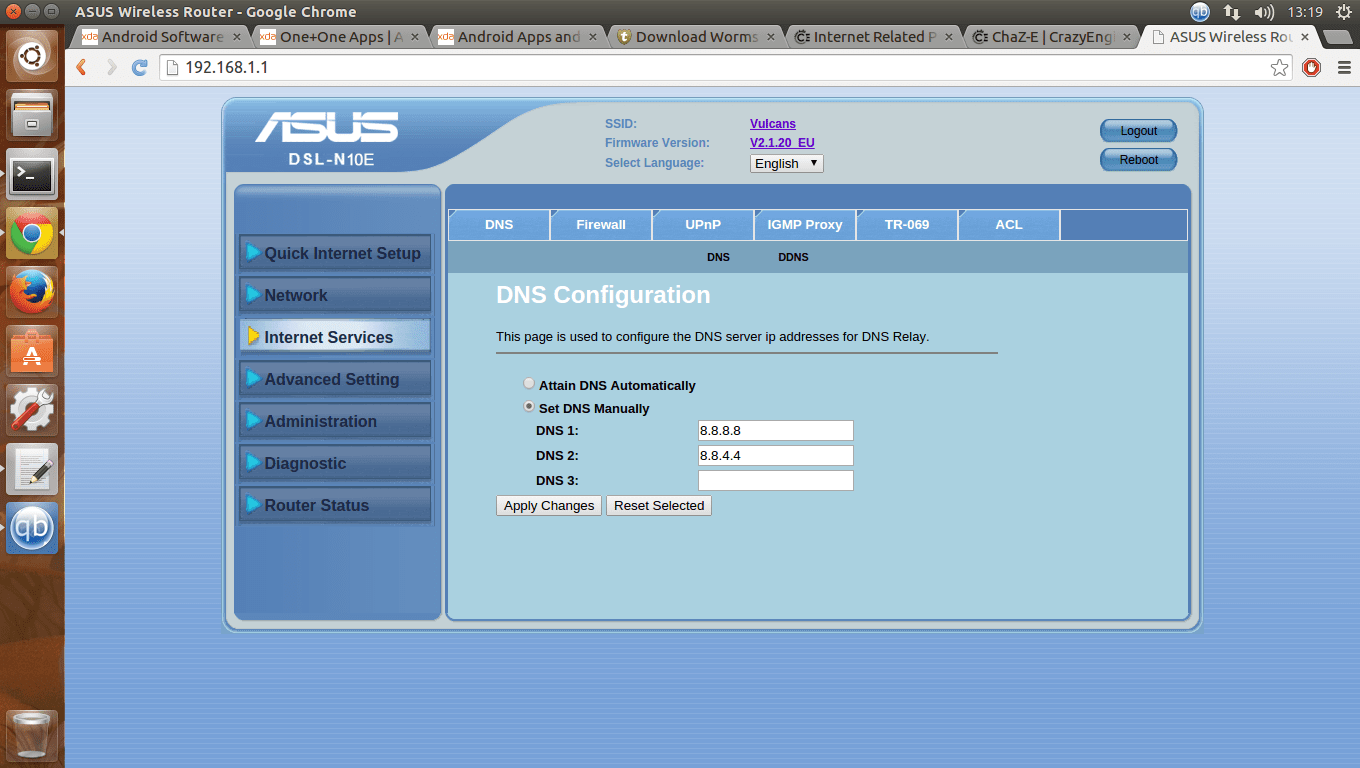
-
 durga ch-_-
durga ch-_-
you young man, are capable to coming up with unique problems
never mind, I think we will have to think about how torrents and generic file download works ( if thats really a deciding factor). I recon not long ago, you complained about unstable internet connection. Is that issue resolved yet?
torrents are peer-to-peer communication where your computer ends up establishing multiple peering session with other seeds and you download the file. where as during browser download, you are establishing a single connection to a remote server to get access to the file.
can you try downloading from a different browser? or say download to a different location? also, enable multiple downloads from within the browser??? -
 Abhishek Rawal#-Link-Snipped-# Nope, this is same old speed spike problem. Yet not resolved by ISP. It's been 15 days.
Abhishek Rawal#-Link-Snipped-# Nope, this is same old speed spike problem. Yet not resolved by ISP. It's been 15 days.
Firefox tested.durgacan you try downloading from a different browser?
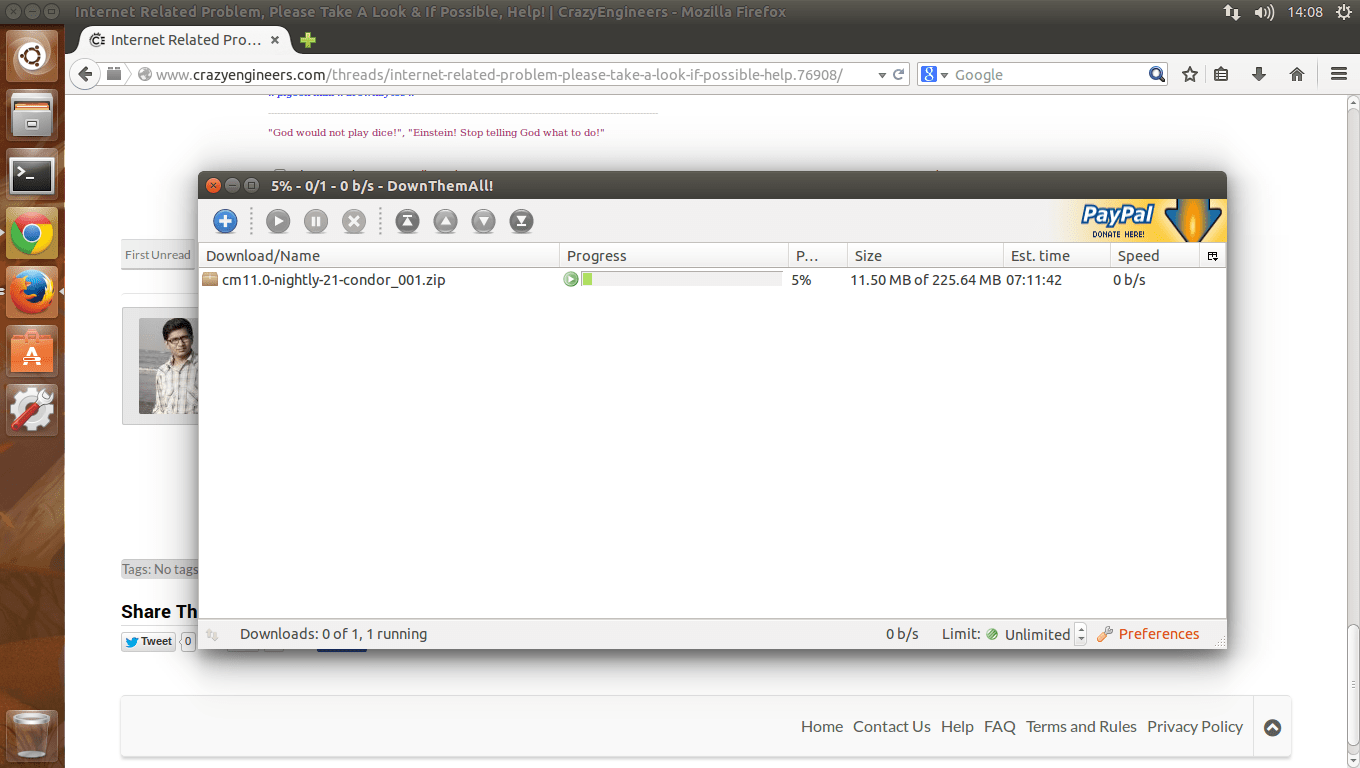
Multpile downloads, both 0bps :
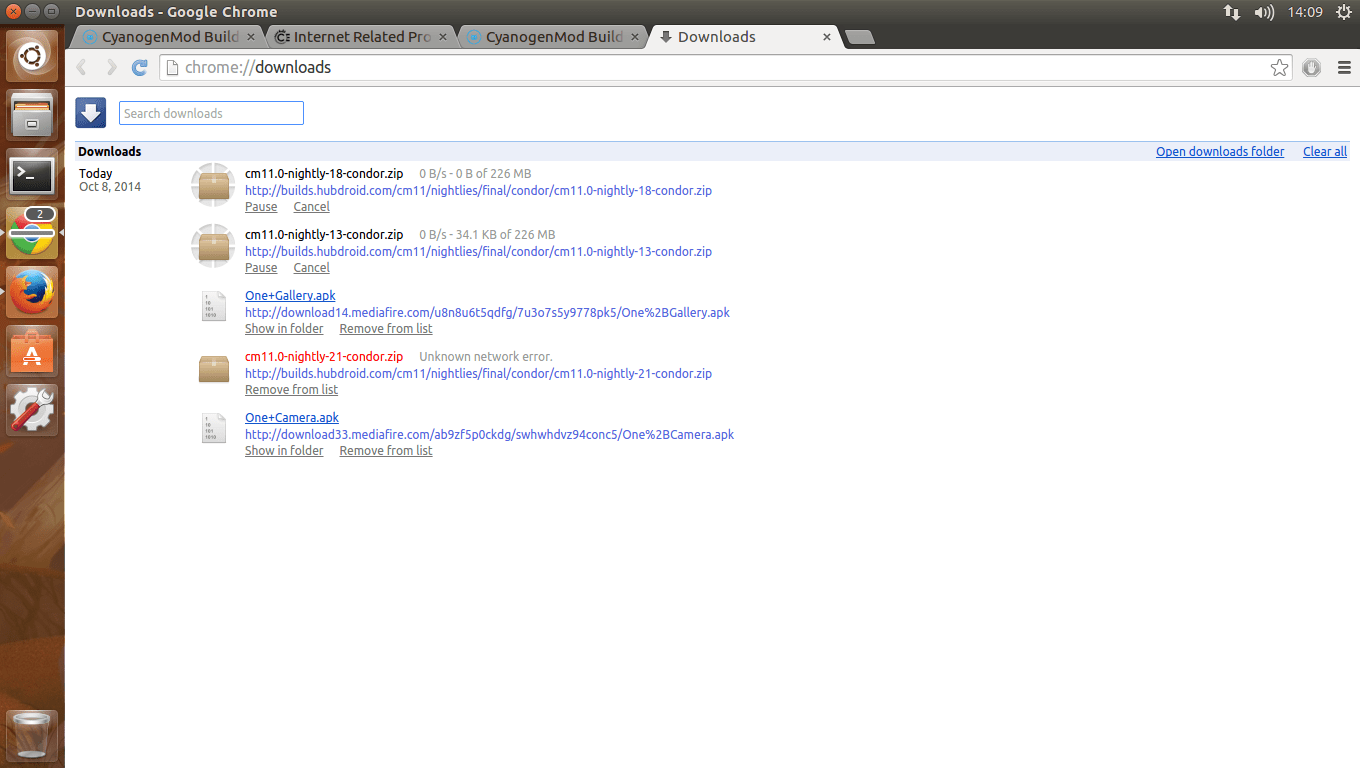
-
 durga chI dont know, but after all that torubleshooting, I think there is one thing you have left to do.
durga chI dont know, but after all that torubleshooting, I think there is one thing you have left to do.
can you get another wifi modem and plug in?
1. LAN —> checked
2. multiple devices —> checked
3. line test —> checked
i am wondering if it has to do with the wifi modem?? I am assuming other settings are all ok?? er?
also not chrome, any other browser??
EDIT:
oh wait, the download is normal on FF? and not on chrome? or it just doesnot work in either of them? -
 Abhishek Rawal#-Link-Snipped-#
Abhishek Rawal#-Link-Snipped-#
I plugged my WiFi modem+router to my friend's home connection & everything was getting downloaded. Yeah, I do noticed that in browser the download speed was flickering but it never stucked at 0bps. So I guess Modem couldn't be issue, right ? -
 Abhishek Rawal#-Link-Snipped-#
Abhishek Rawal#-Link-Snipped-#
I plugged my WiFi modem+router to my friend's home connection & everything was getting downloaded. Yeah, I do noticed that in browser the download speed was flickering but it never stucked at 0bps. So I guess Modem couldn't be issue, right ? -
 durga chthis might sound extremely silly, but can you for one last time try the below 2 set of tests. I totally get that we have been doing too many tests, but unfortunately we could not localise the issue
durga chthis might sound extremely silly, but can you for one last time try the below 2 set of tests. I totally get that we have been doing too many tests, but unfortunately we could not localise the issue
At your place
1. Your ISP + friend's Wifi modem + your computer
2. Your ISP + friend's wifi modem + friend's computer
3. Your ISP + your wifi modem + friend's computer
At your friend's place:
4. Your friend's ISP + your modem + your friend's computer
5. Your friend's ISP + your friend's modem + your computer
6. Your friend's ISP + your modem + your computer -
 Abhishek Rawal#-Link-Snipped-#
Abhishek Rawal#-Link-Snipped-#
Oh hell no! None are able to download shit.
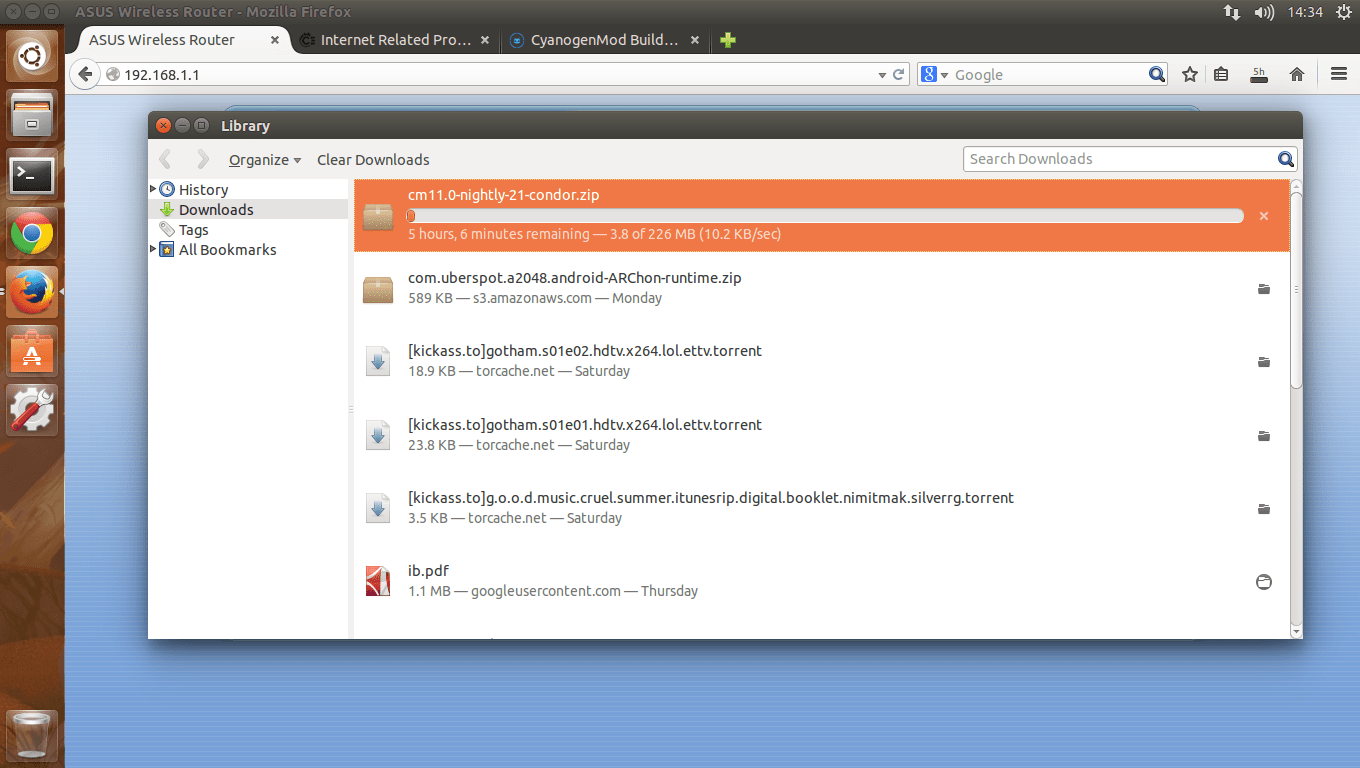
Even though FF download manager shows 9 KBps, fact is it's not downloading shit. The LED of Data in Router is not blinking at all. -
 durga chsigh
durga chsigh
so for now lets rule out browser issues (we will get back to it later)
meanwhile can you do the above tests?? -
 Abhishek Rawal
Abhishek Rawal
It will take atleast a week.durgasigh
so for now lets rule out browser issues (we will get back to it later)
meanwhile can you do the above tests??
Reason : Mid-Sem from 10th Oct.
Thanks #-Link-Snipped-# 😀
You are reading an archived discussion.
Related Posts
...because the Blue LED (light emitting diode) does a lot more than you thought! These are the diodes that have been powering your bedroom lamps, smart TV screens, your smartphones,...
So, it seems like Android L would be a really good move and is expected to increase the battery performance in Android Devices.
Battery has always been sort of 'dis-advantage'...
I'm sure most of us have watched cartoons as kids. But back then it was more fun. But check out some of the modern cartoons on the videos below. Are...
hai nd hello CEianz
plz suggest me some good recent gd topics
actually i'm having an interview of ibs day after tmrw........
thankz
#include
#include
void main()
{
clrscr();
printf("\nab");
printf("\bsi");
printf("\rha");
getch();
}
According to me the op should be "hai",but the output is
absi
ha
So ,plz tell how is it...
