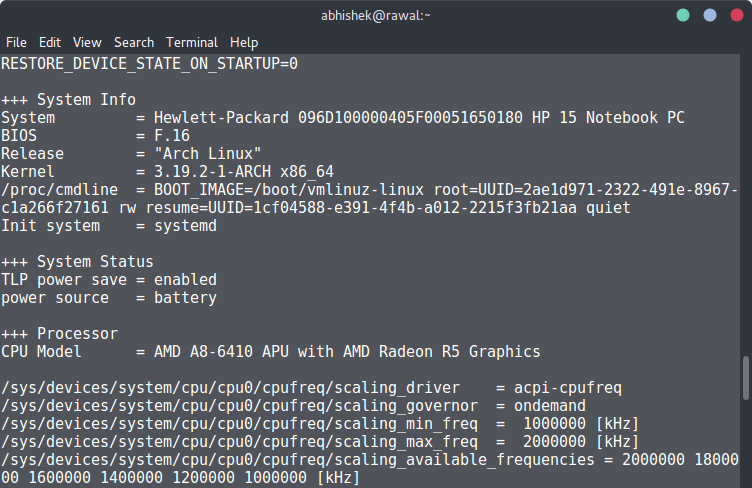Improve Battery Life Using TLP.

How To Install :
1) Remove User specific power save settings & scripts.
(You will find the script in /etc/rc.local)
2) Remove Laptop-mode-tools.
sudo apt-get remove laptop-mode-tools3) We have to add third party TLP-PPA as it is not available in any distro's repository.
sudo add-apt-repository ppa:linrunner/tlp4) Then update the source.list
sudo apt-get update5) Installing TLP.
sudo apt-get install tlp tlp-rdw smartmontools ethtool6) Start TLP.
sudo tlp startIt's easy to install & very good tweak for Laptop/Netbook users. 👍

![[IMG]](proxy.php?image=http%3A%2F%2Fs16.postimg.org%2Fdkafjwmut%2FScreenshot_from_2013_07_31_20_35_23.png&hash=364033c51c97bac416bca0c895b8fbb1)
![[IMG]](proxy.php?image=http%3A%2F%2Fs9.postimg.org%2F6glp63efj%2FScreenshot_from_2013_07_31_21_08_00.png&hash=a62f94860f66d266e260d0aa53dde4ca)