How To Upload / Attach Images To Your Post - Quick Tutorial
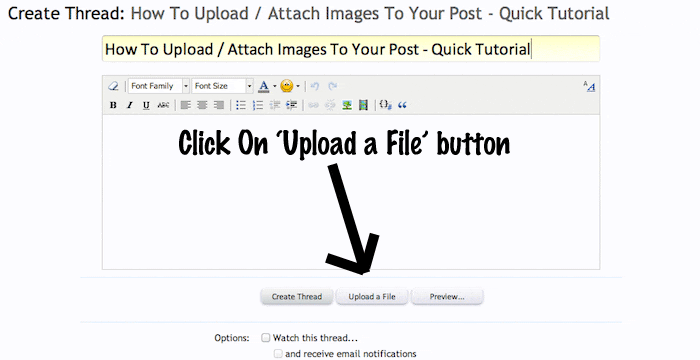
Step 2: Select the file on your computer.
Step 3: The image uploads and a thumbnail is created.
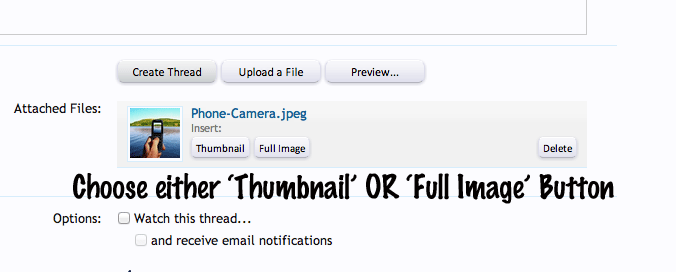
If you choose 'Thumbnail' option, then the image will be inserted in the post as a thumbnail. Clicking on the image will open original image.
If you choose the 'Full Image' button, then the image will be inserted in the post as a full image. For example, the images in this post are all inserted by using 'Full Image' option.
If you do not choose any option, then the image will be attached as an 'attachment'.
If you have questions, please feel free to ask them below.

