How To Post On New CE Forums?
On CE Forum, you can either participate in any existing discussion or start a new discussion.
This short guide explains how to do it.
Before You Post:
Use the search box available in the top-right corner of CE Forum to search for the topic you want to discuss.
Forum Basics:
The CrazyEngineers Forum is divided into various sections.
Example - "CE-Introductions" section has all the discussions related to introductions posted by members. While, "Electrical & Electronics Engineering" section has all the discussions related to electrical engineers.
A discussion is popularly known as 'thread' (aka discussion thread) which has multiple 'posts'.
Starting A New Discussion (Thread) -
1. Find out the most appropriate section to start your discussion topic.
2. To start your own thread, click on the 'Start New Discussion' Button -
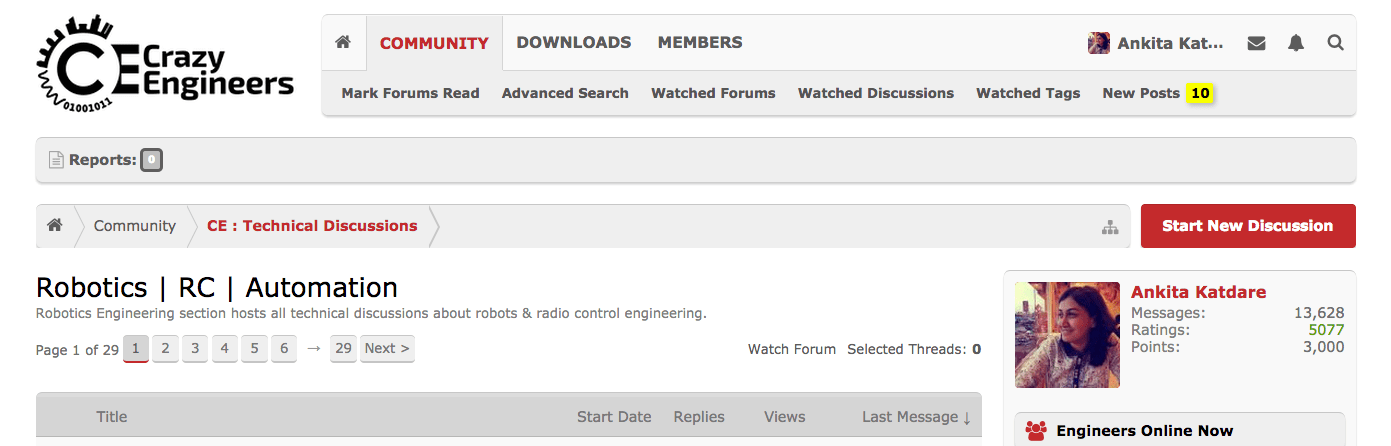
Common Sense Based Tips:
Title: 'hiiii' or 'helpppp' isn't a good title. A title should idea of the discussion. For example, "Problem with Installing Windows 7 Along With uBuntu" is a better title. You got the point.
Post Content: Describe the problem in detail and add supporting references, examples etc. so that it is easier for others to understand the problem you are facing. "searching for job" is not a good post content.
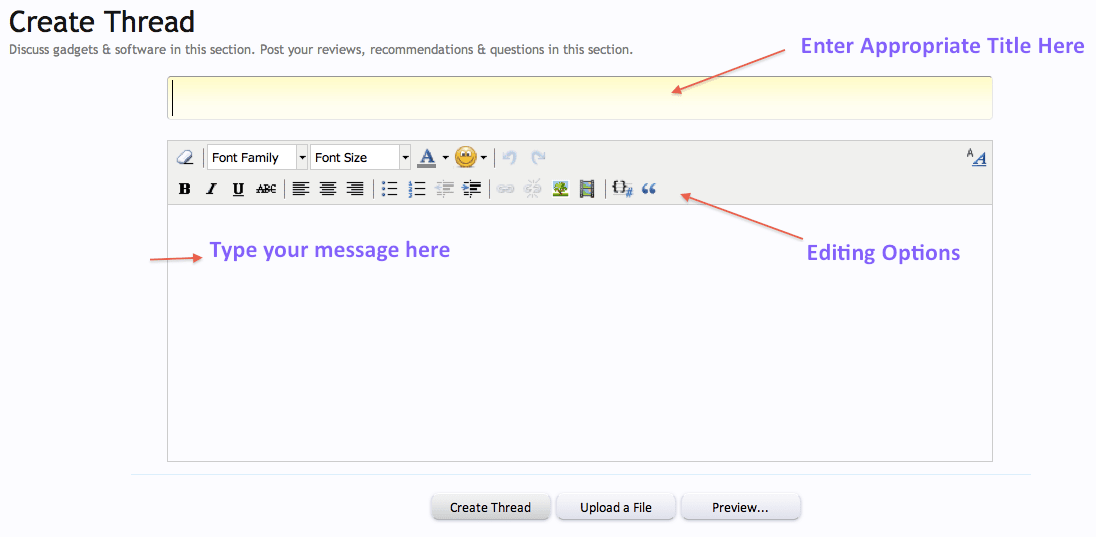
4. Create Your Thread -
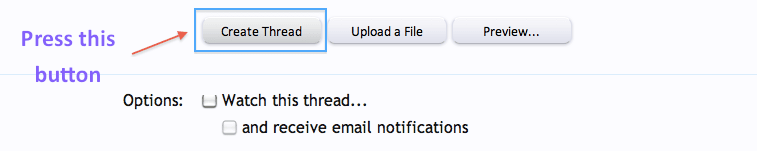
Use these buttons to submit your discussion thread or preview it before you submit it.
Reply to any existing discussion.
We believe this process is quite straightforward and does not need more explanation. Simply open any existing discussion and click 'Post Reply' button and the rest of the procedure is the same as above.
