-
Thanks. Your post helped me.
Are you sure? This action cannot be undone.
-
hey! This is easy! and fun! I think I got the hang of it quickly enough! Thanks!
Are you sure? This action cannot be undone.
-
Thanks...😀 your instructions helped me... I will go with it...
Are you sure? This action cannot be undone.
-
Good work Biggi..!!
- Some one is here to pat 😁 biggi 😁
-Crazy
Are you sure? This action cannot be undone.
-
thanks the big k
Are you sure? This action cannot be undone.
-
Thank u all.... This should help 😀
Are you sure? This action cannot be undone.
-
Arvind.Singh
Thank u all.... This should help 😀
Oh yes, no SMS language, please. 😀
Are you sure? This action cannot be undone.
-
thank you the big K
this help me alot
Are you sure? This action cannot be undone.
-
i have a quick question big k , can we give our mobile numbers? i havent shared yet and saw none sharing it even , kindly help me out on this.
Are you sure? This action cannot be undone.
-
Giving out your personal details/information is your own decision. If you get into any kind of trouble, CE will not be responsible in any case.
We demand that all the discussions to happen on CE Forums so that everyone gets benefited. Also, I do not understand why would anyone want to give out his/her email ID or Phone number on a public forum.
Are you sure? This action cannot be undone.
-
Hello Big_K, how to include quotes.
Are you sure? This action cannot be undone.
-
Either use
text [/ quote] (without spaces) around the text or simply click ![[IMG]](proxy.php?image=http%3A%2F%2Fwww.crazyengineers.com%2Fdesigns%2Fcyborg-red%2Fbuttons%2Fquote.gif&hash=2909299fde19699fdfbe0481c1599ef4) button to quote complete post.
button to quote complete post.
You may even multi-quote. Search the forum for thread that explains how to use that feature.
Are you sure? This action cannot be undone.
-
Is it possible to change the title of our OWN created/started thread at any point of time ?
Are you sure? This action cannot be undone.
-
No, you can do so only for limited period of time after starting the thread. If you want to change the title of the thread at a later point of time, get in touch with mods/admin.
Are you sure? This action cannot be undone.
-
The_Big_K
No, you can do so only for limited period of time after starting the thread.
What is the duration of that period?
Are you sure? This action cannot be undone.
-
shalini_goel14
What is the duration of that period?
Three minutes.
Are you sure? This action cannot be undone.
-
The_Big_K
Either use text [/ quote] (without spaces) around the text or simply click ![[IMG]](proxy.php?image=http%3A%2F%2Fwww.crazyengineers.com%2Fdesigns%2Fcyborg-red%2Fbuttons%2Fquote.gif&hash=2909299fde19699fdfbe0481c1599ef4) button to quote complete post.
button to quote complete post.
You may even multi-quote. Search the forum for thread that explains how to use that feature.
thank you The_Big_K
Are you sure? This action cannot be undone.
-
shiwa436
The_Big_K
Either use
thank you The_Big_K
You're welcome. 😀
Are you sure? This action cannot be undone.
-
Your post is great big_k!!! Being a new user, I can tell you, it is helping me a lot. Thank you.😛
Are you sure? This action cannot be undone.
-
axisvnit
Your post is great big_k!!! Being a new user, I can tell you, it is helping me a lot. Thank you.😛
You are welcome. We've been working on documentation & videos to help new members 😀 .
Hopefully we'll have them ready very soon.
Are you sure? This action cannot be undone.
-
hey big k im not able to post new threads please help me out..
i can post reply but not able to find out how to post a new thread..can you help me out
Are you sure? This action cannot be undone.
-
thank u...............it is of great help.
Are you sure? This action cannot be undone.
-
You're all welcome. No SMS text anywhere on CE Forums please. Our engineers spend their precious time in answering your posts. Therefore; please make sure that you write in clear language. 😀
Are you sure? This action cannot be undone.
-
thanks thats of great help!!
Are you sure? This action cannot be undone.
-
thanks BIG K
Are you sure? This action cannot be undone.
-
m not able to post
Are you sure? This action cannot be undone.
-
where do i find the links 4 dpartments say 4 mechanical???
Are you sure? This action cannot be undone.
-
Forums Index Page lists all the sections.
Are you sure? This action cannot be undone.
-
hai this is bharati
Are you sure? This action cannot be undone.
-
thanks mr big k............. this was very helpful to me
Are you sure? This action cannot be undone.
-
Whats your real name.Dear big_k
Are you sure? This action cannot be undone.
-
akkumon
Whats your real name.Dear big_k
.................................................................................................................
Are you sure? This action cannot be undone.
-
jithuir
.................................................................................................................
Please refrain from posting this type of spam post in future. This is a technical forum, please help us in maintaining the quality of the forum.
Big_K is the administrator of this forum, you can search his name on the web 😁
-CB
Are you sure? This action cannot be undone.
-
hassan.buet07
Thanks. Your post helped me.
Site seems very useful for all engineers.
Are you sure? This action cannot be undone.
-
Can you please help me?
Is there any medium which can be helped by me to communicate with all the members?
Like sending a message to all for help in any field,etc?
It would be nice if you would help?
Ajit.
Are you sure? This action cannot be undone.
-
ajitishere
Can you please help me?
Is there any medium which can be helped by me to communicate with all the members?
Like sending a message to all for help in any field,etc?
It would be nice if you would help?
Ajit.
Post your query in appropriate section and its visible to all our visitors. You cannot send message to all members as it would be considered as spamming.
Are you sure? This action cannot be undone.
-
Thanks for your help, But can you cite me an example?
Are you sure? This action cannot be undone.
-
Any thread is an example. Are you completely new to the concept of forums?
Are you sure? This action cannot be undone.
-
Thanks for the help.
Are you sure? This action cannot be undone.
-
hi everyone i m new here sohelp me out?
Are you sure? This action cannot be undone.
-
accoolaryan
hi everyone i m new here sohelp me out?
Sure we all are here. What help do you need? If you need help with posting, read the first post in this thread 😀
Are you sure? This action cannot be undone.
-
Thanks and your steps made it more comfortable..!😛
Are you sure? This action cannot be undone.
-
The_Big_K
CE Forums have been designed to keep the interaction with engineers easy, fast & smooth!
Before you post:-
1. Please search the forums for existing discussions. Its likely that your idea/query has been discussed/addressed in existing discussions on CE Forums.
2. Determine the appropriate section for your post. Take a look at different sections of CE Forums and decide which one is the most appropriate for your post.
Posting a new thread/discussion:-
1. Let's say you want to post your query in "Computer Science & IT Engineering" section. First step is to enter the section by following the link of that section.
2. Now, click on ![[IMG]](proxy.php?image=http%3A%2F%2Fwww.crazyengineers.com%2Fdesigns%2Fcyborg-red%2Fbuttons%2Fnewthread.gif&hash=c079a2a02266eb568748915f1cc1b48a) button. On the editor page, enter your query (with all appropriate details), and provide appropriate title to your post (very important!).
button. On the editor page, enter your query (with all appropriate details), and provide appropriate title to your post (very important!).
3. Click 'Submit new thread' button and wait for others to reply to your query.
Posting a reply in existing thread/discussion:-
1. Simple way: While viewing the posts in any discussion, scroll down to the bottom of page, enter your message in the "Quick Reply Box" and click "Post Quick Reply" button. Done! 😀
2. Another simple way:
Click on the ![[IMG]](proxy.php?image=http%3A%2F%2Fwww.crazyengineers.com%2Fdesigns%2Fcyborg-red%2Fbuttons%2Freply.gif&hash=05aee1acf0e8315878262940ccb5d15b) button while viewing posts in any discussion, you get access to advanced editor.
button while viewing posts in any discussion, you get access to advanced editor.
Addendum:
1. Never use SMS text while posting on CE Forums
2. Use English. We do not understand your local language.
3. Be nice with everyone.
thanks😎....this helped me..
Are you sure? This action cannot be undone.
-
hai...
your post is very helpfull for the biginners like me...
Are you sure? This action cannot be undone.
-
I wonder most of the persons replied here are not active.
Biggie, I have a small suggestion..
If a new member joins and logs in for the first time, we are displaying rules to be followed.
Are we displaying the Intro section link?
If yes no issues, if not can we post a link to the introductions section with the format such that they will introduce.
I feel the many of the people who introduced are active!!!
Are you sure? This action cannot be undone.
-
yeah a intro section link would seriously help😎
this comes out of personal experience ;-) :sshhh:
the first time i was here i could not make out what to do now, where to go next,or anything at all.......:shifty:
that will make people feel more comfortable...😀
p.s.:ignore if already present.😀
Are you sure? This action cannot be undone.
-
Thank you very much.This surely might help me.
Are you sure? This action cannot be undone.
-
How can i create a new forum?
I want to create a new forum subject, how can i do it?
Are you sure? This action cannot be undone.
-
Re: How can i create a new forum?
Mechanist2010
I want to create a new forum subject, how can i do it?
If you mean a new topic under a section, please refer to the first post in this discussion.
A new forum/section can be created only by the admin. Typically a new forum is created when we have enough discussions that can be accomodated in a new section on CE Forum.
Are you sure? This action cannot be undone.
-
Ragav168
Thank you very much.This surely might help me.
Welcome and this will definitely help you,
Are you sure? This action cannot be undone.
-
Hiii friendz..i want to post a new topic in the form...!pls do help..for a beginner like me!
Are you sure? This action cannot be undone.
-
VAISHAKH MR
Hiii friendz..i want to post a new topic in the form...!pls do help..for a beginner like me!
If you move down the page then you will find a drop-down box where you can select the appropriate field/forum where your question best suits and then give it a click.
You will be taken to a new page where in the left corner you will find ""NEW THREAD"" ,then if you select it you can start a new thread, come on go ahead.
Are you sure? This action cannot be undone.
-
VAISHAKH MR
Hiii friendz..i want to post a new topic in the form...!pls do help..for a beginner like me!
Please read the first post in this discussion thread.
Are you sure? This action cannot be undone.
-
Thanks for offering the rules of the road. This will make it much easier on both me as a new user and everyone else too.
Are you sure? This action cannot be undone.
-
prasu
Member •
Dec 17, 2009
Hello to The Big-R-K,this is prasanna.i am a new member joined in CEfans.I am very proud to be a member of these cefans..at first just i am searching for how to post a threads..in this process i have seen these forums..and thank you giving such a clear explainations..
Presently i am persuing my b.tech in ECE..and i hope your valueable suggestions will guide me in presenting paper presentation and mini projects..
Hope your reply can seen as possible..
thank you..
Are you sure? This action cannot be undone.
-
Thanks. Nice experience. I am a new member.😛
Are you sure? This action cannot be undone.
-
well,i understood
new member.
Are you sure? This action cannot be undone.
-
welcome to CE...
do take time to introduce yourself in CE introductions sub forum..😀
all the best..👍
Are you sure? This action cannot be undone.
-
durva
Member •
Jan 16, 2010
thanks, this is so easy.
Are you sure? This action cannot be undone.
-
thank you😛 it really helps.....
Are you sure? This action cannot be undone.
-
GP17
Member •
Jan 26, 2010
Thanks for ur guidance.
Are you sure? This action cannot be undone.
-
thnx😁
Are you sure? This action cannot be undone.
-
English-Scared
i have a quick question big k , can we give our mobile numbers? i havent shared yet and saw none sharing it even , kindly help me out on this.
Well, its a personal call one has to take. Sharing phone number or contact details is not encouraged.
I include my contact email in my signature because I must be approachable to all the members for specific purpose of helping with site issues.
Are you sure? This action cannot be undone.
-
The_Big_K
Well, its a personal call one has to take. Sharing phone number or contact details is not encouraged.
I include my contact email in my signature because I must be approachable to all the members for specific purpose of helping with site issues.
Oh! I think i posted this question last year 😁
I hope Biggie's answer should help all new bie's who are posting emails asking free projects 😀
Are you sure? This action cannot be undone.
-
This s very interesting thank you all
Are you sure? This action cannot be undone.
-
This matter is very helpful. Thank You.
Are you sure? This action cannot be undone.
-
can i modify old pump gland seal which is make problem to me. for this problem we changed gland packing in every two to three days. its booster pump driven by 3000 hp diesel engine <removed>#-Link-Snipped-#
Are you sure? This action cannot be undone.
-
inviting suggetions on my main project
i am a student of engineering. my discipline is mechanical engineering. i want you people to give me suggestions rather help me by telling me what to do.
Are you sure? This action cannot be undone.
-
Re: inviting suggetions on my main project
crashalok
i am a student of engineering. my discipline is mechanical engineering. i want you people to give me suggestions rather help me by telling me what to do.
Please read the first post in this thread to know how to post on CE Forums. Please post your query in appropriate section.
We can't tell you what to do unless you tell us what problem you are facing.
I'm moving your post to a new thread.
Are you sure? This action cannot be undone.
-
thanks for the instruction.i will remember it.
Are you sure? This action cannot be undone.
-
thank you, i m new to this link , it helped me to know, wat is it and how to do it, once again thank you
Are you sure? This action cannot be undone.
-
posting is an easy work.there are different type of forum like
web designing and css and so on
Are you sure? This action cannot be undone.
-
how can i search for the technical query i have??
Are you sure? This action cannot be undone.
-
haritha b
how can i search for the technical query i have??
There is a search feature in the top right corner.
Are you sure? This action cannot be undone.
-
thnkx a lot .....it really helped.....😁
Are you sure? This action cannot be undone.
-
Thank you so much.
Are you sure? This action cannot be undone.
-
@big K-I know this sounds prety trivial..but how should I add links & other text beneath my posts. Like you have the links for this forum among other things beneath your every post.😕😕
Are you sure? This action cannot be undone.
-
Thanks for helping me here.
Are you sure? This action cannot be undone.
-
Thank you..
I hope this would be really useful to me...
Are you sure? This action cannot be undone.
-
This is great
Are you sure? This action cannot be undone.
-
Thanks for information
Are you sure? This action cannot be undone.
-
10x ur post helped me
Are you sure? This action cannot be undone.
-
rashboyz25
10x ur post helped me
Welcome to CE. 😀
Are you sure? This action cannot be undone.
-
hii friendz i am a beginner new to this could any one help me how to post a topic
Are you sure? This action cannot be undone.
-
thanks big k!!!!! it really helps ma a lot...
Are you sure? This action cannot be undone.
-
Thanks.
I am new to discuusion forum and I do not know how to post and how to exoress my idea with the forum but now I am tring so I will fine with it.
Are you sure? This action cannot be undone.
-
emmawotson
Thanks.
I am new to discuusion forum and I do not know how to post and how to exoress my idea with the forum but now I am tring so I will fine with it.
Good to hear that. If you have any questions, post them here or ask any of our regular members. They'll be happy to help you.
Are you sure? This action cannot be undone.
-
Thanks for sharing.It's great
Are you sure? This action cannot be undone.
-
Great help to know how to post this forum...
Are you sure? This action cannot be undone.
-
Thank you! It's good to start with this topic for newbie 😀
Nice to join.
Are you sure? This action cannot be undone.
-
Thanks for the info......
Are you sure? This action cannot be undone.
-
thanks its helped me
Are you sure? This action cannot be undone.
-
thanks...........
Are you sure? This action cannot be undone.
-
thanks biggie 😀
Are you sure? This action cannot be undone.
-
hai dis is niharika
i am of cse and i would like to knw abt some technical topics related to my branch and i would like to have some topics for seminar wil u plz help me 4 dis
Are you sure? This action cannot be undone.
-
niharikareddy
hai dis is niharika
i am of cse and i would like to knw abt some technical topics related to my branch and i would like to have some topics for seminar wil u plz help me 4 dis
Hello
Welcome To CE
for Seminar topics #-Link-Snipped-#
avoid use of SMS language
#-Link-Snipped-#
Are you sure? This action cannot be undone.
-
Thanks for the initial help sir.
Are you sure? This action cannot be undone.
-
Hello,
Thanks for the guide . Is there any money scholarship For posting good comments
Are you sure? This action cannot be undone.
-
gohm
Member •
Aug 16, 2011
Mrenita,
No, members do not get paid for posting on CE just like most forums. What you do get is interaction, knowledge and ideas from being an active participating member.
Are you sure? This action cannot be undone.
-
i m new here so plz hlp me hw i wl use?
Are you sure? This action cannot be undone.
-
thank u it helped me a lot thanx
Are you sure? This action cannot be undone.
-
It's really iteresting .i am new here so please can you help me?
Are you sure? This action cannot be undone.
-
thank you..it did help a ton..!!
Are you sure? This action cannot be undone.
-
Thanks Big-K, I will go with it.😁
Are you sure? This action cannot be undone.
-
can u tel me the component used to produce res,white, green, yellow led
Are you sure? This action cannot be undone.
-
rajzece08
can u tel me the component used to produce res,white, green, yellow led
Don't post anything anywhere. There are sections.
Are you sure? This action cannot be undone.
-
Hi,
I'm Walter Max and i'm from Mobile' AL and i'm an I>T officer in a little Local company and fresher in this site so didn't know about many things related this site but got the all info in this thread so just like this thread Thanks for post...
Are you sure? This action cannot be undone.
-
Thnx 4 Info 😀
its 1 of d best website i hd seen 4 sharing n gettin Knowledge 😀
thnx 1 Again
Are you sure? This action cannot be undone.
-
cn we share our mobile numbrs here?
Are you sure? This action cannot be undone.
-
sandy jordan
cn we share our mobile numbrs here?
Why'd you want to share your phone number in a public forum? It'd only attract phone calls from telemarketers.
Are you sure? This action cannot be undone.
-
sandy jordan
cn we share our mobile numbrs here?
Use private coversation if you wish to share your mobile numbers, facebook etc.
Do realize that everyone on this forum is good. There could be innumerous unwanted people who might have joined in just for spamming purposes. Its for your safety that you should give such information publicily. Be careful about the persons you share your info and only do so if you're confident about the legitimacy of a person.
Are you sure? This action cannot be undone.
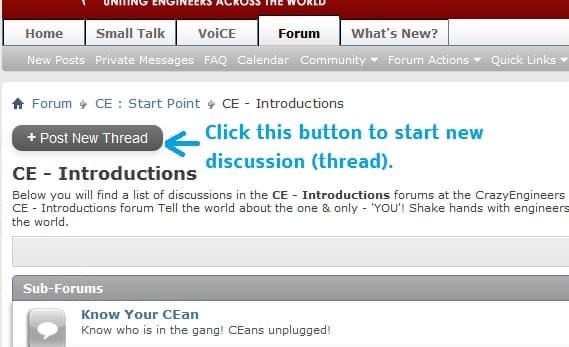
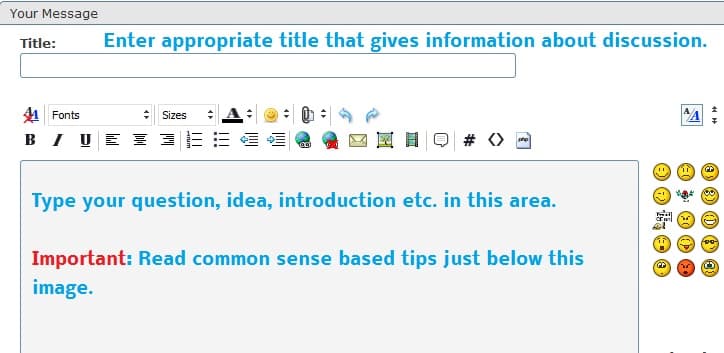
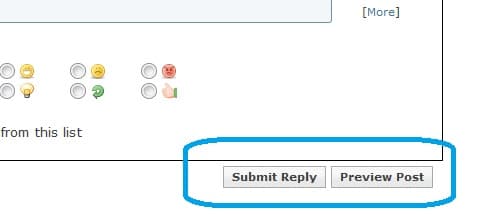

![[IMG]](proxy.php?image=http%3A%2F%2Fwww.crazyengineers.com%2Fdesigns%2Fcyborg-red%2Fbuttons%2Fquote.gif&hash=2909299fde19699fdfbe0481c1599ef4) button to quote complete post.
button to quote complete post.![[IMG]](proxy.php?image=http%3A%2F%2Fwww.crazyengineers.com%2Fdesigns%2Fcyborg-red%2Fbuttons%2Fnewthread.gif&hash=c079a2a02266eb568748915f1cc1b48a) button. On the editor page, enter your query (with all appropriate details), and provide appropriate title to your post (very important!).
button. On the editor page, enter your query (with all appropriate details), and provide appropriate title to your post (very important!). ![[IMG]](proxy.php?image=http%3A%2F%2Fwww.crazyengineers.com%2Fdesigns%2Fcyborg-red%2Fbuttons%2Freply.gif&hash=05aee1acf0e8315878262940ccb5d15b) button while viewing posts in any discussion, you get access to advanced editor.
button while viewing posts in any discussion, you get access to advanced editor.