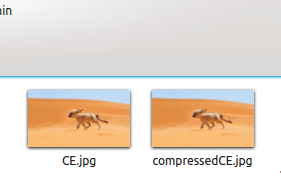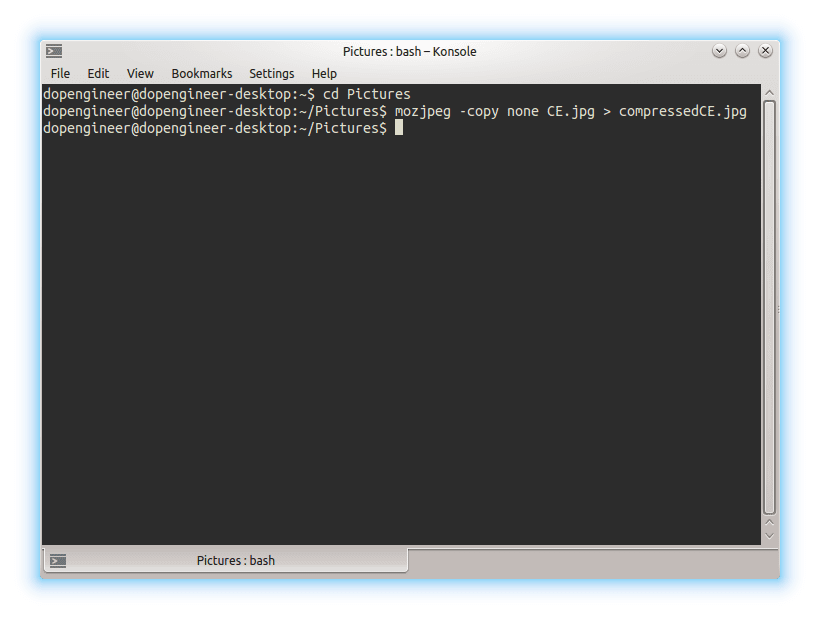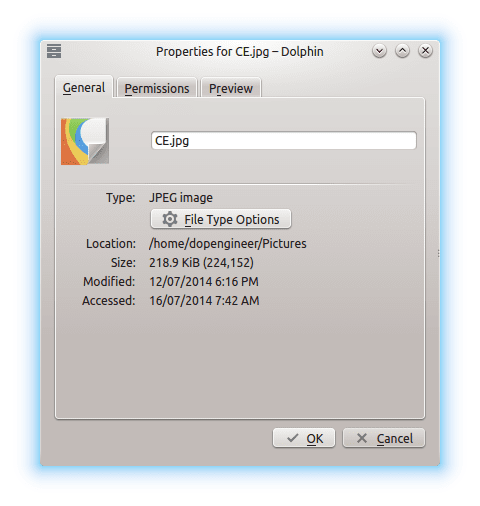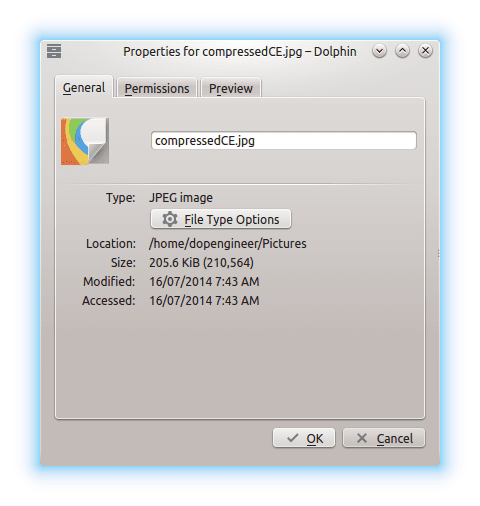How To Install Mozjpeg 2.0, Improved JPEG Encoding Library.
Recently Mozilla announced its JPEG encoding library with following improvements as quoted from Mozilla blog itself
How To Install ?
- Download source code from <a href="https://github.com/mozilla/mozjpeg/releases/tag/v2.0" target="_blank" rel="nofollow noopener noreferrer">Release mozjpeg v2.0 · mozilla/mozjpeg · GitHub</a>
- Extract it
- Install required libs i.e autoconf, automake, make, nasm & libtool
Now let's build :
- cd mozjpeg-2.0
- autoreconf -fiv
- mkdir build
- cd build
- sh ../configure
- sudo make install
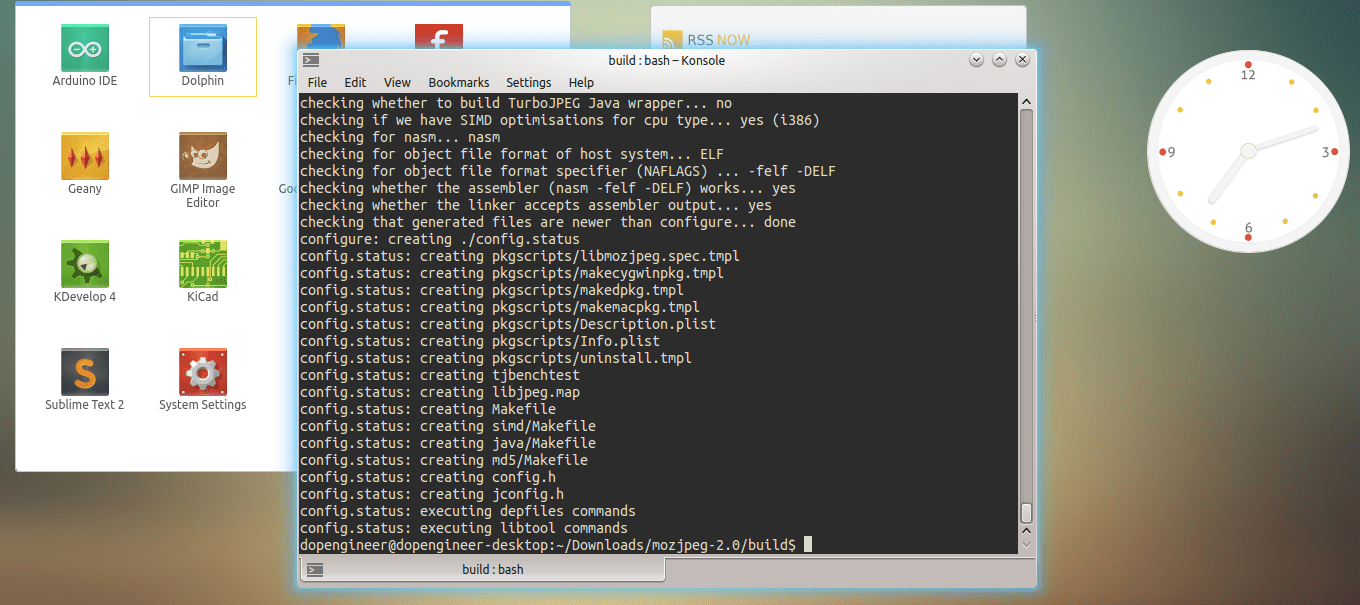
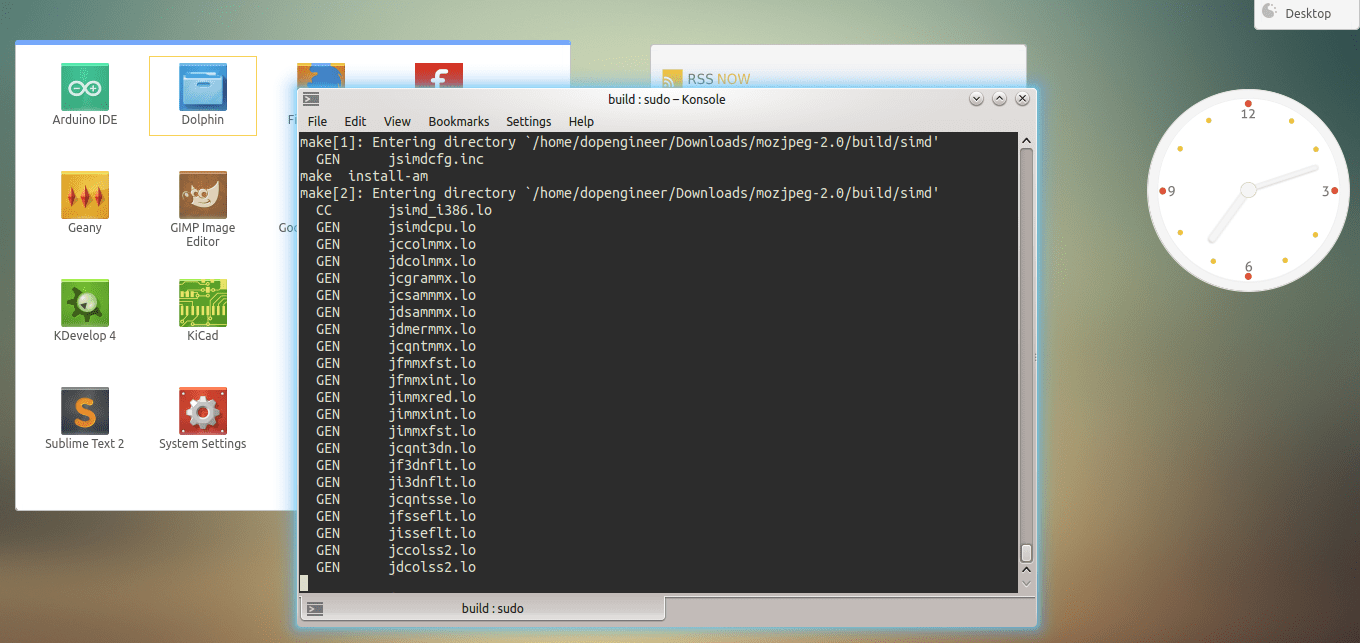
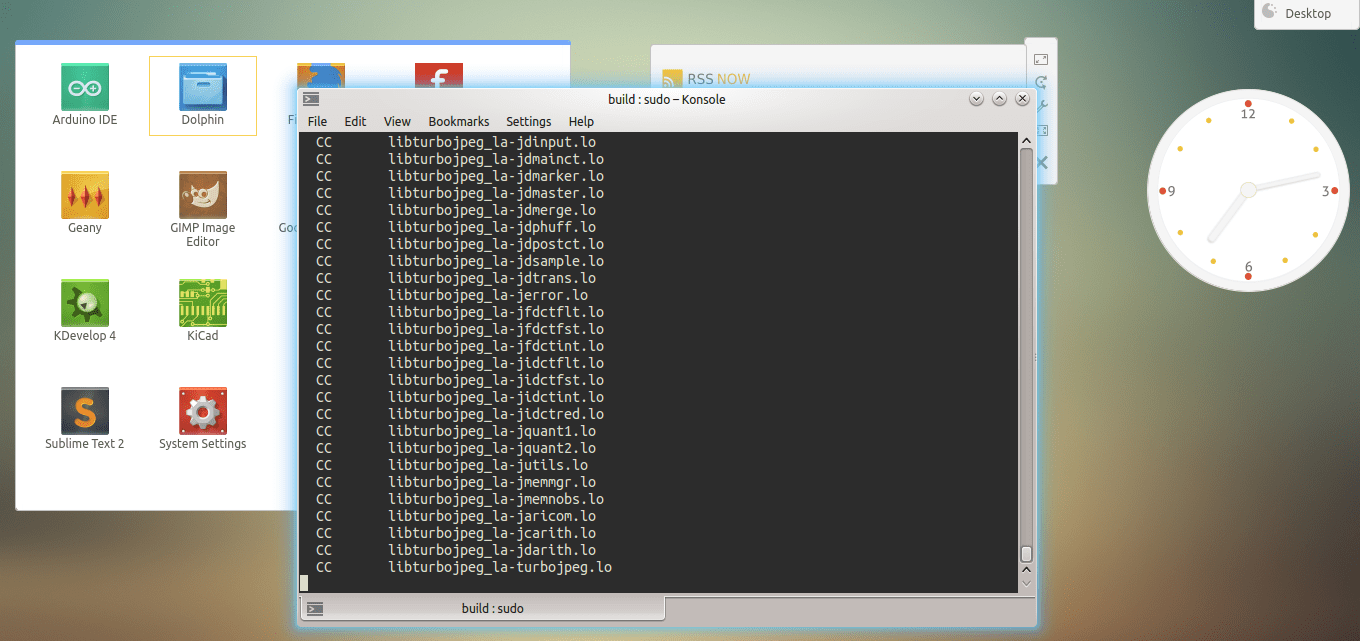
- Once completed, the libraries will be installed in /opt/libmozjpeg
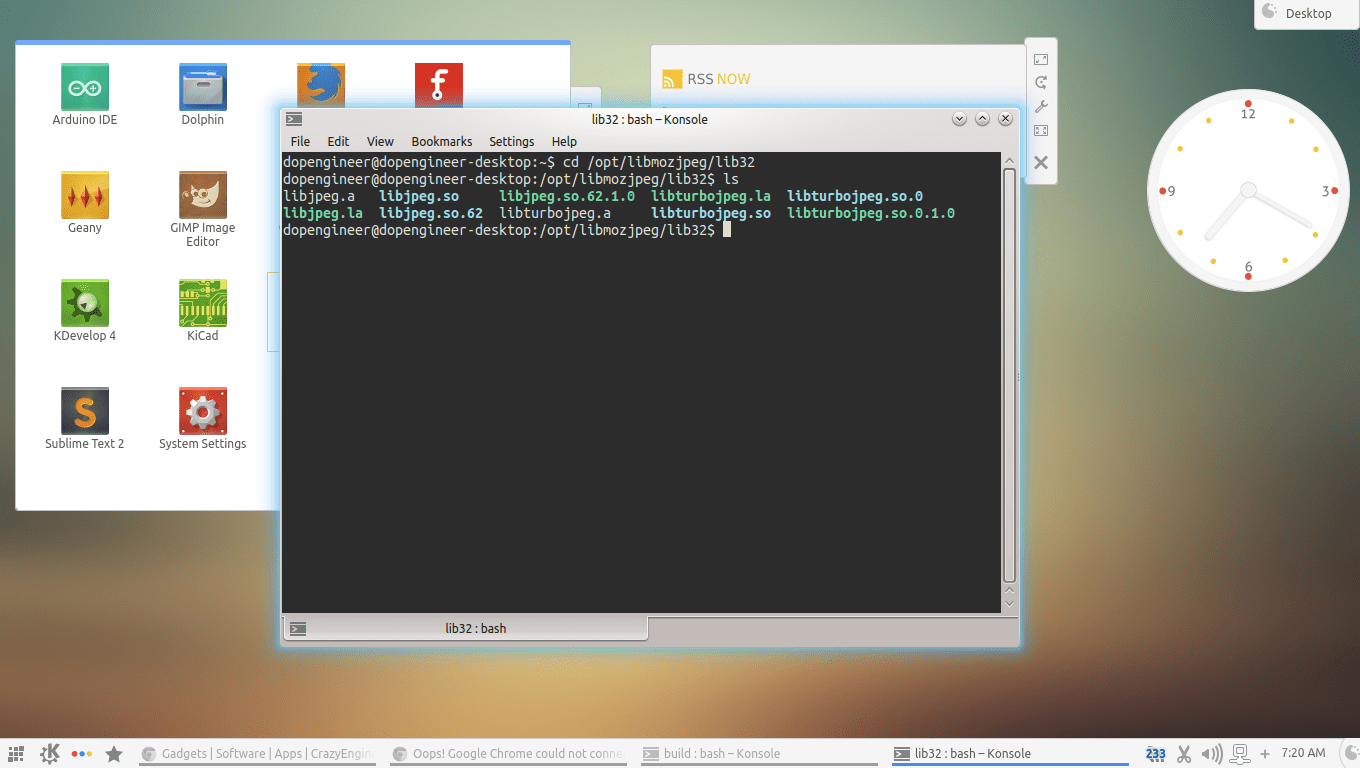
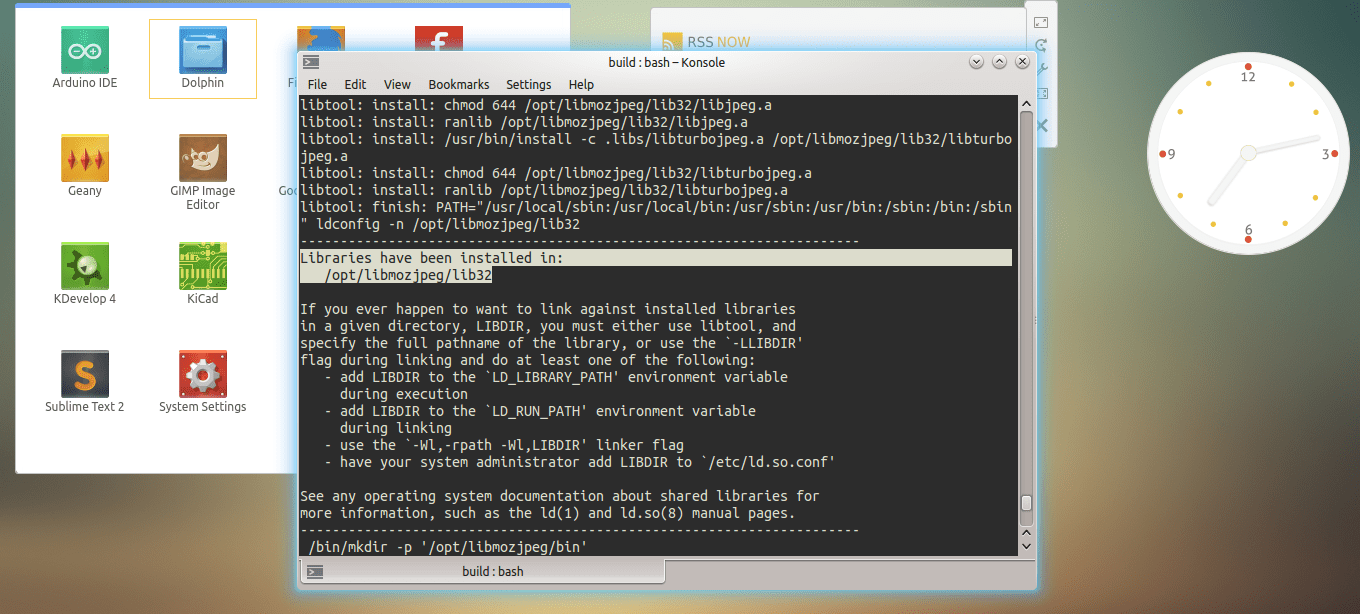
For usage read MAN pages from : /opt/libmozjpeg/man
You can use jpegtran located under /opt/libmozjpeg/bin to compress the image.
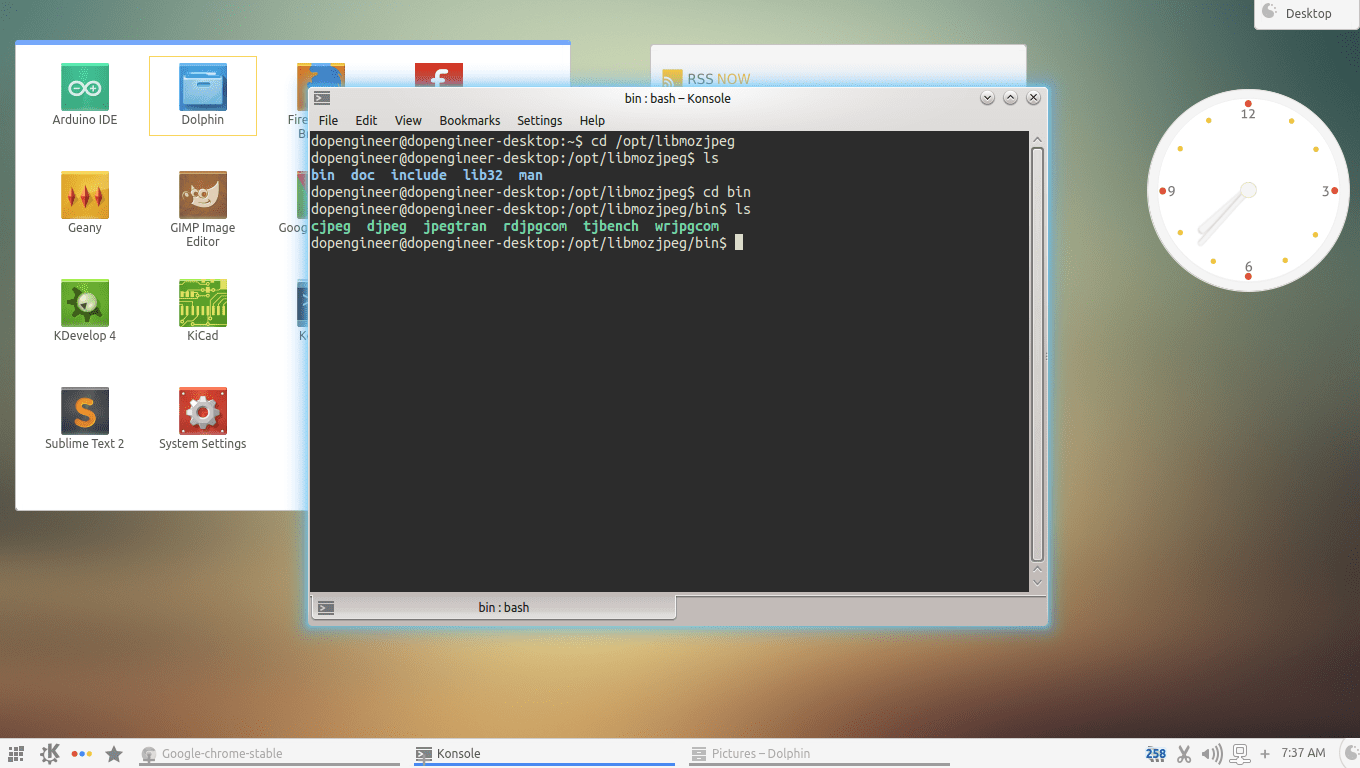
This is for Linux users, for OS X & Windows users you can compile from source on your own & post the steps in the comment below.
The major feature in this release is trellis quantization, which improves compression for both baseline and progressive JPEGs without sacrificing anything in terms of compatibility. Previous versions of mozjpeg only improved compression for progressive JPEGs.For more detail, read : #-Link-Snipped-#
Other improvements include:
- The cjpeg utility now supports JPEG input in order to simplify re-compression workflows.
- We’ve added options to specifically tune for PSNR, PSNR-HVS-M, SSIM, and MS-SSIM metrics.
- We now generate a single DC scan by default in order to be compatible with decoders that can’t handle arbitrary DC scans.
How To Install ?
- Download source code from <a href="https://github.com/mozilla/mozjpeg/releases/tag/v2.0" target="_blank" rel="nofollow noopener noreferrer">Release mozjpeg v2.0 · mozilla/mozjpeg · GitHub</a>
- Extract it
- Install required libs i.e autoconf, automake, make, nasm & libtool
Now let's build :
- cd mozjpeg-2.0
- autoreconf -fiv
- mkdir build
- cd build
- sh ../configure
- sudo make install
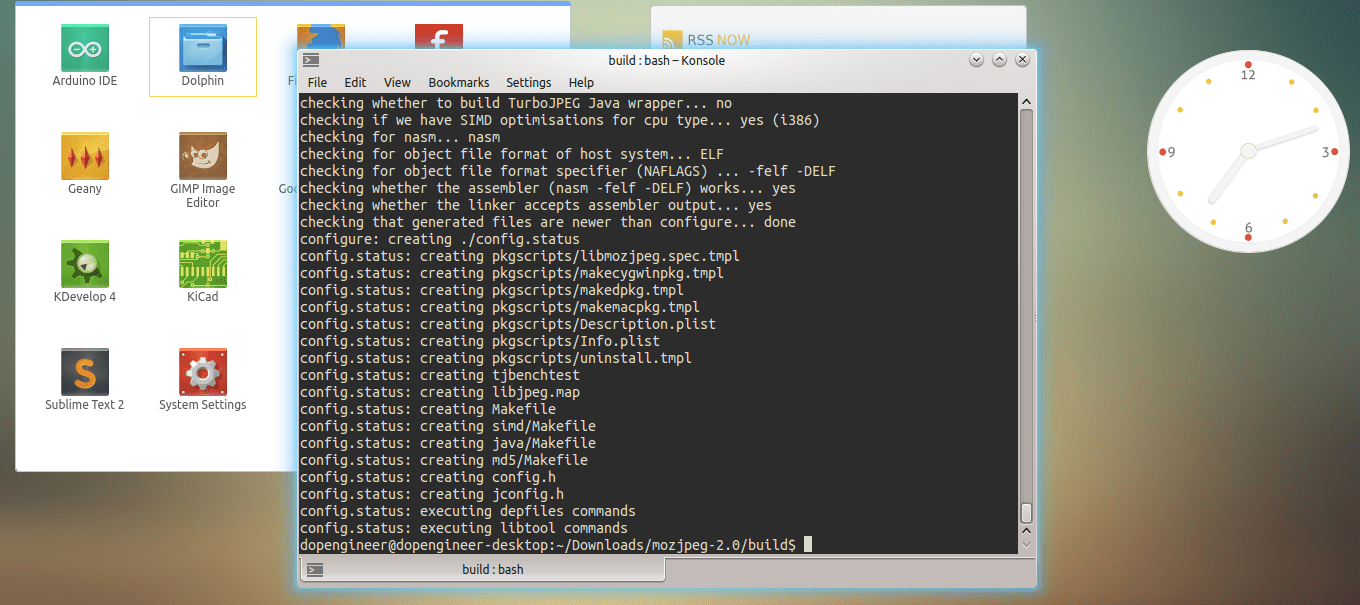
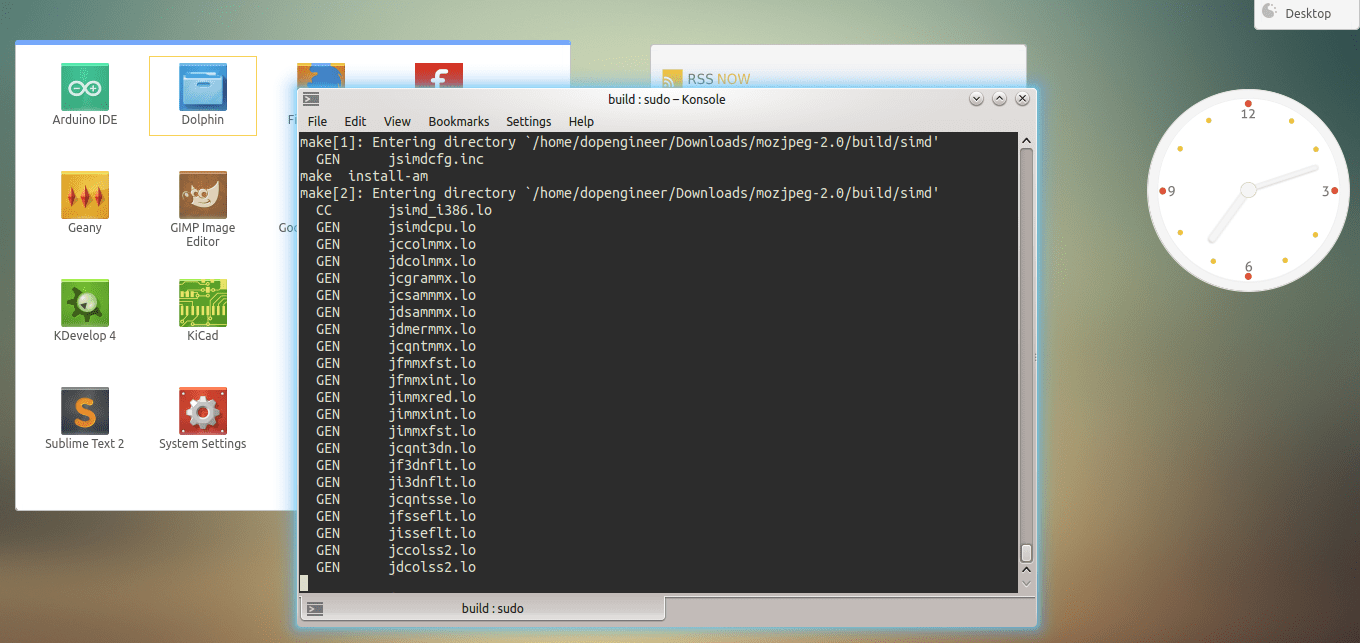
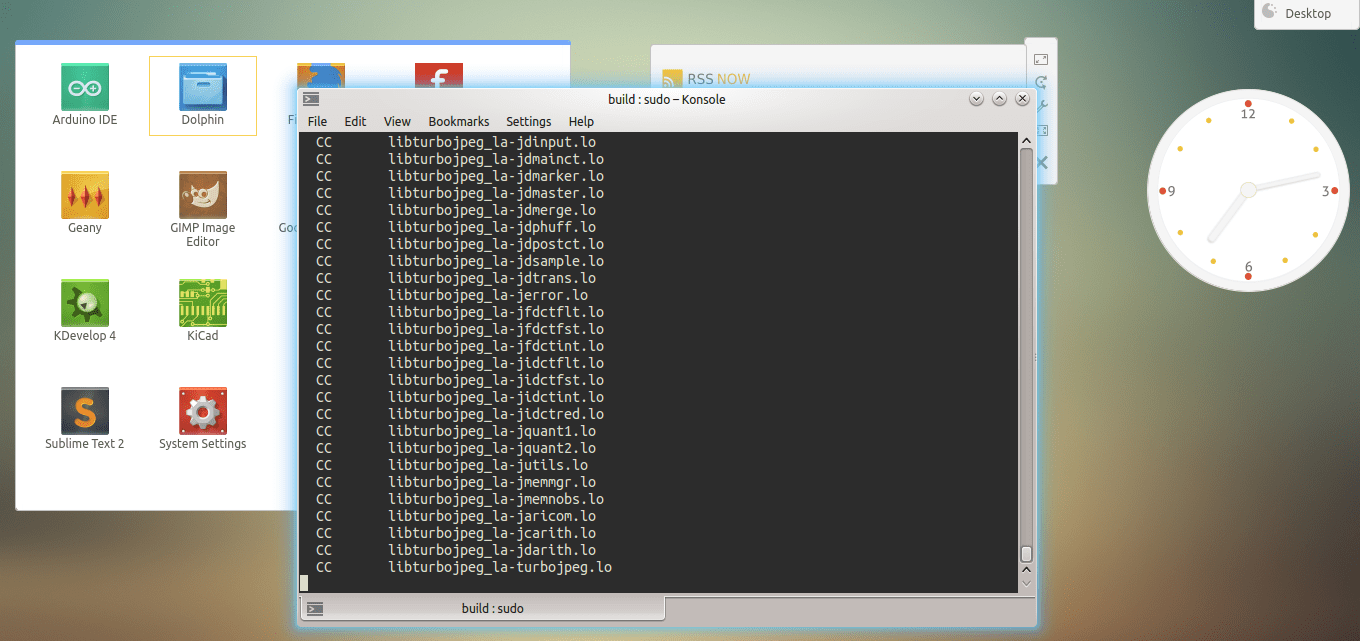
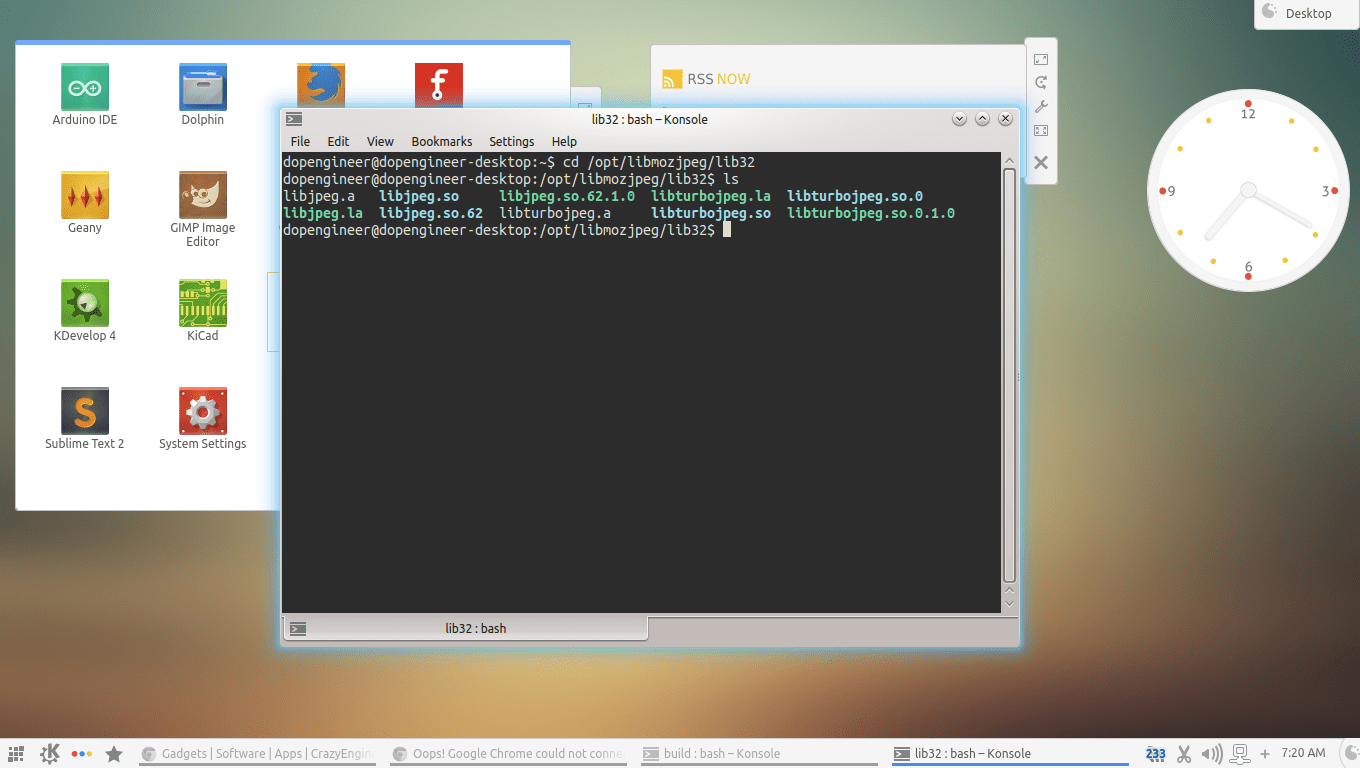
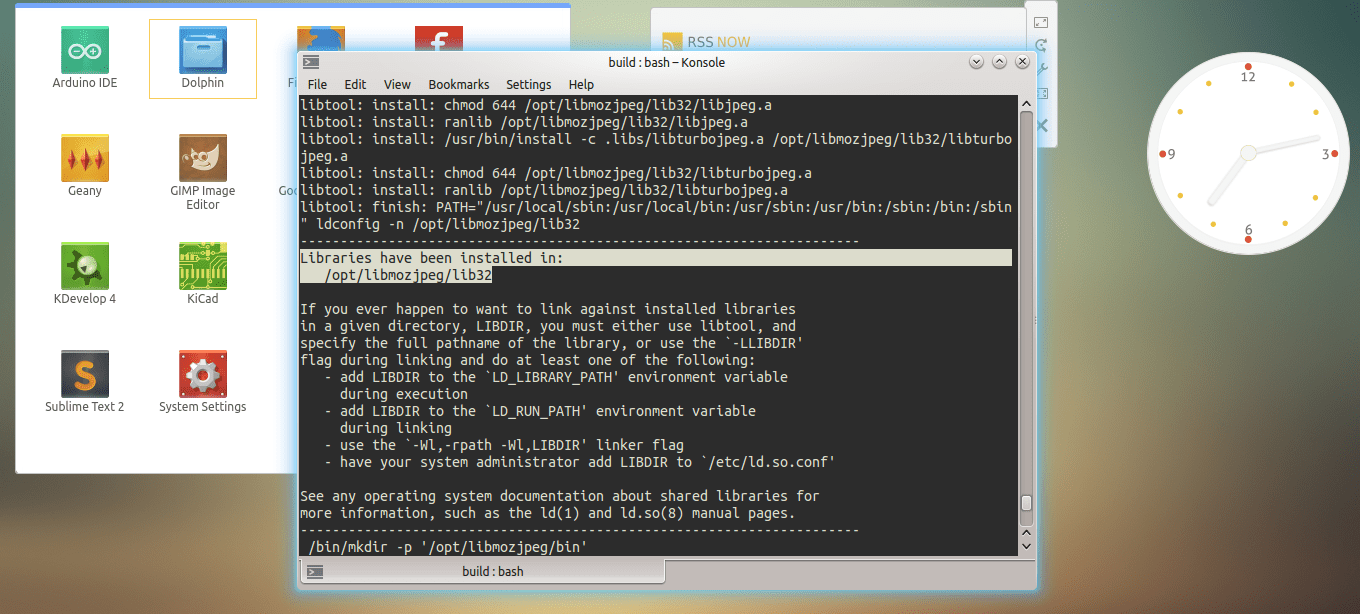
For usage read MAN pages from : /opt/libmozjpeg/man
You can use jpegtran located under /opt/libmozjpeg/bin to compress the image.
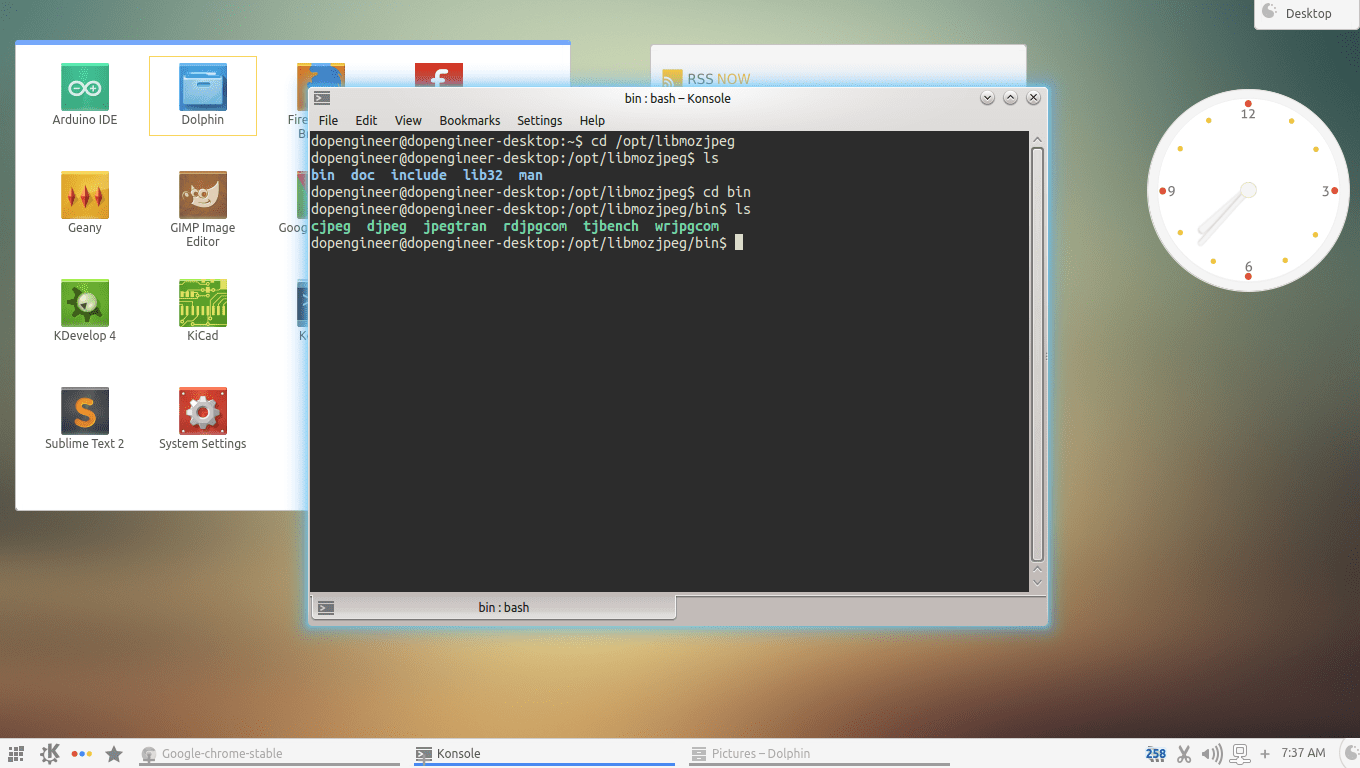
0