How to download & read ebooks from Flipkart on your mobile / tablet
Flipkart - India's online megastore has ventured into the much awaited eBooks market. The eShop is now offering several hundred titles through eBook format on their website. I decided to give it a go and found that the method of downloading and reading eBook from Flipkart is bit different. That's why I'm writing this short tutorial to help you how to do it.
Download Flipkart Flyte eBooks App for Android (Necessary)
The first and mandatory step is to download the special ebooks app released by Flipkart in the Google Play store (#-Link-Snipped-#). The app is a 6.2 MB file available free of cost. Note that as of now, there is no other way of reading your ebook purchased from FK.
Purchase your eBook -
Once you have the app installed on your phone or tablet, you may now purchase your favorite eBook. The procedure is the same as making any other purchase on the website. Once you've checked out and made a successful payment, the ebook will get added in your ebooks library called "My eBooks Library" - it's available in the drop-down menu at the top-right corner.
Note: You can purchase ebooks from within the app. I didn't try it though. It however seems that you need to have your 'digital wallet' ready to pay the amount. I didn't see any option to make a payment through netbanking / credit card or digital voucher.
Go back to the App
Open the Flyte eBooks app from your mobile and enter your Flipkart account credentials. Once you're logged in, the app will sync with the online store and download the ebooks you've purchased.
Experience
I purchased Chetan Bhagat's "What Young India Wants" ebook for Rs. 94 (price inclusive of all taxes). The ebook is just 0.65 MB in size. I however didn't have a good experience flipping through the pages. Even though the book is fully downloaded on my phone, flipping through pages takes time (shows 'loading...please wait' message). The overall readability is nice thought (I won't call it exceptionally well, though).
Overall, I'm happy that Flipkart's ventured into this business and I see a lot of Android owners making purchases. You can of course try out several eBooks available completely free of cost before making a purchase.
Update: Found that the library keeps a log of which device has been used to download a book:
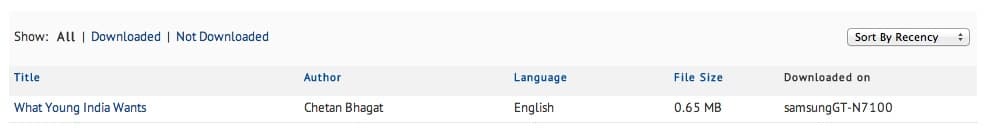
Download Flipkart Flyte eBooks App for Android (Necessary)
The first and mandatory step is to download the special ebooks app released by Flipkart in the Google Play store (#-Link-Snipped-#). The app is a 6.2 MB file available free of cost. Note that as of now, there is no other way of reading your ebook purchased from FK.
Purchase your eBook -
Once you have the app installed on your phone or tablet, you may now purchase your favorite eBook. The procedure is the same as making any other purchase on the website. Once you've checked out and made a successful payment, the ebook will get added in your ebooks library called "My eBooks Library" - it's available in the drop-down menu at the top-right corner.
Note: You can purchase ebooks from within the app. I didn't try it though. It however seems that you need to have your 'digital wallet' ready to pay the amount. I didn't see any option to make a payment through netbanking / credit card or digital voucher.
Go back to the App
Open the Flyte eBooks app from your mobile and enter your Flipkart account credentials. Once you're logged in, the app will sync with the online store and download the ebooks you've purchased.
Experience
I purchased Chetan Bhagat's "What Young India Wants" ebook for Rs. 94 (price inclusive of all taxes). The ebook is just 0.65 MB in size. I however didn't have a good experience flipping through the pages. Even though the book is fully downloaded on my phone, flipping through pages takes time (shows 'loading...please wait' message). The overall readability is nice thought (I won't call it exceptionally well, though).
Overall, I'm happy that Flipkart's ventured into this business and I see a lot of Android owners making purchases. You can of course try out several eBooks available completely free of cost before making a purchase.
Update: Found that the library keeps a log of which device has been used to download a book:
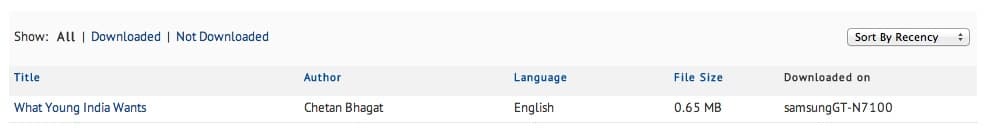
0
