How to do this using jquery for the dropdown functionality for Multiple Dropdowns ?
I want to check whether the following scenario is possible with Jquery. please provide the possible solution to do this. Also check this fiddle what i did till now, but it has some problems : <a href="https://jsfiddle.net/rajan222000/uLcn3a0m/" target="_blank" rel="nofollow noopener noreferrer">Five combobox functionality - JSFiddle - Code Playground</a>
Consider the following combo boxes from Box1 to Box5 :
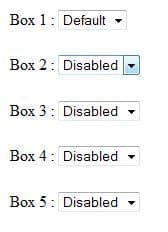
Each combo box is dependent on each other.
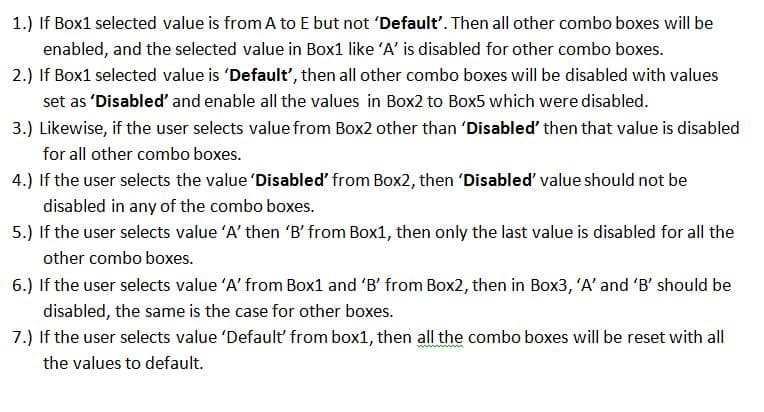
Could any one please tell me what should i do.
Consider the following combo boxes from Box1 to Box5 :
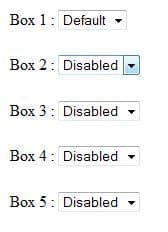
Each combo box is dependent on each other.
- Boxes from Box2 to Box5 have values ranges from A to E, with Disabled as first values as shown. i.e. Box2 will contain values: Disabled, A, B, C, D, and E.
- Box1 contains values Default, A, B, C, D, and E.
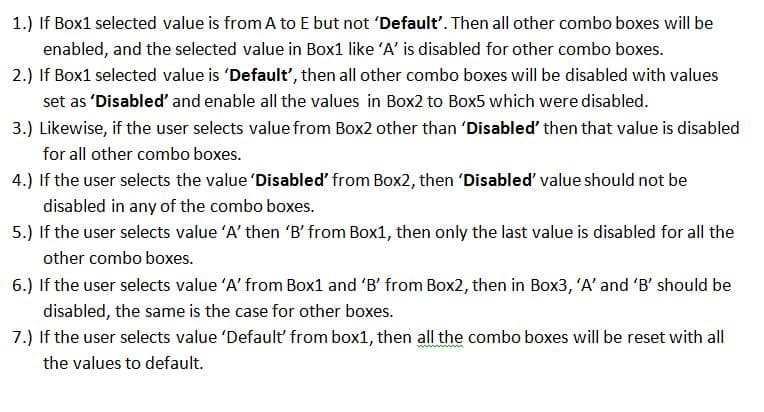
Could any one please tell me what should i do.
0
